A brief discussion of React high-order components
This article mainly introduces a brief discussion of React high-order components. Now I will share it with you and give you a reference.
Some time ago when I was writing a Hybrid page at work, I encountered such a scenario. The company needed a series of active components, and when each component was registered, it needed to call an interface provided by the App. Several methods were considered at the beginning, including mixins, component inheritance, and react higher-order components. But after various considerations, we finally chose to use high-level components.
So what are advanced components? First of all, you must first understand that requesting classes in ES6 is just syntactic sugar, and the essence is prototypal inheritance. To better illustrate this, we will not modify the component's code. Instead, it provides components that wrap components and enhance them with additional functionality. We call such components higher-order components (Higher-Order Component).
1. Disadvantages of Mixins
React officially does not recommend the use of Mixins technology to achieve code reuse. Mixins technology has a series of shortcomings. First, Mixins will cause naming problems. Conflict, we inject Mixins in the following way:
var myMixins = require('myMixins');
var Button = React.createClass({
mixins: [myMixins],
// ...
})If you need to inject multiple mixins, one of them is your own, and the other may be a third party of. It is possible to use a method with the same name in two mixins, which will cause one of them to not work, and all you can do is change the name of one of the methods. On the other hand, a mixins may be very simple at first, only needing to implement a certain function, but when the business becomes more complex and more methods need to be added, it will become very complicated. To learn more about the shortcomings of mixins, you can check out the official blog.
2. Component inheritance
For myself, this method has been used more often. First, create a BaseComponent and implement a series of public methods in it. Each subsequent component inherits from this component, but the disadvantage is that it is not flexible enough. Only some relatively fixed methods can be implemented in the basic components, and there are great restrictions on the customization of each component.
3. React high-order components
Due to a series of shortcomings of mixins, React officials also realized that the pain points caused by using mixins are far higher than those caused by the technology itself. Advantages, high-order components can replace mixins, and it has richer uses when you go deeper.
Higher-order components (HOC) are advanced technologies in React that reuse component logic. But higher-order components themselves are not React APIs. It's just a pattern that arises inevitably from the compositional nature of React itself.
Higher-order function
Speaking of high-order components, we must first talk about high-order functions. High-order functions are functions that at least meet the following conditions :
1. Accept one or more functions as input
2. Output a function
In JavaScript, a language where functions are first-class citizens, higher-order functions There are still many uses, such as our usual callback functions, etc., which all use the knowledge of high-order functions. Let's first look at a simple higher-order function
var fun = function(x, y) {
return x + y;
}fun is a function. Next we pass the entire function as a parameter to another function
var comp = function(x, y, f) {
return f(x,y);
}Verify it
comp(1,2,fun) // 3
Higher-order component definition
Analogy to the definition of a higher-order function, a higher-order component accepts a component as a parameter, performs a series of processes on the component in the function, and then returns a new component as the return value.
We first define a high-order component BaseActivity
const BaseActivity = (WrappedComponent) => {
return class extends Component {
render() {
return (
<section>
<p>我的包裹组件</p>
<WrappedComponent />
</section>
)
}
}
}The component accepts a wrapped component as a parameter and returns a processed anonymous components.
Use this high-order component in other components
class Example extends React.PureComponent {
constructor(props) {
super(props);
this.state = {
width: '100%',
height: '100%'
}
}
componentWillMount() {
if ((navigator.userAgent.match(/(phone|pad|pod|iPhone|iPod|ios|iPad|Android|Mobile|BlackBerry|IEMobile|MQQBrowser|JUC|Fennec|wOSBrowser|BrowserNG|WebOS|Symbian|Windows Phone)/i))) {
return;
} else {
this.setState({
width: '375px',
height: '640px'
})
}
}
render() {
let { width, height } = this.state;
return (
<p className="activity">
<p className="activity-content" style={{ width, height }}>
<button className="btn">参加活动</button>
</p>
</p>
)
}
}
export default BaseActivity(Example);The specific usage is to use the BaseActivity function when exporting the component. Wrap this component and look at the output react dom content
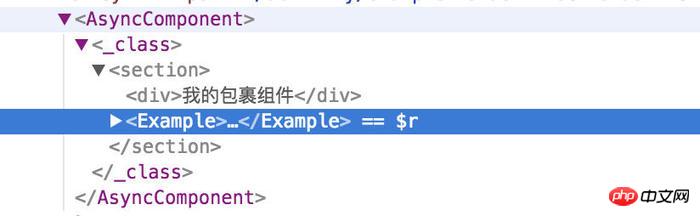
An anonymous component is wrapped outside the Example component.
Parameters
Since the higher-order component is a function, we can pass the parameters we need to it
const BaseActivity = (WrappedComponent, title) => {
return class extends Component {
render() {
return (
<section>
<p>{title}</p>
<WrappedComponent />
</section>
)
}
}
}
Export like this in Example
export default BaseActivity(Example, '这是高阶组件的参数');
Let’s take a look at the output react dom
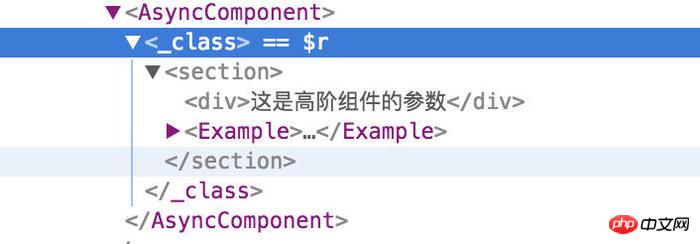
You can see that the parameters have been passed in.
Of course you can also use it like this (currying)
const BaseActivity (title) => (WrappedComponent) => {
return class extends Component {
render() {
return (
<section>
<p>{title}</p>
<WrappedComponent />
</section>
)
}
}
}Export like this in Example
export default BaseActivity('这是高阶组件的参数')(Example);
We can see this usage in the form of ant-design and the connect of redux
// ant const WrappedDemo = Form.create()(Demo) // redux export default connect(mapStateToProps, mapDispatchToProps)(Counter)
High-order components You can also extend the props attribute of the original component, as shown below:
const BaseActivity (title) => (WrappedComponent) => {
return class extends Component {
render() {
const newProps = {
id: Math.random().toString(8)
}
return (
<section>
<p>{title}</p>
<WrappedComponent {...this.props} {...newProps}/>
</section>
)
}
}
}Look at the output react dom
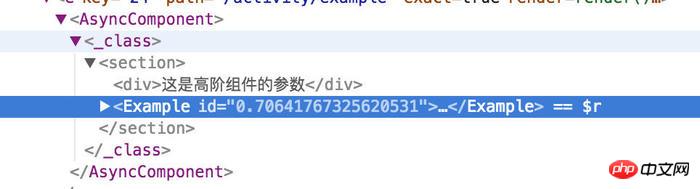
Disadvantages of higher-order components
High-order components also have a series of disadvantages. The first is that the static method of the wrapped component will Disappear, this is actually very easy to understand. When we pass the component into the function as a parameter, what is returned is not the original component, but a new component. The original static method naturally no longer exists. If we need to retain it, we can manually copy the methods of the original component to the new component, or use a library such as hoist-non-react-statics to copy.
The above is what I compiled for everyone. I hope it will be helpful to everyone in the future.
Related articles:
Ajax method to obtain response content length
Ajax method to regularly update a certain piece of content on the page Method
Ajax method of reading properties resource file data
The above is the detailed content of A brief discussion of React high-order components. For more information, please follow other related articles on the PHP Chinese website!

Hot AI Tools

Undresser.AI Undress
AI-powered app for creating realistic nude photos

AI Clothes Remover
Online AI tool for removing clothes from photos.

Undress AI Tool
Undress images for free

Clothoff.io
AI clothes remover

Video Face Swap
Swap faces in any video effortlessly with our completely free AI face swap tool!

Hot Article

Hot Tools

Notepad++7.3.1
Easy-to-use and free code editor

SublimeText3 Chinese version
Chinese version, very easy to use

Zend Studio 13.0.1
Powerful PHP integrated development environment

Dreamweaver CS6
Visual web development tools

SublimeText3 Mac version
God-level code editing software (SublimeText3)

Hot Topics
 How to install the Windows 10 old version component DirectPlay
Dec 28, 2023 pm 03:43 PM
How to install the Windows 10 old version component DirectPlay
Dec 28, 2023 pm 03:43 PM
Many users always encounter some problems when playing some games on win10, such as screen freezes and blurred screens. At this time, we can solve the problem by turning on the directplay function, and the operation method of the function is also Very simple. How to install directplay, the old component of win10 1. Enter "Control Panel" in the search box and open it 2. Select large icons as the viewing method 3. Find "Programs and Features" 4. Click on the left to enable or turn off win functions 5. Select the old version here Just check the box
 How to build a reliable messaging app with React and RabbitMQ
Sep 28, 2023 pm 08:24 PM
How to build a reliable messaging app with React and RabbitMQ
Sep 28, 2023 pm 08:24 PM
How to build a reliable messaging application with React and RabbitMQ Introduction: Modern applications need to support reliable messaging to achieve features such as real-time updates and data synchronization. React is a popular JavaScript library for building user interfaces, while RabbitMQ is a reliable messaging middleware. This article will introduce how to combine React and RabbitMQ to build a reliable messaging application, and provide specific code examples. RabbitMQ overview:
 React Router User Guide: How to implement front-end routing control
Sep 29, 2023 pm 05:45 PM
React Router User Guide: How to implement front-end routing control
Sep 29, 2023 pm 05:45 PM
ReactRouter User Guide: How to Implement Front-End Routing Control With the popularity of single-page applications, front-end routing has become an important part that cannot be ignored. As the most popular routing library in the React ecosystem, ReactRouter provides rich functions and easy-to-use APIs, making the implementation of front-end routing very simple and flexible. This article will introduce how to use ReactRouter and provide some specific code examples. To install ReactRouter first, we need
 PHP, Vue and React: How to choose the most suitable front-end framework?
Mar 15, 2024 pm 05:48 PM
PHP, Vue and React: How to choose the most suitable front-end framework?
Mar 15, 2024 pm 05:48 PM
PHP, Vue and React: How to choose the most suitable front-end framework? With the continuous development of Internet technology, front-end frameworks play a vital role in Web development. PHP, Vue and React are three representative front-end frameworks, each with its own unique characteristics and advantages. When choosing which front-end framework to use, developers need to make an informed decision based on project needs, team skills, and personal preferences. This article will compare the characteristics and uses of the three front-end frameworks PHP, Vue and React.
 Angular components and their display properties: understanding non-block default values
Mar 15, 2024 pm 04:51 PM
Angular components and their display properties: understanding non-block default values
Mar 15, 2024 pm 04:51 PM
The default display behavior for components in the Angular framework is not for block-level elements. This design choice promotes encapsulation of component styles and encourages developers to consciously define how each component is displayed. By explicitly setting the CSS property display, the display of Angular components can be fully controlled to achieve the desired layout and responsiveness.
 How to open the settings of the old version of win10 components
Dec 22, 2023 am 08:45 AM
How to open the settings of the old version of win10 components
Dec 22, 2023 am 08:45 AM
Win10 old version components need to be turned on by users themselves in the settings, because many components are usually closed by default. First we need to enter the settings. The operation is very simple. Just follow the steps below. Where are the win10 old version components? Open 1. Click Start, then click "Win System" 2. Click to enter the Control Panel 3. Then click the program below 4. Click "Enable or turn off Win functions" 5. Here you can choose what you want to open
 Integration of Java framework and front-end React framework
Jun 01, 2024 pm 03:16 PM
Integration of Java framework and front-end React framework
Jun 01, 2024 pm 03:16 PM
Integration of Java framework and React framework: Steps: Set up the back-end Java framework. Create project structure. Configure build tools. Create React applications. Write REST API endpoints. Configure the communication mechanism. Practical case (SpringBoot+React): Java code: Define RESTfulAPI controller. React code: Get and display the data returned by the API.
 How to use React to develop a responsive backend management system
Sep 28, 2023 pm 04:55 PM
How to use React to develop a responsive backend management system
Sep 28, 2023 pm 04:55 PM
How to use React to develop a responsive backend management system. With the rapid development of the Internet, more and more companies and organizations need an efficient, flexible, and easy-to-manage backend management system to handle daily operations. As one of the most popular JavaScript libraries currently, React provides a concise, efficient and maintainable way to build user interfaces. This article will introduce how to use React to develop a responsive backend management system and give specific code examples. Create a React project first






