How to dynamically load line charts through Ajax (graphic tutorial)
This article mainly introduces the method of dynamically loading line charts through Ajax in the Echarts tutorial. Friends in need can refer to the following
1. GIF chart
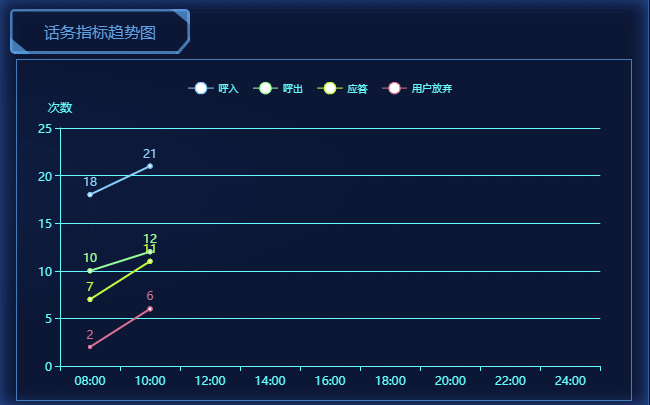
##2. Front desk code
// 调用方法
hotlineLine();
// 定时刷新
setInterval(function () {
hotlineLine();
},5000);
function hotlineLine(){
// 初始化图表元素
var hotlineLine = echarts.init(document.getElementById('hotlineLine_id'));
$.get('${pageContext.request.getContextPath()}/m/hotline.do', function (res) {
var option = {
// 提示框组件,鼠标经过饼图时会出现提示框
tooltip: {
// 触发类型
// 坐标轴触发,主要在柱状图,折线图等会使用类目轴的图表中使用。
trigger: 'axis'
},
// 每条折线的颜色
color: ['#87CEFA', '#9AFF9A', '#C0FF3E','#DB7093'],
// 图例组件
legend: {
// 内容
data:['呼入', '呼出', '应答', '用户放弃'],
// 样式
textStyle:{
fontSize:10,
color:'#66ffff'
},
// 上距离,类似css中的margin
top:'5%'
},
// 网格
grid: {
// 左距离
left: '7%',
right: '5%',
bottom: '10%',
top:'20%'
},
// 横坐标
xAxis: {
// 类型
type: 'category',
// 刻度
data: ['08:00', '10:00', '12:00', '14:00', '16:00', '18:00', '20:00', '22:00', '24:00'],
// 样式
axisLine:{
// 横坐标线的颜色
lineStyle:{
color:'#66ffff'
}
}
},
yAxis: {
type: 'value',
name: '次数',
axisLabel: {
formatter: '{value}'
},
axisLine:{
lineStyle:{
color:'#66ffff'
}
},
splitLine:{
show: true,
lineStyle:{
color:'#66ffff'
}
}
},
series: [
{
name:'呼入',
type:'line',
data:res[3]
},
{
name:'呼出',
type:'line',
data:res[2]
},
{
name:'应答',
type:'line',
data:res[1]
},
{
name:'用户放弃',
type:'line',
data:res[0]
}
],
// 文本标签
label: {
//是否展示
show: true,
position: 'top',
textStyle: {
fontWeight:'bolder',
fontSize : '12',
fontFamily : '微软雅黑',
color:defaultColor
}
}
};
hotlineLine.setOption(option);
});
}
<p class="rightMain01-sub03 box-border">
<p class="box-title">话务指标趋势图</p>
<p class="rightMain01-sub03-data">
<p id="hotlineLine_id" style="height:340px;"></p>
</p>
</p>3. Backend code
List<List<Integer>> hotlineList = new ArrayList<List<Integer>>();
@RequestMapping("/m/hotline.do")
@ResponseBody
public JSONArray hotline() {
List<List<Integer>> returnList = new ArrayList<List<Integer>>();
if (hotlineList.size() == 0 || hotlineList.get(0).size() >= 9) {
hotlineList.clear();
for (int i = 0; i < 4; i++) {
List<Integer> l = new ArrayList<Integer>();
l.add(i * 5 + AlexUtils.getRandomInteger(0, 5));
hotlineList.add(l);
}
}
for (int i = 0; i < hotlineList.size(); i++) {
List<Integer> list = hotlineList.get(i);
int thisSize = list.size();
if (thisSize < 5) {
list.add(list.get(thisSize - 1) + AlexUtils.getRandomInteger(1, 5));
} else {
list.add(list.get(thisSize - 1) - AlexUtils.getRandomInteger(1, 5));
}
returnList.add(list);
}
hotlineList = returnList;
return JSONArray.fromObject(returnList);
}
public static int getRandomInteger(int min, int max) {
int diff = max - min;
return min + new Random().nextInt(diff);
}1.[[1,3,4,5,7],[6,9,11 ,12,13],[10,11,12,13,16],[16,19,21,22,24]]The above is what I compiled for everyone. I hope that I will Helpful to everyone. Related articles:
Concepts and advantages of Ajax
##Three implementation methods of ajax Related knowledge about AJAX ASP/PHP request examples
The above is the detailed content of How to dynamically load line charts through Ajax (graphic tutorial). For more information, please follow other related articles on the PHP Chinese website!

Hot AI Tools

Undresser.AI Undress
AI-powered app for creating realistic nude photos

AI Clothes Remover
Online AI tool for removing clothes from photos.

Undress AI Tool
Undress images for free

Clothoff.io
AI clothes remover

Video Face Swap
Swap faces in any video effortlessly with our completely free AI face swap tool!

Hot Article

Hot Tools

Notepad++7.3.1
Easy-to-use and free code editor

SublimeText3 Chinese version
Chinese version, very easy to use

Zend Studio 13.0.1
Powerful PHP integrated development environment

Dreamweaver CS6
Visual web development tools

SublimeText3 Mac version
God-level code editing software (SublimeText3)

Hot Topics
 Convert VirtualBox fixed disk to dynamic disk and vice versa
Mar 25, 2024 am 09:36 AM
Convert VirtualBox fixed disk to dynamic disk and vice versa
Mar 25, 2024 am 09:36 AM
When creating a virtual machine, you will be asked to select a disk type, you can select fixed disk or dynamic disk. What if you choose fixed disks and later realize you need dynamic disks, or vice versa? Good! You can convert one to the other. In this post, we will see how to convert VirtualBox fixed disk to dynamic disk and vice versa. A dynamic disk is a virtual hard disk that initially has a small size and grows in size as you store data in the virtual machine. Dynamic disks are very efficient at saving storage space because they only take up as much host storage space as needed. However, as disk capacity expands, your computer's performance may be slightly affected. Fixed disks and dynamic disks are commonly used in virtual machines
![Error loading plugin in Illustrator [Fixed]](https://img.php.cn/upload/article/000/465/014/170831522770626.jpg?x-oss-process=image/resize,m_fill,h_207,w_330) Error loading plugin in Illustrator [Fixed]
Feb 19, 2024 pm 12:00 PM
Error loading plugin in Illustrator [Fixed]
Feb 19, 2024 pm 12:00 PM
When launching Adobe Illustrator, does a message about an error loading the plug-in pop up? Some Illustrator users have encountered this error when opening the application. The message is followed by a list of problematic plugins. This error message indicates that there is a problem with the installed plug-in, but it may also be caused by other reasons such as a damaged Visual C++ DLL file or a damaged preference file. If you encounter this error, we will guide you in this article to fix the problem, so continue reading below. Error loading plug-in in Illustrator If you receive an "Error loading plug-in" error message when trying to launch Adobe Illustrator, you can use the following: As an administrator
 Stremio subtitles not working; error loading subtitles
Feb 24, 2024 am 09:50 AM
Stremio subtitles not working; error loading subtitles
Feb 24, 2024 am 09:50 AM
Subtitles not working on Stremio on your Windows PC? Some Stremio users reported that subtitles were not displayed in the videos. Many users reported encountering an error message that said "Error loading subtitles." Here is the full error message that appears with this error: An error occurred while loading subtitles Failed to load subtitles: This could be a problem with the plugin you are using or your network. As the error message says, it could be your internet connection that is causing the error. So please check your network connection and make sure your internet is working properly. Apart from this, there could be other reasons behind this error, including conflicting subtitles add-on, unsupported subtitles for specific video content, and outdated Stremio app. like
 How to solve the 403 error encountered by jQuery AJAX request
Feb 20, 2024 am 10:07 AM
How to solve the 403 error encountered by jQuery AJAX request
Feb 20, 2024 am 10:07 AM
Title: Methods and code examples to resolve 403 errors in jQuery AJAX requests. The 403 error refers to a request that the server prohibits access to a resource. This error usually occurs because the request lacks permissions or is rejected by the server. When making jQueryAJAX requests, you sometimes encounter this situation. This article will introduce how to solve this problem and provide code examples. Solution: Check permissions: First ensure that the requested URL address is correct and verify that you have sufficient permissions to access the resource.
 How to solve jQuery AJAX request 403 error
Feb 19, 2024 pm 05:55 PM
How to solve jQuery AJAX request 403 error
Feb 19, 2024 pm 05:55 PM
jQuery is a popular JavaScript library used to simplify client-side development. AJAX is a technology that sends asynchronous requests and interacts with the server without reloading the entire web page. However, when using jQuery to make AJAX requests, you sometimes encounter 403 errors. 403 errors are usually server-denied access errors, possibly due to security policy or permission issues. In this article, we will discuss how to resolve jQueryAJAX request encountering 403 error
 PHP and Ajax: Building an autocomplete suggestion engine
Jun 02, 2024 pm 08:39 PM
PHP and Ajax: Building an autocomplete suggestion engine
Jun 02, 2024 pm 08:39 PM
Build an autocomplete suggestion engine using PHP and Ajax: Server-side script: handles Ajax requests and returns suggestions (autocomplete.php). Client script: Send Ajax request and display suggestions (autocomplete.js). Practical case: Include script in HTML page and specify search-input element identifier.
 Outlook freezes when inserting hyperlink
Feb 19, 2024 pm 03:00 PM
Outlook freezes when inserting hyperlink
Feb 19, 2024 pm 03:00 PM
If you encounter freezing issues when inserting hyperlinks into Outlook, it may be due to unstable network connections, old Outlook versions, interference from antivirus software, or add-in conflicts. These factors may cause Outlook to fail to handle hyperlink operations properly. Fix Outlook freezes when inserting hyperlinks Use the following fixes to fix Outlook freezes when inserting hyperlinks: Check installed add-ins Update Outlook Temporarily disable your antivirus software and then try creating a new user profile Fix Office apps Program Uninstall and reinstall Office Let’s get started. 1] Check the installed add-ins. It may be that an add-in installed in Outlook is causing the problem.
 How to solve the problem of jQuery AJAX error 403?
Feb 23, 2024 pm 04:27 PM
How to solve the problem of jQuery AJAX error 403?
Feb 23, 2024 pm 04:27 PM
How to solve the problem of jQueryAJAX error 403? When developing web applications, jQuery is often used to send asynchronous requests. However, sometimes you may encounter error code 403 when using jQueryAJAX, indicating that access is forbidden by the server. This is usually caused by server-side security settings, but there are ways to work around it. This article will introduce how to solve the problem of jQueryAJAX error 403 and provide specific code examples. 1. to make






