Detailed explanation of the use of css3 multi-class selectors
This time I bring you css3 multi-class class selector Detailed explanation of use, what are the precautions when using css3 multi-class selector, the following is a practical case, let’s take a look .
The following code introduces you to the combination of css3 class selectors Element selector and the usage of multi-class selectors. The specific code is as follows:
<!DOCTYPE html>
<html lang="en">
<head>
<meta charset="UTF-8">
<title>Title</title>
<style>
.p2{font-size:30px;}
/*结合元素选择器*/
p.p1{color:rebeccapurple;}
/*多类选择器*/
.p1.p2{font-style: italic;}
</style>
</head>
<body>
<p class="p1">看我</p>
<p class="p1">我就是我</p>
<p class="p2">我是一段文字</p>
<p class="p1 p2">我还是斜体字</p>
</body>
</html>I believe I have read it You have mastered the method in the case of this article. For more exciting information, please pay attention to other related articles on the php Chinese website!
Recommended reading:
Bootstrap implementation price list
How does CSS handle the browser’s default style
CSS has several ways to implement a three-column layout
The above is the detailed content of Detailed explanation of the use of css3 multi-class selectors. For more information, please follow other related articles on the PHP Chinese website!

Hot AI Tools

Undresser.AI Undress
AI-powered app for creating realistic nude photos

AI Clothes Remover
Online AI tool for removing clothes from photos.

Undress AI Tool
Undress images for free

Clothoff.io
AI clothes remover

Video Face Swap
Swap faces in any video effortlessly with our completely free AI face swap tool!

Hot Article

Hot Tools

Notepad++7.3.1
Easy-to-use and free code editor

SublimeText3 Chinese version
Chinese version, very easy to use

Zend Studio 13.0.1
Powerful PHP integrated development environment

Dreamweaver CS6
Visual web development tools

SublimeText3 Mac version
God-level code editing software (SublimeText3)

Hot Topics
 How to implement lace borders in css3
Sep 16, 2022 pm 07:11 PM
How to implement lace borders in css3
Sep 16, 2022 pm 07:11 PM
In CSS, you can use the border-image attribute to achieve a lace border. The border-image attribute can use images to create borders, that is, add a background image to the border. You only need to specify the background image as a lace style; the syntax "border-image: url (image path) offsets the image border width inward. Whether outset is repeated;".
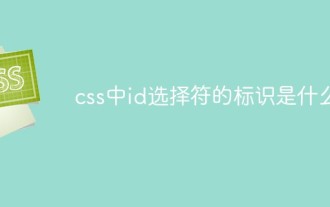 What is the identifier of the id selector in css
Sep 22, 2022 pm 03:57 PM
What is the identifier of the id selector in css
Sep 22, 2022 pm 03:57 PM
In CSS, the identifier of the id selector is "#". You can specify a specific style for the HTML element marked with a specific id attribute value. The syntax structure is "#ID value {attribute: attribute value;}". The ID attribute is unique and non-repeatable in the entire page; the ID attribute value should not start with a number. IDs starting with numbers will not work in Mozilla/Firefox browsers.
 Use the :nth-child(n+3) pseudo-class selector to select the style of child elements whose position is greater than or equal to 3
Nov 20, 2023 am 11:20 AM
Use the :nth-child(n+3) pseudo-class selector to select the style of child elements whose position is greater than or equal to 3
Nov 20, 2023 am 11:20 AM
Use the :nth-child(n+3) pseudo-class selector to select the style of child elements whose position is greater than or equal to 3. The specific code example is as follows: HTML code: <divid="container"><divclass="item"> ;First child element</div><divclass="item"&
 What to do if the javascript selector fails
Feb 10, 2023 am 10:15 AM
What to do if the javascript selector fails
Feb 10, 2023 am 10:15 AM
The JavaScript selector fails because the code is not standardized. The solution is: 1. Remove the imported JS code and the ID selector method will be effective; 2. Just introduce the specified JS code before introducing "jquery.js".
 Learn new CSS features: Directional clipping overflow:clip
Oct 11, 2022 pm 07:12 PM
Learn new CSS features: Directional clipping overflow:clip
Oct 11, 2022 pm 07:12 PM
This article will introduce a new feature, starting from Chrome 90, a new feature added to overflow - overflow: clip. Use it to easily control the overflow direction.
 Do selectors in css include hypertext tag selectors?
Sep 01, 2022 pm 05:25 PM
Do selectors in css include hypertext tag selectors?
Sep 01, 2022 pm 05:25 PM
Not included. CSS selectors include: 1. Tag selector, which locates specific HTML elements through the element name of the HTML page; 2. Class selector, which locates specific HTML elements through the value of the class attribute of the HTML element; 3. ID selector, which Locate specific HTML elements through the value of the id attribute of the HTML element; 4. The wildcard selector "*" can refer to all types of tag elements, including custom elements; 5. The attribute selector uses the existing attribute name of the HTML element or attribute value to locate a specific HTML element.
 Detailed explanation of using SVG to add logo to favicon
Sep 07, 2022 am 10:30 AM
Detailed explanation of using SVG to add logo to favicon
Sep 07, 2022 am 10:30 AM
How to add logo to favicon using SVG? The following article will introduce to you how to use SVG to generate favicon with logo. I hope it will be helpful to you!
 In-depth analysis of is and where selectors: improving CSS programming level
Sep 08, 2023 pm 08:22 PM
In-depth analysis of is and where selectors: improving CSS programming level
Sep 08, 2023 pm 08:22 PM
In-depth analysis of is and where selectors: improving the level of CSS programming Introduction: In the process of CSS programming, selectors are an essential element. They allow us to select and style elements in an HTML document based on specific criteria. In this article, we will take a deep dive into two commonly used selectors namely: is selector and where selector. By understanding their working principles and usage scenarios, we can greatly improve the level of CSS programming. 1. is selector is selector is a very powerful choice






