 Web Front-end
Web Front-end
 CSS Tutorial
CSS Tutorial
 Use the :nth-child(n+3) pseudo-class selector to select the style of child elements whose position is greater than or equal to 3
Use the :nth-child(n+3) pseudo-class selector to select the style of child elements whose position is greater than or equal to 3
Use the :nth-child(n+3) pseudo-class selector to select the style of child elements whose position is greater than or equal to 3
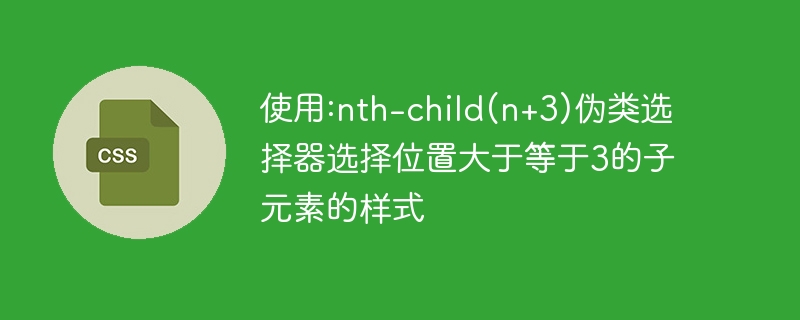
Use the :nth-child(n 3) pseudo-class selector to select the style of child elements whose position is greater than or equal to 3. The specific code example is as follows:
HTML code:
<div id="container"> <div class="item">第一个子元素</div> <div class="item">第二个子元素</div> <div class="item">第三个子元素</div> <div class="item">第四个子元素</div> <div class="item">第五个子元素</div> <div class="item">第六个子元素</div> <div class="item">第七个子元素</div> </div>
CSS code:
.item:nth-child(n+3) {
color: red;
}Explanation:
In the above code, we use the nth-child(n 3) selector to select child elements with a position greater than or equal to 3, and give The text color of these child elements is set to red.
:nth-child(n 3) pseudo-class selector means to select child elements whose position is greater than or equal to 3. Among them, n represents any natural number, and 3 represents counting starting from the 3rd sub-element.
In the above code, we set the id of the container element to "container" and the class name of the child element to "item". Then use CSS to set the text color of child elements greater than or equal to position 3 to red.
Result:
According to the above code, the text color of the third sub-element, the fourth sub-element, the fifth sub-element and subsequent sub-elements will be set to red, while the text of the first two sub-elements will be set to red Colors remain default.
Using the nth-child(n 3) pseudo-class selector can easily select child elements with a position greater than or equal to 3, and set their styles accordingly. This is very useful in some specific layout needs and can help us better achieve page effects.
The above is the detailed content of Use the :nth-child(n+3) pseudo-class selector to select the style of child elements whose position is greater than or equal to 3. For more information, please follow other related articles on the PHP Chinese website!

Hot AI Tools

Undresser.AI Undress
AI-powered app for creating realistic nude photos

AI Clothes Remover
Online AI tool for removing clothes from photos.

Undress AI Tool
Undress images for free

Clothoff.io
AI clothes remover

Video Face Swap
Swap faces in any video effortlessly with our completely free AI face swap tool!

Hot Article

Hot Tools

Notepad++7.3.1
Easy-to-use and free code editor

SublimeText3 Chinese version
Chinese version, very easy to use

Zend Studio 13.0.1
Powerful PHP integrated development environment

Dreamweaver CS6
Visual web development tools

SublimeText3 Mac version
God-level code editing software (SublimeText3)

Hot Topics
 1665
1665
 14
14
 1424
1424
 52
52
 1322
1322
 25
25
 1270
1270
 29
29
 1250
1250
 24
24
 How to remove last child element in jQuery?
Feb 19, 2024 pm 09:40 PM
How to remove last child element in jQuery?
Feb 19, 2024 pm 09:40 PM
jQuery is a popular JavaScript library used to simplify many tasks in web development, including DOM manipulation. In web development, it is often necessary to add, delete, modify and check DOM elements, and deleting the last sub-element is also a common requirement. This article will introduce several methods to delete the last child element using jQuery. Method 1: Use the last() method. jQuery provides the last() method, which can select the last element of the current query result. By combining this
 Understand the event bubbling mechanism: Why does a click on a child element affect the event of the parent element?
Jan 13, 2024 pm 02:55 PM
Understand the event bubbling mechanism: Why does a click on a child element affect the event of the parent element?
Jan 13, 2024 pm 02:55 PM
Understanding event bubbling: Why does a click on a child element trigger an event on the parent element? Event bubbling means that in a nested element structure, when a child element triggers an event, the event will be passed to the parent element layer by layer like bubbling, until the outermost parent element. This mechanism allows events on child elements to be propagated throughout the element tree and trigger all related elements in turn. To better understand event bubbling, let's look at a specific example code. HTML code: <divid="parent&q
 Use the :nth-child(n+3) pseudo-class selector to select the style of child elements whose position is greater than or equal to 3
Nov 20, 2023 am 11:20 AM
Use the :nth-child(n+3) pseudo-class selector to select the style of child elements whose position is greater than or equal to 3
Nov 20, 2023 am 11:20 AM
Use the :nth-child(n+3) pseudo-class selector to select the style of child elements whose position is greater than or equal to 3. The specific code example is as follows: HTML code: <divid="container"><divclass="item"> ;First child element</div><divclass="item"&
 What to do if the javascript selector fails
Feb 10, 2023 am 10:15 AM
What to do if the javascript selector fails
Feb 10, 2023 am 10:15 AM
The JavaScript selector fails because the code is not standardized. The solution is: 1. Remove the imported JS code and the ID selector method will be effective; 2. Just introduce the specified JS code before introducing "jquery.js".
 Use the :active pseudo-class selector to implement CSS styles for mouse click effects
Nov 20, 2023 am 09:26 AM
Use the :active pseudo-class selector to implement CSS styles for mouse click effects
Nov 20, 2023 am 09:26 AM
CSS styles using the :active pseudo-class selector to achieve mouse click effects CSS is a cascading style sheet language used to describe the performance and style of web pages. :active is a pseudo-class selector in CSS, used to select the state of an element when the mouse is clicked. By using the :active pseudo-class selector, we can add specific styles to the clicked element to achieve the mouse click effect. The following is a simple sample code that demonstrates how to use the :active pseudo-class selector to achieve a mouse click effect.
 Learn about the selectors supported by lxml in one article
Jan 13, 2024 pm 02:08 PM
Learn about the selectors supported by lxml in one article
Jan 13, 2024 pm 02:08 PM
lxml is a powerful Python library for processing XML and HTML documents. As a parsing tool, it provides a variety of selectors to help users easily extract the required data from documents. This article will introduce the selectors supported by lxml in detail. lxml supports the following selectors: Tag selector (ElementTagSelector): Select elements by tag name. For example, select elements with a specific tag name by using <tagname>
 What is the difference between pseudo-class and pseudo-element?
Dec 05, 2023 am 11:24 AM
What is the difference between pseudo-class and pseudo-element?
Dec 05, 2023 am 11:24 AM
The difference between pseudo classes and pseudo elements is: 1. Pseudo classes are used to add some special effects to certain elements, while pseudo elements are used to add some content or styles before or after certain elements; 2. Pseudo elements Classes are usually represented by a single colon ":", while pseudo-elements are usually represented by a double colon "::".
 Remove last child element of element using jQuery
Feb 26, 2024 pm 12:39 PM
Remove last child element of element using jQuery
Feb 26, 2024 pm 12:39 PM
How to remove the last child element using jQuery? In front-end development, we often encounter operations that require adding, deleting, modifying, and checking page elements. Among them, deleting the last child element is a common requirement. This article will introduce how to use jQuery to delete the last child element, with specific code examples. First, we need to introduce the jQuery library into the page to ensure that its functions can be used. Add the following code to your HTML file: <



