 Web Front-end
Web Front-end
 JS Tutorial
JS Tutorial
 How does the Element UI cascading selector obtain the cascading object?
How does the Element UI cascading selector obtain the cascading object?
How does the Element UI cascading selector obtain the cascading object?
This time I will show you how the Element UI cascading selector obtains the cascading object. What are the precautions for the Element UI cascading selector to obtain the cascading object. The following is a practical case. Let’s take a look. take a look.
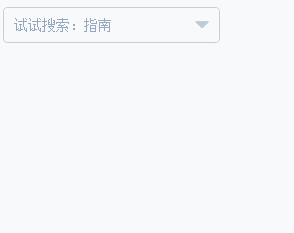
Code:
getCascaderObj = function(val, opt){ return val.map(function (value, index, array) { for (var itm of opt) { if (itm.value == value) { opt = itm.children; return itm; }
} return null;
});
}Complete example:
<!DOCTYPE html><html><head>
<meta charset="UTF-8">
<meta name="viewport" content="width=device-width, initial-scale=1.0">
<meta http-equiv="X-UA-Compatible" content="ie=edge">
<title>Document</title>
<link rel="stylesheet" href="https://unpkg.com/element-ui/lib/theme-default/index.css">
<style>
</style></head><body>
<div id="app">
<el-cascader v-model="val" placeholder="试试搜索:指南" :options="options" filterable @change="handleItemChange"></el-cascader>
<div v-for="i in vals">
label:{{i.label}} - value{{i.value}} </div>
</div>
<script src="https://unpkg.com/vue/dist/vue.js"></script>
<script src="https://unpkg.com/element-ui/lib/index.js"></script>
<script>
function getCascaderObj(val,opt) { return val.map(function (value, index, array) { for (var itm of opt) { if (itm.value == value) { opt = itm.children; return itm; }
} return null;
});
} </script>
<script>
var app = new Vue({
el: '#app',
data: {
vals:[],
val: [],
options: [{
value: 'zhinan',
label: '指南',
children: [{
value: 'shejiyuanze',
label: '设计原则',
children: [{
value: 'yizhi',
label: '一致'
}, {
value: 'fankui',
label: '反馈'
}, {
value: 'xiaolv',
label: '效率'
}, {
value: 'kekong',
label: '可控'
}]
}, {
value: 'daohang',
label: '导航',
children: [{
value: 'cexiangdaohang',
label: '侧向导航'
}, {
value: 'dingbudaohang',
label: '顶部导航'
}]
}]
}, {
value: 'zujian',
label: '组件',
children: [{
value: 'basic',
label: 'Basic',
children: [{
value: 'layout',
label: 'Layout 布局'
}, {
value: 'color',
label: 'Color 色彩'
}, {
value: 'typography',
label: 'Typography 字体'
}, {
value: 'icon',
label: 'Icon 图标'
}, {
value: 'button',
label: 'Button 按钮'
}]
}, {
value: 'form',
label: 'Form',
children: [{
value: 'radio',
label: 'Radio 单选框'
}, {
value: 'checkbox',
label: 'Checkbox 多选框'
}, {
value: 'input',
label: 'Input 输入框'
}, {
value: 'input-number',
label: 'InputNumber 计数器'
}, {
value: 'select',
label: 'Select 选择器'
}, {
value: 'cascader',
label: 'Cascader 级联选择器'
}, {
value: 'switch',
label: 'Switch 开关'
}, {
value: 'slider',
label: 'Slider 滑块'
}, {
value: 'time-picker',
label: 'TimePicker 时间选择器'
}, {
value: 'date-picker',
label: 'DatePicker 日期选择器'
}, {
value: 'datetime-picker',
label: 'DateTimePicker 日期时间选择器'
}, {
value: 'upload',
label: 'Upload 上传'
}, {
value: 'rate',
label: 'Rate 评分'
}, {
value: 'form',
label: 'Form 表单'
}]
}, {
value: 'data',
label: 'Data',
children: [{
value: 'table',
label: 'Table 表格'
}, {
value: 'tag',
label: 'Tag 标签'
}, {
value: 'progress',
label: 'Progress 进度条'
}, {
value: 'tree',
label: 'Tree 树形控件'
}, {
value: 'pagination',
label: 'Pagination 分页'
}, {
value: 'badge',
label: 'Badge 标记'
}]
}, {
value: 'notice',
label: 'Notice',
children: [{
value: 'alert',
label: 'Alert 警告'
}, {
value: 'loading',
label: 'Loading 加载'
}, {
value: 'message',
label: 'Message 消息提示'
}, {
value: 'message-box',
label: 'MessageBox 弹框'
}, {
value: 'notification',
label: 'Notification 通知'
}]
}, {
value: 'navigation',
label: 'Navigation',
children: [{
value: 'menu',
label: 'NavMenu 导航菜单'
}, {
value: 'tabs',
label: 'Tabs 标签页'
}, {
value: 'breadcrumb',
label: 'Breadcrumb 面包屑'
}, {
value: 'dropdown',
label: 'Dropdown 下拉菜单'
}, {
value: 'steps',
label: 'Steps 步骤条'
}]
}, {
value: 'others',
label: 'Others',
children: [{
value: 'dialog',
label: 'Dialog 对话框'
}, {
value: 'tooltip',
label: 'Tooltip 文字提示'
}, {
value: 'popover',
label: 'Popover 弹出框'
}, {
value: 'card',
label: 'Card 卡片'
}, {
value: 'carousel',
label: 'Carousel 走马灯'
}, {
value: 'collapse',
label: 'Collapse 折叠面板'
}]
}]
}, {
value: 'ziyuan',
label: '资源',
children: [{
value: 'axure',
label: 'Axure Components'
}, {
value: 'sketch',
label: 'Sketch Templates'
}, {
value: 'jiaohu',
label: '组件交互文档'
}]
}]
},
methods: {
handleItemChange() { this.vals=getCascaderObj(this.val, this.options);
}
}
}) </script></body> </html>I believe you have mastered the method after reading the case in this article, please pay attention for more exciting things Other related articles on php Chinese website!
Related reading:
Nodejs How to use http module to write upload image interface test client
How to use python3 through qq mailbox send email
The above is the detailed content of How does the Element UI cascading selector obtain the cascading object?. For more information, please follow other related articles on the PHP Chinese website!

Hot AI Tools

Undresser.AI Undress
AI-powered app for creating realistic nude photos

AI Clothes Remover
Online AI tool for removing clothes from photos.

Undress AI Tool
Undress images for free

Clothoff.io
AI clothes remover

Video Face Swap
Swap faces in any video effortlessly with our completely free AI face swap tool!

Hot Article

Hot Tools

Notepad++7.3.1
Easy-to-use and free code editor

SublimeText3 Chinese version
Chinese version, very easy to use

Zend Studio 13.0.1
Powerful PHP integrated development environment

Dreamweaver CS6
Visual web development tools

SublimeText3 Mac version
God-level code editing software (SublimeText3)

Hot Topics
 How to modify element.style
Nov 24, 2023 am 11:15 AM
How to modify element.style
Nov 24, 2023 am 11:15 AM
Methods for element.style to modify elements: 1. Modify the background color of the element; 2. Modify the font size of the element; 3. Modify the border style of the element; 4. Modify the font style of the element; 5. Modify the horizontal alignment of the element. Detailed introduction: 1. Modify the background color of the element, the syntax is "document.getElementById("myElement").style.backgroundColor = "red";"; 2. Modify the font size of the element, etc.
 How to convert MySQL query result array to object?
Apr 29, 2024 pm 01:09 PM
How to convert MySQL query result array to object?
Apr 29, 2024 pm 01:09 PM
Here's how to convert a MySQL query result array into an object: Create an empty object array. Loop through the resulting array and create a new object for each row. Use a foreach loop to assign the key-value pairs of each row to the corresponding properties of the new object. Adds a new object to the object array. Close the database connection.
 How do PHP functions return objects?
Apr 10, 2024 pm 03:18 PM
How do PHP functions return objects?
Apr 10, 2024 pm 03:18 PM
PHP functions can encapsulate data into a custom structure by returning an object using a return statement followed by an object instance. Syntax: functionget_object():object{}. This allows creating objects with custom properties and methods and processing data in the form of objects.
 Use the :nth-child(n+3) pseudo-class selector to select the style of child elements whose position is greater than or equal to 3
Nov 20, 2023 am 11:20 AM
Use the :nth-child(n+3) pseudo-class selector to select the style of child elements whose position is greater than or equal to 3
Nov 20, 2023 am 11:20 AM
Use the :nth-child(n+3) pseudo-class selector to select the style of child elements whose position is greater than or equal to 3. The specific code example is as follows: HTML code: <divid="container"><divclass="item"> ;First child element</div><divclass="item"&
 What is the difference between arrays and objects in PHP?
Apr 29, 2024 pm 02:39 PM
What is the difference between arrays and objects in PHP?
Apr 29, 2024 pm 02:39 PM
In PHP, an array is an ordered sequence, and elements are accessed by index; an object is an entity with properties and methods, created through the new keyword. Array access is via index, object access is via properties/methods. Array values are passed and object references are passed.
 What should I pay attention to when a C++ function returns an object?
Apr 19, 2024 pm 12:15 PM
What should I pay attention to when a C++ function returns an object?
Apr 19, 2024 pm 12:15 PM
In C++, there are three points to note when a function returns an object: The life cycle of the object is managed by the caller to prevent memory leaks. Avoid dangling pointers and ensure the object remains valid after the function returns by dynamically allocating memory or returning the object itself. The compiler may optimize copy generation of the returned object to improve performance, but if the object is passed by value semantics, no copy generation is required.
 What is the Request object in PHP?
Feb 27, 2024 pm 09:06 PM
What is the Request object in PHP?
Feb 27, 2024 pm 09:06 PM
The Request object in PHP is an object used to handle HTTP requests sent by the client to the server. Through the Request object, we can obtain the client's request information, such as request method, request header information, request parameters, etc., so as to process and respond to the request. In PHP, you can use global variables such as $_REQUEST, $_GET, $_POST, etc. to obtain requested information, but these variables are not objects, but arrays. In order to process request information more flexibly and conveniently, you can
 Analyze the differences between heap and stack in Java and their application scenarios
Feb 24, 2024 pm 11:12 PM
Analyze the differences between heap and stack in Java and their application scenarios
Feb 24, 2024 pm 11:12 PM
The difference between Java heap and stack and application scenario analysis require specific code examples. In Java programs, heap and stack are two commonly used data structures, and they assume different roles and functions in memory. Understanding the difference between heap and stack is crucial to writing efficient Java programs. First, let's take a look at the Java heap. The heap is an area used to store objects. All objects created in the program are stored in the heap. The heap is where memory is dynamically allocated and released while the program is running. It is not subject to any restrictions and can be automatically allocated and released as needed.





