 Backend Development
Backend Development
 PHP Tutorial
PHP Tutorial
 Detailed explanation of Sessionid processing mechanism in Laravel
Detailed explanation of Sessionid processing mechanism in Laravel
Detailed explanation of Sessionid processing mechanism in Laravel
This article mainly introduces you to the relevant information about the Sessionid processing mechanism in Laravel. The article introduces it in great detail through sample code. It has certain reference learning value for everyone's study or work. Friends who need it follow the editor below. Come and learn together. I hope to be helpful.
Preface
This article mainly introduces to you the relevant content about the Sessionid processing mechanism in Laravel, and shares it for your reference and study. The following words Not much more to say, let’s take a look at the detailed introduction.
Session Cookie Name can be set in Laravel's configuration file config/session.php. For example, in this project, the name is set to "sns_session":
/* |-------------------------------------------------------------------------- | Session Cookie Name |-------------------------------------------------------------------------- | | Here you may change the name of the cookie used to identify a session | instance by ID. The name specified here will get used every time a | new session cookie is created by the framework for every driver. | */ 'cookie' => 'sns_session',
We can see refresh the page and view the cookie , you will find a cookie named sns_session, the name is our custom one.
This sessionid is the bridge between cookie and session. The server uses this sessionid to determine which client the request comes from.
Laravel's sessionid changes every time it is refreshed
However, every time the page is refreshed, this cookie value will change! So how does the server maintain the session? Because your sessionid is always changing.
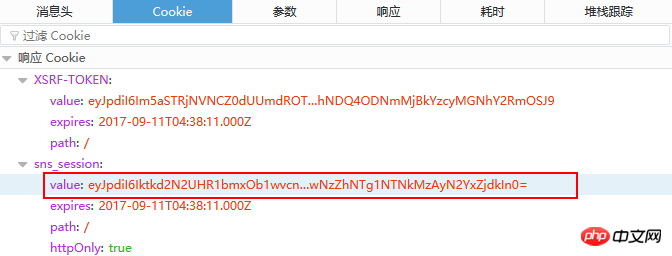
Laravel encrypts cookies
We are in vendor/laravel/framework/src/Illuminate/ Debug in the save method of Session/Store.php and print the call stack here:
/**
* {@inheritdoc}
*/
public function save()
{
$this->addBagDataToSession();
$this->ageFlashData();
$this->handler->write($this->getId(), $this->prepareForStorage(serialize($this->attributes)));
$this->started = false;
dd(debug_backtrace(DEBUG_BACKTRACE_PROVIDE_OBJECT,5));
}Every time the page is refreshed, the id attribute of the Store object does not actually change. This attribute is the sessionid cookie. value. In other words, the value of sessionid does not change every time, but when the cookie is written, the value changes.
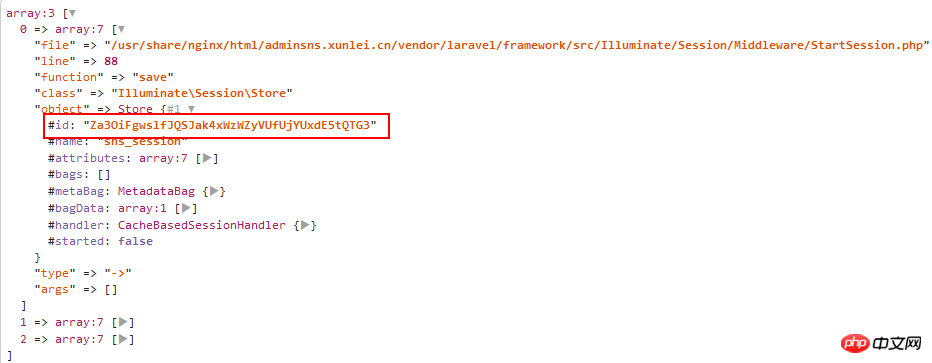
The reason was found in the encrypt method in vendor/laravel/framework/src/Illuminate/Cookie/Middleware/EncryptCookies.php. This middleware encrypts all cookie values. Encryption handling, it is included in the web middleware.
protected function encrypt(Response $response)
{
foreach ($response->headers->getCookies() as $cookie) {
if ($this->isDisabled($cookie->getName())) {
continue;
}
$response->headers->setCookie($this->duplicate(
$cookie, $this->encrypter->encrypt($cookie->getValue())
));
}
return $response;
}This encryption method results in different encryption results every time, so it appears that the value of sessionid has changed every time, but in fact it has not changed. This cookie will be decrypted when it is needed.
The purpose of this design of the Laravel framework may be to prevent session hijacking! Consideration is quite comprehensive!
Other supplementary knowledge
Native PHP setting session name
session_name() function:
<?php
/* 设置会话名称为 WebsiteID */
$previous_name = session_name("WebsiteID");
echo "The previous session name was $previous_name<br />";
?>session_name() The function returns the current session name. If the name parameter is specified, the session_name() function will update the session name and return the original session name.
When the request starts, the session name will be reset and stored in the session.name configuration item. Therefore, to set the session name, for each request, the session_name() function needs to be called before calling the session_start() or session_register() function. .
The difference and relationship between COOKIE and SESSION
- ##COOKIE is saved on the client side, while SESSION is saved on the server side
- In terms of security, SESSION is more secure
- From the perspective of the type of content saved, COOKIE only saves characters String (and can be automatically converted into a string)
- From the perspective of the size of the saved content, the content saved by COOKIE is limited and relatively small, while SESSION basically does not have this limitation
- From a performance perspective, using SESSION will put more pressure on the server
- SEEION depends on COOKIE, but if COOKIE is disabled , you can also pass it through the url
Related recommendations:
Explain how to customize encryption in laravel Service
Laravel optimized split routing file
laravel writing APP interface (API)
The above is the detailed content of Detailed explanation of Sessionid processing mechanism in Laravel. For more information, please follow other related articles on the PHP Chinese website!

Hot AI Tools

Undresser.AI Undress
AI-powered app for creating realistic nude photos

AI Clothes Remover
Online AI tool for removing clothes from photos.

Undress AI Tool
Undress images for free

Clothoff.io
AI clothes remover

Video Face Swap
Swap faces in any video effortlessly with our completely free AI face swap tool!

Hot Article

Hot Tools

Notepad++7.3.1
Easy-to-use and free code editor

SublimeText3 Chinese version
Chinese version, very easy to use

Zend Studio 13.0.1
Powerful PHP integrated development environment

Dreamweaver CS6
Visual web development tools

SublimeText3 Mac version
God-level code editing software (SublimeText3)

Hot Topics
 How to get the return code when email sending fails in Laravel?
Apr 01, 2025 pm 02:45 PM
How to get the return code when email sending fails in Laravel?
Apr 01, 2025 pm 02:45 PM
Method for obtaining the return code when Laravel email sending fails. When using Laravel to develop applications, you often encounter situations where you need to send verification codes. And in reality...
 How to implement the custom table function of clicking to add data in dcat admin?
Apr 01, 2025 am 07:09 AM
How to implement the custom table function of clicking to add data in dcat admin?
Apr 01, 2025 am 07:09 AM
How to implement the table function of custom click to add data in dcatadmin (laravel-admin) When using dcat...
 Laravel Redis connection sharing: Why does the select method affect other connections?
Apr 01, 2025 am 07:45 AM
Laravel Redis connection sharing: Why does the select method affect other connections?
Apr 01, 2025 am 07:45 AM
The impact of sharing of Redis connections in Laravel framework and select methods When using Laravel framework and Redis, developers may encounter a problem: through configuration...
 Laravel multi-tenant extension stancl/tenancy: How to customize the host address of a tenant database connection?
Apr 01, 2025 am 09:09 AM
Laravel multi-tenant extension stancl/tenancy: How to customize the host address of a tenant database connection?
Apr 01, 2025 am 09:09 AM
Custom tenant database connection in Laravel multi-tenant extension package stancl/tenancy When building multi-tenant applications using Laravel multi-tenant extension package stancl/tenancy,...
 Laravel Eloquent ORM in Bangla partial model search)
Apr 08, 2025 pm 02:06 PM
Laravel Eloquent ORM in Bangla partial model search)
Apr 08, 2025 pm 02:06 PM
LaravelEloquent Model Retrieval: Easily obtaining database data EloquentORM provides a concise and easy-to-understand way to operate the database. This article will introduce various Eloquent model search techniques in detail to help you obtain data from the database efficiently. 1. Get all records. Use the all() method to get all records in the database table: useApp\Models\Post;$posts=Post::all(); This will return a collection. You can access data using foreach loop or other collection methods: foreach($postsas$post){echo$post->
 How to effectively check the validity of Redis connections in Laravel6 project?
Apr 01, 2025 pm 02:00 PM
How to effectively check the validity of Redis connections in Laravel6 project?
Apr 01, 2025 pm 02:00 PM
How to check the validity of Redis connections in Laravel6 projects is a common problem, especially when projects rely on Redis for business processing. The following is...
 Laravel database migration encounters duplicate class definition: How to resolve duplicate generation of migration files and class name conflicts?
Apr 01, 2025 pm 12:21 PM
Laravel database migration encounters duplicate class definition: How to resolve duplicate generation of migration files and class name conflicts?
Apr 01, 2025 pm 12:21 PM
A problem of duplicate class definition during Laravel database migration occurs. When using the Laravel framework for database migration, developers may encounter "classes have been used...
 Laravel Introduction Example
Apr 18, 2025 pm 12:45 PM
Laravel Introduction Example
Apr 18, 2025 pm 12:45 PM
Laravel is a PHP framework for easy building of web applications. It provides a range of powerful features including: Installation: Install the Laravel CLI globally with Composer and create applications in the project directory. Routing: Define the relationship between the URL and the handler in routes/web.php. View: Create a view in resources/views to render the application's interface. Database Integration: Provides out-of-the-box integration with databases such as MySQL and uses migration to create and modify tables. Model and Controller: The model represents the database entity and the controller processes HTTP requests.





