Detailed example of vue mounting routing to head navigation
I don’t know how much you know about vue mounting routing to the head navigation. This article mainly introduces the method of vue mounting routing to the head navigation. The editor thinks it is quite good. Now I will share it with you and also give Let’s all use it as a reference. Let’s follow the editor to take a look, I hope it can help everyone.
The route has been written, but the correct way to switch routes should not be that we enter the address in the address bar. The most pursued method is to click on the navigation menu in the head to switch, like this

We click on Discover, Follow, and Message above to switch the routing navigation
Let’s write the navigation in the head first
Open header.vue
First write the basic format of the vue component
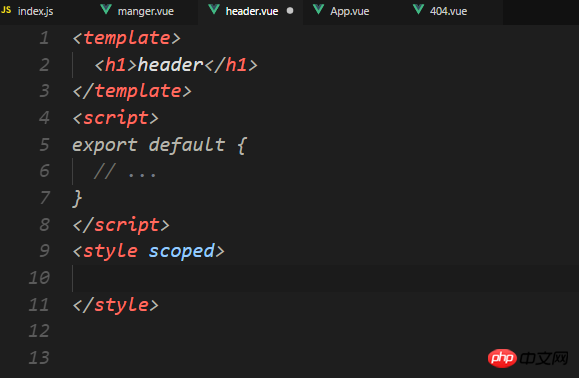
Then start the layout and write the header
I'm sorry here. I always thought that the header.vue in the head was introduced, but in fact it was not...
Open the app and rewrite vue
app.vue Code:
<template>
<p id="app">
<!-- element-ui 容器布局 -->
<el-container>
<!-- 头部 -->
<el-header>
<!-- 头部组件渲染 -->
<header-ly></header-ly>
</el-header>
<!-- 中间主要区域容器 -->
<el-container>
<!-- 添加一个element-ui内置的过渡动画 -->
<transition name="el-zoom-in-center">
<!-- 通过路由渲染不同内容的页面 -->
<router-view/>
</transition>
</el-container>
<!-- 底部 -->
<el-footer>
<!-- 底部组件渲染 -->
<footer-ly></footer-ly>
</el-footer>
</el-container>
</p>
</template>
<script>
// 导入组件
import HeaderLy from '@/components/header'
import FooterLy from '@/components/footer'
export default {
name: 'app',
components: {
HeaderLy,
FooterLy
}
}
</script>
<style>
#app {
font-family: 'Avenir', Helvetica, Arial, sans-serif;
-webkit-font-smoothing: antialiased;
-moz-osx-font-smoothing: grayscale;
text-align: center;
color: #2c3e50;
}
</style>Write the header header.vue. The code here can basically be copied directly from the element-ui official website, address :http://element-cn.eleme.io/#/zh-CN/
<template>
<el-row>
<!-- 左边logo -->
<el-col :span="4" class="logo">
<img src="../assets/logo.png" alt="">
</el-col>
<!-- 中间导航区域 -->
<el-col :span="16">
<el-menu
:default-active="activeIndex2"
class="menu"
router
mode="horizontal"
@select="handleSelect"
background-color="#545c64"
text-color="#fff"
active-text-color="#ffd04b">
<el-menu-item index="1">处理中心</el-menu-item>
<el-submenu index="2">
<template slot="title">我的工作台</template>
<el-menu-item index="2-1">选项1</el-menu-item>
<el-menu-item index="2-2">选项2</el-menu-item>
<el-menu-item index="2-3">选项3</el-menu-item>
</el-submenu>
<el-menu-item index="3"><a href="https://www.ele.me" rel="external nofollow" target="_blank">订单管理</a></el-menu-item>
</el-menu>
</el-col>
<!-- 右边用户信息以及登陆注册 -->
<el-button-group>
<el-button type="danger" size="small" round >login</el-button>
<el-button type="success" size="small" round >regin</el-button>
</el-button-group>
</el-row>
</template>
<script>
export default {
// ...
}
</script>
<style scoped>
</style>This is what the browser looks like at this time
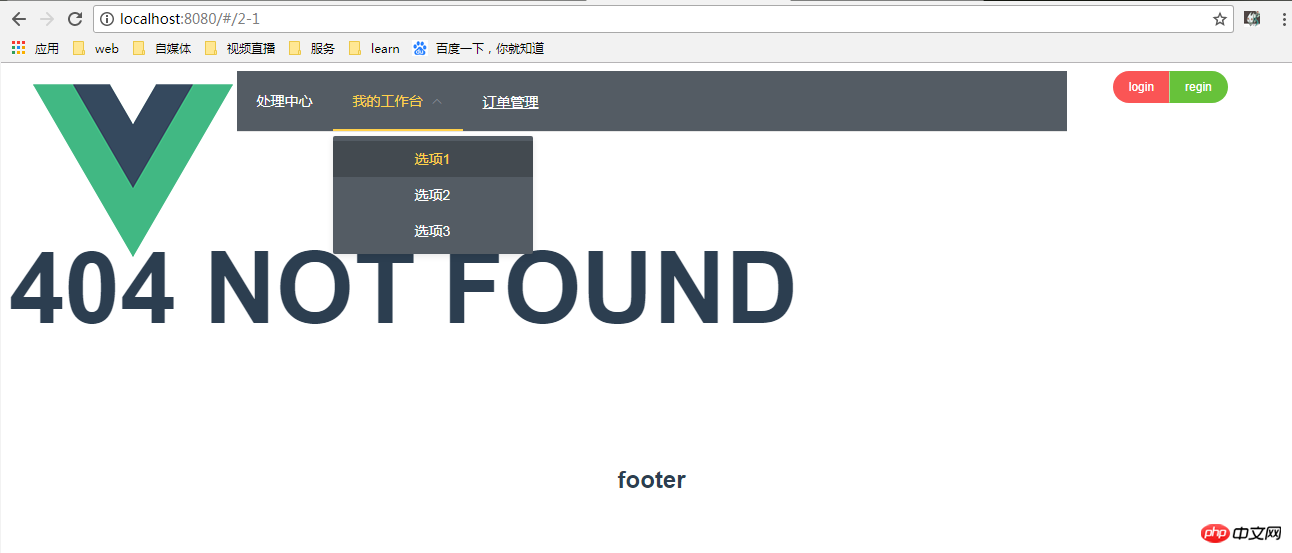
It looks ugly, but that’s not the point. When we click on the navigation, it jumps directly to <el-menu-item index="2-1"> ;xxxxxx<el-menu-item>,The index here, so the stupidest way is to just change the value of index, but this is not flexible enough....
Generally write navigation The method is like this
<template>
<el-row>
<!-- 左边logo -->
<el-col :span="4" class="logo">
<img src="../assets/logo.png" alt="">
</el-col>
<!-- 中间导航区域 -->
<el-col :span="16">
<el-menu
:default-active="$route.path"
class="menu"
router
mode="horizontal"
@select="handleSelect"
background-color="#545c64"
text-color="#fff"
active-text-color="#ffd04b">
<!-- 循环写的路由,其中路由中有 hidden:true 的就不加入循环 -->
<template
v-for="route in $router.options.routes"
v-if="!route.hidden">
<!-- 循环没有children的路由 -->
<el-menu-item
v-if="!route.hasChild"
:key="route.path"
:index="route.path" >
{{ route.name }}
</el-menu-item>
<!-- 循环有children的路由 -->
<el-submenu v-else :index="route.path">
<template slot="title">{{ route.name }}</template>
<el-menu-item
v-for="child in route.children"
:index="child.path"
:key="child.path">
{{ child.name }}
</el-menu-item>
</el-submenu>
</template>
</el-menu>
</el-col>
<!-- 右边用户信息以及登陆注册 -->
<el-button-group>
<el-button type="danger" size="small" round >login</el-button>
<el-button type="success" size="small" round >regin</el-button>
</el-button-group>
</el-row>
</template>
<script>
export default {
// ...
methods: {
handleSelect () {
console.log('菜单选择之后的回调操作')
}
}
}
</script>
<style scoped>
</style>The effect in the browser
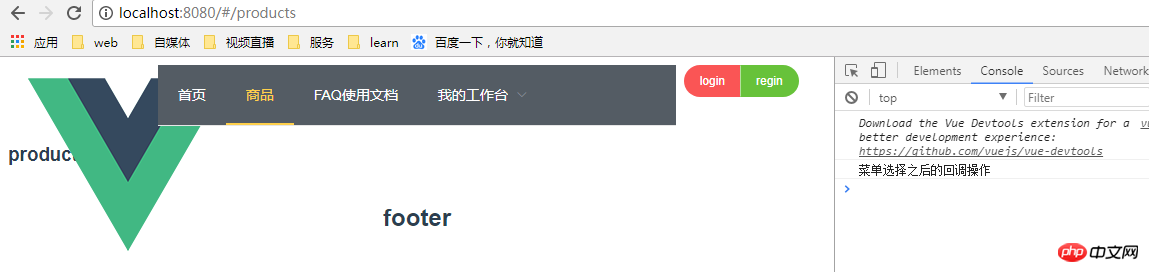
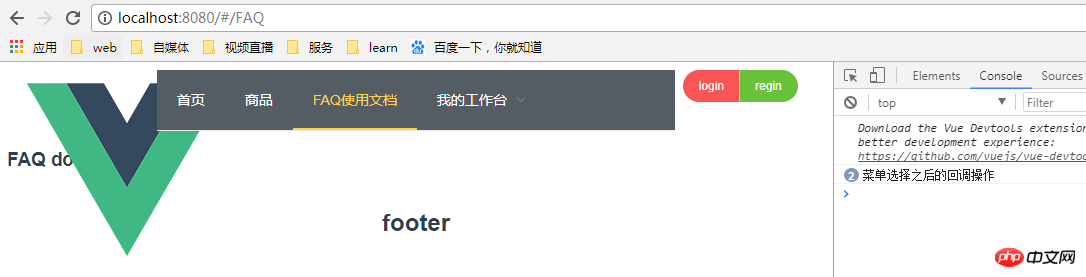

The jump after clicking on the navigation menu is completely normal. The advantage of writing this way is that it is very flexible. If you want to add an icon, you can also directly add it to router/index. Add a field class:classname to the configuration routing part in js, and then output it during the loop. Of course, the navigation menu of the homepage is generally not displayed here. We can directly add hidden: true to the routing configuration to achieve
Like this


Effect

It only needs simple modifications
This way Hanging routing on the navigation is complete. Next, write the style, improve the function header.vue and it is almost completed.
Related recommendations:
About jQuery implementation positioning Navigation effect
How to add a navigation hook similar to vue-router in Backbone routing
The above is the detailed content of Detailed example of vue mounting routing to head navigation. For more information, please follow other related articles on the PHP Chinese website!

Hot AI Tools

Undresser.AI Undress
AI-powered app for creating realistic nude photos

AI Clothes Remover
Online AI tool for removing clothes from photos.

Undress AI Tool
Undress images for free

Clothoff.io
AI clothes remover

Video Face Swap
Swap faces in any video effortlessly with our completely free AI face swap tool!

Hot Article

Hot Tools

Notepad++7.3.1
Easy-to-use and free code editor

SublimeText3 Chinese version
Chinese version, very easy to use

Zend Studio 13.0.1
Powerful PHP integrated development environment

Dreamweaver CS6
Visual web development tools

SublimeText3 Mac version
God-level code editing software (SublimeText3)

Hot Topics
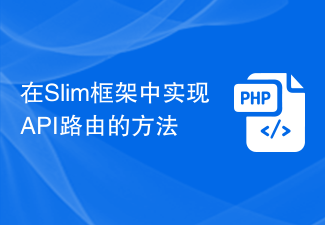 How to implement API routing in the Slim framework
Aug 02, 2023 pm 05:13 PM
How to implement API routing in the Slim framework
Aug 02, 2023 pm 05:13 PM
How to implement API routing in the Slim framework Slim is a lightweight PHP micro-framework that provides a simple and flexible way to build web applications. One of the main features is the implementation of API routing, allowing us to map different requests to corresponding handlers. This article will introduce how to implement API routing in the Slim framework and provide some code examples. First, we need to install the Slim framework. The latest version of Slim can be installed through Composer. Open a terminal and
 Baidu Maps App latest version 18.8.0 released, introducing traffic light radar function for the first time and adding real-time parking recommendation function
Aug 06, 2023 pm 06:05 PM
Baidu Maps App latest version 18.8.0 released, introducing traffic light radar function for the first time and adding real-time parking recommendation function
Aug 06, 2023 pm 06:05 PM
Both Android and iOS versions of Baidu Map App have released version 18.8.0, which introduces the traffic light radar function for the first time, leading the industry. According to the official introduction, after turning on the traffic light radar, it supports automatic detection of traffic lights while driving without having to enter a destination. Beidou High-Precision can position in real time. , 1 million+ traffic lights across the country automatically trigger green wave reminders. In addition, the new function also provides full silent navigation, making the map area more concise, key information clear at a glance, and no voice broadcast, allowing the driver to focus more on driving. Baidu Maps will launch a traffic light countdown function in October 2020, supporting real-time countdown prediction. Judgment, the navigation will automatically display the remaining seconds of the countdown when approaching a traffic light intersection, allowing users to always grasp the road conditions ahead. Traffic light countdown to December 31, 2022
 Java Apache Camel: Building a flexible and efficient service-oriented architecture
Feb 19, 2024 pm 04:12 PM
Java Apache Camel: Building a flexible and efficient service-oriented architecture
Feb 19, 2024 pm 04:12 PM
Apache Camel is an Enterprise Service Bus (ESB)-based integration framework that can easily integrate disparate applications, services, and data sources to automate complex business processes. ApacheCamel uses route-based configuration to easily define and manage integration processes. Key features of ApacheCamel include: Flexibility: ApacheCamel can be easily integrated with a variety of applications, services, and data sources. It supports multiple protocols, including HTTP, JMS, SOAP, FTP, etc. Efficiency: ApacheCamel is very efficient, it can handle a large number of messages. It uses an asynchronous messaging mechanism, which improves performance. Expandable
 Amap launches upgraded version of driving ETA service: real-time analysis of current road conditions and more accurate estimated arrival time
Apr 30, 2024 am 08:37 AM
Amap launches upgraded version of driving ETA service: real-time analysis of current road conditions and more accurate estimated arrival time
Apr 30, 2024 am 08:37 AM
According to news from this site on April 29, Amap officially announced the launch of an upgraded version of driving ETA (Note from this site: ETA is the estimated time of arrival, which refers to the estimated time it will take for the user to depart from the current moment and follow a given route to the destination. ) service, which aims to help users make more accurate route planning duration and traffic condition estimates, and assist users in making travel decisions. This map application is the latest upgraded Amap App. It introduces the "ultra-large-scale graph convolutional neural network model", which can better capture and learn traffic flow patterns, support urban road networks and highway systems, and can Accurately depict the spatiotemporal dynamic changes of traffic conditions. In addition, the new version of the map further integrates the iTransformer time series prediction model to support real-time analysis.
 How to use routing to customize page switching animation effects in a Vue project?
Jul 21, 2023 pm 02:37 PM
How to use routing to customize page switching animation effects in a Vue project?
Jul 21, 2023 pm 02:37 PM
How to use routing to customize page switching animation effects in a Vue project? Introduction: In the Vue project, routing is one of the functions we often use. Switching between pages can be achieved through routing, providing a good user experience. In order to make page switching more vivid, we can achieve it by customizing animation effects. This article will introduce how to use routing to customize the page switching animation effect in the Vue project. Create a Vue project First, we need to create a Vue project. You can use VueCLI to quickly build
 How to deal with abnormal page display caused by WordPress header misalignment?
Feb 29, 2024 pm 05:09 PM
How to deal with abnormal page display caused by WordPress header misalignment?
Feb 29, 2024 pm 05:09 PM
How to deal with abnormal page display caused by WordPress header misalignment? In the process of using WordPress to build a website, sometimes you will encounter the problem of abnormal page display caused by head misalignment. This kind of problem often leads to disordered web page layout and style imbalance, which affects the user experience and the professionalism of the website. This article will introduce how to deal with abnormal page display caused by WordPress header misalignment, and provide specific code examples to help you solve this problem. Problem analysis: Header misalignment is usually caused by the web page loading C
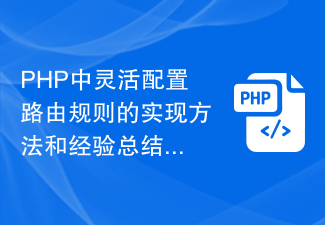 Implementation method and experience summary of flexibly configuring routing rules in PHP
Oct 15, 2023 pm 03:43 PM
Implementation method and experience summary of flexibly configuring routing rules in PHP
Oct 15, 2023 pm 03:43 PM
Implementation method and experience summary of flexible configuration of routing rules in PHP Introduction: In Web development, routing rules are a very important part, which determines the corresponding relationship between URL and specific PHP scripts. In the traditional development method, we usually configure various URL rules in the routing file, and then map the URL to the corresponding script path. However, as the complexity of the project increases and business requirements change, it will become very cumbersome and inflexible if each URL needs to be configured manually. So, how to implement in PHP
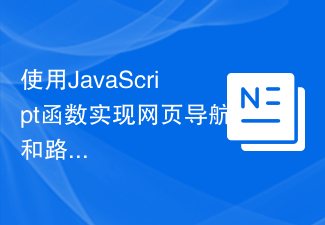 Use JavaScript functions to implement web page navigation and routing
Nov 04, 2023 am 09:46 AM
Use JavaScript functions to implement web page navigation and routing
Nov 04, 2023 am 09:46 AM
In modern web applications, implementing web page navigation and routing is a very important part. Using JavaScript functions to implement this function can make our web applications more flexible, scalable and user-friendly. This article will introduce how to use JavaScript functions to implement web page navigation and routing, and provide specific code examples. Implementing web page navigation For a web application, web page navigation is the most frequently operated part by users. When a user clicks on the page






