Mobile WEB layout video tutorial
"Mobile WEB Layout Video Tutorial" introduces the basics of mobile web development, efficient typesetting and layout, common mobile web problems, terminal touch interaction, how to solve various bug pits, etc. When it comes to the mobile side, we have to mention the issue of adaptation. Mobile devices of all sizes not only make it difficult to build Android and iOS, but because of the differences in device size and browsers, the front-end is now starting to have a headache. However, the method is always better than There are many problems. We are a revolutionary team and we must take action when we encounter problems!
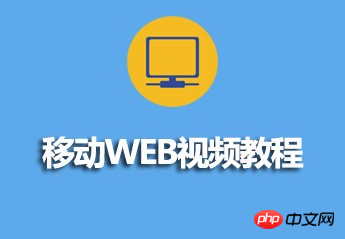
Course playback address: http://www.php.cn/course/428.html
The teacher’s teaching style:
The teacher’s lectures are vivid, witty, witty, and touching. A vivid metaphor is like the finishing touch, opening the door to wisdom for students; a well-placed humor brings a knowing smile to students, like drinking a glass of mellow wine, giving people aftertaste and nostalgia; a philosopher's aphorisms, cultural references Proverbs are interspersed from time to time in the narration, giving people thinking and alertness.
The more difficult point in this video is the special style processing of mobile web:
The problem of high-definition pictures
High-definition pictures are not the same as the kind of movies we usually download High-definition pictures are different. The concept of high-definition pictures on the mobile Web is that my picture is as big as mine and has so much clarity, so we should display it so clearly on mobile devices. So why is there ambiguity? If a picture is 100px * 100px, then we will display it as 100px * 100px on the mobile device. There is no problem if you think about it.
But let’s think about it, on the Retina screen, one px is equal to two dp, so if you use 100px*100px, you are actually using 200dp * 200dp physical pixels for rendering, and the picture will be enlarged and blurred.
When rendering images on mobile web pages, in order to avoid blurring of the image, the width and height of the image should be rendered in physical pixel units, that is, for a 100 * 100 image, 100dp * 100dp should be used.
width:(w_value/dpr) px; height:(h_value/dpr) px;
To put it bluntly, on a high-definition screen, if the picture is 100*100, then we should use 50*50 px to render. If the dpr is greater than 2 under iPhone6 Plus, then We should divide it by dpr(3) like this.
Here we also recommend downloading source code resources: http://www.php.cn/xiazai/code/2051
This video courseware is shared with everyone:
1. Mobile WEB layout video tutorial
The above is the detailed content of Mobile WEB layout video tutorial. For more information, please follow other related articles on the PHP Chinese website!

Hot AI Tools

Undresser.AI Undress
AI-powered app for creating realistic nude photos

AI Clothes Remover
Online AI tool for removing clothes from photos.

Undress AI Tool
Undress images for free

Clothoff.io
AI clothes remover

Video Face Swap
Swap faces in any video effortlessly with our completely free AI face swap tool!

Hot Article

Hot Tools

Notepad++7.3.1
Easy-to-use and free code editor

SublimeText3 Chinese version
Chinese version, very easy to use

Zend Studio 13.0.1
Powerful PHP integrated development environment

Dreamweaver CS6
Visual web development tools

SublimeText3 Mac version
God-level code editing software (SublimeText3)

Hot Topics
 Is it infringing to post other people's videos on Douyin? How does it edit videos without infringement?
Mar 21, 2024 pm 05:57 PM
Is it infringing to post other people's videos on Douyin? How does it edit videos without infringement?
Mar 21, 2024 pm 05:57 PM
With the rise of short video platforms, Douyin has become an indispensable part of everyone's daily life. On TikTok, we can see interesting videos from all over the world. Some people like to post other people’s videos, which raises a question: Is Douyin infringing upon posting other people’s videos? This article will discuss this issue and tell you how to edit videos without infringement and how to avoid infringement issues. 1. Is it infringing upon Douyin’s posting of other people’s videos? According to the provisions of my country's Copyright Law, unauthorized use of the copyright owner's works without the permission of the copyright owner is an infringement. Therefore, posting other people’s videos on Douyin without the permission of the original author or copyright owner is an infringement. 2. How to edit a video without infringement? 1. Use of public domain or licensed content: Public
 How to make money from posting videos on Douyin? How can a newbie make money on Douyin?
Mar 21, 2024 pm 08:17 PM
How to make money from posting videos on Douyin? How can a newbie make money on Douyin?
Mar 21, 2024 pm 08:17 PM
Douyin, the national short video platform, not only allows us to enjoy a variety of interesting and novel short videos in our free time, but also gives us a stage to show ourselves and realize our values. So, how to make money by posting videos on Douyin? This article will answer this question in detail and help you make more money on TikTok. 1. How to make money from posting videos on Douyin? After posting a video and gaining a certain amount of views on Douyin, you will have the opportunity to participate in the advertising sharing plan. This income method is one of the most familiar to Douyin users and is also the main source of income for many creators. Douyin decides whether to provide advertising sharing opportunities based on various factors such as account weight, video content, and audience feedback. The TikTok platform allows viewers to support their favorite creators by sending gifts,
 How to publish Xiaohongshu video works? What should I pay attention to when posting videos?
Mar 23, 2024 pm 08:50 PM
How to publish Xiaohongshu video works? What should I pay attention to when posting videos?
Mar 23, 2024 pm 08:50 PM
With the rise of short video platforms, Xiaohongshu has become a platform for many people to share their lives, express themselves, and gain traffic. On this platform, publishing video works is a very popular way of interaction. So, how to publish Xiaohongshu video works? 1. How to publish Xiaohongshu video works? First, make sure you have a video content ready to share. You can use your mobile phone or other camera equipment to shoot, but you need to pay attention to the image quality and sound clarity. 2. Edit the video: In order to make the work more attractive, you can edit the video. You can use professional video editing software, such as Douyin, Kuaishou, etc., to add filters, music, subtitles and other elements. 3. Choose a cover: The cover is the key to attracting users to click. Choose a clear and interesting picture as the cover to attract users to click on it.
 How to post videos on Weibo without compressing the image quality_How to post videos on Weibo without compressing the image quality
Mar 30, 2024 pm 12:26 PM
How to post videos on Weibo without compressing the image quality_How to post videos on Weibo without compressing the image quality
Mar 30, 2024 pm 12:26 PM
1. First open Weibo on your mobile phone and click [Me] in the lower right corner (as shown in the picture). 2. Then click [Gear] in the upper right corner to open settings (as shown in the picture). 3. Then find and open [General Settings] (as shown in the picture). 4. Then enter the [Video Follow] option (as shown in the picture). 5. Then open the [Video Upload Resolution] setting (as shown in the picture). 6. Finally, select [Original Image Quality] to avoid compression (as shown in the picture).
 In summer, you must try shooting a rainbow
Jul 21, 2024 pm 05:16 PM
In summer, you must try shooting a rainbow
Jul 21, 2024 pm 05:16 PM
After rain in summer, you can often see a beautiful and magical special weather scene - rainbow. This is also a rare scene that can be encountered in photography, and it is very photogenic. There are several conditions for a rainbow to appear: first, there are enough water droplets in the air, and second, the sun shines at a low angle. Therefore, it is easiest to see a rainbow in the afternoon after the rain has cleared up. However, the formation of a rainbow is greatly affected by weather, light and other conditions, so it generally only lasts for a short period of time, and the best viewing and shooting time is even shorter. So when you encounter a rainbow, how can you properly record it and photograph it with quality? 1. Look for rainbows. In addition to the conditions mentioned above, rainbows usually appear in the direction of sunlight, that is, if the sun shines from west to east, rainbows are more likely to appear in the east.
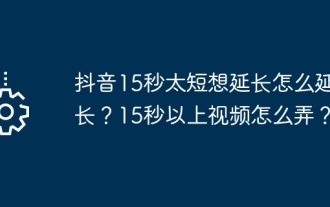 Douyin 15 seconds is too short and I want to extend it. How can I extend it? How to make a video longer than 15 seconds?
Mar 22, 2024 pm 08:11 PM
Douyin 15 seconds is too short and I want to extend it. How can I extend it? How to make a video longer than 15 seconds?
Mar 22, 2024 pm 08:11 PM
With the popularity of Douyin, more and more people like to share their lives, talents and creativity on this platform. Douyin's 15-second limit makes many users feel that it is not enjoyable enough and hope to extend the video duration. So, how can you extend the video duration on Douyin? 1. Douyin 15 seconds is too short and I want to extend it. How can I extend it? 1. The most convenient way to shoot multiple videos and splice them is to record multiple 15-second videos, and then use the editing function of Douyin to combine them. When recording, make sure to leave some blank space at the beginning and end of each video for later splicing. The length of the spliced video can be several minutes, but this may cause the video screen to switch too frequently, affecting the viewing experience. 2. Use Douyin special effects and stickers Douyin provides a series of special effects
 In addition to CNN, Transformer, and Uniformer, we finally have more efficient video understanding technology
Mar 25, 2024 am 09:16 AM
In addition to CNN, Transformer, and Uniformer, we finally have more efficient video understanding technology
Mar 25, 2024 am 09:16 AM
The core goal of video understanding is to accurately understand spatiotemporal representation, but it faces two main challenges: there is a large amount of spatiotemporal redundancy in short video clips, and complex spatiotemporal dependencies. Three-dimensional convolutional neural networks (CNN) and video transformers have performed well in solving one of these challenges, but they have certain shortcomings in addressing both challenges simultaneously. UniFormer attempts to combine the advantages of both approaches, but encounters difficulties in modeling long videos. The emergence of low-cost solutions such as S4, RWKV and RetNet in the field of natural language processing has opened up new avenues for visual models. Mamba stands out with its Selective State Space Model (SSM), which enables long-term dynamics while maintaining linear complexity.
 Tutorial on how to turn off the payment sound on WeChat
Mar 26, 2024 am 08:30 AM
Tutorial on how to turn off the payment sound on WeChat
Mar 26, 2024 am 08:30 AM
1. First open WeChat. 2. Click [+] in the upper right corner. 3. Click the QR code to collect payment. 4. Click the three small dots in the upper right corner. 5. Click to close the voice reminder for payment arrival.






