 Backend Development
Backend Development
 C#.Net Tutorial
C#.Net Tutorial
 Asp.Net--detailed explanation of Core installation and introduction
Asp.Net--detailed explanation of Core installation and introduction
Asp.Net--detailed explanation of Core installation and introduction
This article mainly introduces the introduction and installation tutorial of Asp.Net Core in detail, which has certain reference value. Interested friends can refer to
Asp.Net Core Introduction
ASP.NET Core is a new open source, cross-platform framework that can be used to build modern cloud applications based on network connections, such as: Web applications, IoT (Internet of Things, Internet of Things) ) applications and mobile backends, etc. ASP.NET Core can run on .NET Core or the complete .NET Framework. Its architecture provides an optimal development framework for applications published to the cloud or run locally. It is composed of modular components with very little overhead. This preserves your flexibility in constructing solutions. You can develop and run your ASP.NET Core applications cross-platform on devices such as Windows, Mac and Linux
Asp.net Core History
First ASP.NET Preview was released as part of the .NET Framework in 2000. After 15 years, net finally ushered in its first cross-platform version ASP.NET Core in 2016. A statement should be made: ASP.NET Core is not a continuation of ASP.NET 4.6. This is a completely new framework that rewrites the existing ASP.NET 4.6 framework, but is much smaller and more modular, and it has substantial changes from the previous version. Specific changes will be introduced in detail later
Asp.Net Core features
Cross-platform
##Yes Runs on Windows, macOS, LinuxFlexible deployment mechanism
1.Portable applications This deployment mechanism is similar to the traditional .NET Framework, as long as .NET Core Runtime exists on the target platform. 2.Self-contained application (self-hosted application)As the name suggests, this deployment mechanism packages the application and runtime together, and it can work normally even if .NET Core Runtime is not installed on the target platform use. The second method is also different from .NET Native. It still uses CoreCLR, while .NET Native uses CoreRT as the runtime. For details, see dotnet/corert.Command line tools
All running scripts of the .NET program can be executed using command line tools (cmd, bash) Here are a few Common donnet commandsCloud optimization
You can deploy and debug your application on the cloudModularization
You can add other modules to it according to your application needsAdvantages of Asp.Net Core
ASP.NET Core has the following advantages: ASP.NET Core has many changes compared to previous versions, making it a more flexible and modular framework. ASP.NET Core is no longer based on System.Web.dll, it is based on a set of packages broken down in NuGet. This allows you to determine whether to reference the corresponding Nuget package based on actual needs, which can optimize your application. The benefits of applications with smaller surface area include greater security, less maintenance, improved performance, and lower costs. Using ASP.NET Core to develop applications, you can get the following improvements: In Build and run cross-platform Asp.Net Core applications for Windows, Mac and Linux. .NET Core-based applications support true application version control. New development tools make development easier. Build Web UI and Web API in a unified solution. Configuration system based on cloud computing environment. Built-in support for dependency injection. Tag Helper makes Razor tags and HTML markup more natural. It can be deployed in IIS or in a customized hosting environment. Integrate modern client development frameworks and workflows New, lightweight, modular HTTP request pipeline A new set of tools to simplify modern web development Open source and community focus on developing and running ASP on devices including Windows, Mac and Linux .NET application Asp.Net Core environment installation1. Download address:.NET Core 2.0 Preview 1:https://www.microsoft.com/ net/core/preview.NET Core 1.0 and 1.1:https://www.microsoft.com/net/download/coreNote:1.1, 2.0 requires vs 20171.2. The cases I have done are all implemented under 1.0, and there will be an introduction to the new features of 2.02. Click to install directly after downloading
3.cmd View version (does it feel like installing jdk) 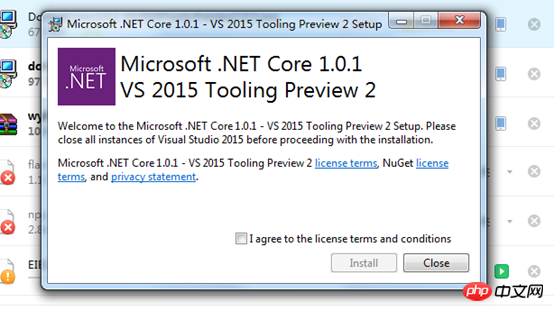
4. Take a look at the changes in vs2015 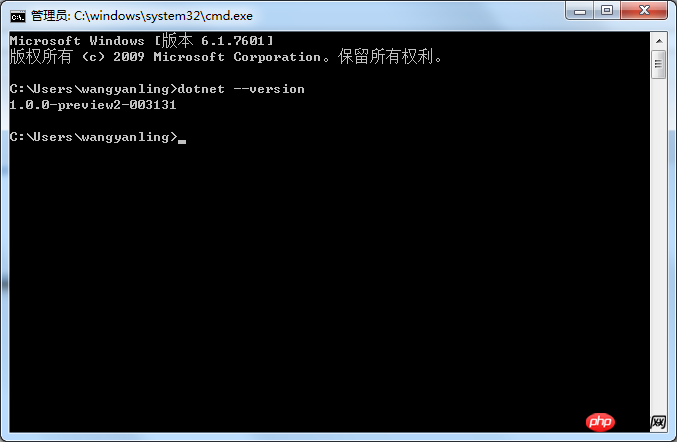
5. After configuring the location of the project file, click OK, select the template, and the authentication method, as shown in the figure below: 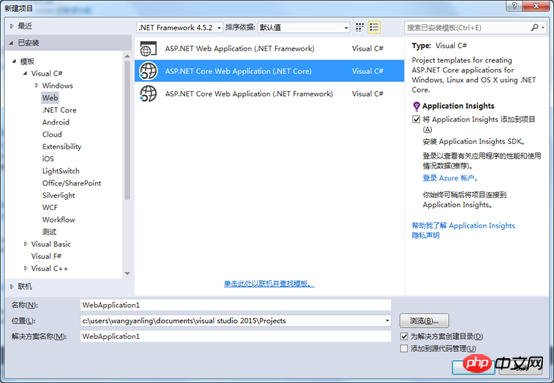
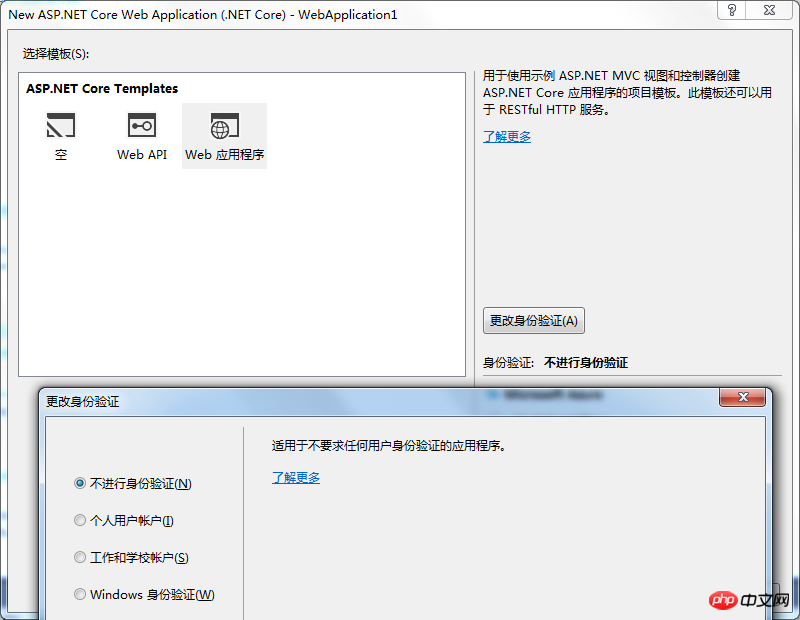
The above is the detailed content of Asp.Net--detailed explanation of Core installation and introduction. For more information, please follow other related articles on the PHP Chinese website!

Hot AI Tools

Undresser.AI Undress
AI-powered app for creating realistic nude photos

AI Clothes Remover
Online AI tool for removing clothes from photos.

Undress AI Tool
Undress images for free

Clothoff.io
AI clothes remover

Video Face Swap
Swap faces in any video effortlessly with our completely free AI face swap tool!

Hot Article

Hot Tools

Notepad++7.3.1
Easy-to-use and free code editor

SublimeText3 Chinese version
Chinese version, very easy to use

Zend Studio 13.0.1
Powerful PHP integrated development environment

Dreamweaver CS6
Visual web development tools

SublimeText3 Mac version
God-level code editing software (SublimeText3)

Hot Topics
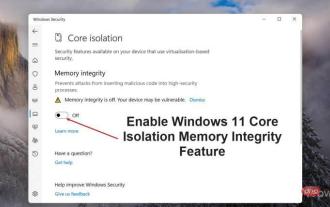 How to enable Core Isolation's memory integrity feature in Windows 11
May 10, 2023 pm 11:49 PM
How to enable Core Isolation's memory integrity feature in Windows 11
May 10, 2023 pm 11:49 PM
Microsoft's Windows 11 2022 Update (22H2) enables CoreIsolation's memory integrity protection by default. However, if you are running an older version of the operating system, such as Windows 11 2022 Update (22H1), you will need to turn this feature on manually. Turn on CoreIsolation's Memory Integrity feature in Windows 11 For users who don't know about Core Isolation, it's a security process designed to protect basic core activities on Windows from malicious programs by isolating them in memory. This process, combined with the memory integrity feature, ensures
 Detailed introduction to what wapi is
Jan 07, 2024 pm 09:14 PM
Detailed introduction to what wapi is
Jan 07, 2024 pm 09:14 PM
Users may have seen the term wapi when using the Internet, but for some people they definitely don’t know what wapi is. The following is a detailed introduction to help those who don’t know to understand. What is wapi: Answer: wapi is the infrastructure for wireless LAN authentication and confidentiality. This is like functions such as infrared and Bluetooth, which are generally covered near places such as office buildings. Basically they are owned by a small department, so the scope of this function is only a few kilometers. Related introduction to wapi: 1. Wapi is a transmission protocol in wireless LAN. 2. This technology can avoid the problems of narrow-band communication and enable better communication. 3. Only one code is needed to transmit the signal
 What does computer core mean?
Sep 05, 2022 am 11:24 AM
What does computer core mean?
Sep 05, 2022 am 11:24 AM
Core has two meanings in computers: 1. The core, also known as the core, is the most important component of the CPU. All calculations, accepting storage commands, and processing data of the CPU are performed by the core; 2. Core, core is Intel's processor Name, Core is the processor brand launched by Intel after the Pentium processor. It has currently released twelfth generation Core processors.
 Detailed explanation of whether win11 can run PUBG game
Jan 06, 2024 pm 07:17 PM
Detailed explanation of whether win11 can run PUBG game
Jan 06, 2024 pm 07:17 PM
Pubg, also known as PlayerUnknown's Battlegrounds, is a very classic shooting battle royale game that has attracted a lot of players since its popularity in 2016. After the recent launch of win11 system, many players want to play it on win11. Let's follow the editor to see if win11 can play pubg. Can win11 play pubg? Answer: Win11 can play pubg. 1. At the beginning of win11, because win11 needed to enable tpm, many players were banned from pubg. 2. However, based on player feedback, Blue Hole has solved this problem, and now you can play pubg normally in win11. 3. If you meet a pub
 Introduction to Python functions: Introduction and examples of exec function
Nov 03, 2023 pm 02:09 PM
Introduction to Python functions: Introduction and examples of exec function
Nov 03, 2023 pm 02:09 PM
Introduction to Python functions: Introduction and examples of exec function Introduction: In Python, exec is a built-in function that is used to execute Python code stored in a string or file. The exec function provides a way to dynamically execute code, allowing the program to generate, modify, and execute code as needed during runtime. This article will introduce how to use the exec function and give some practical code examples. How to use the exec function: The basic syntax of the exec function is as follows: exec
 Detailed introduction to whether i5 processor can install win11
Dec 27, 2023 pm 05:03 PM
Detailed introduction to whether i5 processor can install win11
Dec 27, 2023 pm 05:03 PM
i5 is a series of processors owned by Intel. It has various versions of the 11th generation i5, and each generation has different performance. Therefore, whether the i5 processor can install win11 depends on which generation of the processor it is. Let’s follow the editor to learn about it separately. Can i5 processor be installed with win11: Answer: i5 processor can be installed with win11. 1. The eighth-generation and subsequent i51, eighth-generation and subsequent i5 processors can meet Microsoft’s minimum configuration requirements. 2. Therefore, we only need to enter the Microsoft website and download a "Win11 Installation Assistant" 3. After the download is completed, run the installation assistant and follow the prompts to install Win11. 2. i51 before the eighth generation and after the eighth generation
 Introducing the latest Win 11 sound tuning method
Jan 08, 2024 pm 06:41 PM
Introducing the latest Win 11 sound tuning method
Jan 08, 2024 pm 06:41 PM
After updating to the latest win11, many users find that the sound of their system has changed slightly, but they don’t know how to adjust it. So today, this site brings you an introduction to the latest win11 sound adjustment method for your computer. It is not difficult to operate. And the choices are diverse, come and download and try them out. How to adjust the sound of the latest computer system Windows 11 1. First, right-click the sound icon in the lower right corner of the desktop and select "Playback Settings". 2. Then enter settings and click "Speaker" in the playback bar. 3. Then click "Properties" on the lower right. 4. Click the "Enhance" option bar in the properties. 5. At this time, if the √ in front of "Disable all sound effects" is checked, cancel it. 6. After that, you can select the sound effects below to set and click
 Introduction to edge shortcut keys
Jul 12, 2023 pm 05:57 PM
Introduction to edge shortcut keys
Jul 12, 2023 pm 05:57 PM
In today's fast life, in order to improve work efficiency, shortcut keys are an essential work requirement. A shortcut key is a key or key combination that provides an alternative way to perform an action normally performed using a mouse. So what are the edge shortcut keys? What are the functions of edge shortcut keys? The editor below has compiled an introduction to edge shortcut keys. Friends who are interested should come and take a look! Ctrl+D: Add the current page to favorites or reading list Ctrl+E: Perform a search query in the address bar Ctrl+F: Find on the page Ctrl+H: Open the history panel Ctrl+G: Open the reading list panel Ctrl +I: Open the favorites list panel (the test does not seem to work) Ctrl+J: Open





