Graphical tutorial on creating servlet using Java myeclipse
This article mainly introduces the relevant information of myeclipse to create servlets in detail, which has certain reference value. Interested friends can refer to it
Now let's create a web application, which is called [myservlet] Ok, as shown below:
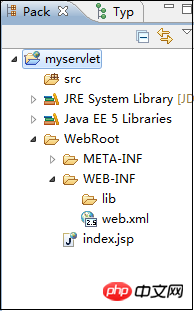
As you can see from the project window, as long as we create a web project, it will automatically create [WEB-INF] for us. directory, and create the [lib] directory and web.xml file under it. Let's take a look at the content of the web.xml file we just created:
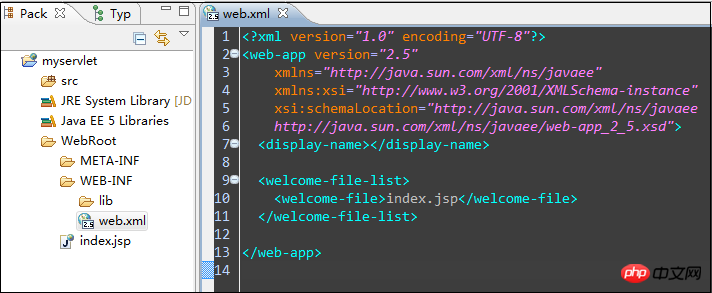
The Web.xml file only sets the homepage. Why look at this first? I will talk about it later.
Of course we can create a Servlet according to the method in "Servlet Learning (1)", that is, create a class to inherit the Servlet implementation class GenericServelet, override the service() method, and add it in the web.xml file Configure this Servlet.
but! ! ! We do not use the method of inheriting the GenericServelet class, but inherit the HttpServlet class, a subclass of the GenericServelet class. What are the benefits of doing this? HttpServlet refers to a Servlet that can handle HTTP requests. It adds some HTTP protocol processing methods to the original Servlet interface, which is more powerful than the Servlet interface, so we only need to inherit the HttpServlet class. If you create a Servlet for a web project in MyEclipse, you can also see that MyEclipse inherits the Servlet you create from HttpServlet by default, as shown in the following figure:
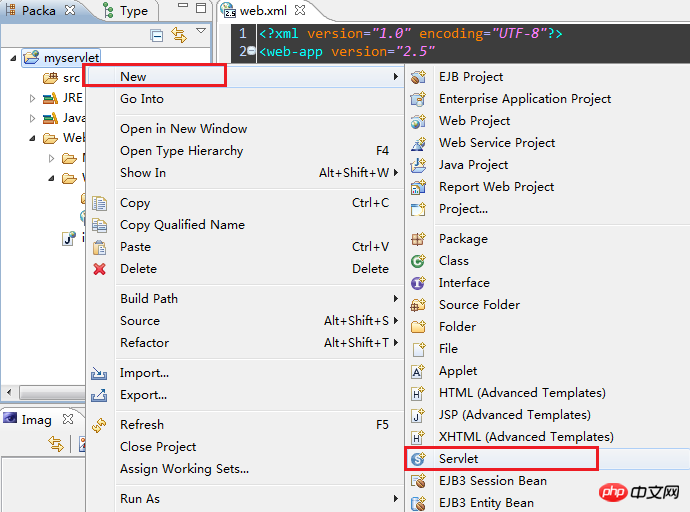
Select [Servlet] , pop up, write the package name and the name of the Servlet I want to create: SecondServlet, as shown below:
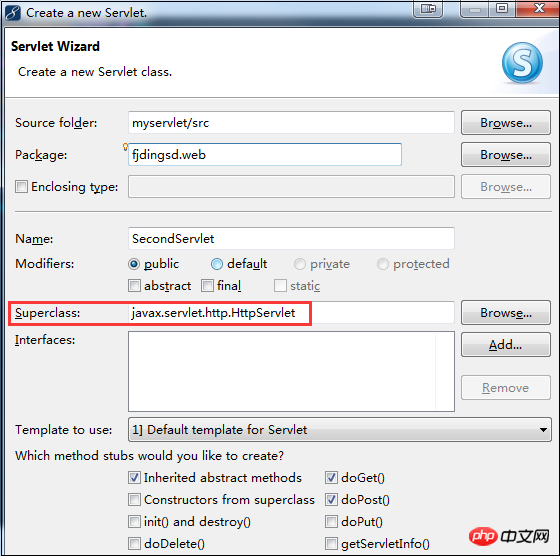
You can see that MyEclipse automatically selects the parent class of the Servlet you want to create as HttpServlet.
When we select the HttpServlet class as the Servlet parent class to inherit, then we should know that the HttpServlet class has overridden the service() method. The code in this method will automatically determine the user's request method. If it is GET For requests, the doGet() method of HttpServlet is called; if it is a POST request, the doPost() method is called. Therefore, when we develop, we only need to override the doGet() method or doPost() method, and there is no need to override the service. ()method. For details, please see the Servlet API documentation for details about HttpServlet.
We check the doGet method and doPost method, and add other methods according to the actual situation. Then click [Next] and you will see another setting window:
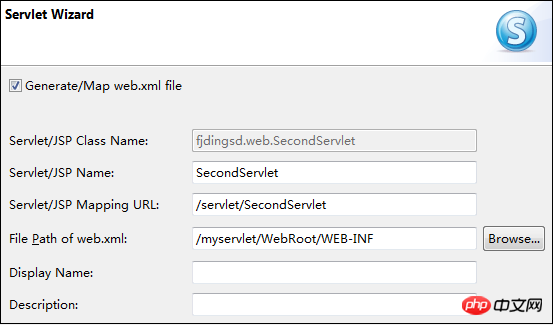
【Generate/Map web.xml file】: Map the created Servlet to the web.xml file , this can save us a lot of things. When we choose to map the Servlet into the web.xml file, we can set what content is mapped to the web.xml file according to the following specifications.
【Servlet/JSP Class Name】: This is the content in the
[Servlet/JSP Name]: Set the content in the
[Servlet/JSP Mapping URL]: Set the content of the
[File Path of web.xml]: The path of the web.xml, generally does not need to be set.
After clicking Finish, let’s take a look at the web.xml file again. Yes, the mapping from the Servlet to the web.xml file that we just set has been added by MyEclipse in the web.xml file, which saves us trouble. A lot. As shown in the figure below:
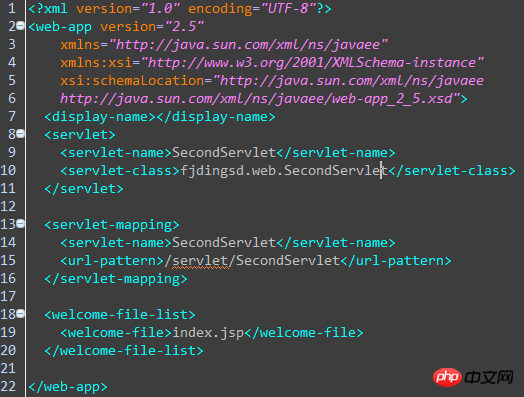
Let’s take a look at the content in the Servlet:
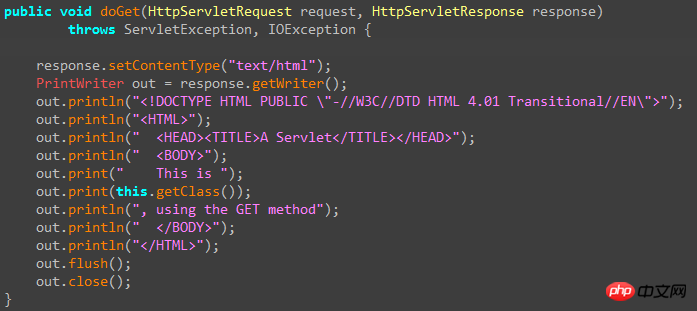
Yes, it’s a bit messy, This is because MyEclipse generates Servlets based on templates when creating them. Here we can remove these unnecessary codes first. In the last part, we will explain how to modify the Servlet template in MyEclipse.
In this Servlet development that inherits HttpServlet, we only care about the doGet method and the doPost method. If you don’t know when the http request is GET and when it is POST, you can use the following "clever" method To handle GET requests or POST requests at the same time in one method:
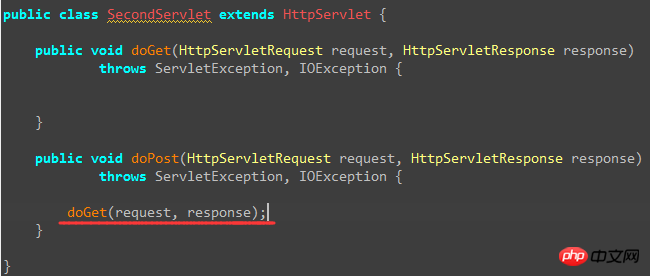
Just mentioned that the service() method in HttpServlet has overridden the service() method of its parent class GenericServlet, then let’s take a look at the service() method in HttpServlet, click the cursor on HttpServlet, and then press the keyboard "F3" key, you will find:
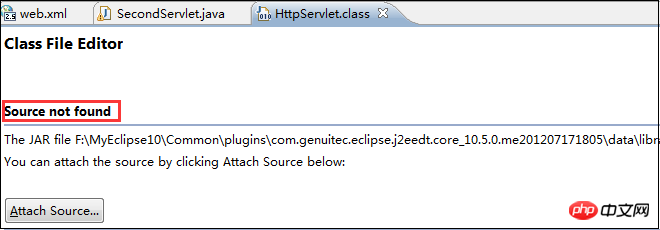
The Servlet jar package source code is missing. Here we have two solutions:
1. Go to the sun official website or Download the Servlet source code from the oracle official website;
2. Go to the Apache-Tomcat official website to download the Tomcat source code. Here I choose this method:
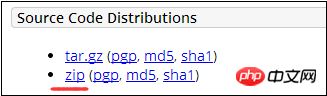 Just choose the zip format (looks like tar.gz is for Linux).
Just choose the zip format (looks like tar.gz is for Linux).
After downloading and decompressing, the directory is followed by the word "src":
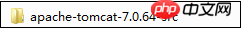
Then we can click "Attach Source" in MyEclipse, because it is Import the entire directory, so select "External Folder". After importing, we can see the source code of HttpServlet and its service() method. The code is long and will not be attached here, but the idea is to get the request object first. HttpServletRequest request method, and then use if judgment to call different methods for each request, such as doGet method or doPost method.
Next we can safely return to the Servlet we just created and write code in the doGet method. We will simply write a simple return to the client with some data:
public void doGet(HttpServletRequest request, HttpServletResponse response)
throws ServletException, IOException {
OutputStream out = response.getOutputStream();
out.write("Hello servlet again !".getBytes());
} Then start the server and publish the written Servlet
Finally, we can view it in the browser:
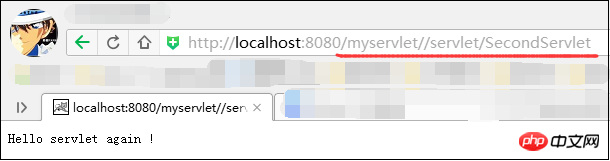
Note After entering the host address and port (if any) in the address bar, if the web.xml is not set otherwise, it will be followed by the web project name and the external access path you set for the Servlet in the web.xml file.
The above is the detailed content of Graphical tutorial on creating servlet using Java myeclipse. For more information, please follow other related articles on the PHP Chinese website!

Hot AI Tools

Undresser.AI Undress
AI-powered app for creating realistic nude photos

AI Clothes Remover
Online AI tool for removing clothes from photos.

Undress AI Tool
Undress images for free

Clothoff.io
AI clothes remover

Video Face Swap
Swap faces in any video effortlessly with our completely free AI face swap tool!

Hot Article

Hot Tools

Notepad++7.3.1
Easy-to-use and free code editor

SublimeText3 Chinese version
Chinese version, very easy to use

Zend Studio 13.0.1
Powerful PHP integrated development environment

Dreamweaver CS6
Visual web development tools

SublimeText3 Mac version
God-level code editing software (SublimeText3)

Hot Topics
 1677
1677
 14
14
 1431
1431
 52
52
 1334
1334
 25
25
 1279
1279
 29
29
 1257
1257
 24
24
 Composer: Aiding PHP Development Through AI
Apr 29, 2025 am 12:27 AM
Composer: Aiding PHP Development Through AI
Apr 29, 2025 am 12:27 AM
AI can help optimize the use of Composer. Specific methods include: 1. Dependency management optimization: AI analyzes dependencies, recommends the best version combination, and reduces conflicts. 2. Automated code generation: AI generates composer.json files that conform to best practices. 3. Improve code quality: AI detects potential problems, provides optimization suggestions, and improves code quality. These methods are implemented through machine learning and natural language processing technologies to help developers improve efficiency and code quality.
 H5: Key Improvements in HTML5
Apr 28, 2025 am 12:26 AM
H5: Key Improvements in HTML5
Apr 28, 2025 am 12:26 AM
HTML5 brings five key improvements: 1. Semantic tags improve code clarity and SEO effects; 2. Multimedia support simplifies video and audio embedding; 3. Form enhancement simplifies verification; 4. Offline and local storage improves user experience; 5. Canvas and graphics functions enhance the visualization of web pages.
 How to use MySQL functions for data processing and calculation
Apr 29, 2025 pm 04:21 PM
How to use MySQL functions for data processing and calculation
Apr 29, 2025 pm 04:21 PM
MySQL functions can be used for data processing and calculation. 1. Basic usage includes string processing, date calculation and mathematical operations. 2. Advanced usage involves combining multiple functions to implement complex operations. 3. Performance optimization requires avoiding the use of functions in the WHERE clause and using GROUPBY and temporary tables.
 Discuss situations where writing platform-specific code in Java might be necessary.
Apr 25, 2025 am 12:22 AM
Discuss situations where writing platform-specific code in Java might be necessary.
Apr 25, 2025 am 12:22 AM
Reasons for writing platform-specific code in Java include access to specific operating system features, interacting with specific hardware, and optimizing performance. 1) Use JNA or JNI to access the Windows registry; 2) Interact with Linux-specific hardware drivers through JNI; 3) Use Metal to optimize gaming performance on macOS through JNI. Nevertheless, writing platform-specific code can affect the portability of the code, increase complexity, and potentially pose performance overhead and security risks.
 How to use type traits in C?
Apr 28, 2025 pm 08:18 PM
How to use type traits in C?
Apr 28, 2025 pm 08:18 PM
typetraits are used in C for compile-time type checking and operation, improving code flexibility and type safety. 1) Type judgment is performed through std::is_integral and std::is_floating_point to achieve efficient type checking and output. 2) Use std::is_trivially_copyable to optimize vector copy and select different copy strategies according to the type. 3) Pay attention to compile-time decision-making, type safety, performance optimization and code complexity. Reasonable use of typetraits can greatly improve code quality.
 How to configure the character set and collation rules of MySQL
Apr 29, 2025 pm 04:06 PM
How to configure the character set and collation rules of MySQL
Apr 29, 2025 pm 04:06 PM
Methods for configuring character sets and collations in MySQL include: 1. Setting the character sets and collations at the server level: SETNAMES'utf8'; SETCHARACTERSETutf8; SETCOLLATION_CONNECTION='utf8_general_ci'; 2. Create a database that uses specific character sets and collations: CREATEDATABASEexample_dbCHARACTERSETutf8COLLATEutf8_general_ci; 3. Specify character sets and collations when creating a table: CREATETABLEexample_table(idINT
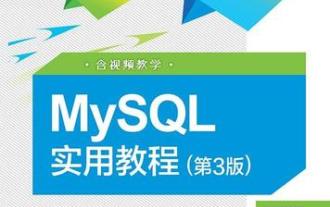 How to rename a database in MySQL
Apr 29, 2025 pm 04:00 PM
How to rename a database in MySQL
Apr 29, 2025 pm 04:00 PM
Renaming a database in MySQL requires indirect methods. The steps are as follows: 1. Create a new database; 2. Use mysqldump to export the old database; 3. Import the data into the new database; 4. Delete the old database.
 How to implement singleton pattern in C?
Apr 28, 2025 pm 10:03 PM
How to implement singleton pattern in C?
Apr 28, 2025 pm 10:03 PM
Implementing singleton pattern in C can ensure that there is only one instance of the class through static member variables and static member functions. The specific steps include: 1. Use a private constructor and delete the copy constructor and assignment operator to prevent external direct instantiation. 2. Provide a global access point through the static method getInstance to ensure that only one instance is created. 3. For thread safety, double check lock mode can be used. 4. Use smart pointers such as std::shared_ptr to avoid memory leakage. 5. For high-performance requirements, static local variables can be implemented. It should be noted that singleton pattern can lead to abuse of global state, and it is recommended to use it with caution and consider alternatives.




