 Database
Database
 Mysql Tutorial
Mysql Tutorial
 SQL statement to remove duplicate records and obtain duplicate record example code
SQL statement to remove duplicate records and obtain duplicate record example code
SQL statement to remove duplicate records and obtain duplicate record example code
SQL statement to remove duplicate records and obtain duplicate records
--QueryEffectively remove duplicate records in a table, UserID is an auto-increasing primary key, and RoleID is a repeated field
SELECT MIN(UserID) AS UserID, RoleID FROM tmpTable GROUP BY RoleID SELECT RoleID FROM tmpTable GROUP BY RoleID HAVING (COUNT(*) > 1) SELECT DISTINCT * FROM tmpTable
sql statement query all table names and field names in the sql server access database February 01, 2007 Thursday 04:21 PMSQL SERVER
View all table names:
select name from sysobjects where type='U'
Query table All field names:
Select name from syscolumns Where ID=OBJECT_ID('表名') select * from information_schema.tables select * from information_schema.views select * from information_schema.columns
ACCESS
View all table names:
select name from MSysObjects where type=1 and flags=0
MSysObjects are system objects, which are hidden by default . It can be displayed through tools, options, view, display, and system objects
The above is the detailed content of SQL statement to remove duplicate records and obtain duplicate record example code. For more information, please follow other related articles on the PHP Chinese website!

Hot AI Tools

Undresser.AI Undress
AI-powered app for creating realistic nude photos

AI Clothes Remover
Online AI tool for removing clothes from photos.

Undress AI Tool
Undress images for free

Clothoff.io
AI clothes remover

Video Face Swap
Swap faces in any video effortlessly with our completely free AI face swap tool!

Hot Article

Hot Tools

Notepad++7.3.1
Easy-to-use and free code editor

SublimeText3 Chinese version
Chinese version, very easy to use

Zend Studio 13.0.1
Powerful PHP integrated development environment

Dreamweaver CS6
Visual web development tools

SublimeText3 Mac version
God-level code editing software (SublimeText3)

Hot Topics
 Where can I view the records of things I have purchased on Pinduoduo? How to view the records of purchased products?
Mar 12, 2024 pm 07:20 PM
Where can I view the records of things I have purchased on Pinduoduo? How to view the records of purchased products?
Mar 12, 2024 pm 07:20 PM
Pinduoduo software provides a lot of good products, you can buy them anytime and anywhere, and the quality of each product is strictly controlled, every product is genuine, and there are many preferential shopping discounts, allowing everyone to shop online Simply can not stop. Enter your mobile phone number to log in online, add multiple delivery addresses and contact information online, and check the latest logistics trends at any time. Product sections of different categories are open, search and swipe up and down to purchase and place orders, and experience convenience without leaving home. With the online shopping service, you can also view all purchase records, including the goods you have purchased, and receive dozens of shopping red envelopes and coupons for free. Now the editor has provided Pinduoduo users with a detailed online way to view purchased product records. method. 1. Open your phone and click on the Pinduoduo icon.
 How to get file extension in Python?
Sep 08, 2023 pm 01:53 PM
How to get file extension in Python?
Sep 08, 2023 pm 01:53 PM
A file extension in Python is a suffix appended to the end of a file name to indicate the format or type of the file. It usually consists of three or four characters, a file name followed by a period, such as ".txt" or ".py". Operating systems and programs use file extensions to determine what type of file it is and how it should be processed. Recognized as a plain text file. File extensions in Python are crucial when reading or writing files because it establishes the file format and the best way to read and write data. For example, the ".csv" file extension is the extension used when reading CSV files, and the csv module is used to process the files. Algorithm for obtaining file extension in Python. Manipulate file name string in Python.
 Use math.Max function to get the maximum value in a set of numbers
Jul 24, 2023 pm 01:24 PM
Use math.Max function to get the maximum value in a set of numbers
Jul 24, 2023 pm 01:24 PM
Use the math.Max function to obtain the maximum value in a set of numbers. In mathematics and programming, it is often necessary to find the maximum value in a set of numbers. In Go language, we can use the Max function in the math package to achieve this function. This article will introduce how to use the math.Max function to obtain the maximum value in a set of numbers, and provide corresponding code examples. First, we need to import the math package. In the Go language, you can use the import keyword to import a package, as shown below: import"mat
 Where to get Google security code
Mar 30, 2024 am 11:11 AM
Where to get Google security code
Mar 30, 2024 am 11:11 AM
Google Authenticator is a tool used to protect the security of user accounts, and its key is important information used to generate dynamic verification codes. If you forget the key of Google Authenticator and can only verify it through the security code, then the editor of this website will bring you a detailed introduction on where to get the Google security code. I hope it can help you. If you want to know more Users please continue reading below! First open the phone settings and enter the settings page. Scroll down the page and find Google. Go to the Google page and click on Google Account. Enter the account page and click View under the verification code. Enter your password or use your fingerprint to verify your identity. Obtain a Google security code and use the security code to verify your Google identity.
 How to view and manage Linux command history
Aug 01, 2023 pm 09:17 PM
How to view and manage Linux command history
Aug 01, 2023 pm 09:17 PM
How to View Command History in Linux In Linux, we use the history command to view the list of all previously executed commands. It has a very simple syntax: history Some options for pairing with the history command include: Option description -c clears the command history for the current session -w writes the command history to a file -r reloads the command history from the history file -n Limit the number of output of recent commands Simply run the history command to see a list of all previously executed commands in a Linux terminal: In addition to viewing command history, you can also manage command history and perform modifications to previously executed commands , reverse search command history or even delete history completely
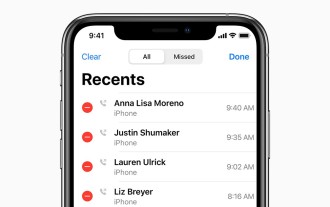 How to check call history in iPhone and export it?
Jul 05, 2023 pm 12:54 PM
How to check call history in iPhone and export it?
Jul 05, 2023 pm 12:54 PM
Call recording in iPhone is often underestimated and is one of the most critical features of iPhone. With its simplicity, this feature is of vital importance and can provide important insights about the calls made or received on the device. Whether for work purposes or legal proceedings, the ability to access call records can prove invaluable. In simple terms, call history refers to the entries created on your iPhone whenever you make or receive a call. These logs contain key information, including the contact's name (or number if not saved as a contact), timestamp, duration, and call status (dialed, missed, or not answered). They are a concise record of your communication history. Call history includes call history strips stored on your iPhone
 How to get the last element of LinkedHashSet in Java?
Aug 27, 2023 pm 08:45 PM
How to get the last element of LinkedHashSet in Java?
Aug 27, 2023 pm 08:45 PM
Retrieving the last element from a LinkedHashSet in Java means retrieving the last element in its collection. Although Java has no built-in method to help retrieve the last item in LinkedHashSets, there are several effective techniques that provide flexibility and convenience to efficiently retrieve this last element without breaking the insertion order - a must for Java developers issues effectively addressed in its application. By effectively applying these strategies in their software projects, they can achieve the best solution for this requirement LinkedHashSetLinkedHashSet is an efficient data structure in Java that combines HashSet and
 How to solve the problem of infinite loop of opening web pages in Edge browser
Dec 25, 2023 pm 01:19 PM
How to solve the problem of infinite loop of opening web pages in Edge browser
Dec 25, 2023 pm 01:19 PM
Many friends who use the edge browser on win10 have encountered the problem of web pages opening repeatedly, which is a headache. So how to solve it? Let’s take a look at the detailed solutions below. What to do if the edge browser keeps opening web pages repeatedly: 1. Enter the edge browser and click the three dots in the upper right corner. 2. Click "Settings" in the taskbar. 3. Find "Microsoft edge opening method". 4. Click the drop-down menu and select "Start Page". 5. Restart the browser after completion to solve the problem.





