Photoshop blending modes
1. Brightness is the relative brightness of a color, and saturation refers to the purity of a color (how much gray is contained in the color)
2. Blending mode
The color pixel of the underlying picture is called the "basic color"; the selected one is called the "mixed" color. For most of the blending modes, Photoshop generally follows the channel Compare the colors of the two layers.
Classification of blending modes:
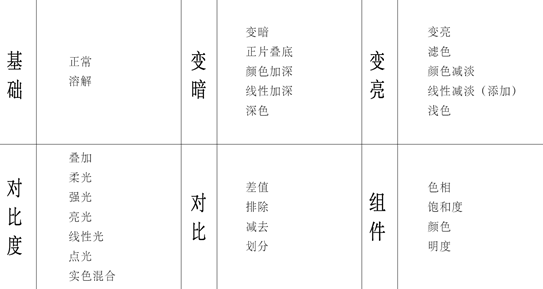

##Basic blending mode Replace basic colors
Normal:All basic colors will be modified;
Dissolve: Use mixed colors to create dry brushes. The higher the opacity of the layer, the more uniform the color;
Darken blending mode to darken the basic color
Darken: Mix colors to darken the base color
Color Burn: Enhance by darkening shadow areas and raising areas. Contrast of the base color;
Dark:The mixed color replaces the lighter base color without affecting the darker base color;
Multiply: Dark blend color generates a darker base color; Light blend color is just a darkening of the base color, suitable for creating translucent shadows;
Linear Burning: Use blended colors to darken the base color by reducing the brightness;
Lighten blending mode improves the base color
Lighten: Only adjusts the base color that is darker than the blend color, and is darker than the blend color Bright basic colors are basically unaffected;
Color dodge:The brightness mixed color improves the basic color by reducing the layer contrast, and the dark mixed color will Apply a slight tint like the base color;
Light Color:The blended color will replace the base color that is darker than itself without affecting the base color that is lighter than itself Color, the blended color will be completely opaque and can be used to paint the underlying darker color without creating a selection;
Screen color:Lighter blended colors produce lighter colors The color can bleach the base color, and the dark blended color slightly improves the base color;
Linear Dodge (Add): Lighter blended color by adding layers Brightness to boost the base color, dark blend color to apply a slight tint to the base color;
Contrast blending mode enhances or weakens overall contrast
Overlay: When luminance (bright vs. dark) values are preserved ,Multiply darkens the basic color, and filters (lightens) the basic color to lighten it. Black and white pixels are not changed, so detail is preserved;
Highlight:If the blend color is brighter, filter out (brighten) the base color; if The blend color is darker and multiplies (darkens) the base color. Suitable for compositing effects or painting glowing highlights;
Linear light: If the blend is darker, deepen (darken) the base color by reducing the brightness; if the blend color is lighter , dimmer (lighten) the basic color by increasing the brightness;
Soft Light: Apply a bright tint to soften the basic color, while retaining the brightness value of the basic color;
Light: If the mixed color is darker, the basic color will be deepened (darkened) by increasing the contrast; if the mixed color is brighter, the basic color will be lightened (brightened) by reducing the contrast ;
Spot light: Replace the base color with a light blend color; Dark blend mode only applies a faint tint to the base color;
Solid Color Mixing: Dark mixed colors will produce more black in the base color, bright mixed colors will produce more white in the base color;
Contrast blending mode inverts the base color
Difference: Inverts the base color and the blended color, the brighter the blended color , the more saturated the final color is;
Exclusion: Convert the basic color to gray in areas where the mixed color is dim and invert the contrasting color in bright areas to reduce contrast;
Minus: A bright blended color will darken the base color; a dark blended color will darken the base color with its own inverted value;
Division: The lighter blended color will darken the base color; the darker blended color will retain the dark tones in the base color and bleach out all other colors;
Component Blend Mode applies a specific color component
Hue: Applies only the hue of the blended color, the saturation of the base color, and Luminance values will be preserved (white and black);
Saturation: Only the saturation of the blended color is applied, without changing the hue and brightness values of the base color;
Color: Apply the saturation and hue of the mixed color, retaining the brightness value (detail) of the base color, which can be used for coloring;
Brightness: The brightness value of several times the color will be replaced by the brightness value of the mixed color, and the hue and saturation in the basic color remain unchanged;
For more articles related to Photoshop’s blending modes, please pay attention to the PHP Chinese website!

Hot AI Tools

Undresser.AI Undress
AI-powered app for creating realistic nude photos

AI Clothes Remover
Online AI tool for removing clothes from photos.

Undress AI Tool
Undress images for free

Clothoff.io
AI clothes remover

Video Face Swap
Swap faces in any video effortlessly with our completely free AI face swap tool!

Hot Article

Hot Tools

Notepad++7.3.1
Easy-to-use and free code editor

SublimeText3 Chinese version
Chinese version, very easy to use

Zend Studio 13.0.1
Powerful PHP integrated development environment

Dreamweaver CS6
Visual web development tools

SublimeText3 Mac version
God-level code editing software (SublimeText3)

Hot Topics
 How to set password protection for export PDF on PS
Apr 06, 2025 pm 04:45 PM
How to set password protection for export PDF on PS
Apr 06, 2025 pm 04:45 PM
Export password-protected PDF in Photoshop: Open the image file. Click "File"> "Export"> "Export as PDF". Set the "Security" option and enter the same password twice. Click "Export" to generate a PDF file.
 What are the common questions about exporting PDF on PS
Apr 06, 2025 pm 04:51 PM
What are the common questions about exporting PDF on PS
Apr 06, 2025 pm 04:51 PM
Frequently Asked Questions and Solutions when Exporting PS as PDF: Font Embedding Problems: Check the "Font" option, select "Embed" or convert the font into a curve (path). Color deviation problem: convert the file into CMYK mode and adjust the color; directly exporting it with RGB requires psychological preparation for preview and color deviation. Resolution and file size issues: Choose resolution according to actual conditions, or use the compression option to optimize file size. Special effects issue: Merge (flatten) layers before exporting, or weigh the pros and cons.
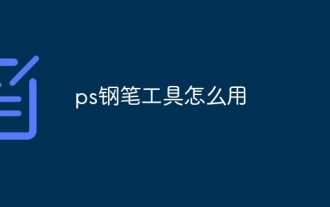 How to use PS Pen Tool
Apr 06, 2025 pm 10:15 PM
How to use PS Pen Tool
Apr 06, 2025 pm 10:15 PM
The Pen Tool is a tool that creates precise paths and shapes, and is used by: Select the Pen Tool (P). Sets Path, Fill, Stroke, and Shape options. Click Create anchor point, drag the curve to release the Create anchor point. Press Ctrl/Cmd Alt/Opt to delete the anchor point, drag and move the anchor point, and click Adjust curve. Click the first anchor to close the path to create a shape, and double-click the last anchor to create an open path.
 What is the reason why PS keeps showing loading?
Apr 06, 2025 pm 06:39 PM
What is the reason why PS keeps showing loading?
Apr 06, 2025 pm 06:39 PM
PS "Loading" problems are caused by resource access or processing problems: hard disk reading speed is slow or bad: Use CrystalDiskInfo to check the hard disk health and replace the problematic hard disk. Insufficient memory: Upgrade memory to meet PS's needs for high-resolution images and complex layer processing. Graphics card drivers are outdated or corrupted: Update the drivers to optimize communication between the PS and the graphics card. File paths are too long or file names have special characters: use short paths and avoid special characters. PS's own problem: Reinstall or repair the PS installer.
 Photoshop's Value: Weighing the Cost Against Its Features
Apr 11, 2025 am 12:02 AM
Photoshop's Value: Weighing the Cost Against Its Features
Apr 11, 2025 am 12:02 AM
Photoshop is worth the investment because it provides powerful features and a wide range of application scenarios. 1) Core functions include image editing, layer management, special effects production and color adjustment. 2) Suitable for professional designers and photographers, but amateurs may consider alternatives such as GIMP. 3) Subscribe to AdobeCreativeCloud can be used as needed to avoid high one-time spending.
 How to solve the problem of loading when PS is always showing that it is loading?
Apr 06, 2025 pm 06:30 PM
How to solve the problem of loading when PS is always showing that it is loading?
Apr 06, 2025 pm 06:30 PM
PS card is "Loading"? Solutions include: checking the computer configuration (memory, hard disk, processor), cleaning hard disk fragmentation, updating the graphics card driver, adjusting PS settings, reinstalling PS, and developing good programming habits.
 How to speed up the loading speed of PS?
Apr 06, 2025 pm 06:27 PM
How to speed up the loading speed of PS?
Apr 06, 2025 pm 06:27 PM
Solving the problem of slow Photoshop startup requires a multi-pronged approach, including: upgrading hardware (memory, solid-state drive, CPU); uninstalling outdated or incompatible plug-ins; cleaning up system garbage and excessive background programs regularly; closing irrelevant programs with caution; avoiding opening a large number of files during startup.
 Photoshop for Professionals: Advanced Editing & Workflow Techniques
Apr 05, 2025 am 12:15 AM
Photoshop for Professionals: Advanced Editing & Workflow Techniques
Apr 05, 2025 am 12:15 AM
Photoshop's advanced editing skills include frequency separation and HDR synthesis, and optimized workflows can be automated. 1) Frequency separation technology separates the texture and color details of images. 2) HDR synthesis enhances the dynamic range of images. 3) Automate workflows to improve efficiency and ensure consistency.






