 Backend Development
Backend Development
 Python Tutorial
Python Tutorial
 Detailed explanation of how to switch pip installation source in Python
Detailed explanation of how to switch pip installation source in Python
Detailed explanation of how to switch pip installation source in Python
1. Introduction to pip
Pip is a tool for installing python packages. It provides the functions of installing packages, listing installed packages, upgrading packages and uninstalling packages.
Pip is a replacement for easy_install and provides the same function of finding packages as easy_install. Therefore, packages that can be installed using easy_install can also be installed using pip.
2. Source configuration under Linux
Check if the pip.conf file exists
>> cd ~
>> mkdir .pip
>> ls ~/.pip

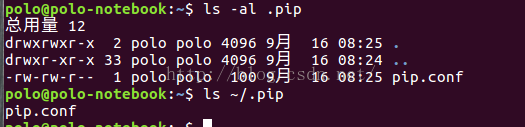
3. Edit source
Option 1: Edit pip.conf directly
sudo vi ~/.pip/pip.conf
[global] index-url = http://mirrors.aliyun.com/pypi/simple/ [install] trusted-host=mirrors.aliyun.com
Option 2:
pip install turtle --trusted-host mirrors.aliyun.com
4. Test comparison
Speed using default source:
Downloading alembic-0.8.0.tar.gz (918kB) 100% |████████████████████████████████| 921kB 9.9kB/s Collecting beautifulsoup4==4.4.1 (from -r requirements.txt (line 2)) Downloading beautifulsoup4-4.4.1-py2-none-any.whl (81kB) 100% |████████████████████████████████| 81kB 5.2kB/s Collecting cffi==1.2.1 (from -r requirements.txt (line 3)) Downloading cffi-1.2.1.tar.gz (335kB) 100% |████████████████████████████████| 337kB 15kB/s Collecting chardet==2.3.0 (from -r requirements.txt (line 4)) Downloading chardet-2.3.0.tar.gz (164kB) 100% |████████████████████████████████| 174kB 9.4kB/s Collecting cryptography==1.0 (from -r requirements.txt (line 5)) Downloading cryptography-1.0.tar.gz (331kB) 100% |████████████████████████████████| 337kB 7.1kB/s Collecting Django==1.8.4 (from -r requirements.txt (line 6)) Downloading Django-1.8.4-py2.py3-none-any.whl (6.2MB) 100% |████████████████████████████████| 6.2MB 16kB/s
Speed using domestic sources:
Collecting alembic==0.8.0 (from -r requirements.txt (line 1)) Downloading http://mirrors.aliyun.com/pypi/packages/9f/e6/d261c6958d418bcb542b8f79fae7fcf14f7f647f891d42c4ed86a499d690/alembic-0.8.0.tar.gz (918kB) 100% |████████████████████████████████| 921kB 160kB/s Collecting beautifulsoup4==4.4.1 (from -r requirements.txt (line 2)) Downloading http://mirrors.aliyun.com/pypi/packages/33/62/f3e97eaa87fc4de0cb9b8c51d253cf0df621c6de6b25164dcbab203e5ff7/beautifulsoup4-4.4.1-py2-none-any.whl (81kB) 100% |████████████████████████████████| 81kB 630kB/s Collecting cffi==1.2.1 (from -r requirements.txt (line 3)) Downloading http://mirrors.aliyun.com/pypi/packages/22/86/b4ae6aeec29105cd2faa07ed2f647349fbcad502d880cb504dca84368853/cffi-1.2.1.tar.gz (335kB) 100% |████████████████████████████████| 337kB 1.4MB/s Collecting chardet==2.3.0 (from -r requirements.txt (line 4)) Downloading http://mirrors.aliyun.com/pypi/packages/7d/87/4e3a3f38b2f5c578ce44f8dc2aa053217de9f0b6d737739b0ddac38ed237/chardet-2.3.0.tar.gz (164kB) 100% |████████████████████████████████| 174kB 1.1MB/s Collecting cryptography==1.0 (from -r requirements.txt (line 5)) Downloading http://mirrors.aliyun.com/pypi/packages/60/1f/8cf32f1fa61efafea7d4fcdcb5080c073f99ada1d2a436527bc392f2f8ea/cryptography-1.0.tar.gz (331kB) 100% |████████████████████████████████| 337kB 1.3MB/s Collecting Django==1.8.4 (from -r requirements.txt (line 6))
Relatively speaking, the speed has increased not just a little bit, but as fast as flying.
5. Summary
Okay, that’s the entire content of this article. When you encounter a problem, you have to find a way to solve it. There is always a way to solve the problem you encounter. This is the charm of technology. I hope the content of this article can be of some help to everyone's study or work. If you have any questions, you can leave a message to communicate.

Hot AI Tools

Undresser.AI Undress
AI-powered app for creating realistic nude photos

AI Clothes Remover
Online AI tool for removing clothes from photos.

Undress AI Tool
Undress images for free

Clothoff.io
AI clothes remover

Video Face Swap
Swap faces in any video effortlessly with our completely free AI face swap tool!

Hot Article

Hot Tools

Notepad++7.3.1
Easy-to-use and free code editor

SublimeText3 Chinese version
Chinese version, very easy to use

Zend Studio 13.0.1
Powerful PHP integrated development environment

Dreamweaver CS6
Visual web development tools

SublimeText3 Mac version
God-level code editing software (SublimeText3)

Hot Topics
 PHP and Python: Different Paradigms Explained
Apr 18, 2025 am 12:26 AM
PHP and Python: Different Paradigms Explained
Apr 18, 2025 am 12:26 AM
PHP is mainly procedural programming, but also supports object-oriented programming (OOP); Python supports a variety of paradigms, including OOP, functional and procedural programming. PHP is suitable for web development, and Python is suitable for a variety of applications such as data analysis and machine learning.
 Choosing Between PHP and Python: A Guide
Apr 18, 2025 am 12:24 AM
Choosing Between PHP and Python: A Guide
Apr 18, 2025 am 12:24 AM
PHP is suitable for web development and rapid prototyping, and Python is suitable for data science and machine learning. 1.PHP is used for dynamic web development, with simple syntax and suitable for rapid development. 2. Python has concise syntax, is suitable for multiple fields, and has a strong library ecosystem.
 PHP and Python: A Deep Dive into Their History
Apr 18, 2025 am 12:25 AM
PHP and Python: A Deep Dive into Their History
Apr 18, 2025 am 12:25 AM
PHP originated in 1994 and was developed by RasmusLerdorf. It was originally used to track website visitors and gradually evolved into a server-side scripting language and was widely used in web development. Python was developed by Guidovan Rossum in the late 1980s and was first released in 1991. It emphasizes code readability and simplicity, and is suitable for scientific computing, data analysis and other fields.
 Linux Architecture: Unveiling the 5 Basic Components
Apr 20, 2025 am 12:04 AM
Linux Architecture: Unveiling the 5 Basic Components
Apr 20, 2025 am 12:04 AM
The five basic components of the Linux system are: 1. Kernel, 2. System library, 3. System utilities, 4. Graphical user interface, 5. Applications. The kernel manages hardware resources, the system library provides precompiled functions, system utilities are used for system management, the GUI provides visual interaction, and applications use these components to implement functions.
 How to run java code in notepad
Apr 16, 2025 pm 07:39 PM
How to run java code in notepad
Apr 16, 2025 pm 07:39 PM
Although Notepad cannot run Java code directly, it can be achieved by using other tools: using the command line compiler (javac) to generate a bytecode file (filename.class). Use the Java interpreter (java) to interpret bytecode, execute the code, and output the result.
 How to run python with notepad
Apr 16, 2025 pm 07:33 PM
How to run python with notepad
Apr 16, 2025 pm 07:33 PM
Running Python code in Notepad requires the Python executable and NppExec plug-in to be installed. After installing Python and adding PATH to it, configure the command "python" and the parameter "{CURRENT_DIRECTORY}{FILE_NAME}" in the NppExec plug-in to run Python code in Notepad through the shortcut key "F6".
 How to check the warehouse address of git
Apr 17, 2025 pm 01:54 PM
How to check the warehouse address of git
Apr 17, 2025 pm 01:54 PM
To view the Git repository address, perform the following steps: 1. Open the command line and navigate to the repository directory; 2. Run the "git remote -v" command; 3. View the repository name in the output and its corresponding address.
 Python vs. C : Learning Curves and Ease of Use
Apr 19, 2025 am 12:20 AM
Python vs. C : Learning Curves and Ease of Use
Apr 19, 2025 am 12:20 AM
Python is easier to learn and use, while C is more powerful but complex. 1. Python syntax is concise and suitable for beginners. Dynamic typing and automatic memory management make it easy to use, but may cause runtime errors. 2.C provides low-level control and advanced features, suitable for high-performance applications, but has a high learning threshold and requires manual memory and type safety management.





