转贴一个有关MYSQL的文章.E文的.MySQLs Query Cache
cache|mysql
A typical scenario
Boss: Our new website is crawling! How can it be, we have four state-of-the-art web servers - what's the problem?
You: Well, the web servers are fine - it's the database server that's struggling.
Boss: What? You told me this MySQL thing was fast, that we didn't need Oracle, and now you say it can't cope! How can this be?
You: Well, the web servers are behaving so well that they're pushing through lots of queries, and the database can't manage to process all of them at the same time. It's only one database, and lots of web servers...
Boss: It's too late to buy Oracle now - what are we going to do!?
Big Boss to Boss(in the boss's mind): This project has been a disaster from the beginning - now you want me to delay it while we install a new database, and spend a whole lot more! Do you think we're made of money!? I'm calling in someone who knows what they're doing - you're history buddy.
Colleague (about to take your job): Wait, I think I can solve the problem!
So, what does your colleague know that you don't? How can he save the day and let the boss get all the credit? Our scenario is too imprecise to generalize, and there are many possible solutions. You can read about optimizing queries and indexes, optimizing by improving the hardware, and tweaking the MySQL variables, using the slow query log, and of course, there are other methods such as replication. However, MySQL 4 provides one feature that can prove very handy - a query cache. In a situation where the database has to repeatedly run the same queries on the same data set, returning the same results each time, MySQL can cache the result set, avoiding the overhead of running through the data over and over. Usually, you would want to implement some sort of caching on the web server, but there are times when this is not possible, and then it is the query cache you will look to for help.
Setting up the query cache
To make sure MySQL uses the query cache, there are a few variables you need to set in the configuration file (usually my.cnf or my.ini). First, is the query_cache_type. There are three possible settings: 0 (for off, do not use), 1 (for on, cache queries) and 2 (on demand, discussed more below). To ensure it is always on, place:
query-cache-type = 1
in the configuration file. If you started the server having only made this change, you would see the following cache variables set:
mysql> SHOW VARIABLES LIKE '%query_cache%';
+-------------------+---------+
| Variable_name | Value |
+-------------------+---------+
| have_query_cache | YES |
| query_cache_limit | 1048576 |
| query_cache_size | 0 |
| query_cache_type | ON |
+-------------------+---------+
4 rows in set (0.06 sec)
Note that these are results from MySQL 4.0.x - you'll see more in versions 4.1.x and beyond. The query_cache_type will be set to ON or OFF as appropriate. However, there is one more to set, and that is the query_cache_size. If set to 0 (the default), the cache will be disabled. This variable determines the memory, in bytes, used for the query cache. For our purposes, we will set it to 20 MB:
query-cache-size = 20M
The amount is shown in bytes:
mysql> SHOW VARIABLES LIKE '%query_cache%';
+-------------------+----------+
| Variable_name | Value |
+-------------------+----------+
| have_query_cache | YES |
| query_cache_limit | 1048576 |
| query_cache_size | 20971520 |
| query_cache_type | ON |
+-------------------+----------+
4 rows in set (0.06 sec)
The Query cache in action (almost)
For this tutorial, I used a dump from Wikipedia, the open content encyclopedia (you can find the dumps here. I am using a fairly slow machine, with nothing else happening on it, to minimize interference in the results. Let's run the same query twice, and see how much improvement we see the second time:
SELECT * FROM cur;
...
14144 rows in set (2.96 sec)
Now we run the same query again:
SELECT * FROM cur; 14144 rows in set (3.02 sec)
Now we run the same query again:
SELECT * FROM cur; 14144 rows in set (3.02 sec)
What is happening? We would expect the second query to take noticeably less time. Let's examine some of the status variables to get a better picture.
mysql> SHOW STATUS LIKE '%qcache%';
+-------------------------+----------+
| Variable_name | Value |
+-------------------------+----------+
| Qcache_queries_in_cache | 0 |
| Qcache_inserts | 2 |
| Qcache_hits | 0 |
| Qcache_lowmem_prunes | 0 |
| Qcache_not_cached | 2 |
| Qcache_free_memory | 20962720 |
| Qcache_free_blocks | 1 |
| Qcache_total_blocks | 1 |
+-------------------------+----------+
8 rows in set (0.00 sec)
The two queries we ran are both recorded (by Qcache_inserts), but neither of them have been cached. (You may get different results if other queries have been running.) The problem is that the result set is too big. I used the Wikipedia Esperanto dump (4MB compressed - the English dump is 135MB, and even though my English is better than my Esperanto, bandwidth is expensive in South Africa!), but it is immaterial, as even that is more than the query cache can handle by default. There are two limits in play here - the limit for each individual query is determined by the value of query_cache_limit, which is 1MB by default. Moreover, the limit of the cache in total is determined by query_cache_size, which we have seen already. The former limit applies here. If a result set is greater than 1M, it is not cached.
The Query cache in action (really)
Let's try a smaller query:
SELECT cur_is_new FROM cur WHERE cur_user_text > 'Y'
...
2336 rows in set (0.38 sec)
Let's see if this one was cached:
mysql> SHOW STATUS LIKE '%qcache%';
+-------------------------+----------+
| Variable_name | Value |
+-------------------------+----------+
| Qcache_queries_in_cache | 1 |
| Qcache_inserts | 3 |
| Qcache_hits | 0 |
| Qcache_lowmem_prunes | 0 |
| Qcache_not_cached | 2 |
| Qcache_free_memory | 20947592 |
| Qcache_free_blocks | 1 |
| Qcache_total_blocks | 4 |
+-------------------------+----------+
8 rows in set (0.00 sec)
There is now a query in the cache. If it took 0.38 seconds to run the first time, let's see if we notice an improvement the second time:
SELECT cur_is_new FROM cur WHERE cur_user_text > 'Y'
...
2336 rows in set (0.11 sec)
Much better! And, looking at the status again:
mysql> SHOW STATUS LIKE '%qcache%';
+-------------------------+----------+
| Variable_name | Value |
+-------------------------+----------+
| Qcache_queries_in_cache | 1 |
| Qcache_inserts | 3 |
| Qcache_hits | 1 |
| Qcache_lowmem_prunes | 0 |
| Qcache_not_cached | 2 |
| Qcache_free_memory | 20947592 |
| Qcache_free_blocks | 1 |
| Qcache_total_blocks | 4 |
+-------------------------+----------+
8 rows in set (0.06 sec)
The cache has been hit once. The status variables above should be fairly self-explanatory. Available memory for the cache has gone from 20962720 to 20947592 bytes. The most useful variable for future tuning is Qcache_lowmem_prunes. Each time a cached query is removed from the query cache, (because MySQL needs to make space for another), this value will be incremented. If it increases quickly, and you still have memory to spare, you can up the query_cache_size, while if it never increases, you can reduce the cache size.
Let's run the query again, with a slight difference, as follows:
SELECT cur_is_new from cur where cur_user_text > 'Y'
...
2336 rows in set (0.33 sec)
That took longer than we would have expected. Let's look at the status variables to see what's up:
mysql> SHOW STATUS LIKE '%qcache%';
+-------------------------+----------+
| Variable_name | Value |
+-------------------------+----------+
| Qcache_queries_in_cache | 2 |
| Qcache_inserts | 4 |
| Qcache_hits | 1 |
| Qcache_lowmem_prunes | 0 |
| Qcache_not_cached | 2 |
| Qcache_free_memory | 20932976 |
| Qcache_free_blocks | 1 |
| Qcache_total_blocks | 6 |
+-------------------------+----------+
The query has not made use of the cache - in fact, MySQL has inserted another query in the cache! The problem here is that MySQL's query cache is case-sensitive (in fact it is byte sensitive). The query must be identical in every way - no extra spaces, no changes in case. Therefore, the above query is treated as a different query. This fact alone should be enough for you to adopt a certain convention, and ensure all application developers make use of it. I use caps for MySQL keywords, and lower case for table and field names.
Clearing the Query cache
The cache cannot stay in memory indefinitely. Luckily, MySQL is clever enough to clear it when you make any changes to the tables used in a cache query. If we insert a new record to the cur table, MySQL will clear the affected queries (and only the affected queries) from the cache:
mysql> INSERT INTO cur(cur_user_text)
VALUES ('xxx');
Query OK, 1 row affected (0.06 sec)
mysql> SHOW STATUS LIKE '%qcache%';
+-------------------------+----------+
| Variable_name | Value |
+-------------------------+----------+
| Qcache_queries_in_cache | 0 |
| Qcache_inserts | 4 |
| Qcache_hits | 1 |
| Qcache_lowmem_prunes | 0 |
| Qcache_not_cached | 2 |
| Qcache_free_memory | 20962720 |
| Qcache_free_blocks | 1 |
| Qcache_total_blocks | 1 |
+-------------------------+----------+
Any of INSERT, UPDATE, DELETE, TRUNCATE, ALTER, DROP TABLE or DROP DATABASE potentially remove queries from the cache. You can manually clear the query cache with RESET QUERY CACHE.
Query Cache on demand
Earlier we saw there were three values for the query_cache_type. On, off and on demand. The latter option means that queries will only be cached if SQL_CACHE is specified in the query. Let's restart the server, with
query-cache-type = 2
in the configuration. Restarting the server flushes all the status variables. We run our previous query again:
SELECT cur_is_new FROM cur WHERE cur_user_text > 'Y'
...
2336 rows in set (0.27 sec)
It is back to a longer time again, as the cache has been flushed.
mysql> SHOW STATUS LIKE '%qcache%';
+-------------------------+----------+
| Variable_name | Value |
+-------------------------+----------+
| Qcache_queries_in_cache | 0 |
| Qcache_inserts | 0 |
| Qcache_hits | 0 |
| Qcache_lowmem_prunes | 0 |
| Qcache_not_cached | 1 |
| Qcache_free_memory | 20962720 |
| Qcache_free_blocks | 1 |
| Qcache_total_blocks | 1 |
+-------------------------+----------+
Nothing has been recorded. To store a query in the cache, we need to run the query with SQL_CACHE, as follows:
SELECT SQL_CACHE cur_is_new FROM cur WHERE cur_user_text > 'Y'
...
2336 rows in set (0.33 sec)
This time it has been stored in the cache.
mysql> SHOW STATUS LIKE '%qcache%';
+-------------------------+----------+
| Variable_name | Value |
+-------------------------+----------+
| Qcache_queries_in_cache | 1 |
| Qcache_inserts | 1 |
| Qcache_hits | 0 |
| Qcache_lowmem_prunes | 0 |
| Qcache_not_cached | 1 |
| Qcache_free_memory | 20947592 |
| Qcache_free_blocks | 1 |
| Qcache_total_blocks | 4 |
+-------------------------+----------+
If the cache type is set to 1, there may be times when you know the query you are running will not be repeated, or more infrequently. In these situations, you can ask MySQL not to store the results in the cache, even if they adhere to the size limitations, with the SQL_NO_CACHE clause in the SELECT statement.
Block allocation and the Query cache
MySQL allocates results into the cache in blocks, during retrieval. This allocation comes at an overhead (see the quicker time to run the above query when it was not being cached). You should not enable the query cache unless you can make good use of it. The number of free blocks (Qcache_free_blocks) can be an indication of fragmentation - a high number in relation to the total number of the blocks means that space is being wasted. In MySQL 4.1, there is another cache-related variable: query_cache_min_res_unit. This allows you to set a minimum block size. The default is 4KB. If most of your query results are small, and you see fragmentation, you should decrease this. The converse applies if most of your result sets are large. To defragment a query cache, you can use FLUSH QUERY CACHE (FLUSH TABLES has the same effect on the cache).
There are situations when a query cannot be cached, all of which make perfect sense, such as when returning the current time, a random number, user variables, or when dumping to a file. Any queries making use of the following functions, or of the following types, will not be cached:
User-Defined Functions
BENCHMARK
CONNECTION_ID
CURDATE
CURRENT_DATE
CURRENT_TIME
CURRENT_TIMESTAMP
CURTIME
DATABASE
ENCRYPT (with one parameter)
FOUND_ROWS
GET_LOCK
LAST_INSERT_ID
LOAD_FILE
MASTER_POS_WAIT
NOW
RAND
RELEASE_LOCK
SYSDATE
UNIX_TIMESTAMP (without parameters)
USER
query contains user variables
query references the mysql system database
query of the form SELECT ... IN SHARE MODE
query of the form SELECT ... INTO OUTFILE ...
query of the form SELECT ... INTO DUMPFILE ...
query of the form SELECT * FROM AUTOINCREMENT_FIELD IS NULL
queries inside transactions (in MySQL 4.0.x)
Wisely used, the query cache can make a substantial difference to struggling applications. Good luck!

Hot AI Tools

Undresser.AI Undress
AI-powered app for creating realistic nude photos

AI Clothes Remover
Online AI tool for removing clothes from photos.

Undress AI Tool
Undress images for free

Clothoff.io
AI clothes remover

Video Face Swap
Swap faces in any video effortlessly with our completely free AI face swap tool!

Hot Article

Hot Tools

Notepad++7.3.1
Easy-to-use and free code editor

SublimeText3 Chinese version
Chinese version, very easy to use

Zend Studio 13.0.1
Powerful PHP integrated development environment

Dreamweaver CS6
Visual web development tools

SublimeText3 Mac version
God-level code editing software (SublimeText3)

Hot Topics
 Solution: Your organization requires you to change your PIN
Oct 04, 2023 pm 05:45 PM
Solution: Your organization requires you to change your PIN
Oct 04, 2023 pm 05:45 PM
The message "Your organization has asked you to change your PIN" will appear on the login screen. This happens when the PIN expiration limit is reached on a computer using organization-based account settings, where they have control over personal devices. However, if you set up Windows using a personal account, the error message should ideally not appear. Although this is not always the case. Most users who encounter errors report using their personal accounts. Why does my organization ask me to change my PIN on Windows 11? It's possible that your account is associated with an organization, and your primary approach should be to verify this. Contacting your domain administrator can help! Additionally, misconfigured local policy settings or incorrect registry keys can cause errors. Right now
 How to adjust window border settings on Windows 11: Change color and size
Sep 22, 2023 am 11:37 AM
How to adjust window border settings on Windows 11: Change color and size
Sep 22, 2023 am 11:37 AM
Windows 11 brings fresh and elegant design to the forefront; the modern interface allows you to personalize and change the finest details, such as window borders. In this guide, we'll discuss step-by-step instructions to help you create an environment that reflects your style in the Windows operating system. How to change window border settings? Press + to open the Settings app. WindowsI go to Personalization and click Color Settings. Color Change Window Borders Settings Window 11" Width="643" Height="500" > Find the Show accent color on title bar and window borders option, and toggle the switch next to it. To display accent colors on the Start menu and taskbar To display the theme color on the Start menu and taskbar, turn on Show theme on the Start menu and taskbar
 How to change title bar color on Windows 11?
Sep 14, 2023 pm 03:33 PM
How to change title bar color on Windows 11?
Sep 14, 2023 pm 03:33 PM
By default, the title bar color on Windows 11 depends on the dark/light theme you choose. However, you can change it to any color you want. In this guide, we'll discuss step-by-step instructions for three ways to change it and personalize your desktop experience to make it visually appealing. Is it possible to change the title bar color of active and inactive windows? Yes, you can change the title bar color of active windows using the Settings app, or you can change the title bar color of inactive windows using Registry Editor. To learn these steps, go to the next section. How to change title bar color in Windows 11? 1. Using the Settings app press + to open the settings window. WindowsI go to "Personalization" and then
 OOBELANGUAGE Error Problems in Windows 11/10 Repair
Jul 16, 2023 pm 03:29 PM
OOBELANGUAGE Error Problems in Windows 11/10 Repair
Jul 16, 2023 pm 03:29 PM
Do you see "A problem occurred" along with the "OOBELANGUAGE" statement on the Windows Installer page? The installation of Windows sometimes stops due to such errors. OOBE means out-of-the-box experience. As the error message indicates, this is an issue related to OOBE language selection. There is nothing to worry about, you can solve this problem with nifty registry editing from the OOBE screen itself. Quick Fix – 1. Click the “Retry” button at the bottom of the OOBE app. This will continue the process without further hiccups. 2. Use the power button to force shut down the system. After the system restarts, OOBE should continue. 3. Disconnect the system from the Internet. Complete all aspects of OOBE in offline mode
 How to enable or disable taskbar thumbnail previews on Windows 11
Sep 15, 2023 pm 03:57 PM
How to enable or disable taskbar thumbnail previews on Windows 11
Sep 15, 2023 pm 03:57 PM
Taskbar thumbnails can be fun, but they can also be distracting or annoying. Considering how often you hover over this area, you may have inadvertently closed important windows a few times. Another disadvantage is that it uses more system resources, so if you've been looking for a way to be more resource efficient, we'll show you how to disable it. However, if your hardware specs can handle it and you like the preview, you can enable it. How to enable taskbar thumbnail preview in Windows 11? 1. Using the Settings app tap the key and click Settings. Windows click System and select About. Click Advanced system settings. Navigate to the Advanced tab and select Settings under Performance. Select "Visual Effects"
 Display scaling guide on Windows 11
Sep 19, 2023 pm 06:45 PM
Display scaling guide on Windows 11
Sep 19, 2023 pm 06:45 PM
We all have different preferences when it comes to display scaling on Windows 11. Some people like big icons, some like small icons. However, we all agree that having the right scaling is important. Poor font scaling or over-scaling of images can be a real productivity killer when working, so you need to know how to customize it to get the most out of your system's capabilities. Advantages of Custom Zoom: This is a useful feature for people who have difficulty reading text on the screen. It helps you see more on the screen at one time. You can create custom extension profiles that apply only to certain monitors and applications. Can help improve the performance of low-end hardware. It gives you more control over what's on your screen. How to use Windows 11
 10 Ways to Adjust Brightness on Windows 11
Dec 18, 2023 pm 02:21 PM
10 Ways to Adjust Brightness on Windows 11
Dec 18, 2023 pm 02:21 PM
Screen brightness is an integral part of using modern computing devices, especially when you look at the screen for long periods of time. It helps you reduce eye strain, improve legibility, and view content easily and efficiently. However, depending on your settings, it can sometimes be difficult to manage brightness, especially on Windows 11 with the new UI changes. If you're having trouble adjusting brightness, here are all the ways to manage brightness on Windows 11. How to Change Brightness on Windows 11 [10 Ways Explained] Single monitor users can use the following methods to adjust brightness on Windows 11. This includes desktop systems using a single monitor as well as laptops. let's start. Method 1: Use the Action Center The Action Center is accessible
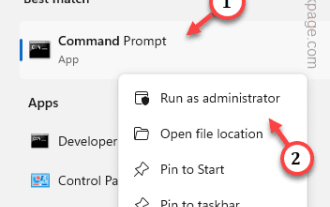 How to Fix Activation Error Code 0xc004f069 in Windows Server
Jul 22, 2023 am 09:49 AM
How to Fix Activation Error Code 0xc004f069 in Windows Server
Jul 22, 2023 am 09:49 AM
The activation process on Windows sometimes takes a sudden turn to display an error message containing this error code 0xc004f069. Although the activation process is online, some older systems running Windows Server may experience this issue. Go through these initial checks, and if they don't help you activate your system, jump to the main solution to resolve the issue. Workaround – close the error message and activation window. Then restart the computer. Retry the Windows activation process from scratch again. Fix 1 – Activate from Terminal Activate Windows Server Edition system from cmd terminal. Stage – 1 Check Windows Server Version You have to check which type of W you are using






