Zend Studio-8.0.0中文汉化教程
之前一直使用Zend Studio7调试PHP,最近打算开始使用Zend Studio8,昨天装了Zend Studio 8后打算使用Zend Studio中文版,网上找了下在线的Zend Studio 8 汉化包对Zend Studio8进行汉化,感觉非常方便,这对于喜欢使用Zend Studio中文版的朋友来说真是福音,现分享下Zend Studio 8 汉化的具体过程。
Zend Studio 8 汉化第一步:安装Zend Studio 8
在进行Zend Studio 8 汉化之前,当然首先需要下载安装Zend Studio 8,Zend Studio 8安装文件的下载地址如下:Zend Studio 8官方下载地址,注意由于是32位WIN7系统,请下载正确的ZendStudio-8.0.0.msi文件。下载完毕后,只要双击安装程序安装即可,并不需要Zend Studio注册码即可使用Zend Studio 8。
Zend Studio 8 汉化第二步:在线下载安装Zend Studio 8汉化包
完成Zend Studio 8安装后,打开Zend Studio 8,找到菜单栏中的Help菜单,点击后选择install new software会弹出install窗口,然后点击Add按钮,如图
添加Zend Studio 8 汉化包的更新源
在Name中你可以随便数据,我输入了我PHP网站开发博客的网址www.leapsoul.cn,在Locations中需要输入Zend Studio 8 汉化包的在线更新源,地址为:http://download.eclipse.org/technology/babel/update-site/R0.8.0/helios,最后点击ok。
之后在Name和Version中会出现Pending字样,如图
在线实时下载Zend Studio 8 汉化包
根据网速的快慢,Pending字样会持续几分钟,需要耐心等待,Zend Studio 8 汉化包下载完毕后会出现如图
选择Zend Studio中文简体汉化包
如图所示,选择Chinese (Simplified)选项,即Zend Studio 8 中文简体汉化包,最后只要不停的点击Next按钮即可。
Zend Studio 8 汉化安装界面如图
安装Zend Studio 8 汉化包界面
Zend Studio 8 汉化安装提示:在Zend Studio 8 汉化的过程中会出现一个错误提示,只要忽略即可,安装完毕后,会出现restart now按钮,点击,重启Zend Studio 8,这时经过汉化的Zend Studio 8 界面就出现在你眼前了,呵呵。
至此,Zend Studio 8 汉化的整个过程就介绍完了,希望对使用Zend Studio的朋友有所帮助。
注:PHP网站开发教程-leapsoul.cn版权所有,转载时请以链接形式注明原始出处及本声明,谢谢。

Hot AI Tools

Undresser.AI Undress
AI-powered app for creating realistic nude photos

AI Clothes Remover
Online AI tool for removing clothes from photos.

Undress AI Tool
Undress images for free

Clothoff.io
AI clothes remover

Video Face Swap
Swap faces in any video effortlessly with our completely free AI face swap tool!

Hot Article

Hot Tools

Notepad++7.3.1
Easy-to-use and free code editor

SublimeText3 Chinese version
Chinese version, very easy to use

Zend Studio 13.0.1
Powerful PHP integrated development environment

Dreamweaver CS6
Visual web development tools

SublimeText3 Mac version
God-level code editing software (SublimeText3)

Hot Topics
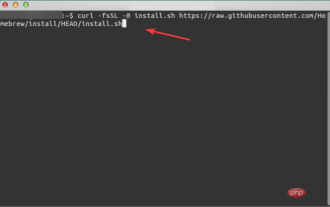 3 Easy Ways to Create a Windows 11 USB Installer on Mac
May 13, 2023 pm 09:43 PM
3 Easy Ways to Create a Windows 11 USB Installer on Mac
May 13, 2023 pm 09:43 PM
Windows 11 introduces a wealth of new features and a comprehensively improved appearance, placing greater emphasis on unity and efficiency. So, today’s topic is how to create a Windows 11 USB installer on Mac. Performing a clean installation of Windows 11, rather than an upgrade, is the method that yields the best results when getting the operating system. Using a drive bootable in Windows 11, you can perform this task. If you have a Windows PC, making a bootable CD for Windows 11 is a very simple process. On the other hand, if you are using a Mac, the process is a little more complicated. This article will describe how to use the base
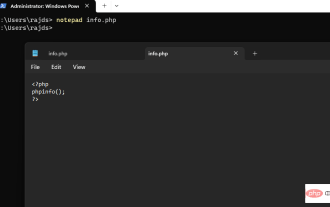 How to install PHP on Windows 10 using Command Prompt
May 08, 2023 pm 05:13 PM
How to install PHP on Windows 10 using Command Prompt
May 08, 2023 pm 05:13 PM
Install PHP on Windows using Command Prompt or PowerShell Install ChocolateyChoco Package Manager I tried the Windows default package manager Winget but could not install PHP through it. Therefore, the other best option left is to use the popular Chocolatey package manager. But unlike Winget, Choco does not exist in our Windows system by default, so we need to install it manually on our system. Go to your Windows 10 or 11 search box and type CMD, when it appears select "Run as administrator" to copy the given command
 How to install macOS on a new SSD
Apr 13, 2023 pm 04:01 PM
How to install macOS on a new SSD
Apr 13, 2023 pm 04:01 PM
How to Use macOS Recovery to Install macOS on a New SSD On any Mac built after 2009, there is a built-in recovery system. This allows you to boot your Mac into recovery mode. In this mode, you can repair the internal disk, restore files from a Time Machine backup, get online help, or reinstall macOS. You must have an Internet connection to use these tools. You can use the macOS installation tool to install macOS on a new SSD installed in your computer. To use Internet Recovery to install macOS on an SSD: Follow the manufacturer's instructions
 How to use ACL (Access Control List) for permission control in Zend Framework
Jul 29, 2023 am 09:24 AM
How to use ACL (Access Control List) for permission control in Zend Framework
Jul 29, 2023 am 09:24 AM
How to use ACL (AccessControlList) for permission control in Zend Framework Introduction: In a web application, permission control is a crucial function. It ensures that users can only access the pages and features they are authorized to access and prevents unauthorized access. The Zend framework provides a convenient way to implement permission control, using the ACL (AccessControlList) component. This article will introduce how to use ACL in Zend Framework
 PHP Implementation Framework: Zend Framework Getting Started Tutorial
Jun 19, 2023 am 08:09 AM
PHP Implementation Framework: Zend Framework Getting Started Tutorial
Jun 19, 2023 am 08:09 AM
PHP implementation framework: ZendFramework introductory tutorial ZendFramework is an open source website framework developed by PHP and is currently maintained by ZendTechnologies. ZendFramework adopts the MVC design pattern and provides a series of reusable code libraries to serve the implementation of Web2.0 applications and Web Serve. ZendFramework is very popular and respected by PHP developers and has a wide range of
 How does android studio upload pictures to java server
Apr 28, 2023 pm 09:07 PM
How does android studio upload pictures to java server
Apr 28, 2023 pm 09:07 PM
1.build.gradle configuration (increase) dependencies{implementation'com.squareup.okhttp3:okhttp:4.9.0'implementation'org.conscrypt:conscrypt-android:2.5.1'} 2.AndroidManifest.xml configures permissions in the application Add android:usesCleartextTraffic="true&q
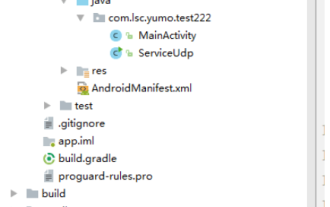 How to solve the problem that Android Studio cannot execute the main method of Java class
May 17, 2023 pm 04:43 PM
How to solve the problem that Android Studio cannot execute the main method of Java class
May 17, 2023 pm 04:43 PM
Environment androidstudio version: 3.6.1 gradle version: 5.6.4 gradle plug-in version: 3.6.1 Error prompt 11:41:35PM: Executingtask'TxtUtil.main()'...Executingtasks:[TxtUtil.main()]inproject/Users/ tinytongtong/Documents/workspace/as/self/BlogDemoFAILURE:Buildfailedwithanexception.*Wh
 Windows 11 Academy: How to enable the Windows Studio Effects button in the 22635.3276 Preview system tray
Mar 07, 2024 am 08:10 AM
Windows 11 Academy: How to enable the Windows Studio Effects button in the 22635.3276 Preview system tray
Mar 07, 2024 am 08:10 AM
According to the news, Windows enthusiast @PhantomOfEarth recently tweeted that in the Beta channel Windows 11 Build 22635.3276 preview update, Microsoft has hidden a new feature: allowing users to enable the Windows Studio Effects button in the system tray area. Windows Studio Effects is a video experience enhancement tool that leverages machine learning algorithms. It uses a neural processing unit (NPU) to apply specific filters and effects to the user's camera and microphone to improve the appearance and sound quality of video calls. WindowsStudioEffects have 4 main uses, 3 for






