ubuntu上安装php imagick
ubuntu下安装php imagick
1.安装ImageMagick客户端软件。
??? A)下载:? sudo wget http://www.imagemagick.org/download/ImageMagick.tar.gz
??? B)解压:? tar -xzvf ImageMagick.tar.gz
?????????????????? cd??ImageMagick-6.7.1-6
?????????????????? 切换ROOT用户后,执行 ./configure?-prefix=/usr/local/imagemagick?-enable-lzw?-with-modules?&&?make?&&?make?install
??? C)安装成功:check with??? ->? /usr/local/imagemagick/bin/convert -version
??? 显示:
Version: ImageMagick 6.8.0-1 2012-10-17 Q16 http://www.imagemagick.org
Copyright: Copyright (C) 1999-2012 ImageMagick Studio LLC
Features: OpenMP
?
将conver命令加入PATH中。sudo gedit /etc/environment。在PATH中加入: /usr/local/imagemagick/bin。再使用source /etc/environment使配置生效。
?
2.使用命令测试是否成功。convert -sample 25%x25% 1.jpg test.jpg ,生成缩略图。
如果报错:convert: no decode delegate for this image format......? 则很有可能缺少ImageMagick依赖包。
?
可到http://www.imagemagick.org/download/delegates/ 找寻下载如下:
参考网站:http://blog.ericlamb.net/2008/11/fix-for-convert-no-decode-delegate-for-this-image-format/
依赖包开始-----------------------------------------------------------------
1.安装zlib
tar zxvf zlib-1.2.5.tar.gz
cd zlib-1.2.5
./configure
make?
make install
2.安装libpng
tar zxvf libpng-1.4.4.tar.gz
cd libpng-1.4.4
cd scripts/
mv makefile.linux ../makefile
cd ..
make
make install
注意,这里的makefile不是用./configure生成,而是直接从scripts/里拷一个
3.安装freetype
tar zxvf freetype-2.1.10.tar.gz
cd freetype-2.1.10
./configure
make
make install
4.安装Jpeg
tar zxvf jpegsrc.v8b.tar.gz?
cd jpeg-8b/
./configure --enable-shared
make
make test
make install
注意,这里configure一定要带--enable-shared参数,不然,不会生成共享库
然后再重新安装编译ImageMagick即可。
依赖包结束-----------------------------------------------------------------
3.开始装imagick的PHP扩展(download from http://pecl.php.net/package/imagick)
下载:wget http://pecl.php.net/get/imagick-3.1.0RC2.tgz
解压:tar zxvf imagick-3.1.0RC2.tgz
phpize:cd imagick-3.1.0RC2/
??????????????? phpize
Configuring for:
PHP Api Version:???????? 20090626
Zend Module Api No:????? 20090626
Zend Extension Api No:?? 220090626
配置编译:./configure?--with-php-config=/usr/bin/php-config?--with-imagick=/usr/local/imagemagick
??????????????????? make&&make?install
编译过程中,可能会遇到这样的问题。MagickWand.h: No such file or directory
首先确保pkg-config是已安装,如果未安装,安装。
然后是安装GTK。(sudo apt-get install libgtk2.0*)
安装完毕:export PKG_CONFIG_PATH=/usr/local/ImageMagick/lib/pkgconfig/
再重新安装imagick的php扩展。
参考:http://www.cnblogs.com/niocai/archive/2011/07/15/2107472.html
4.编译成功后会在php?扩展目录生成imagick.so
我的路径是/usr/lib/php5/20090626+lfs/
然后再php.ini里面?加上
extension="imagick.so"
重启php?phpinfo()看看
安装完成。。。。
?

Hot AI Tools

Undresser.AI Undress
AI-powered app for creating realistic nude photos

AI Clothes Remover
Online AI tool for removing clothes from photos.

Undress AI Tool
Undress images for free

Clothoff.io
AI clothes remover

Video Face Swap
Swap faces in any video effortlessly with our completely free AI face swap tool!

Hot Article

Hot Tools

Notepad++7.3.1
Easy-to-use and free code editor

SublimeText3 Chinese version
Chinese version, very easy to use

Zend Studio 13.0.1
Powerful PHP integrated development environment

Dreamweaver CS6
Visual web development tools

SublimeText3 Mac version
God-level code editing software (SublimeText3)

Hot Topics
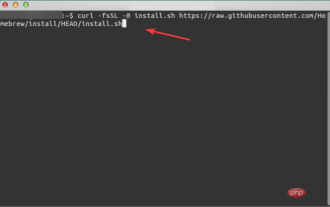 3 Easy Ways to Create a Windows 11 USB Installer on Mac
May 13, 2023 pm 09:43 PM
3 Easy Ways to Create a Windows 11 USB Installer on Mac
May 13, 2023 pm 09:43 PM
Windows 11 introduces a wealth of new features and a comprehensively improved appearance, placing greater emphasis on unity and efficiency. So, today’s topic is how to create a Windows 11 USB installer on Mac. Performing a clean installation of Windows 11, rather than an upgrade, is the method that yields the best results when getting the operating system. Using a drive bootable in Windows 11, you can perform this task. If you have a Windows PC, making a bootable CD for Windows 11 is a very simple process. On the other hand, if you are using a Mac, the process is a little more complicated. This article will describe how to use the base
 Image transparency through php and Imagick
Jul 29, 2023 am 09:45 AM
Image transparency through php and Imagick
Jul 29, 2023 am 09:45 AM
Introduction to image transparency through PHP and Imagick: Image transparency is a common image processing requirement. By making a certain color or area in the image transparent, various special effects can be achieved. This article will introduce how to use php and Imagick library to achieve image transparency processing, and provide code examples for reference. Imagick is a powerful image processing library that provides a wealth of image processing functions, including image reading, editing, saving, etc. With Imagick we
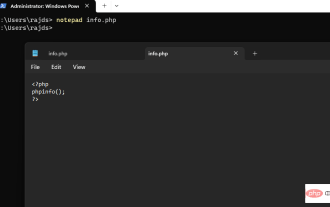 How to install PHP on Windows 10 using Command Prompt
May 08, 2023 pm 05:13 PM
How to install PHP on Windows 10 using Command Prompt
May 08, 2023 pm 05:13 PM
Install PHP on Windows using Command Prompt or PowerShell Install ChocolateyChoco Package Manager I tried the Windows default package manager Winget but could not install PHP through it. Therefore, the other best option left is to use the popular Chocolatey package manager. But unlike Winget, Choco does not exist in our Windows system by default, so we need to install it manually on our system. Go to your Windows 10 or 11 search box and type CMD, when it appears select "Run as administrator" to copy the given command
 How to install macOS on a new SSD
Apr 13, 2023 pm 04:01 PM
How to install macOS on a new SSD
Apr 13, 2023 pm 04:01 PM
How to Use macOS Recovery to Install macOS on a New SSD On any Mac built after 2009, there is a built-in recovery system. This allows you to boot your Mac into recovery mode. In this mode, you can repair the internal disk, restore files from a Time Machine backup, get online help, or reinstall macOS. You must have an Internet connection to use these tools. You can use the macOS installation tool to install macOS on a new SSD installed in your computer. To use Internet Recovery to install macOS on an SSD: Follow the manufacturer's instructions
 Best practices for image resizing using php and Imagick
Jul 29, 2023 pm 05:57 PM
Best practices for image resizing using php and Imagick
Jul 29, 2023 pm 05:57 PM
Best Practices for Image Resizing Using PHP and Imagick Quote: In the modern Internet era, images are an integral part of web pages and applications. In order to improve user experience and speed up web page loading, images usually need to be resized to adapt to different display devices and resolutions. This article will introduce how to use php and the Imagick library to implement best practices for image resizing, and provide code examples. 1. Install the Imagick extension. Before starting, we first need to ensure that the server
 What is the linux make command?
Mar 25, 2023 am 09:14 AM
What is the linux make command?
Mar 25, 2023 am 09:14 AM
The linux make command is one of the most frequently used commands by system administrators and programmers. It also refers to an "automatic compilation manager", where "automatic" means that it can automatically discover newer files based on file timestamps and reduce workload, at the same time, he can perform a large amount of compilation work by reading the contents of the makefile file.
 Use php and Imagick to achieve color conversion of images
Jul 29, 2023 pm 04:49 PM
Use php and Imagick to achieve color conversion of images
Jul 29, 2023 pm 04:49 PM
Using PHP and Imagick to realize color conversion of images Introduction: In web development, we often need to process images, and one of the common needs is to modify the color of images. This article will introduce how to use PHP and Imagick extensions to achieve color conversion of images. Imagick is a powerful image processing extension for PHP that provides many feature-rich methods, including image cutting, scaling, rotation, and more. In terms of color conversion, Imagick also provides a series of methods to achieve
 How to color adjust images using php and Imagick
Jul 28, 2023 pm 01:57 PM
How to color adjust images using php and Imagick
Jul 28, 2023 pm 01:57 PM
How to use PHP and Imagick to color adjust pictures Introduction: In web development, sometimes we need to color adjust pictures to meet design requirements or optimize picture effects. PHP provides a rich image processing library, among which Imagick is a powerful and easy-to-use extension that can easily adjust the color of pictures. This article will introduce how to use PHP and Imagick to realize color adjustment of pictures, and give corresponding code examples. 1. Install the Imagick extension: To use






