 Web Front-end
Web Front-end
 JS Tutorial
JS Tutorial
 IE image cache document.execCommand('BackgroundImageCache',false,true)_javascript skills
IE image cache document.execCommand('BackgroundImageCache',false,true)_javascript skills
IE image cache document.execCommand('BackgroundImageCache',false,true)_javascript skills
The Pixy method is affected by IE's cache bug and will flicker. In fact, this problem is not clearly stated, but in fact the bug is conditional, that is, IE's cache is set to Every visit to the page, rather than the default Automatically. Basically, only developers will set the cache to check for updates every time they are accessed, so this bug will not actually affect real users (according to the test under winxpsp2 and ie6, although the network access api may still be called, but No actual request occurs. The symptom is that the mouse jitters for a very short time, but the image does not flicker). In addition, someone found an undisclosed method to let IE cache the background image: document.execCommand("BackgroundImageCache",false,true)
Using this method even avoids api calls, and it seems to be cached directly in IE memory. middle.
The background image set under IE6 will not be cached. Even if the server is cached, if you want to cache it, it can only be cached~~~
People who have done UI design and development must As you know, IE (excluding IE7) will often reload the background image from the server, and the good UI interface is being tossed in IE (excluding IE7)...
Erik discovered A simple solution (valid for IE below IE7, in fact, this bug has been fixed in IE7)
Program code
document.execCommand("BackgroundImageCache", false, true);
I found Jack while reading the source code of Ext today. Slocum has taken this into consideration and provided its implementation in Ext.js. There should be no such similar code in other Ajax frameworks. From this detail, we can see the comprehensiveness of Ext~
Program code
var isIE = ua.indexOf(" msie") > -1, isIE7 = ua.indexOf("msie 7") > -1;
// remove css image flicker
if(isIE && !isIE7){
try{
document.execCommand("BackgroundImageCache", false, true);
}catch(e){}
}
When I read the source code of Huanyu’s dreamplayer player today, I found that Huanyu Yu also repaired IE's background cache, but he didn't consider that this phenomenon no longer exists in IE7. This is a relevant code in evml.js~ (By the way, he muttered a few words: This guy never writes JS. Adding semicolons was like this before, and it is still like this now. How can we compress it like this? Ha~ The following code has been added with semicolons according to my habit, even if it is only two or three sentences~)
Program code
window.isIE=navigator.appName.indexOf( "Microsoft")==0;
if(isIE){
document.documentElement.addBehavior("#default#userdata");
document.execCommand("BackgroundImageCache",false,true);
}
A while back a lot of people where covering how to work around the bug that IE always
reloads background images from the server, leading to your UI flickering.
Dean wrote one and lots of others wrote the same thing. Today, I saw this simple workaround
(from a fellow Googler who worked at Microsoft before):
document.execCommand("BackgroundImageCache", false, true )
Much simpler but makes me wonder why this is not the default setting?
/**
* Related replies
* by Nicholas C. Zakas @2007-02-26
*/
I've actually wondered about this "bug" for a while.
I'm sure somewhere along the line this decision was made for a logical reason…
maybe they didn't anticipate how much background images would be used, or maybe they thought
there was some use case under which it would be desirable not to cache the background image.
I'm generally not big on overriding things that seem to be design decisions (which this seems to be).
I've never really thought this was a "bug"…bugs don't usually have switches that say "turn off bug".

Hot AI Tools

Undresser.AI Undress
AI-powered app for creating realistic nude photos

AI Clothes Remover
Online AI tool for removing clothes from photos.

Undress AI Tool
Undress images for free

Clothoff.io
AI clothes remover

Video Face Swap
Swap faces in any video effortlessly with our completely free AI face swap tool!

Hot Article

Hot Tools

Notepad++7.3.1
Easy-to-use and free code editor

SublimeText3 Chinese version
Chinese version, very easy to use

Zend Studio 13.0.1
Powerful PHP integrated development environment

Dreamweaver CS6
Visual web development tools

SublimeText3 Mac version
God-level code editing software (SublimeText3)

Hot Topics
 Internet Explorer opens Edge: How to stop MS Edge redirection
Apr 14, 2023 pm 06:13 PM
Internet Explorer opens Edge: How to stop MS Edge redirection
Apr 14, 2023 pm 06:13 PM
It's no secret that Internet Explorer has fallen out of favor for a long time, but with the arrival of Windows 11, reality sets in. Rather than sometimes replacing IE in the future, Edge is now the default browser in Microsoft's latest operating system. For now, you can still enable Internet Explorer in Windows 11. However, IE11 (the latest version) already has an official retirement date, which is June 15, 2022, and the clock is ticking. With this in mind, you may have noticed that Internet Explorer sometimes opens Edge, and you may not like it. So why is this happening? exist
 What should I do if win11 cannot use ie11 browser? (win11 cannot use IE browser)
Feb 10, 2024 am 10:30 AM
What should I do if win11 cannot use ie11 browser? (win11 cannot use IE browser)
Feb 10, 2024 am 10:30 AM
More and more users are starting to upgrade the win11 system. Since each user has different usage habits, many users are still using the ie11 browser. So what should I do if the win11 system cannot use the ie browser? Does windows11 still support ie11? Let’s take a look at the solution. Solution to the problem that win11 cannot use the ie11 browser 1. First, right-click the start menu and select "Command Prompt (Administrator)" to open it. 2. After opening, directly enter "Netshwinsockreset" and press Enter to confirm. 3. After confirmation, enter "netshadvfirewallreset&rdqu
 How to cancel the automatic jump to Edge when opening IE in Win10_Solution to the automatic jump of IE browser page
Mar 20, 2024 pm 09:21 PM
How to cancel the automatic jump to Edge when opening IE in Win10_Solution to the automatic jump of IE browser page
Mar 20, 2024 pm 09:21 PM
Recently, many win10 users have found that their IE browser always automatically jumps to the edge browser when using computer browsers. So how to turn off the automatic jump to edge when opening IE in win10? Let this site carefully introduce to users how to automatically jump to edge and close when opening IE in win10. 1. We log in to the edge browser, click... in the upper right corner, and look for the drop-down settings option. 2. After we enter the settings, click Default Browser in the left column. 3. Finally, in the compatibility, we check the box to not allow the website to be reloaded in IE mode and restart the IE browser.
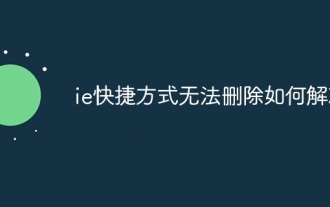 How to solve the problem that IE shortcut cannot be deleted
Jan 29, 2024 pm 04:48 PM
How to solve the problem that IE shortcut cannot be deleted
Jan 29, 2024 pm 04:48 PM
Solutions to IE shortcuts that cannot be deleted: 1. Permission issues; 2. Shortcut damage; 3. Software conflicts; 4. Registry issues; 5. Malicious software; 6. System issues; 7. Reinstall IE; 8. Use third-party tools; 9. Check the target path of the shortcut; 10. Consider other factors; 11. Consult professionals. Detailed introduction: 1. Permission issue, right-click the shortcut, select "Properties", in the "Security" tab, make sure you have sufficient permissions to delete the shortcut. If not, you can try running as an administrator, etc.
 The end of an era: Internet Explorer 11 is retired, here's what you need to know
Apr 20, 2023 pm 06:52 PM
The end of an era: Internet Explorer 11 is retired, here's what you need to know
Apr 20, 2023 pm 06:52 PM
June 15, 2022 is the day when Microsoft ends support for Internet Explorer 11 (IE11) and closes its legacy browser chapter. The company has been reminding users of this end-of-life date for some time and calling on them to plan a move to Microsoft Edge. Microsoft bundles IE11 with Windows 8.1 as the modern default web browser for Windows. Although it never reached the (current) heights of Chrome, it was the second most used desktop browser in 2014, behind IE8. Of course, with 20
 How to use the image caching function in uniapp
Jul 04, 2023 pm 03:40 PM
How to use the image caching function in uniapp
Jul 04, 2023 pm 03:40 PM
Uniapp is a cross-platform application framework developed based on Vue.js, which can be coded once and run on multiple terminals. During the development process, using images is a very common requirement, and loading and rendering images consumes more resources and time. In order to improve the performance and user experience of the application, Uniapp provides an image caching function, which can effectively optimize image loading and rendering speed. To use the image caching function in Uniapp, you need to use the uni.getImageInfo() method to obtain the image information, and then
 How to enable IE acceleration function
Jan 30, 2024 am 08:48 AM
How to enable IE acceleration function
Jan 30, 2024 am 08:48 AM
How to enable IE acceleration function? IE is too slow to open web pages, we can enable hardware acceleration mode in it. Many friends reported that when using IE browser, the speed of opening web pages is extremely slow, which also has a certain impact on our browsing of the web. I just want to ask the editor if there is any solution. In this case, you can turn on the hardware acceleration mode of the IE browser. The editor has compiled the method of turning on the acceleration function of IE. If you are interested, take a look below! To enable the acceleration function in IE, open the IE secure browser, click the gear-shaped "Settings" icon in the upper right corner, and select "Internet Options" to enter, as shown in the figure. 2. Click "Advanced" in the tab navigation at the head of the Internet Options window, as shown in the figure. 3.
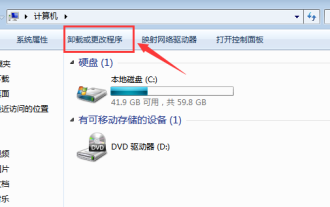 How to uninstall ie9 browser from win7
Jul 10, 2023 am 11:41 AM
How to uninstall ie9 browser from win7
Jul 10, 2023 am 11:41 AM
How to uninstall ie9 from win7? Computers can handle things at work and can also be used for watching TV shows. Just like watching TV dramas, we usually use browsers to watch them. Because there are more and more browsers and their functions are perfect, fewer and fewer people are using ie9 browser now. So how to uninstall the browser in win7? Take a look at win7 How to uninstall IE9 browser from the system. How to uninstall ie9 browser from win7. 1. First, double-click to open MyPC and choose to uninstall or replace the program; 2. Then find "ViewInstallUpdate" and click on it. You can find "windows internet explorer9" inside, then right-click to delete. The above is the editor with wi





