What are the characteristics of do-while loops in PHP?
In PHP, the characteristic of a do-while loop is to ensure that the loop body is executed at least once, and then decide whether to continue the loop based on the conditions. 1) It executes the loop body before conditional checking, suitable for scenarios where operations need to be performed at least once, such as user input verification and menu systems. 2) However, the syntax of the do-while loop can cause confusion among newbies and may add unnecessary performance overhead.
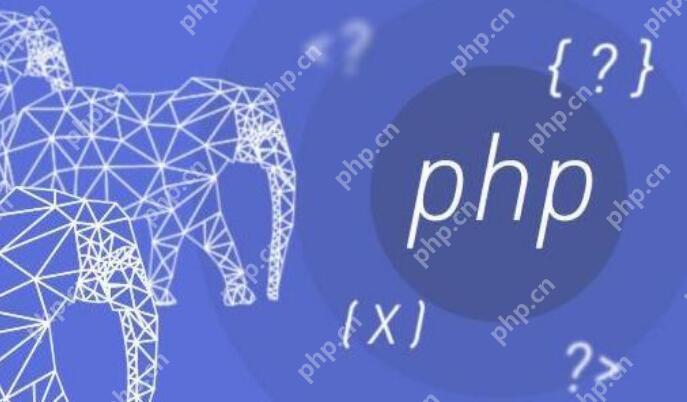
In PHP, what are the characteristics of do-while loops? The answer to this question is actually full of interesting details and application scenarios. The unique feature of the do-while loop is that it ensures that the loop body is executed at least once, and then decides whether to continue the loop based on the conditions. This is different from a while loop, which may not be executed once when the condition is not met.
Let's explore the characteristics and application scenarios of do-while loop in depth.
The core of the do-while loop lies in its execution logic: the loop body is executed before conditional checking. This means that even if the conditions are not met at the beginning, the loop body will still be executed once. This feature is very useful in some cases, such as when you need to make sure that certain operations are performed at least once. For example, suppose you are writing a program for user input verification, and you want to give the user at least one chance to enter, even if they don't meet the criteria for the first time.
Let’s take a look at a simple example:
<?php
$number = 0;
do {
echo "Please enter a number greater than 0:";
$number = (int)readline();
} while ($number <= 0);
echo "The number you enter is: " . $number;
?>In this example, no matter what the user first enters, the program will ask them to enter a number greater than 0. The do-while loop ensures that this process is performed at least once.
However, the do-while loop also has its limitations. Its syntax may confuse some novice programmers because the condition check is done after the loop body. This can lead to some logical errors, especially when programmers are used to while loops. Furthermore, since the do-while loop is guaranteed to be executed at least once, it can lead to unnecessary performance overhead in some cases, especially when the loop body itself is relatively complex.
In practical applications, I found the do-while loop to be very useful when dealing with menu systems. Suppose you are writing a command line interface program and you want the user to see the menu at least once, even if they choose to exit:
<?php
do {
echo "Please select an option:\n";
echo "1. Option A\n";
echo "2. Option B\n";
echo "3. Exit\n";
$choice = (int)readline();
switch ($choice) {
case 1:
echo "You selected option A\n";
break;
case 2:
echo "You selected option B\n";
break;
case 3:
echo "Goodbye!\n";
break;
default:
echo "Invalid selection, please re-enter\n";
}
} while ($choice != 3);
?>This example shows how a do-while loop ensures that the user sees the menu at least once and that the loop is terminated only when opting out.
In terms of performance optimization, do-while loops usually do not have significant performance differences than while loops. However, in some cases, if the loop body is very complex and conditional checks are frequent, the do-while loop may add a little overhead, as it guarantees at least one execution.
In best practice, I recommend making sure your code is logically clear when using do-while loops and clearly state in the comments why you chose do-while instead of while loops. This helps other developers understand your code intent. In addition, keeping the loop body simple and avoiding too much operation in the loop, which helps improve the readability and maintainability of the code.
Overall, do-while loops are a powerful tool in PHP, especially in scenarios where certain operations need to be performed at least once. However, it also needs to be used with caution to avoid potential logic errors and performance issues. By understanding its features and application scenarios, you can more effectively use the do-while loop to write more robust and efficient code.
The above is the detailed content of What are the characteristics of do-while loops in PHP?. For more information, please follow other related articles on the PHP Chinese website!

Hot AI Tools

Undresser.AI Undress
AI-powered app for creating realistic nude photos

AI Clothes Remover
Online AI tool for removing clothes from photos.

Undress AI Tool
Undress images for free

Clothoff.io
AI clothes remover

Video Face Swap
Swap faces in any video effortlessly with our completely free AI face swap tool!

Hot Article

Hot Tools

Notepad++7.3.1
Easy-to-use and free code editor

SublimeText3 Chinese version
Chinese version, very easy to use

Zend Studio 13.0.1
Powerful PHP integrated development environment

Dreamweaver CS6
Visual web development tools

SublimeText3 Mac version
God-level code editing software (SublimeText3)

Hot Topics
 1677
1677
 14
14
 1431
1431
 52
52
 1334
1334
 25
25
 1279
1279
 29
29
 1257
1257
 24
24
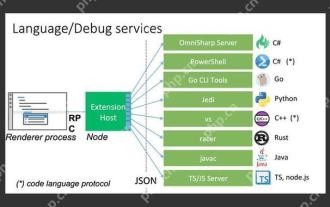 Best Practices for Writing JavaScript Code with VSCode
May 15, 2025 pm 09:45 PM
Best Practices for Writing JavaScript Code with VSCode
May 15, 2025 pm 09:45 PM
Best practices for writing JavaScript code in VSCode include: 1) Install Prettier, ESLint, and JavaScript (ES6) codesnippets extensions, 2) Configure launch.json files for debugging, and 3) Use modern JavaScript features and optimization loops to improve performance. With these settings and tricks, you can develop JavaScript code more efficiently in VSCode.
 View Git history and changes in VSCode
May 15, 2025 pm 09:24 PM
View Git history and changes in VSCode
May 15, 2025 pm 09:24 PM
How to view Git history and changes in VSCode include: 1. Open VSCode and make sure the project has initialized the Git repository. 2. Click the "Source Code Management" icon in the left sidebar. 3. Select "...(more options)" and click "Git:ShowGitOutput". 4. View commit history and file changes. 5. Right-click the file and select "Git:ShowFileHistory" to view the file change history. Through these steps, you can efficiently view Git history and changes in VSCode to improve development efficiency.
 How to use goto statements in PHP?
May 15, 2025 pm 08:45 PM
How to use goto statements in PHP?
May 15, 2025 pm 08:45 PM
In PHP, goto statements are used to unconditionally jump to specific tags in the program. 1) It can simplify the processing of complex nested loops or conditional statements, but 2) Using goto may make the code difficult to understand and maintain, and 3) It is recommended to give priority to the use of structured control statements. Overall, goto should be used with caution and best practices are followed to ensure the readability and maintainability of the code.
 Tips for writing and testing SQL code in VSCode
May 15, 2025 pm 09:09 PM
Tips for writing and testing SQL code in VSCode
May 15, 2025 pm 09:09 PM
Writing and testing SQL code in VSCode can be implemented by installing SQLTools and SQLServer (mssql) plug-in. 1. Install plugins in the extended market. 2. Configure database connections and edit settings.json file. 3. Use syntax highlighting and automatic completion to write SQL code. 4. Use shortcut keys such as Ctrl/ and Shift Alt F to improve efficiency. 5. Test SQL query by right-clicking ExecuteQuery. 6. Use the EXPLAIN command to optimize query performance.
 An effective way to resolve Git commit conflicts in VSCode
May 15, 2025 pm 09:36 PM
An effective way to resolve Git commit conflicts in VSCode
May 15, 2025 pm 09:36 PM
Handling Git commit conflicts in VSCode can be effectively resolved through the following steps: 1. Identify the conflicting file, and VSCode will be highlighted in red. 2. Manually edit the code between conflict marks and decide to retain, delete or merge. 3. Keep branches small and focused to reduce conflicts. 4. Use GitLens extension to understand code history. 5. Use VSCode to build-in Git commands, such as gitmerge--abort or gitreset--hard. 6. Avoid relying on automatic merge tools and carefully check the merge results. 7. Delete all conflict marks to avoid compilation errors. With these methods and tricks, you can handle Git conflicts efficiently in VSCode.
 What are the income stablecoins? 20 types of income stablecoins
May 15, 2025 pm 06:06 PM
What are the income stablecoins? 20 types of income stablecoins
May 15, 2025 pm 06:06 PM
If users want to pursue profit maximization, they can maximize the value of the stablecoin through profit-based stablecoins. Earnings stablecoins are assets that generate returns through DeFi activities, derivatives strategies or RWA investments. Currently, this type of stablecoins accounts for 6% of the market value of the US$240 billion stablecoins. As demand grows, JPMorgan believes that the proportion of 50% is not out of reach. Income stablecoins are minted by depositing collateral into an agreement. The deposited funds are used to invest in the income strategy, and the income is shared by the holder. It's like a traditional bank lending out the funds deposited and sharing interest with depositors, except that the interest rate of the income stablecoin is higher
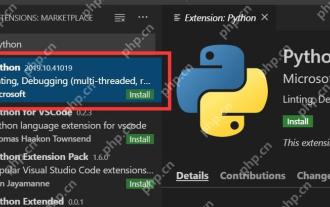 Tips for debugging Node.js application in VSCode
May 15, 2025 pm 09:18 PM
Tips for debugging Node.js application in VSCode
May 15, 2025 pm 09:18 PM
Methods to efficiently debug Node.js applications in VSCode include: 1. Configure launch.json file, the example configuration is {"version":"0.2.0","configurations":[{"type":"node","request":"launch","name":"LaunchProgram","program&qu
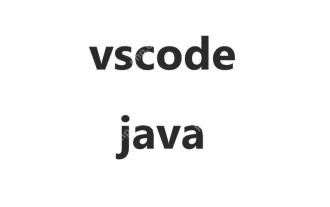 Environment configuration for running Ruby code in VSCode
May 15, 2025 pm 09:30 PM
Environment configuration for running Ruby code in VSCode
May 15, 2025 pm 09:30 PM
Configuring the Ruby development environment in VSCode requires the following steps: 1. Install Ruby: Download and install from the official website or using RubyInstaller. 2. Install the plug-in: Install CodeRunner and Ruby plug-ins in VSCode. 3. Set up the debugging environment: Install the DebuggerforRuby plug-in and create a launch.json file in the .vscode folder for configuration. This way, you can write, run, and debug Ruby code efficiently in VSCode.




