How to use anonymous functions in PHP?
Yes, anonymous functions in PHP refer to functions without names. They can be passed as parameters to other functions and as return values of functions, making the code more flexible and efficient. When using anonymous functions, you need to pay attention to scope and performance issues.

Anonymous functions in PHP, do you refer to those functions without names? Let me tell you how powerful they are!
Anonymous functions are like agents in the programming world in PHP, silently completing many tasks. They can not only be passed as parameters to other functions, but also as return values of functions, which makes the code more flexible and efficient.
Using anonymous functions in PHP, you can do this:
// Define an anonymous function $greet = function($name) {
return "Hello, $name!";
};
// Call the anonymous function echo $greet("World"); // Output: Hello, World! This is just the tip of the iceberg. Anonymous functions can also be combined with the use keyword to capture external variables. for example:
$name = "Alice";
$greet = function() use ($name) {
return "Hello, $name!";
};
echo $greet(); // Output: Hello, Alice! Anonymous functions are very flexible in practical applications, especially when you need to pass a function as an argument, such as in array_map or usort . Let’s take a look at an example:
$numbers = [1, 2, 3, 4, 5];
$double = array_map(function($n) {
return $n * 2;
}, $numbers);
print_r($double); // Output: Array ( [0] => 2 [1] => 4 [2] => 6 [3] => 8 [4] => 10 ) But there are some things to pay attention to when using anonymous functions. First, the scope of anonymous functions can lead to some unexpected results, especially when capturing variables using the use keyword. If you are not careful, unexpected values may be captured. Also, debugging of anonymous functions may be more complicated than named functions because they do not have explicit names.
I used anonymous functions to generate callback functions dynamically in a project, and found that the captured variable values are always wrong due to scope issues. This made me realize that when using anonymous functions, you have to deal with the scope and lifecycle of variables with great care.
When it comes to performance optimization, anonymous functions are usually slightly slower than named functions, as they require additional processing to create and manage. However, unless you work in a very performance-sensitive environment, this difference is often negligible.
In short, anonymous functions are a powerful tool in PHP, but you need to be careful when using scope and performance issues. Through practice and experience, you will become more and more proficient in using them to simplify and optimize your code.
The above is the detailed content of How to use anonymous functions in PHP?. For more information, please follow other related articles on the PHP Chinese website!

Hot AI Tools

Undresser.AI Undress
AI-powered app for creating realistic nude photos

AI Clothes Remover
Online AI tool for removing clothes from photos.

Undress AI Tool
Undress images for free

Clothoff.io
AI clothes remover

Video Face Swap
Swap faces in any video effortlessly with our completely free AI face swap tool!

Hot Article

Hot Tools

Notepad++7.3.1
Easy-to-use and free code editor

SublimeText3 Chinese version
Chinese version, very easy to use

Zend Studio 13.0.1
Powerful PHP integrated development environment

Dreamweaver CS6
Visual web development tools

SublimeText3 Mac version
God-level code editing software (SublimeText3)

Hot Topics
 1677
1677
 14
14
 1431
1431
 52
52
 1334
1334
 25
25
 1279
1279
 29
29
 1257
1257
 24
24
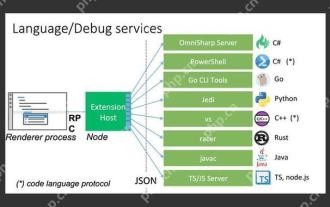 Best Practices for Writing JavaScript Code with VSCode
May 15, 2025 pm 09:45 PM
Best Practices for Writing JavaScript Code with VSCode
May 15, 2025 pm 09:45 PM
Best practices for writing JavaScript code in VSCode include: 1) Install Prettier, ESLint, and JavaScript (ES6) codesnippets extensions, 2) Configure launch.json files for debugging, and 3) Use modern JavaScript features and optimization loops to improve performance. With these settings and tricks, you can develop JavaScript code more efficiently in VSCode.
 View Git history and changes in VSCode
May 15, 2025 pm 09:24 PM
View Git history and changes in VSCode
May 15, 2025 pm 09:24 PM
How to view Git history and changes in VSCode include: 1. Open VSCode and make sure the project has initialized the Git repository. 2. Click the "Source Code Management" icon in the left sidebar. 3. Select "...(more options)" and click "Git:ShowGitOutput". 4. View commit history and file changes. 5. Right-click the file and select "Git:ShowFileHistory" to view the file change history. Through these steps, you can efficiently view Git history and changes in VSCode to improve development efficiency.
 An effective way to resolve Git commit conflicts in VSCode
May 15, 2025 pm 09:36 PM
An effective way to resolve Git commit conflicts in VSCode
May 15, 2025 pm 09:36 PM
Handling Git commit conflicts in VSCode can be effectively resolved through the following steps: 1. Identify the conflicting file, and VSCode will be highlighted in red. 2. Manually edit the code between conflict marks and decide to retain, delete or merge. 3. Keep branches small and focused to reduce conflicts. 4. Use GitLens extension to understand code history. 5. Use VSCode to build-in Git commands, such as gitmerge--abort or gitreset--hard. 6. Avoid relying on automatic merge tools and carefully check the merge results. 7. Delete all conflict marks to avoid compilation errors. With these methods and tricks, you can handle Git conflicts efficiently in VSCode.
 Tips for writing and testing SQL code in VSCode
May 15, 2025 pm 09:09 PM
Tips for writing and testing SQL code in VSCode
May 15, 2025 pm 09:09 PM
Writing and testing SQL code in VSCode can be implemented by installing SQLTools and SQLServer (mssql) plug-in. 1. Install plugins in the extended market. 2. Configure database connections and edit settings.json file. 3. Use syntax highlighting and automatic completion to write SQL code. 4. Use shortcut keys such as Ctrl/ and Shift Alt F to improve efficiency. 5. Test SQL query by right-clicking ExecuteQuery. 6. Use the EXPLAIN command to optimize query performance.
 What is encryption jump start (blockchain jump start)?
May 15, 2025 pm 04:24 PM
What is encryption jump start (blockchain jump start)?
May 15, 2025 pm 04:24 PM
What is encryption jump? How is encryption rush to take shape? How to avoid encryption jumping? The crypto field is a rush to make profits by unconfirmed transactions, leveraging the transparency of blockchain. Learn how traders, bots, and validators manipulate transaction sorting, their impact on decentralized finance, and possible ways to protect transactions. Below, the editor of Script Home will give you a detailed introduction to encryption and rush forward! What is the rush to the encryption field? Taking the lead has long been a problem in the financial market. It originated in the traditional financial field, and refers to brokers or insiders using privileged information to trade before clients. Such behavior is considered immoral and illegal, and the regulator will investigate and punish it.
 What are the income stablecoins? 20 types of income stablecoins
May 15, 2025 pm 06:06 PM
What are the income stablecoins? 20 types of income stablecoins
May 15, 2025 pm 06:06 PM
If users want to pursue profit maximization, they can maximize the value of the stablecoin through profit-based stablecoins. Earnings stablecoins are assets that generate returns through DeFi activities, derivatives strategies or RWA investments. Currently, this type of stablecoins accounts for 6% of the market value of the US$240 billion stablecoins. As demand grows, JPMorgan believes that the proportion of 50% is not out of reach. Income stablecoins are minted by depositing collateral into an agreement. The deposited funds are used to invest in the income strategy, and the income is shared by the holder. It's like a traditional bank lending out the funds deposited and sharing interest with depositors, except that the interest rate of the income stablecoin is higher
 Ranking of the top ten cryptocurrency exchanges Apps Ranking of the top ten cryptocurrency exchanges
May 15, 2025 pm 06:27 PM
Ranking of the top ten cryptocurrency exchanges Apps Ranking of the top ten cryptocurrency exchanges
May 15, 2025 pm 06:27 PM
The top ten cryptocurrency exchanges are: 1. Binance, 2. OKX, 3. Huobi, 4. Coinbase, 5. Kraken, 6. Bittrex, 7. Bitfinex, 8. KuCoin, 9. Gemini, 10. Bybit, these exchanges are highly regarded for their high trading volume, diverse trading products, user-friendly interfaces and strict security measures.
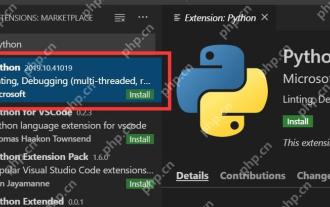 Tips for debugging Node.js application in VSCode
May 15, 2025 pm 09:18 PM
Tips for debugging Node.js application in VSCode
May 15, 2025 pm 09:18 PM
Methods to efficiently debug Node.js applications in VSCode include: 1. Configure launch.json file, the example configuration is {"version":"0.2.0","configurations":[{"type":"node","request":"launch","name":"LaunchProgram","program&qu




