 web3.0
web3.0
 Bitcoin long tutorial, short tutorial, and perpetual contract gameplay tutorial (taking Huobi HTX as an example)
Bitcoin long tutorial, short tutorial, and perpetual contract gameplay tutorial (taking Huobi HTX as an example)
Bitcoin long tutorial, short tutorial, and perpetual contract gameplay tutorial (taking Huobi HTX as an example)
In the cryptocurrency market, longing is an investment strategy that expects asset prices to rise. Through the Huobi HTX platform, we can easily achieve this operation. The following is a detailed tutorial on longing Bitcoin:

Bitcoin long tutorial
- First, log in to the Huobi HTX account . Make sure your account is authenticated with real name and has enough funds for transactions.
- Enter the trading interface . On the Huobi HTX homepage, select the "Contract Trading" option, and then select "Bitcoin Perpetual Contract".
- Select a leverage multiple . In the trading interface, you can choose a leverage multiple that suits you. Please note that the higher the leverage multiple, the greater the risk.
- Place an order long . In the "Open Position" option, select "Buy/Long" and enter the quantity and price you want to open. If you select a market order, the system will execute the order immediately at the current market price; if you select a limit order, you can set a target price, and the order will be executed only when the market reaches that price.
- Monitor and manage positions . After opening a position, you need to pay close attention to market trends and profit and loss of positions. Huobi HTX provides a variety of tools such as stop loss and take profit orders to help you manage risks.
Bitcoin Shorting Tutorial
Short is an investment strategy that expects asset prices to fall. The following is a detailed tutorial on shorting Bitcoin through the Huobi HTX platform:
- Log in to Huobi HTX account . Make sure your account is authenticated with real name and has enough funds for transactions.
- Enter the trading interface . On the Huobi HTX homepage, select the "Contract Trading" option, and then select "Bitcoin Perpetual Contract".
- Select a leverage multiple . In the trading interface, you can choose a leverage multiple that suits you. Please note that the higher the leverage multiple, the greater the risk.
- Place an order and short . In the "Open Position" option, select "Sell/Short" and enter the quantity and price you want to open. If you select a market order, the system will execute the order immediately at the current market price; if you select a limit order, you can set a target price, and the order will be executed only when the market reaches that price.
- Monitor and manage positions . After opening a position, you need to pay close attention to market trends and profit and loss of positions. Huobi HTX provides a variety of tools such as stop loss and take profit orders to help you manage risks.
Perpetual contract gameplay tutorial
Perpetual contracts are derivative contracts without expiration dates and are widely used in the cryptocurrency market. The following is a detailed tutorial on perpetual contract trading through Huobi HTX platform:
- Log in to Huobi HTX account . Make sure your account is authenticated with real name and has enough funds for transactions.
- Enter the trading interface . On the Huobi HTX homepage, select the "Contract Trading" option, and then select the perpetual contract you want to trade (such as Bitcoin perpetual contract).
- Select a leverage multiple . In the trading interface, you can choose a leverage multiple that suits you. Please note that the higher the leverage multiple, the greater the risk.
- Place an order and trade . In the "Open Position" option, select "Buy/Long" or "Sell/Long" and enter the quantity and price you want to open. If you select a market order, the system will execute the order immediately at the current market price; if you select a limit order, you can set a target price, and the order will be executed only when the market reaches that price.
- Monitor and manage positions . After opening a position, you need to pay close attention to market trends and profit and loss of positions. Huobi HTX provides a variety of tools such as stop loss and take profit orders to help you manage risks.
- Close the position . When you decide to end a trade, you can select the "Close Position" option to enter the quantity and price you wish to close the position. If you select a market order, the system will execute the order immediately at the current market price; if you select a limit order, you can set a target price, and the order will be executed only when the market reaches that price.
Advantages of Huobi HTX perpetual contract
The Huobi HTX platform offers a variety of advantages, making it an ideal choice for perpetual contract trading:
- High liquidity . Huobi HTX's perpetual contract market is highly liquid, ensuring that your orders can be executed quickly.
- A variety of leverage options . The platform provides a variety of leverage multiples to meet the needs of users with different risk preferences.
- Rich trading tools . Huobi HTX provides a variety of trading tools, such as stop loss and take profit orders, helping users better manage risks.
- Strong security measures . Huobi HTX adopts multi-level security measures to ensure the security of user funds and data.
Risk management in perpetual contract trading
Risk management is crucial when trading perpetual contracts. Here are some suggestions for risk management through Huobi HTX platform:
- Set stop loss and take profit orders . When opening a position, setting stop loss and take profit orders can help you automatically close positions when markets fluctuate, reducing losses or locking in profits.
- Choose the leverage multiple reasonably . Choose the right multiple of leverage based on your risk tolerance. The higher the leverage multiple, the greater the potential returns and risks.
- Diversify investment . Do not concentrate all funds in one position, diversifying investment can reduce overall risk.
- Continuously monitor the market . The market situation is changing rapidly, and continuously monitoring market trends and position profit and loss situations will help to adjust strategies in a timely manner.
Common terms explanations in perpetual contract trading
When trading perpetual contracts, understanding some common terms can help you better understand market dynamics:
- Open Position : refers to establishing a new trading position in the market.
- Close Position : refers to the end of an existing trading position.
- Long : refers to a trading strategy that expects asset prices to rise.
- Short : refers to a trading strategy that expects asset prices to fall.
- Leverage : refers to a tool that increases the scale of transactions by borrowing funds.
- Margin : refers to the initial capital used to open a position.
- Forced liquidation : When the loss of the position reaches a certain level, the platform will automatically close the position to prevent further losses.
Frequently Asked Questions
Q: What fees do you need to pay for perpetual contract transactions on Huobi HTX?
Answer: A transaction fee is required to conduct perpetual contract transactions on Huobi HTX. The specific fee rate depends on your trading volume and position holding situation. Usually, there will be handling fees incurred when opening and closing positions. In addition, if your position is forced to close, an additional forced closing fee may be required.
Q: If my position is forced to close, how much money will I lose?
A: If your position is forced to close, you may lose all margin, or even more. When a forced closing occurs, the platform will close your position at the market price. If the market price is not conducive to your position, you may face greater losses. Therefore, it is very important to set a stop loss order reasonably and choose the right leverage multiple.
Q: Does perpetual contract transactions on Huobi HTX support API transactions?
Answer: Yes, Huobi HTX supports API transactions. Users can automate transactions through API interfaces to achieve higher transaction efficiency and flexibility. Specific API documentation and usage tutorials can be found on the official website of Huobi HTX.
Q: When trading perpetual contracts on Huobi HTX, how to choose the right leverage multiple?
A: Choosing the right leverage multiple depends on your risk tolerance and trading strategy. Generally speaking, if you have strong confidence in the market, you can choose a higher leverage multiple, but you need to pay attention to risks. If you prefer a robust trade, you can choose a lower leverage multiple to reduce potential losses. It is recommended to conduct sufficient market analysis and risk assessment before trading.
The above is the detailed content of Bitcoin long tutorial, short tutorial, and perpetual contract gameplay tutorial (taking Huobi HTX as an example). For more information, please follow other related articles on the PHP Chinese website!

Hot AI Tools

Undresser.AI Undress
AI-powered app for creating realistic nude photos

AI Clothes Remover
Online AI tool for removing clothes from photos.

Undress AI Tool
Undress images for free

Clothoff.io
AI clothes remover

Video Face Swap
Swap faces in any video effortlessly with our completely free AI face swap tool!

Hot Article

Hot Tools

Notepad++7.3.1
Easy-to-use and free code editor

SublimeText3 Chinese version
Chinese version, very easy to use

Zend Studio 13.0.1
Powerful PHP integrated development environment

Dreamweaver CS6
Visual web development tools

SublimeText3 Mac version
God-level code editing software (SublimeText3)

Hot Topics
 1677
1677
 14
14
 1430
1430
 52
52
 1333
1333
 25
25
 1278
1278
 29
29
 1257
1257
 24
24
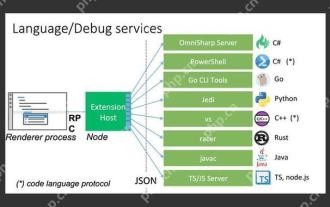 Best Practices for Writing JavaScript Code with VSCode
May 15, 2025 pm 09:45 PM
Best Practices for Writing JavaScript Code with VSCode
May 15, 2025 pm 09:45 PM
Best practices for writing JavaScript code in VSCode include: 1) Install Prettier, ESLint, and JavaScript (ES6) codesnippets extensions, 2) Configure launch.json files for debugging, and 3) Use modern JavaScript features and optimization loops to improve performance. With these settings and tricks, you can develop JavaScript code more efficiently in VSCode.
 View Git history and changes in VSCode
May 15, 2025 pm 09:24 PM
View Git history and changes in VSCode
May 15, 2025 pm 09:24 PM
How to view Git history and changes in VSCode include: 1. Open VSCode and make sure the project has initialized the Git repository. 2. Click the "Source Code Management" icon in the left sidebar. 3. Select "...(more options)" and click "Git:ShowGitOutput". 4. View commit history and file changes. 5. Right-click the file and select "Git:ShowFileHistory" to view the file change history. Through these steps, you can efficiently view Git history and changes in VSCode to improve development efficiency.
 What is encryption jump start (blockchain jump start)?
May 15, 2025 pm 04:24 PM
What is encryption jump start (blockchain jump start)?
May 15, 2025 pm 04:24 PM
What is encryption jump? How is encryption rush to take shape? How to avoid encryption jumping? The crypto field is a rush to make profits by unconfirmed transactions, leveraging the transparency of blockchain. Learn how traders, bots, and validators manipulate transaction sorting, their impact on decentralized finance, and possible ways to protect transactions. Below, the editor of Script Home will give you a detailed introduction to encryption and rush forward! What is the rush to the encryption field? Taking the lead has long been a problem in the financial market. It originated in the traditional financial field, and refers to brokers or insiders using privileged information to trade before clients. Such behavior is considered immoral and illegal, and the regulator will investigate and punish it.
 htx official login portal registration htx exchange Huobi novices registration tutorial 2025 latest version
May 15, 2025 pm 04:36 PM
htx official login portal registration htx exchange Huobi novices registration tutorial 2025 latest version
May 15, 2025 pm 04:36 PM
As one of the world's leading digital asset trading platforms, HTX Exchange has attracted a large number of users with its secure, convenient and efficient trading services. With the advent of 2025, HTX Exchange continues to optimize and update its registration process to ensure that users can experience digital asset trading more smoothly. This article will introduce the registration process of the official HTX login portal in detail and provide the latest registration tutorial for beginners to help you get started quickly.
 An effective way to resolve Git commit conflicts in VSCode
May 15, 2025 pm 09:36 PM
An effective way to resolve Git commit conflicts in VSCode
May 15, 2025 pm 09:36 PM
Handling Git commit conflicts in VSCode can be effectively resolved through the following steps: 1. Identify the conflicting file, and VSCode will be highlighted in red. 2. Manually edit the code between conflict marks and decide to retain, delete or merge. 3. Keep branches small and focused to reduce conflicts. 4. Use GitLens extension to understand code history. 5. Use VSCode to build-in Git commands, such as gitmerge--abort or gitreset--hard. 6. Avoid relying on automatic merge tools and carefully check the merge results. 7. Delete all conflict marks to avoid compilation errors. With these methods and tricks, you can handle Git conflicts efficiently in VSCode.
 Use VSCode to perform version fallback operation of code
May 15, 2025 pm 09:42 PM
Use VSCode to perform version fallback operation of code
May 15, 2025 pm 09:42 PM
In VSCode, you can use Git for code version fallback. 1. Use gitreset--hardHEAD~1 to fall back to the previous version. 2. Use gitreset--hard to fall back to a specific commit. 3. Use gitrevert to safely fall back without changing history.
 What are the income stablecoins? 20 types of income stablecoins
May 15, 2025 pm 06:06 PM
What are the income stablecoins? 20 types of income stablecoins
May 15, 2025 pm 06:06 PM
If users want to pursue profit maximization, they can maximize the value of the stablecoin through profit-based stablecoins. Earnings stablecoins are assets that generate returns through DeFi activities, derivatives strategies or RWA investments. Currently, this type of stablecoins accounts for 6% of the market value of the US$240 billion stablecoins. As demand grows, JPMorgan believes that the proportion of 50% is not out of reach. Income stablecoins are minted by depositing collateral into an agreement. The deposited funds are used to invest in the income strategy, and the income is shared by the holder. It's like a traditional bank lending out the funds deposited and sharing interest with depositors, except that the interest rate of the income stablecoin is higher
 Ranking of the top ten cryptocurrency exchanges Apps Ranking of the top ten cryptocurrency exchanges
May 15, 2025 pm 06:27 PM
Ranking of the top ten cryptocurrency exchanges Apps Ranking of the top ten cryptocurrency exchanges
May 15, 2025 pm 06:27 PM
The top ten cryptocurrency exchanges are: 1. Binance, 2. OKX, 3. Huobi, 4. Coinbase, 5. Kraken, 6. Bittrex, 7. Bitfinex, 8. KuCoin, 9. Gemini, 10. Bybit, these exchanges are highly regarded for their high trading volume, diverse trading products, user-friendly interfaces and strict security measures.




