Use VSCode to perform version fallback operation of code
In VSCode, you can use Git for code version fallback. 1. Use git reset --hard HEAD~1 to fall back to the previous version. 2. Use git reset --hard
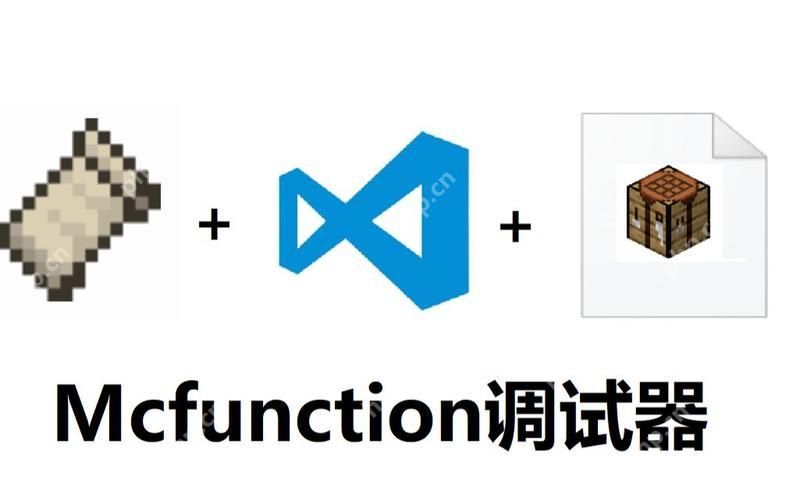
introduction
Have you ever encountered a situation where you need to fall back to the previous version of the code when developing using VSCode? Version control is an indispensable tool in software development. It not only helps us track changes in code, but also allows us to easily fall back to any historical version. Today we will talk about how to efficiently perform code version rollback operations in VSCode. Through this article, you will learn how to easily fall back to previous code versions in VSCode, master some practical tips and avoid common misunderstandings.
In my past projects, I had lost important code due to misoperation. Fortunately, I was able to quickly restore to a stable version with Git and VSCode support. I hope that by sharing my experience, it can help you deal with similar situations more calmly.
Review of basic knowledge
Before discussing version fallback in VSCode, we need to understand some basics first. Git is a distributed version control system that allows us to record every change in a file and fall back to any historical version if needed. As a powerful IDE, VSCode has built-in support for Git, allowing us to perform version control operations directly in the editor.
Git works based on the concept of commit. Every time we submit code, Git records the status of the current file and generates a unique hash value, so that we can refer to a specific version through these hash values.
Core concept or function analysis
Git's version fallback operation in VSCode
The core functionality of version fallback in VSCode is implemented through Git's git reset and git revert commands. These two commands have their own advantages and disadvantages and are suitable for different scenarios.
git reset: This command will move the HEAD pointer of the current branch to the specified commit and decide how to handle the workspace and temporary storage files according to different parameters (--soft, --mixed, --hard). Usinggit resetcan quickly fall back to previous versions, but be careful, as it changes history.git revert: This command will create a new commit to revoke a previous commit.git revertdoes not change the history, so it is safer in teamwork.
How it works
When you perform a version fallback operation in VSCode, you are actually calling the underlying Git command. VSCode will execute these commands through Git's API and display the operation results on the interface.
For example, when you use git reset --hard HEAD~1 , VSCode will move the HEAD pointer of the current branch to the previous commit and clear all changes to the workspace and staging area. This process is irreversible, so you must confirm the correctness of the operation before execution.
Example of usage
Fall back to previous version in VSCode
If you just want to fall back to the previous version, you can enter the following command in VSCode's terminal:
git reset --hard HEAD~1
This command will roll back the current branch to the previous commit and clear any uncommitted changes. If you want to keep uncommitted changes, you can use the --mixed parameter:
git reset --mixed HEAD~1
Fall back to a specific commit
If you want to fall back to a specific commit, you can first find the hash of the commit in VSCode's Git interface and then use the following command:
git reset --hard <commit-hash></commit-hash>
For example, if you want to fall back to a commit with a hash value abc123 , you can do this:
git reset --hard abc123
Use git revert to safe fallback
If you don't want to change the history, you can use the git revert command. For example, if you want to undo the commit with a hash value abc123 , you can enter it in the terminal of VSCode:
git revert abc123
This command will create a new commit to undo the changes in the abc123 commit.
Common Errors and Debugging Tips
Common errors when performing version fallbacks include:
- Misoperation leads to loss of important code: Before executing
git reset --hard, it is recommended to back up the workspace first, or usegit stashto temporarily save uncommitted changes. - Discover problems after falling back: If you discover problems after falling back, you can use
git reflogto view the recent operation records, and then usegit reset --hardto restore to the previous state.
Performance optimization and best practices
Here are some recommendations for performance optimization and best practices when using VSCode for version fallback:
- Regular backup: Before performing large-scale version rollback operations, it is recommended to back up the entire project first, just in case.
- Using branches: Before making large-scale code modifications, it is recommended to create a new branch first, which can avoid affecting the stability of the main branch.
- Frequent submission: During the development process, it is recommended to submit code frequently, so that the version fallback operation can be controlled more granularly.
- Understand Git commands: Although VSCode provides a graphical Git interface, understanding the underlying Git commands allows you to perform version control operations more flexibly.
Through these tips and practices, you can perform code version fallback operations more efficiently in VSCode, avoiding common misunderstandings and problems. Hope this article will be helpful to you in your daily development.
The above is the detailed content of Use VSCode to perform version fallback operation of code. For more information, please follow other related articles on the PHP Chinese website!

Hot AI Tools

Undresser.AI Undress
AI-powered app for creating realistic nude photos

AI Clothes Remover
Online AI tool for removing clothes from photos.

Undress AI Tool
Undress images for free

Clothoff.io
AI clothes remover

Video Face Swap
Swap faces in any video effortlessly with our completely free AI face swap tool!

Hot Article

Hot Tools

Notepad++7.3.1
Easy-to-use and free code editor

SublimeText3 Chinese version
Chinese version, very easy to use

Zend Studio 13.0.1
Powerful PHP integrated development environment

Dreamweaver CS6
Visual web development tools

SublimeText3 Mac version
God-level code editing software (SublimeText3)

Hot Topics
 1677
1677
 14
14
 1430
1430
 52
52
 1333
1333
 25
25
 1278
1278
 29
29
 1257
1257
 24
24
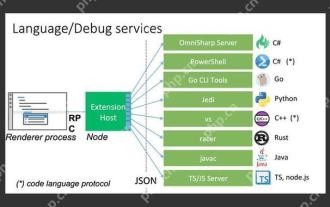 Best Practices for Writing JavaScript Code with VSCode
May 15, 2025 pm 09:45 PM
Best Practices for Writing JavaScript Code with VSCode
May 15, 2025 pm 09:45 PM
Best practices for writing JavaScript code in VSCode include: 1) Install Prettier, ESLint, and JavaScript (ES6) codesnippets extensions, 2) Configure launch.json files for debugging, and 3) Use modern JavaScript features and optimization loops to improve performance. With these settings and tricks, you can develop JavaScript code more efficiently in VSCode.
 How to hash strings in PHP?
May 15, 2025 pm 08:54 PM
How to hash strings in PHP?
May 15, 2025 pm 08:54 PM
Efficient hashing strings in PHP can use the following methods: 1. Use the md5 function for fast hashing, but is not suitable for password storage. 2. Use the sha256 function to improve security. 3. Use the password_hash function to process passwords to provide the highest security and convenience.
 View Git history and changes in VSCode
May 15, 2025 pm 09:24 PM
View Git history and changes in VSCode
May 15, 2025 pm 09:24 PM
How to view Git history and changes in VSCode include: 1. Open VSCode and make sure the project has initialized the Git repository. 2. Click the "Source Code Management" icon in the left sidebar. 3. Select "...(more options)" and click "Git:ShowGitOutput". 4. View commit history and file changes. 5. Right-click the file and select "Git:ShowFileHistory" to view the file change history. Through these steps, you can efficiently view Git history and changes in VSCode to improve development efficiency.
 What is encryption jump start (blockchain jump start)?
May 15, 2025 pm 04:24 PM
What is encryption jump start (blockchain jump start)?
May 15, 2025 pm 04:24 PM
What is encryption jump? How is encryption rush to take shape? How to avoid encryption jumping? The crypto field is a rush to make profits by unconfirmed transactions, leveraging the transparency of blockchain. Learn how traders, bots, and validators manipulate transaction sorting, their impact on decentralized finance, and possible ways to protect transactions. Below, the editor of Script Home will give you a detailed introduction to encryption and rush forward! What is the rush to the encryption field? Taking the lead has long been a problem in the financial market. It originated in the traditional financial field, and refers to brokers or insiders using privileged information to trade before clients. Such behavior is considered immoral and illegal, and the regulator will investigate and punish it.
 How to use goto statements in PHP?
May 15, 2025 pm 08:45 PM
How to use goto statements in PHP?
May 15, 2025 pm 08:45 PM
In PHP, goto statements are used to unconditionally jump to specific tags in the program. 1) It can simplify the processing of complex nested loops or conditional statements, but 2) Using goto may make the code difficult to understand and maintain, and 3) It is recommended to give priority to the use of structured control statements. Overall, goto should be used with caution and best practices are followed to ensure the readability and maintainability of the code.
 How to use the __clone method in PHP?
May 15, 2025 pm 08:48 PM
How to use the __clone method in PHP?
May 15, 2025 pm 08:48 PM
The __clone method in PHP is used to perform custom operations when object cloning. When cloning an object using the clone keyword, if the object has a __clone method, the method will be automatically called, allowing customized processing during the cloning process, such as resetting the reference type attribute to ensure the independence of the cloned object.
 An effective way to resolve Git commit conflicts in VSCode
May 15, 2025 pm 09:36 PM
An effective way to resolve Git commit conflicts in VSCode
May 15, 2025 pm 09:36 PM
Handling Git commit conflicts in VSCode can be effectively resolved through the following steps: 1. Identify the conflicting file, and VSCode will be highlighted in red. 2. Manually edit the code between conflict marks and decide to retain, delete or merge. 3. Keep branches small and focused to reduce conflicts. 4. Use GitLens extension to understand code history. 5. Use VSCode to build-in Git commands, such as gitmerge--abort or gitreset--hard. 6. Avoid relying on automatic merge tools and carefully check the merge results. 7. Delete all conflict marks to avoid compilation errors. With these methods and tricks, you can handle Git conflicts efficiently in VSCode.
 Share the top ten correct address rankings of currency exchanges in 2025
May 15, 2025 pm 03:36 PM
Share the top ten correct address rankings of currency exchanges in 2025
May 15, 2025 pm 03:36 PM
In the 2025 currency exchange rankings, the top ten exchanges attracted much attention for their security, liquidity, user experience and innovation.




