For and While loops: when do you use each in python?
Use for loops when the number of iterations is known in advance, and while loops when iterations depend on a condition. 1) For loops are ideal for sequences like lists or ranges. 2) While loops suit scenarios where the loop continues until a specific condition is met, useful for user inputs or algorithms reaching a state.

When it comes to choosing between for and while loops in Python, the decision often hinges on the nature of the iteration you're performing. I've seen countless scenarios where understanding this choice can make your code more efficient and readable.
When do you use each in Python?
For loops are your go-to when you know the number of iterations in advance. They're perfect for iterating over sequences like lists, tuples, or strings. I've used them extensively when I need to process every item in a collection, or when I'm working with a range of numbers.
While loops, on the other hand, are ideal when you're not sure how many times you'll need to loop, or when you want to continue looping based on a condition. I've found them invaluable for situations like reading input from a user until a specific condition is met, or when implementing algorithms that need to run until a certain state is achieved.
Let's dive deeper into these loops and explore their nuances.
When I first started programming in Python, I was fascinated by how for loops could elegantly handle iteration over sequences. Here's a simple example where I used a for loop to iterate over a list of fruits:
fruits = ["apple", "banana", "cherry"]
for fruit in fruits:
print(f"I love {fruit}!")This approach is clean and straightforward. But what if you need to iterate a specific number of times? That's where range() comes in handy:
for i in range(5):
print(f"Counting: {i}")I've often used for loops in more complex scenarios, like processing data from a file or iterating over a dictionary. Here's an example where I used a for loop to iterate over a dictionary's keys and values:
person = {"name": "Alice", "age": 30, "city": "New York"}
for key, value in person.items():
print(f"{key}: {value}")Now, let's shift gears to while loops. I've used while loops in situations where I needed to keep a program running until a certain condition was met. For instance, when creating a simple guessing game:
import random
target_number = random.randint(1, 100)
guess = 0
while guess != target_number:
guess = int(input("Guess a number between 1 and 100: "))
if guess < target_number:
print("Too low!")
elif guess > target_number:
print("Too high!")
print(f"Congratulations! You guessed the number {target_number} correctly!")This example showcases how while loops are perfect for scenarios where you don't know how many iterations will be needed.
I've also used while loops for more complex scenarios, like implementing algorithms that need to run until a certain state is reached. Here's an example of a simple algorithm to find the square root of a number using the Newton-Raphson method:
def square_root(n, tolerance=1e-6):
guess = n / 2
while abs(guess * guess - n) > tolerance:
guess = (guess n / guess) / 2
return guess
print(square_root(16)) # Output: 4.0When choosing between for and while loops, consider the following insights:
Efficiency:
Forloops are generally more efficient when you know the number of iterations in advance. They're optimized for sequences and can be faster thanwhileloops in these cases.Readability:
Forloops can make your code more readable when iterating over sequences. However,whileloops can be clearer when dealing with conditions that aren't tied to a specific number of iterations.Control Flow:
Whileloops give you more control over the flow of your program. You can break out of the loop at any point based on a condition, which can be useful in more complex scenarios.Potential Pitfalls: Be cautious with
whileloops to avoid infinite loops. Always ensure there's a way for the loop to terminate. Withforloops, you're less likely to run into this issue since they naturally terminate after iterating over the sequence.
In my experience, mixing both types of loops can sometimes lead to more elegant solutions. For instance, I've used a for loop inside a while loop to process a list of items until a certain condition is met:
numbers = [1, 2, 3, 4, 5]
target_sum = 10
current_sum = 0
index = 0
while current_sum < target_sum and index < len(numbers):
current_sum = numbers[index]
index = 1
print(f"Sum: {current_sum}, Index: {index}")This approach combines the benefits of both loop types, allowing you to iterate over a sequence while maintaining control over when to stop based on a condition.
In conclusion, understanding when to use for and while loops in Python is crucial for writing efficient and readable code. By considering the nature of your iteration and the specific requirements of your task, you can choose the right loop for the job. Remember, the best programmers are those who can adapt their tools to fit the problem at hand, and mastering these loops is a step in that direction.
The above is the detailed content of For and While loops: when do you use each in python?. For more information, please follow other related articles on the PHP Chinese website!

Hot AI Tools

Undresser.AI Undress
AI-powered app for creating realistic nude photos

AI Clothes Remover
Online AI tool for removing clothes from photos.

Undress AI Tool
Undress images for free

Clothoff.io
AI clothes remover

Video Face Swap
Swap faces in any video effortlessly with our completely free AI face swap tool!

Hot Article

Hot Tools

Notepad++7.3.1
Easy-to-use and free code editor

SublimeText3 Chinese version
Chinese version, very easy to use

Zend Studio 13.0.1
Powerful PHP integrated development environment

Dreamweaver CS6
Visual web development tools

SublimeText3 Mac version
God-level code editing software (SublimeText3)

Hot Topics
 1666
1666
 14
14
 1425
1425
 52
52
 1327
1327
 25
25
 1273
1273
 29
29
 1252
1252
 24
24
 Determine first and last iteration of foreach loop in PHP
Aug 25, 2023 pm 09:37 PM
Determine first and last iteration of foreach loop in PHP
Aug 25, 2023 pm 09:37 PM
What is PHP? PHP (Hypertext Preprocessor) is a widely used open source scripting language mainly used for web development. It provides a powerful and flexible platform for creating dynamic web pages and applications. With its simple and intuitive syntax, PHP allows developers to embed code directly into HTML, allowing for seamless integration of dynamic content, database connections, and server-side functionality. PHP supports a wide range of databases, making it compatible with various data storage systems. It also provides a wide range of libraries and frameworks that enable developers to efficiently build powerful and scalable web solutions. PHP's popularity stems from its ease of use, broad community support, and extensive documentation, which contributes to its widespread adoption and continued growth as a reliable web development language
 Application scenarios of go out in C language programming
Mar 14, 2024 am 10:39 AM
Application scenarios of go out in C language programming
Mar 14, 2024 am 10:39 AM
Title: Application scenarios and specific code examples of goout in C language programming. With the development of C language, more and more programmers are beginning to use advanced features to simplify their programming tasks. Among them, goout is a very practical feature. It can jump out of loops or functions during program execution, thereby improving the efficiency and readability of the program. In this article, we will explore the application scenarios of goout in C language and give specific code examples. 1. Use goout in a loop Use goou in a loop
 PHP study notes: conditional statements and loop control
Oct 09, 2023 am 08:13 AM
PHP study notes: conditional statements and loop control
Oct 09, 2023 am 08:13 AM
PHP study notes: Conditional statements and loop control [Introduction] In the process of learning the PHP programming language, conditional statements and loop control are basic knowledge points that must be mastered. Conditional statements are used to execute different codes according to different situations, while loop control allows us to repeat a piece of code multiple times. This article will introduce conditional statements and loop control in PHP in detail, and provide specific code examples. [1. Conditional Statements] Conditional statements allow us to selectively execute different code blocks under different circumstances. PHP provides a variety of conditional statements,
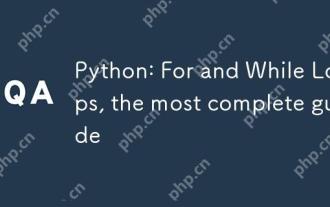 Python: For and While Loops, the most complete guide
May 09, 2025 am 12:05 AM
Python: For and While Loops, the most complete guide
May 09, 2025 am 12:05 AM
In Python, a for loop is used to traverse iterable objects, and a while loop is used to perform operations repeatedly when the condition is satisfied. 1) For loop example: traverse the list and print the elements. 2) While loop example: guess the number game until you guess it right. Mastering cycle principles and optimization techniques can improve code efficiency and reliability.
 How to use while loop in Python
Oct 18, 2023 am 11:24 AM
How to use while loop in Python
Oct 18, 2023 am 11:24 AM
How to use while loop in Python In Python programming, loop is one of the very important concepts. Loops help us repeatedly execute a piece of code until a specified condition is met. Among them, the while loop is one of the most widely used loop structures. By using a while loop, we can implement more complex logic by executing it repeatedly depending on whether the condition is true or false. The basic syntax format for using while loop is as follows: while condition: loop body where the condition is
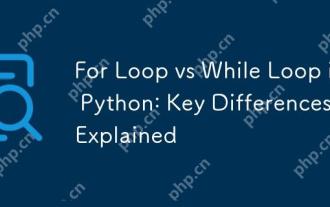 For Loop vs While Loop in Python: Key Differences Explained
May 12, 2025 am 12:08 AM
For Loop vs While Loop in Python: Key Differences Explained
May 12, 2025 am 12:08 AM
Forloopsareidealwhenyouknowthenumberofiterationsinadvance,whilewhileloopsarebetterforsituationswhereyouneedtoloopuntilaconditionismet.Forloopsaremoreefficientandreadable,suitableforiteratingoversequences,whereaswhileloopsoffermorecontrolandareusefulf
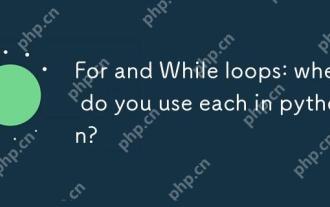 For and While loops: when do you use each in python?
May 11, 2025 am 12:05 AM
For and While loops: when do you use each in python?
May 11, 2025 am 12:05 AM
Useforloopswhenthenumberofiterationsisknowninadvance,andwhileloopswheniterationsdependonacondition.1)Forloopsareidealforsequenceslikelistsorranges.2)Whileloopssuitscenarioswheretheloopcontinuesuntilaspecificconditionismet,usefulforuserinputsoralgorit
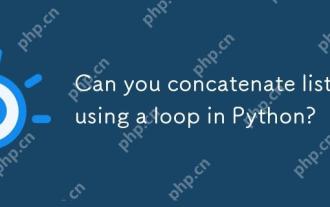 Can you concatenate lists using a loop in Python?
May 10, 2025 am 12:14 AM
Can you concatenate lists using a loop in Python?
May 10, 2025 am 12:14 AM
Yes,youcanconcatenatelistsusingaloopinPython.1)Useseparateloopsforeachlisttoappenditemstoaresultlist.2)Useanestedlooptoiterateovermultiplelistsforamoreconciseapproach.3)Applylogicduringconcatenation,likefilteringevennumbers,foraddedflexibility.Howeve




