 Java
Java
 javaTutorial
javaTutorial
 Why do Word and PPT files become garbled TXT files when downloading files in Java?
Why do Word and PPT files become garbled TXT files when downloading files in Java?
Why do Word and PPT files become garbled TXT files when downloading files in Java?
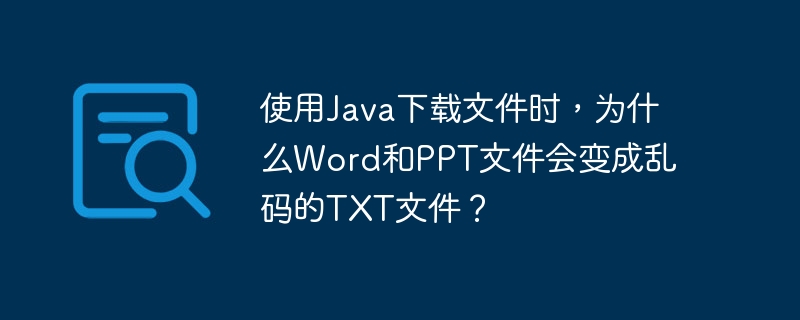
Java file download: The root cause of garbled code of Word and PPT files becoming TXT
When downloading files using Java, sometimes you will encounter the situation where Word and PPT files become garbled TXT files after downloading. This article will analyze the causes behind this phenomenon and provide solutions.
Detailed explanation of the problem
Some Java file download code (such as Code Example 2, which does not provide specific code but describes its core problem) are prone to garbled code when dealing with files such as Word and PPT. This is closely related to the fixed buffer size in the code (e.g. 1024 bytes). When the file size is not an integer multiple of the buffer size, the last read buffer may contain incomplete data, resulting in garbled code at the end of the file, which is eventually interpreted as a TXT file. TXT files are usually smaller, so this problem may not be obvious in small TXT files, but may also occur in larger TXT files.
Root Cause Analysis
The core of the problem is that the code fails to properly handle the last read data length. Fixed-size buffers may read data that is insufficient in buffer size when reading the end of the file, and these remaining bytes are incorrectly written to the output stream, resulting in garbled code.
Solution: Dynamically adjust the buffer read length
To solve this problem, it is necessary to dynamically adjust the number of bytes read per time to ensure that only the actual read data is written. The correct code should look like this:
int len;
byte[] bytes = new byte[1024]; // The buffer size can be adjusted as needed try (InputStream inStream = ...; OutputStream outStream = ...) {
while ((len = inStream.read(bytes)) != -1) {
outStream.write(bytes, 0, len);
}
} catch (IOException e) {
e.printStackTrace();
} The key to this code is the return value len of inStream.read(bytes) method. It represents the actual number of bytes read this time. outStream.write(bytes, 0, len) only writes len bytes, avoiding writing of unnecessary garbled bytes. In this way, the integrity and correctness of the file can be guaranteed regardless of the file size.
By using this method of dynamically adjusting the buffer reading length, the problem of Word and PPT files being garbled as TXT files during Java file download can be effectively avoided. Remember that choosing the right buffer size (such as 1024 bytes or larger) can improve efficiency, but the key is to control the number of bytes written based on the return value of inStream.read() .
The above is the detailed content of Why do Word and PPT files become garbled TXT files when downloading files in Java?. For more information, please follow other related articles on the PHP Chinese website!

Hot AI Tools

Undresser.AI Undress
AI-powered app for creating realistic nude photos

AI Clothes Remover
Online AI tool for removing clothes from photos.

Undress AI Tool
Undress images for free

Clothoff.io
AI clothes remover

Video Face Swap
Swap faces in any video effortlessly with our completely free AI face swap tool!

Hot Article

Hot Tools

Notepad++7.3.1
Easy-to-use and free code editor

SublimeText3 Chinese version
Chinese version, very easy to use

Zend Studio 13.0.1
Powerful PHP integrated development environment

Dreamweaver CS6
Visual web development tools

SublimeText3 Mac version
God-level code editing software (SublimeText3)

Hot Topics
 How to display child categories on archive page of parent categories
Apr 19, 2025 pm 11:54 PM
How to display child categories on archive page of parent categories
Apr 19, 2025 pm 11:54 PM
Do you want to know how to display child categories on the parent category archive page? When you customize a classification archive page, you may need to do this to make it more useful to your visitors. In this article, we will show you how to easily display child categories on the parent category archive page. Why do subcategories appear on parent category archive page? By displaying all child categories on the parent category archive page, you can make them less generic and more useful to visitors. For example, if you run a WordPress blog about books and have a taxonomy called "Theme", you can add sub-taxonomy such as "novel", "non-fiction" so that your readers can
 How to install mysql in centos7
Apr 14, 2025 pm 08:30 PM
How to install mysql in centos7
Apr 14, 2025 pm 08:30 PM
The key to installing MySQL elegantly is to add the official MySQL repository. The specific steps are as follows: Download the MySQL official GPG key to prevent phishing attacks. Add MySQL repository file: rpm -Uvh https://dev.mysql.com/get/mysql80-community-release-el7-3.noarch.rpm Update yum repository cache: yum update installation MySQL: yum install mysql-server startup MySQL service: systemctl start mysqld set up booting
 Centos stops maintenance 2024
Apr 14, 2025 pm 08:39 PM
Centos stops maintenance 2024
Apr 14, 2025 pm 08:39 PM
CentOS will be shut down in 2024 because its upstream distribution, RHEL 8, has been shut down. This shutdown will affect the CentOS 8 system, preventing it from continuing to receive updates. Users should plan for migration, and recommended options include CentOS Stream, AlmaLinux, and Rocky Linux to keep the system safe and stable.
 How to write oracle database statements
Apr 11, 2025 pm 02:42 PM
How to write oracle database statements
Apr 11, 2025 pm 02:42 PM
The core of Oracle SQL statements is SELECT, INSERT, UPDATE and DELETE, as well as the flexible application of various clauses. It is crucial to understand the execution mechanism behind the statement, such as index optimization. Advanced usages include subqueries, connection queries, analysis functions, and PL/SQL. Common errors include syntax errors, performance issues, and data consistency issues. Performance optimization best practices involve using appropriate indexes, avoiding SELECT *, optimizing WHERE clauses, and using bound variables. Mastering Oracle SQL requires practice, including code writing, debugging, thinking and understanding the underlying mechanisms.
 How to import oracle database How to export oracle database
Apr 11, 2025 pm 02:30 PM
How to import oracle database How to export oracle database
Apr 11, 2025 pm 02:30 PM
Oracle database migration mainly relies on expdp and impdp tools. 1. expdp is used to export data. Its syntax is concise but has rich options. Pay attention to directory permissions and file size to avoid export failures. 2. impdp is used to import data. It is necessary to ensure that the target database space is sufficient, the character set is consistent and there are no objects with the same name. The remap_schema parameter can be used to resolve conflicts. 3. Parallel, query, network_link, exclude and other parameters can be used to optimize the migration process; 4. Large database migration requires attention to network environment, database resource utilization and batch migration strategies to improve efficiency and reduce risks. Only by mastering these steps and techniques can you
 What are the tools to connect to mongodb
Apr 12, 2025 am 06:51 AM
What are the tools to connect to mongodb
Apr 12, 2025 am 06:51 AM
The main tools for connecting to MongoDB are: 1. MongoDB Shell, suitable for quickly viewing data and performing simple operations; 2. Programming language drivers (such as PyMongo, MongoDB Java Driver, MongoDB Node.js Driver), suitable for application development, but you need to master the usage methods; 3. GUI tools (such as Robo 3T, Compass) provide a graphical interface for beginners and quick data viewing. When selecting tools, you need to consider application scenarios and technology stacks, and pay attention to connection string configuration, permission management and performance optimization, such as using connection pools and indexes.
 Why is a new repository tag generated instead of a modified version of a POM file using shortcut keys in IntelliJ IDEA?
Apr 19, 2025 pm 02:00 PM
Why is a new repository tag generated instead of a modified version of a POM file using shortcut keys in IntelliJ IDEA?
Apr 19, 2025 pm 02:00 PM
In IntelliJ...
 Detailed explanation of docker principle
Apr 14, 2025 pm 11:57 PM
Detailed explanation of docker principle
Apr 14, 2025 pm 11:57 PM
Docker uses Linux kernel features to provide an efficient and isolated application running environment. Its working principle is as follows: 1. The mirror is used as a read-only template, which contains everything you need to run the application; 2. The Union File System (UnionFS) stacks multiple file systems, only storing the differences, saving space and speeding up; 3. The daemon manages the mirrors and containers, and the client uses them for interaction; 4. Namespaces and cgroups implement container isolation and resource limitations; 5. Multiple network modes support container interconnection. Only by understanding these core concepts can you better utilize Docker.





