What are the tools to connect to mongodb
The main tools for connecting to MongoDB are: 1. MongoDB Shell, suitable for quickly viewing data and performing simple operations; 2. Programming language drivers (such as PyMongo, MongoDB Java Driver, MongoDB Node.js Driver), suitable for application development, but you need to master the usage methods; 3. GUI tools (such as Robo 3T, Compass) provide a graphical interface, which is convenient for beginners and quick data viewing. When selecting tools, you need to consider application scenarios and technology stacks, and pay attention to connection string configuration, permission management and performance optimization, such as using connection pools and indexes.

Tools to connect to MongoDB, and the stories behind them
What are the tools you want to connect to MongoDB? This question is so wonderful. On the surface, it seems simple, but in fact it involves the trade-offs and strategies behind the choice of tools. Not any tool can meet your needs. This is like selecting weapons, long spears and short cannons, each with its own merits.
In this article, I will take you into the deep understanding of several commonly used MongoDB connection tools, not only telling you what they are, but more importantly, telling you why you choose them, and the pitfalls you may encounter during use, and how to avoid them gracefully.
Review of basic knowledge: first figure out what MongoDB is
MongoDB, a non-relational database, document-based database, stores data in JSON-like BSON format. Its flexibility is its advantage, but it also means you need to design your data model more carefully. Don’t think it is simple, it’s so knowledgeable.
Core concept: Several ways to connect to MongoDB
The most important thing to connect to MongoDB is the driver. Drivers are the bridge between your application and MongoDB database. Different programming languages have different drivers. Here I mainly talk about several commonly used methods and their respective advantages and disadvantages.
1. MongoDB Shell: This is a command line tool that comes with MongoDB. Simple and crude, suitable for quick viewing of data and performing some simple operations. However, it seems to be powerless for complex application development. It's like a Swiss Army knife, easy to use, but limited in functionality.
<code class="javascript">// MongoDB Shell 的例子,连接到本地数据库<br>mongo<br> use mydatabase<br> db.mycollection.find({})</code> 2. Programming language driver: This is the mainstream way of application development. Python, Java, Node.js, PHP, etc. Almost all mainstream programming languages have corresponding MongoDB drivers. You can operate the database directly in your code. This is like a dedicated weapon, powerful, but you need to learn and master the way it is used.
- Python: PyMongo is a MongoDB driver for Python. It has powerful functions and is well-documented, and is the first choice for Python developers to connect to MongoDB.
<code class="python">import pymongo</code><p> client = pymongo.MongoClient("mongodb://localhost:27017/")<br> db = client["mydatabase"]<br> collection = db["mycollection"]</p><h1 id="Operate-the-database"> ... Operate the database</h1>
-
Java: MongoDB Java Driver is a powerful tool for Java developers. It provides a rich API that can meet various complex application scenarios. But relatively speaking, its API is relatively complex and the learning curve is slightly steep.
-
Node.js: MongoDB Node.js Driver allows Node.js developers to easily operate MongoDB. Asynchronous operation is its characteristic and is suitable for high concurrency scenarios.
3. GUI tools: such as Robo 3T (formerly called Robomongo), Compass, etc. These tools provide a graphical interface that facilitates you to browse data, execute queries, and manage databases. They are like a control panel that allows you to operate the database intuitively, especially for beginners or those who need to quickly view data. However, for large-scale applications, they are usually inefficient.
User examples and FAQs:
I will not expand the specific code examples here, because drivers in different languages are used differently. However, a common problem is the configuration of the connection string. Be sure to make sure your connection string is correct, including the host name, port number, database name, etc. An incorrect connection string will cause the connection to fail. In addition, permission management is also very important. You need to make sure your users have sufficient permissions to access the database.
Performance optimization and best practices:
Connection pooling technology is the key to improving performance. Avoiding frequent creation and destruction of connections can significantly improve efficiency. The use of indexes is also crucial and can greatly speed up the query speed. Selecting the appropriate driver version and updating it in time can avoid some potential bugs and performance issues.
Summary:
Selecting the appropriate MongoDB connection tool depends on your application scenario and technology stack. There is no best tool, only the most suitable tool. Remember, tools are just means, and understanding the principles of MongoDB is the key. Hope this article helps you better choose and use the MongoDB connection tool. I wish you a happy programming!
The above is the detailed content of What are the tools to connect to mongodb. For more information, please follow other related articles on the PHP Chinese website!

Hot AI Tools

Undresser.AI Undress
AI-powered app for creating realistic nude photos

AI Clothes Remover
Online AI tool for removing clothes from photos.

Undress AI Tool
Undress images for free

Clothoff.io
AI clothes remover

Video Face Swap
Swap faces in any video effortlessly with our completely free AI face swap tool!

Hot Article

Hot Tools

Notepad++7.3.1
Easy-to-use and free code editor

SublimeText3 Chinese version
Chinese version, very easy to use

Zend Studio 13.0.1
Powerful PHP integrated development environment

Dreamweaver CS6
Visual web development tools

SublimeText3 Mac version
God-level code editing software (SublimeText3)

Hot Topics
 1655
1655
 14
14
 1414
1414
 52
52
 1307
1307
 25
25
 1253
1253
 29
29
 1227
1227
 24
24
 How to measure thread performance in C?
Apr 28, 2025 pm 10:21 PM
How to measure thread performance in C?
Apr 28, 2025 pm 10:21 PM
Measuring thread performance in C can use the timing tools, performance analysis tools, and custom timers in the standard library. 1. Use the library to measure execution time. 2. Use gprof for performance analysis. The steps include adding the -pg option during compilation, running the program to generate a gmon.out file, and generating a performance report. 3. Use Valgrind's Callgrind module to perform more detailed analysis. The steps include running the program to generate the callgrind.out file and viewing the results using kcachegrind. 4. Custom timers can flexibly measure the execution time of a specific code segment. These methods help to fully understand thread performance and optimize code.
 How to understand DMA operations in C?
Apr 28, 2025 pm 10:09 PM
How to understand DMA operations in C?
Apr 28, 2025 pm 10:09 PM
DMA in C refers to DirectMemoryAccess, a direct memory access technology, allowing hardware devices to directly transmit data to memory without CPU intervention. 1) DMA operation is highly dependent on hardware devices and drivers, and the implementation method varies from system to system. 2) Direct access to memory may bring security risks, and the correctness and security of the code must be ensured. 3) DMA can improve performance, but improper use may lead to degradation of system performance. Through practice and learning, we can master the skills of using DMA and maximize its effectiveness in scenarios such as high-speed data transmission and real-time signal processing.
 How to use the chrono library in C?
Apr 28, 2025 pm 10:18 PM
How to use the chrono library in C?
Apr 28, 2025 pm 10:18 PM
Using the chrono library in C can allow you to control time and time intervals more accurately. Let's explore the charm of this library. C's chrono library is part of the standard library, which provides a modern way to deal with time and time intervals. For programmers who have suffered from time.h and ctime, chrono is undoubtedly a boon. It not only improves the readability and maintainability of the code, but also provides higher accuracy and flexibility. Let's start with the basics. The chrono library mainly includes the following key components: std::chrono::system_clock: represents the system clock, used to obtain the current time. std::chron
 How to uninstall MySQL and clean residual files
Apr 29, 2025 pm 04:03 PM
How to uninstall MySQL and clean residual files
Apr 29, 2025 pm 04:03 PM
To safely and thoroughly uninstall MySQL and clean all residual files, follow the following steps: 1. Stop MySQL service; 2. Uninstall MySQL packages; 3. Clean configuration files and data directories; 4. Verify that the uninstallation is thorough.
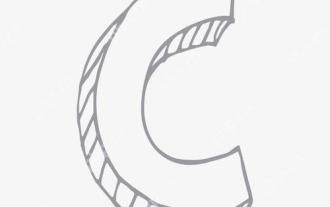 What is real-time operating system programming in C?
Apr 28, 2025 pm 10:15 PM
What is real-time operating system programming in C?
Apr 28, 2025 pm 10:15 PM
C performs well in real-time operating system (RTOS) programming, providing efficient execution efficiency and precise time management. 1) C Meet the needs of RTOS through direct operation of hardware resources and efficient memory management. 2) Using object-oriented features, C can design a flexible task scheduling system. 3) C supports efficient interrupt processing, but dynamic memory allocation and exception processing must be avoided to ensure real-time. 4) Template programming and inline functions help in performance optimization. 5) In practical applications, C can be used to implement an efficient logging system.
 How to optimize code
Apr 28, 2025 pm 10:27 PM
How to optimize code
Apr 28, 2025 pm 10:27 PM
C code optimization can be achieved through the following strategies: 1. Manually manage memory for optimization use; 2. Write code that complies with compiler optimization rules; 3. Select appropriate algorithms and data structures; 4. Use inline functions to reduce call overhead; 5. Apply template metaprogramming to optimize at compile time; 6. Avoid unnecessary copying, use moving semantics and reference parameters; 7. Use const correctly to help compiler optimization; 8. Select appropriate data structures, such as std::vector.
 How to use MySQL functions for data processing and calculation
Apr 29, 2025 pm 04:21 PM
How to use MySQL functions for data processing and calculation
Apr 29, 2025 pm 04:21 PM
MySQL functions can be used for data processing and calculation. 1. Basic usage includes string processing, date calculation and mathematical operations. 2. Advanced usage involves combining multiple functions to implement complex operations. 3. Performance optimization requires avoiding the use of functions in the WHERE clause and using GROUPBY and temporary tables.
 What kind of software is a digital currency app? Top 10 Apps for Digital Currencies in the World
Apr 30, 2025 pm 07:06 PM
What kind of software is a digital currency app? Top 10 Apps for Digital Currencies in the World
Apr 30, 2025 pm 07:06 PM
With the popularization and development of digital currency, more and more people are beginning to pay attention to and use digital currency apps. These applications provide users with a convenient way to manage and trade digital assets. So, what kind of software is a digital currency app? Let us have an in-depth understanding and take stock of the top ten digital currency apps in the world.




