How to write oracle database statements
The core of Oracle SQL statements is SELECT, INSERT, UPDATE and DELETE, as well as the flexible application of various clauses. It is crucial to understand the execution mechanism behind the statement, such as index optimization. Advanced usages include subqueries, connection queries, analysis functions, and PL/SQL. Common errors include syntax errors, performance issues, and data consistency issues. Performance optimization best practices involve using appropriate indexes, avoiding SELECT *, optimizing WHERE clauses, and using bound variables. Mastering Oracle SQL requires practice, including code writing, debugging, thinking and understanding the underlying mechanisms.

Oracle Database Statement: In-depth Analysis and Practical Techniques
Many friends asked me how to write Oracle statements, and I found them complicated and difficult to understand. In fact, it is not difficult to write efficient and elegant Oracle statements as long as you master the core ideas and understand its underlying mechanisms. In this article, I will take you deep into the world of Oracle SQL, from basic to advanced, and help you avoid some common pitfalls.
Basic review: You have to understand these
If you want to play with Oracle SQL, you must first understand the basic concepts of databases, such as tables, views, indexes, transactions, etc. These concepts are like notes of musical instruments, and you have to be familiar with them to play beautiful melodies. Assuming you already have some understanding of these concepts, we go straight to the core.
Core: The soul of SQL statements
The core of Oracle SQL lies in the four basic operations of SELECT , INSERT , UPDATE , and DELETE , as well as the flexible application of various clauses. Don't be scared by complicated syntax, they are just tools, the key is how you use them to solve problems.
Let's start with a simple SELECT statement:
<code class="sql">SELECT employee_id, last_name, salary FROM employees WHERE department_id = 10;</code>
This sentence is very simple. Select the three fields of employee_id , last_name , and salary from the employees table, and the condition is that department_id is equal to 10. It looks dull, but it contains a huge amount of power. The WHERE clause allows you to accurately filter data, ORDER BY clause allows you to sort, GROUP BY and HAVING clauses allow you to group statistics, and so on.
In-depth principle: Don’t just know the reason, but also know the reason why
You may think the above statement is simple, but do you really understand the execution mechanism behind it? How will Oracle database optimize this statement? What indexes will it use? Only by understanding these can you write truly efficient sentences.
For example, if employees table is large and there is an index on department_id , Oracle will use the index to quickly locate rows that meet the conditions, greatly improving query efficiency. On the contrary, if there is no index, or the index fails, the query speed may be very slow. This is why index optimization is so important.
Advanced Usage: Play with various skills
In addition to basic SELECT , INSERT , UPDATE , DELETE , Oracle SQL also provides many advanced features, such as:
- Subquery: Nested queries in clauses such as
SELECT,WHERE, etc. to implement more complex logic. But be careful, too deep nesting may affect performance. - Join query: The
JOINstatement allows you to join multiple tables and extract data from different tables. Different types of connections such asINNER JOIN,LEFT JOIN,RIGHT JOINneed to be selected according to actual needs. - Analysis functions: such as
ROW_NUMBER(),RANK(),LAG(),LEAD(), etc., which can allow you to perform more complex analysis and calculations. - PL/SQL: Oracle's procedural language allows you to write more complex database logic, such as stored procedures, functions, triggers, etc. This part of the content is quite in-depth and requires you to learn it step by step.
Common Errors and Debugging: Guide to Troubleshooting
When writing SQL statements, you will inevitably encounter various problems. For example:
- SQL syntax errors: This is usually caused by spelling errors, syntax errors, etc. Double-check your code, or use some SQL formatting tools.
- Performance issues: The query speed is slow, which may be caused by large data volume, missing indexes, poor SQL statement writing, etc. Use
EXPLAIN PLANcommand to analyze the query plan and identify performance bottlenecks. - Data consistency issues: Improper transaction processing may lead to data inconsistency. Make sure your transaction has
ACIDcharacteristics.
Performance Optimization and Best Practice: Write elegant code
To write efficient SQL statements, some best practices need to be followed:
- Using the right index: Indexes can greatly improve query speed. However, too many indexes will also affect the efficiency of insertion, update, and deletion operations, and the pros and cons need to be weighed.
- Avoid using
SELECT *: Only select the fields you need to reduce the amount of data transmission. - Optimize the
WHEREclause: Use appropriate conditions to avoid using too manyORconditions. - Use binding variables: Reduce the number of parsing SQL statements and improve performance.
- Use the appropriate database connection pool: Avoid frequent creation and closing of database connections.
In short, mastering Oracle SQL takes time and practice. Only by writing more code, debugging more, and thinking more can you become a true Oracle SQL master. Remember, this is not just writing sentences, but also understanding and application of the underlying mechanism of the database. I wish you a happy programming!
The above is the detailed content of How to write oracle database statements. For more information, please follow other related articles on the PHP Chinese website!

Hot AI Tools

Undresser.AI Undress
AI-powered app for creating realistic nude photos

AI Clothes Remover
Online AI tool for removing clothes from photos.

Undress AI Tool
Undress images for free

Clothoff.io
AI clothes remover

Video Face Swap
Swap faces in any video effortlessly with our completely free AI face swap tool!

Hot Article

Hot Tools

Notepad++7.3.1
Easy-to-use and free code editor

SublimeText3 Chinese version
Chinese version, very easy to use

Zend Studio 13.0.1
Powerful PHP integrated development environment

Dreamweaver CS6
Visual web development tools

SublimeText3 Mac version
God-level code editing software (SublimeText3)

Hot Topics
 1658
1658
 14
14
 1415
1415
 52
52
 1309
1309
 25
25
 1257
1257
 29
29
 1231
1231
 24
24
 An efficient way to batch insert data in MySQL
Apr 29, 2025 pm 04:18 PM
An efficient way to batch insert data in MySQL
Apr 29, 2025 pm 04:18 PM
Efficient methods for batch inserting data in MySQL include: 1. Using INSERTINTO...VALUES syntax, 2. Using LOADDATAINFILE command, 3. Using transaction processing, 4. Adjust batch size, 5. Disable indexing, 6. Using INSERTIGNORE or INSERT...ONDUPLICATEKEYUPDATE, these methods can significantly improve database operation efficiency.
 What kind of software is a digital currency app? Top 10 Apps for Digital Currencies in the World
Apr 30, 2025 pm 07:06 PM
What kind of software is a digital currency app? Top 10 Apps for Digital Currencies in the World
Apr 30, 2025 pm 07:06 PM
With the popularization and development of digital currency, more and more people are beginning to pay attention to and use digital currency apps. These applications provide users with a convenient way to manage and trade digital assets. So, what kind of software is a digital currency app? Let us have an in-depth understanding and take stock of the top ten digital currency apps in the world.
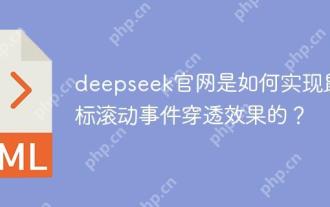 How does deepseek official website achieve the effect of penetrating mouse scroll event?
Apr 30, 2025 pm 03:21 PM
How does deepseek official website achieve the effect of penetrating mouse scroll event?
Apr 30, 2025 pm 03:21 PM
How to achieve the effect of mouse scrolling event penetration? When we browse the web, we often encounter some special interaction designs. For example, on deepseek official website, �...
 How to uninstall MySQL and clean residual files
Apr 29, 2025 pm 04:03 PM
How to uninstall MySQL and clean residual files
Apr 29, 2025 pm 04:03 PM
To safely and thoroughly uninstall MySQL and clean all residual files, follow the following steps: 1. Stop MySQL service; 2. Uninstall MySQL packages; 3. Clean configuration files and data directories; 4. Verify that the uninstallation is thorough.
 How to use MySQL functions for data processing and calculation
Apr 29, 2025 pm 04:21 PM
How to use MySQL functions for data processing and calculation
Apr 29, 2025 pm 04:21 PM
MySQL functions can be used for data processing and calculation. 1. Basic usage includes string processing, date calculation and mathematical operations. 2. Advanced usage involves combining multiple functions to implement complex operations. 3. Performance optimization requires avoiding the use of functions in the WHERE clause and using GROUPBY and temporary tables.
 Steps to add and delete fields to MySQL tables
Apr 29, 2025 pm 04:15 PM
Steps to add and delete fields to MySQL tables
Apr 29, 2025 pm 04:15 PM
In MySQL, add fields using ALTERTABLEtable_nameADDCOLUMNnew_columnVARCHAR(255)AFTERexisting_column, delete fields using ALTERTABLEtable_nameDROPCOLUMNcolumn_to_drop. When adding fields, you need to specify a location to optimize query performance and data structure; before deleting fields, you need to confirm that the operation is irreversible; modifying table structure using online DDL, backup data, test environment, and low-load time periods is performance optimization and best practice.
 What is the difference between php framework laravel and yii
Apr 30, 2025 pm 02:24 PM
What is the difference between php framework laravel and yii
Apr 30, 2025 pm 02:24 PM
The main differences between Laravel and Yii are design concepts, functional characteristics and usage scenarios. 1.Laravel focuses on the simplicity and pleasure of development, and provides rich functions such as EloquentORM and Artisan tools, suitable for rapid development and beginners. 2.Yii emphasizes performance and efficiency, is suitable for high-load applications, and provides efficient ActiveRecord and cache systems, but has a steep learning curve.
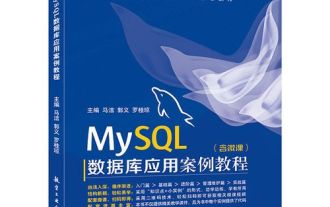 How to analyze the execution plan of MySQL query
Apr 29, 2025 pm 04:12 PM
How to analyze the execution plan of MySQL query
Apr 29, 2025 pm 04:12 PM
Use the EXPLAIN command to analyze the execution plan of MySQL queries. 1. The EXPLAIN command displays the execution plan of the query to help find performance bottlenecks. 2. The execution plan includes fields such as id, select_type, table, type, possible_keys, key, key_len, ref, rows and Extra. 3. According to the execution plan, you can optimize queries by adding indexes, avoiding full table scans, optimizing JOIN operations, and using overlay indexes.




