Can vscode run in Android
Running Visual Studio Code (VS Code) on Android requires: Remote Development Environment (Remote Server or Home Computer) Connect to the server via Remote-SSH Extension Stable Network Connection Check the correctness of the environment configuration (JDK version, Android SDK, etc.) for extensions of the development environment (such as Java or Python extensions)

Visual Studio Code (VS Code) runs on Android? This is not as straightforward as it is on Windows or macOS. VS Code itself is not a native Android app, so you can't install it directly on your phone like you would install other apps. Prepare a suitable remote development environment first.
After completing the above steps, enter the actual code editing process. What makes VS Code powerful is its extended ecosystem. If you want to develop on Android, you need a remote server (such as a cloud server or your home computer) and then connect to it via the Remote - SSH extension of VS Code. This means that your code is actually running on the server, and VS Code just provides an interface for you to edit and debug the code. It's like connecting to another machine with a remote desktop for work.
It should be noted here that this method has high requirements for the network environment. Excessive delay will seriously affect your development experience and even cause functions such as automatic code completion to fail. I once tried to develop remotely in a cafe with unstable internet speed, but it was so stuck that it was crazy. In the end, I had to give up and switch to a local computer. Therefore, stable network connections are the cornerstone of remote development.
At this stage, you need to choose the right extension to improve your efficiency. For example, if you use Java to develop Android applications, you need to install Java Extension Pack; if you use Python, you need Python extensions. VS Code has a wide range of expansion stores, but be careful when choosing expansions to avoid installing unnecessary or poor quality extensions to avoid affecting performance or even bringing security risks.
Once completed, check that all configurations are correct and that the remote server's running environment is ready. This includes checking the correct JDK version, Android SDK, necessary build tools, and more. I used to waste several hours of debugging time because I forgot to install a dependency library, so I must ensure the integrity of the environment configuration. A good practice is to create a detailed environment configuration checklist before you start, for easy inspection and reuse.
In short, although you can't run VS Code itself directly on Android, through remote development, you can take advantage of the power of VS Code for Android development. However, this requires a stable network connection and some knowledge of server management. Its advantage is that you can develop anytime, anywhere, while its disadvantage is that it is highly dependent on the network environment and requires a certain learning cost to master the skills of remote development. If you only need to modify some simple code on your phone occasionally, it may be more appropriate to use a lightweight code editor. But if you need a powerful IDE for complex Android development, VS Code is still a good choice by connecting remotely.
The above is the detailed content of Can vscode run in Android. For more information, please follow other related articles on the PHP Chinese website!

Hot AI Tools

Undresser.AI Undress
AI-powered app for creating realistic nude photos

AI Clothes Remover
Online AI tool for removing clothes from photos.

Undress AI Tool
Undress images for free

Clothoff.io
AI clothes remover

Video Face Swap
Swap faces in any video effortlessly with our completely free AI face swap tool!

Hot Article

Hot Tools

Notepad++7.3.1
Easy-to-use and free code editor

SublimeText3 Chinese version
Chinese version, very easy to use

Zend Studio 13.0.1
Powerful PHP integrated development environment

Dreamweaver CS6
Visual web development tools

SublimeText3 Mac version
God-level code editing software (SublimeText3)

Hot Topics
 Python vs. C : Learning Curves and Ease of Use
Apr 19, 2025 am 12:20 AM
Python vs. C : Learning Curves and Ease of Use
Apr 19, 2025 am 12:20 AM
Python is easier to learn and use, while C is more powerful but complex. 1. Python syntax is concise and suitable for beginners. Dynamic typing and automatic memory management make it easy to use, but may cause runtime errors. 2.C provides low-level control and advanced features, suitable for high-performance applications, but has a high learning threshold and requires manual memory and type safety management.
 Golang vs. Python: Performance and Scalability
Apr 19, 2025 am 12:18 AM
Golang vs. Python: Performance and Scalability
Apr 19, 2025 am 12:18 AM
Golang is better than Python in terms of performance and scalability. 1) Golang's compilation-type characteristics and efficient concurrency model make it perform well in high concurrency scenarios. 2) Python, as an interpreted language, executes slowly, but can optimize performance through tools such as Cython.
 laravel installation code
Apr 18, 2025 pm 12:30 PM
laravel installation code
Apr 18, 2025 pm 12:30 PM
To install Laravel, follow these steps in sequence: Install Composer (for macOS/Linux and Windows) Install Laravel Installer Create a new project Start Service Access Application (URL: http://127.0.0.1:8000) Set up the database connection (if required)
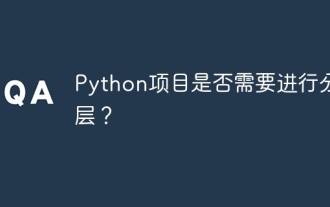 Does Python projects need to be layered?
Apr 19, 2025 pm 10:06 PM
Does Python projects need to be layered?
Apr 19, 2025 pm 10:06 PM
Discussion on Hierarchical Structure in Python Projects In the process of learning Python, many beginners will come into contact with some open source projects, especially projects using the Django framework...
 How to correctly divide business logic and non-business logic in hierarchical architecture in back-end development?
Apr 19, 2025 pm 07:15 PM
How to correctly divide business logic and non-business logic in hierarchical architecture in back-end development?
Apr 19, 2025 pm 07:15 PM
Discussing the hierarchical architecture problem in back-end development. In back-end development, common hierarchical architectures include controller, service and dao...
 When building a microservice architecture using Spring Cloud Alibaba, do you have to manage each module in a parent-child engineering structure?
Apr 19, 2025 pm 08:09 PM
When building a microservice architecture using Spring Cloud Alibaba, do you have to manage each module in a parent-child engineering structure?
Apr 19, 2025 pm 08:09 PM
About SpringCloudAlibaba microservices modular development using SpringCloud...
 In back-end development, how to distinguish the responsibilities of the service layer and the dao layer?
Apr 19, 2025 pm 01:51 PM
In back-end development, how to distinguish the responsibilities of the service layer and the dao layer?
Apr 19, 2025 pm 01:51 PM
Discussing the hierarchical architecture in back-end development. In back-end development, hierarchical architecture is a common design pattern, usually including controller, service and dao three layers...
 Choosing Between Golang and Python: The Right Fit for Your Project
Apr 19, 2025 am 12:21 AM
Choosing Between Golang and Python: The Right Fit for Your Project
Apr 19, 2025 am 12:21 AM
Golangisidealforperformance-criticalapplicationsandconcurrentprogramming,whilePythonexcelsindatascience,rapidprototyping,andversatility.1)Forhigh-performanceneeds,chooseGolangduetoitsefficiencyandconcurrencyfeatures.2)Fordata-drivenprojects,Pythonisp






