Yii: A Strong Framework for Web Development
Yii is a high-performance PHP framework designed for fast development and efficient code generation. Its core features include: MVC architecture: Yii adopts MVC architecture to help developers separate application logic and make the code easier to maintain and expand. Componentization and code generation: Through componentization and code generation, Yii reduces the repetitive work of developers and improves development efficiency. Performance Optimization: Yii uses latency loading and caching technologies to ensure efficient operation under high loads and provides powerful ORM capabilities to simplify database operations.

introduction
In today's world of web development, choosing a suitable framework is crucial. Today we will talk about Yii, a PHP framework designed specifically for efficient web development. Yii is known for its speed, safety and efficiency and is the preferred tool for many developers. Through this article, you will gain an in-depth understanding of Yii's core features, usage techniques, and its application in real projects. Whether you are a beginner or experienced developer, you can gain valuable insights from it.
Review of basic knowledge
Yii, full name "Yes it is!", is a high-performance PHP framework focusing on rapid development and efficient code generation. It inherits the excellent MVC (model-view-controller) architecture, helping developers easily manage complex web applications. Yii provides rich functions, such as caching, verification, database access, etc., making the development process smoother.
Before using Yii, it is necessary to understand some basic PHP knowledge, such as object-oriented programming, database operations, etc. Yii also relies on Composer, a PHP dependency management tool for managing libraries and extensions required by projects.
Core concept or function analysis
Yii's MVC architecture
Yii's MVC architecture is one of its core, which helps developers to separate application logic, making the code easier to maintain and expand. In Yii, the model is responsible for data processing, the view is responsible for presentation, and the controller manages user requests and coordinates the work of the model and view.
// Example: Basic MVC structure namespace app\controllers;
use yii\web\Controller;
use app\models\Post;
class PostController extends Controller
{
public function actionIndex()
{
$posts = Post::find()->all();
return $this->render('index', ['posts' => $posts]);
}
} In this example, PostController processes user requests, calls the Post model to get the data, and then passes the data to the view for display.
How it works
Yii's design philosophy is to minimize the repetitive work of developers and improve development efficiency through componentization and code generation. Yii's core components include request processing, routing, caching, database operations, etc. These components are managed through dependency injection, so that various parts of the application can be flexibly combined.
In terms of performance, Yii adopts latency loading and caching technologies to ensure that applications can remain efficient under high load conditions. Its AR (Active Record) model provides powerful ORM functions, making database operations simple and efficient.
Example of usage
Basic usage
The basic usage of Yii is very intuitive. Here is a simple controller example showing how to create a new controller and process user requests:
// Example: Create a new controller namespace app\controllers;
use yii\web\Controller;
class HelloController extends Controller
{
public function actionIndex()
{
return $this->render('index');
}
} In this example, HelloController defines an index action. When the user accesses the /hello path, Yii will call this action and render the index view.
Advanced Usage
The power of Yii is its flexibility and scalability. Here is an example of development using Yii's RESTful API, showing how to create a RESTful controller and handle various HTTP requests:
// Example: RESTful API controller namespace app\controllers;
use yii\rest\ActiveController;
class UserController extends ActiveController
{
public $modelClass = 'app\models\User';
public function behaviors()
{
$behaviors = parent::behaviors();
$behaviors['contentNegotiator']['formats']['text/html'] = Response::FORMAT_JSON;
return $behaviors;
}
} In this example, UserController is inherited from ActiveController and is used to handle RESTful requests related to the user. By overriding the behaviors method, we can customize the response format of the API.
Common Errors and Debugging Tips
During the development process using Yii, you may encounter some common problems, such as configuration errors, database connection problems, etc. Here are some common errors and their solutions:
- Configuration error : Make sure that the configuration in your
config/web.phpfile is correct, especially the database connection information and component configuration. - Database connection problem : Check whether the database server is running normally, whether the user name and password are correct, and whether the database name is correct.
- Debugging Tips : Yii provides powerful debugging tools that enable debugging mode by setting
YII_DEBUGandYII_ENVenvironment variables, which makes it easier to discover and resolve problems.
Performance optimization and best practices
In real projects, performance optimization is crucial. Yii provides a variety of ways to improve application performance, such as using cache, optimizing database queries, etc. Here are some optimization tips:
- Use cache : Yii supports multiple caching mechanisms, such as file cache, Memcached, Redis, etc. By using cache reasonably, the number of database queries can be significantly reduced and the application response speed can be improved.
// Example: Use cache use yii\caching\FileCache;
Yii::$app->cache = new FileCache();
$data = Yii::$app->cache->get('someData');
if ($data === false) {
$data = // Get data from the database or elsewhere Yii::$app->cache->set('someData', $data, 3600); // Cache for one hour}- Optimize database query : When using Yii's AR model, try to avoid N 1 query problems, which can be solved by using the
withmethod for preloading.
// Example: Optimize database query $posts = Post::find()->with('comments')->all();
- Best Practice : It is very important to keep the code readable and maintainable. Following Yii's coding specifications and using reasonable naming and annotations can greatly improve team collaboration efficiency.
During the development process using Yii, I discovered some interesting experiences and tips. For example, the rational use of Yii's Gii code generator can greatly reduce the repetitive workload, but it should be noted that the generated code may not fully meet the needs of the project and need to be appropriately adjusted and optimized. In addition, Yii's expansion ecosystem is very rich. Making rational use of these expansions can greatly improve development efficiency, but it also needs to pay attention to version compatibility issues.
Overall, Yii is a powerful and flexible web development framework suitable for projects of all sizes. By gaining insight into its core concepts and best practices, you can use the strengths of Yii to develop efficient and reliable web applications.
The above is the detailed content of Yii: A Strong Framework for Web Development. For more information, please follow other related articles on the PHP Chinese website!

Hot AI Tools

Undresser.AI Undress
AI-powered app for creating realistic nude photos

AI Clothes Remover
Online AI tool for removing clothes from photos.

Undress AI Tool
Undress images for free

Clothoff.io
AI clothes remover

Video Face Swap
Swap faces in any video effortlessly with our completely free AI face swap tool!

Hot Article

Hot Tools

Notepad++7.3.1
Easy-to-use and free code editor

SublimeText3 Chinese version
Chinese version, very easy to use

Zend Studio 13.0.1
Powerful PHP integrated development environment

Dreamweaver CS6
Visual web development tools

SublimeText3 Mac version
God-level code editing software (SublimeText3)

Hot Topics
 Python web development framework comparison: Django vs Flask vs FastAPI
Sep 28, 2023 am 09:18 AM
Python web development framework comparison: Django vs Flask vs FastAPI
Sep 28, 2023 am 09:18 AM
Python web development framework comparison: DjangovsFlaskvsFastAPI Introduction: In Python, a popular programming language, there are many excellent web development frameworks to choose from. This article will focus on comparing three popular Python web frameworks: Django, Flask and FastAPI. By comparing their features, usage scenarios and code examples, it helps readers better choose the framework that suits their project needs. 1. Django
 Reimagining Architecture: Using WordPress for Web Application Development
Sep 01, 2023 pm 08:25 PM
Reimagining Architecture: Using WordPress for Web Application Development
Sep 01, 2023 pm 08:25 PM
In this series, we will discuss how to build web applications using WordPress. Although this is not a technical series where we will look at code, we cover topics such as frameworks, fundamentals, design patterns, architecture, and more. If you haven’t read the first article in the series, I recommend it; however, for the purposes of this article, we can summarize the previous article as follows: In short, software can be built on frameworks, software can Extend the base. Simply put, we distinguish between framework and foundation—two terms that are often used interchangeably in software, even though they are not the same thing. WordPress is a foundation because it is an application in itself. It's not a framework. For this reason, when it comes to WordPress
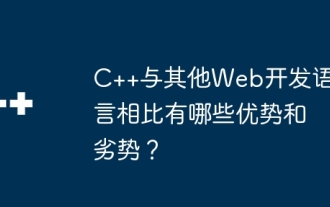 What are the advantages and disadvantages of C++ compared to other web development languages?
Jun 03, 2024 pm 12:11 PM
What are the advantages and disadvantages of C++ compared to other web development languages?
Jun 03, 2024 pm 12:11 PM
The advantages of C++ in web development include speed, performance, and low-level access, while limitations include a steep learning curve and memory management requirements. When choosing a web development language, developers should consider the advantages and limitations of C++ based on application needs.
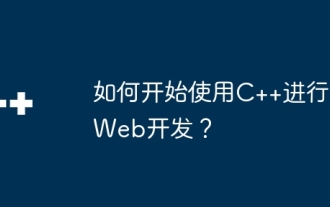 How to get started with web development using C++?
Jun 02, 2024 am 11:11 AM
How to get started with web development using C++?
Jun 02, 2024 am 11:11 AM
To use C++ for web development, you need to use frameworks that support C++ web application development, such as Boost.ASIO, Beast, and cpp-netlib. In the development environment, you need to install a C++ compiler, text editor or IDE, and web framework. Create a web server, for example using Boost.ASIO. Handle user requests, including parsing HTTP requests, generating responses, and sending them back to the client. HTTP requests can be parsed using the Beast library. Finally, a simple web application can be developed, such as using the cpp-netlib library to create a REST API, implementing endpoints that handle HTTP GET and POST requests, and using J
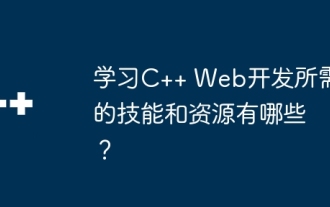 What skills and resources are needed to learn C++ web development?
Jun 01, 2024 pm 05:57 PM
What skills and resources are needed to learn C++ web development?
Jun 01, 2024 pm 05:57 PM
C++ Web development requires mastering the basics of C++ programming, network protocols, and database knowledge. Necessary resources include web frameworks such as cppcms and Pistache, database connectors such as cppdb and pqxx, and auxiliary tools such as CMake, g++, and Wireshark. By learning practical cases, such as creating a simple HTTP server, you can start your C++ Web development journey.
 What are the common application scenarios of Golang in software development?
Dec 28, 2023 am 08:39 AM
What are the common application scenarios of Golang in software development?
Dec 28, 2023 am 08:39 AM
As a development language, Golang has the characteristics of simplicity, efficiency, and strong concurrency performance, so it has a wide range of application scenarios in software development. Some common application scenarios are introduced below. Network programming Golang is excellent in network programming and is particularly suitable for building high-concurrency and high-performance servers. It provides a rich network library, and developers can easily program TCP, HTTP, WebSocket and other protocols. Golang's Goroutine mechanism allows developers to easily program
 The balance of hard and soft skills required for Python developers
Sep 10, 2023 am 11:40 AM
The balance of hard and soft skills required for Python developers
Sep 10, 2023 am 11:40 AM
Python is one of the most popular programming languages today, attracting many developers to join the Python development field. However, to be an excellent Python developer requires not only mastering the hard skills of the programming language, but also certain soft skills. This article will explore how Python developers can strike a balance between hard and soft skills. In the world of Python development, hard skills refer to the technical and programming knowledge required by developers. The Python language itself is simple, flexible, easy to learn and use,
 HTML, CSS, and JavaScript: Essential Tools for Web Developers
Apr 09, 2025 am 12:12 AM
HTML, CSS, and JavaScript: Essential Tools for Web Developers
Apr 09, 2025 am 12:12 AM
HTML, CSS and JavaScript are the three pillars of web development. 1. HTML defines the web page structure and uses tags such as, etc. 2. CSS controls the web page style, using selectors and attributes such as color, font-size, etc. 3. JavaScript realizes dynamic effects and interaction, through event monitoring and DOM operations.






