 Operation and Maintenance
Operation and Maintenance
 Linux Operation and Maintenance
Linux Operation and Maintenance
 What are the request types in Nginx logs
What are the request types in Nginx logs
What are the request types in Nginx logs
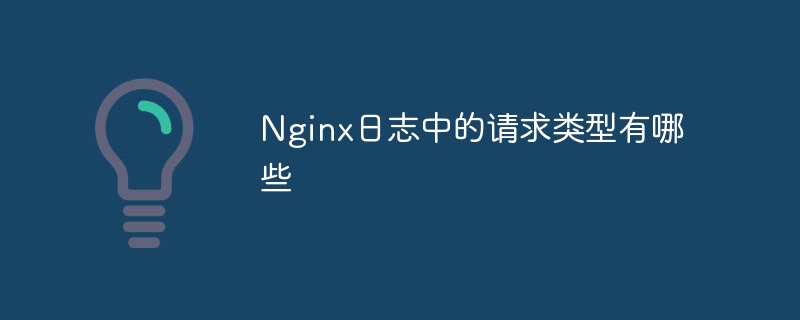
The Nginx server log records various client request information. This article will introduce in detail the common request types and related information in the Nginx log.
1. HTTP request method
Nginx logs record a variety of HTTP request methods to indicate how clients interact with servers:
GET: The most commonly used request method, used to obtain data from the server, such as web pages, pictures, CSS files, etc. Request parameters are usually included in the URL.
POST: is used to submit data to the server, often used for form submission or file upload. Data is contained in the request body, not the URL.
PUT: Used to upload files or update existing resources on the server. The data is also located in the request body.
DELETE: Used to delete the specified resource on the server.
HEAD: Similar to GET, but only returns the response header information, not the actual content. Commonly used to check the metadata of resources.
OPTIONS: Query the communication options supported by the server, such as allowed HTTP methods and header information.
TRACE: Used to debug and echo the request received by the server. It is not recommended to use in production environments because it may leak sensitive information.
CONNECT: is used to establish tunnel connections, usually used in HTTPS proxy.
2. Log level and format
Nginx logs are distinguished by level and support multiple log formats:
Log level: mainly includes
access_log(access log) anderror_log(Error log).access_logrecords all client requests,error_logrecords server errors and warnings. The two can be used in combination.Log format: Nginx provides a variety of predefined formats (
combined,common,small) and custom formats.combinedcontains the most comprehensive information,commonis slightly simplified, andsmallonly contains basic information. Custom formats allow selectively including the required fields.
3. Example of log entry
A typical access log entry looks like this:
<code>127.0.0.1 - - [24/Oct/2023:13:45:46 0000] "GET /index.html HTTP/1.1" 200 612 "-" "Mozilla/5.0 (Windows NT 10.0; Win64; x64) AppleWebKit/537.36 (KHTML, like Gecko) Chrome/96.0.4664.110 Safari/537.36"</code>
This entry contains information such as client IP address, timestamp, HTTP method, URL, status code, response size, Referer and User-Agent. By analyzing these log data, administrators can effectively monitor server performance, troubleshoot problems, and understand user behavior.
The above is the detailed content of What are the request types in Nginx logs. For more information, please follow other related articles on the PHP Chinese website!

Hot AI Tools

Undresser.AI Undress
AI-powered app for creating realistic nude photos

AI Clothes Remover
Online AI tool for removing clothes from photos.

Undress AI Tool
Undress images for free

Clothoff.io
AI clothes remover

Video Face Swap
Swap faces in any video effortlessly with our completely free AI face swap tool!

Hot Article

Hot Tools

Notepad++7.3.1
Easy-to-use and free code editor

SublimeText3 Chinese version
Chinese version, very easy to use

Zend Studio 13.0.1
Powerful PHP integrated development environment

Dreamweaver CS6
Visual web development tools

SublimeText3 Mac version
God-level code editing software (SublimeText3)

Hot Topics
 HTML: The Structure, CSS: The Style, JavaScript: The Behavior
Apr 18, 2025 am 12:09 AM
HTML: The Structure, CSS: The Style, JavaScript: The Behavior
Apr 18, 2025 am 12:09 AM
The roles of HTML, CSS and JavaScript in web development are: 1. HTML defines the web page structure, 2. CSS controls the web page style, and 3. JavaScript adds dynamic behavior. Together, they build the framework, aesthetics and interactivity of modern websites.
 Solve caching issues in Craft CMS: Using wiejeben/craft-laravel-mix plug-in
Apr 18, 2025 am 09:24 AM
Solve caching issues in Craft CMS: Using wiejeben/craft-laravel-mix plug-in
Apr 18, 2025 am 09:24 AM
When developing websites using CraftCMS, you often encounter resource file caching problems, especially when you frequently update CSS and JavaScript files, old versions of files may still be cached by the browser, causing users to not see the latest changes in time. This problem not only affects the user experience, but also increases the difficulty of development and debugging. Recently, I encountered similar troubles in my project, and after some exploration, I found the plugin wiejeben/craft-laravel-mix, which perfectly solved my caching problem.
 Using Dicr/Yii2-Google to integrate Google API in YII2
Apr 18, 2025 am 11:54 AM
Using Dicr/Yii2-Google to integrate Google API in YII2
Apr 18, 2025 am 11:54 AM
VprocesserazrabotkiveB-enclosed, Мнепришлостольностьсясзадачейтерациигооглапидляпапакробоглесхетсigootrive. LEAVALLYSUMBALLANCEFRIABLANCEFAUMDOPTOMATIFICATION, ČtookazaLovnetakProsto, Kakaožidal.Posenesko
 laravel installation code
Apr 18, 2025 pm 12:30 PM
laravel installation code
Apr 18, 2025 pm 12:30 PM
To install Laravel, follow these steps in sequence: Install Composer (for macOS/Linux and Windows) Install Laravel Installer Create a new project Start Service Access Application (URL: http://127.0.0.1:8000) Set up the database connection (if required)
 git software installation
Apr 17, 2025 am 11:57 AM
git software installation
Apr 17, 2025 am 11:57 AM
Installing Git software includes the following steps: Download the installation package and run the installation package to verify the installation configuration Git installation Git Bash (Windows only)
 How to solve complex BelongsToThrough relationship problem in Laravel? Use Composer!
Apr 17, 2025 pm 09:54 PM
How to solve complex BelongsToThrough relationship problem in Laravel? Use Composer!
Apr 17, 2025 pm 09:54 PM
In Laravel development, dealing with complex model relationships has always been a challenge, especially when it comes to multi-level BelongsToThrough relationships. Recently, I encountered this problem in a project dealing with a multi-level model relationship, where traditional HasManyThrough relationships fail to meet the needs, resulting in data queries becoming complex and inefficient. After some exploration, I found the library staudenmeir/belongs-to-through, which easily installed and solved my troubles through Composer.
 Laravel8 optimization points
Apr 18, 2025 pm 12:24 PM
Laravel8 optimization points
Apr 18, 2025 pm 12:24 PM
Laravel 8 provides the following options for performance optimization: Cache configuration: Use Redis to cache drivers, cache facades, cache views, and page snippets. Database optimization: establish indexing, use query scope, and use Eloquent relationships. JavaScript and CSS optimization: Use version control, merge and shrink assets, use CDN. Code optimization: Use Composer installation package, use Laravel helper functions, and follow PSR standards. Monitoring and analysis: Use Laravel Scout, use Telescope, monitor application metrics.
 How to simplify CMS development with Composer: Practical application of the Lebenlabs/SimpleCMS library
Apr 18, 2025 am 09:45 AM
How to simplify CMS development with Composer: Practical application of the Lebenlabs/SimpleCMS library
Apr 18, 2025 am 09:45 AM
When developing a new content management system (CMS), I encountered a common but difficult problem: how to quickly build a fully functional CMS without adding too much complexity. There are many ready-made CMS solutions available on the market, but they are often too large and complex to configure and can be a burden for small projects. After some exploration, I discovered the lebenlabs/simplecms library, which provides a simple and efficient solution through Composer.





