 Operation and Maintenance
Operation and Maintenance
 Mac OS
Mac OS
 Computer operation and maintenance post mac software recommendation
Computer operation and maintenance post mac software recommendation
Computer operation and maintenance post mac software recommendation
Software tools for Mac operation and maintenance engineers to improve efficiency include: terminal (Terminal/iTerm2), command line enhancement (Oh My Zsh/Fish shell), remote connection (Termius), code editor (Vim/VS Code), monitoring tools (Prometheus/Grafana), and other practical tools (Wireshark, Disk Utility, Finder, Git). It is recommended to pay attention to practicality and integration, and give priority to software that has been tested in practice. Proficient in command lines is a necessary skill for operation and maintenance, and software is just the icing on the cake. Continuous learning and improving skills are the key to becoming an excellent operation and maintenance engineer.
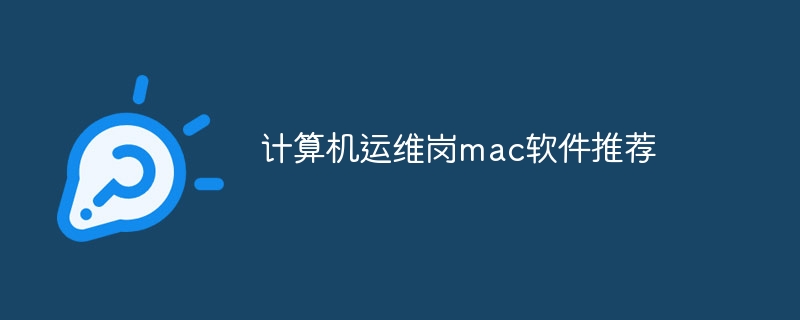
Software tools for computer operation and maintenance engineers under Mac: efficiency and control
Are you looking for software that can improve operation and maintenance efficiency on Mac? This article is not a list of software like a diary, but a summary of my years of operation and maintenance experience, helping you avoid flashy things and directly hit the core of efficient operation and maintenance. After reading it, you will have an efficient Mac operation and maintenance workstation instead of a bunch of useless software icons.
Let’s talk about the off-topic: The key to choosing a software is not quantity, but practicality and integration. Stacking software will only make you lose in options and reduce efficiency. The software I recommend has been tested in practice and can truly improve efficiency.
Basic preparation: You need to have a strong terminal, which is the cornerstone. The Terminal comes with Mac is enough, but iTerm2 is better, supports split-screen, custom themes, and plug-in extensions, which can greatly improve your command line operation experience. With Oh My Zsh or Fish shell, your command line will be reborn, becoming pleasing to the eye and powerful. Remember, mastering shell commands is a must-have skill for operation and maintenance, and these tools are just icing on the cake.
Core weapon:
Remote connection: Needless to say, it is the daily operation and maintenance. I recommend Termius, which supports SSH, SFTP and other protocols. It has a simple interface and powerful function. It can manage multiple servers. It also supports synchronous configuration and seamless switching on multiple devices. Don't use bloated software, Termius is lightweight and efficient.
Code editor: Vim or VS Code is my first choice. Vim is outrageously efficient, but the learning curve is steep; VS Code has rich features and a complete plug-in ecosystem, making it easier to get started. Which one to choose depends on your skills and preferences. Remember, a good code editor can greatly improve your work efficiency, and choosing the one that suits you is the most important thing.
Monitoring tools: The core of operation and maintenance is monitoring. For the Mac itself, you can use the included activity monitor, but for remote servers, you need more professional tools. I personally like using the combination of Prometheus and Grafana, which are powerful and can monitor various metrics and show them visually. Of course, this requires a certain learning cost, but the reward is worth it. Datadog or Nagios are also good choices if you need a simpler solution, but they usually cost you.
Other utility tools:
- Network tools: Wireshark or tcpdump are essential network packet capture tools that can help you quickly locate network problems.
- Disk Management Tools: Disk Utility is enough to cope with daily needs, but for more advanced disk management, you may need some third-party tools.
- File Management Tools: Finder is enough unless you have special needs.
- Version Control Tool: Git, no explanation required.
Troubleshooting and suggestions:
Software version management is very important, avoid using outdated versions and update them in time. Learning to use the command line can greatly improve your efficiency. Don’t blindly pursue novel software, choosing the one that suits you is the most important thing. Finally, continuous learning and continuous improvement of your skills are the key to becoming an excellent operation and maintenance engineer.
Code example (a simple Bash script for checking disk space):
<code class="bash">#!/bin/bash df -h | awk '$NF=="/"{printf "Disk %s is %s%% used\n", $1, $5}'</code>This script is simple and easy to understand and can quickly check the usage of the disk. You can add it to your daily operation and maintenance process.
Remember, tools are just auxiliary, and the real core is your skills and experience. I hope this article can help you build an efficient Mac operation and maintenance workstation. I wish you a smooth operation and maintenance journey!
The above is the detailed content of Computer operation and maintenance post mac software recommendation. For more information, please follow other related articles on the PHP Chinese website!

Hot AI Tools

Undresser.AI Undress
AI-powered app for creating realistic nude photos

AI Clothes Remover
Online AI tool for removing clothes from photos.

Undress AI Tool
Undress images for free

Clothoff.io
AI clothes remover

Video Face Swap
Swap faces in any video effortlessly with our completely free AI face swap tool!

Hot Article

Hot Tools

Notepad++7.3.1
Easy-to-use and free code editor

SublimeText3 Chinese version
Chinese version, very easy to use

Zend Studio 13.0.1
Powerful PHP integrated development environment

Dreamweaver CS6
Visual web development tools

SublimeText3 Mac version
God-level code editing software (SublimeText3)

Hot Topics
 How to download git projects to local
Apr 17, 2025 pm 04:36 PM
How to download git projects to local
Apr 17, 2025 pm 04:36 PM
To download projects locally via Git, follow these steps: Install Git. Navigate to the project directory. cloning the remote repository using the following command: git clone https://github.com/username/repository-name.git
 How to update code in git
Apr 17, 2025 pm 04:45 PM
How to update code in git
Apr 17, 2025 pm 04:45 PM
Steps to update git code: Check out code: git clone https://github.com/username/repo.git Get the latest changes: git fetch merge changes: git merge origin/master push changes (optional): git push origin master
 How to merge code in git
Apr 17, 2025 pm 04:39 PM
How to merge code in git
Apr 17, 2025 pm 04:39 PM
Git code merge process: Pull the latest changes to avoid conflicts. Switch to the branch you want to merge. Initiate a merge, specifying the branch to merge. Resolve merge conflicts (if any). Staging and commit merge, providing commit message.
 What to do if the git download is not active
Apr 17, 2025 pm 04:54 PM
What to do if the git download is not active
Apr 17, 2025 pm 04:54 PM
Resolve: When Git download speed is slow, you can take the following steps: Check the network connection and try to switch the connection method. Optimize Git configuration: Increase the POST buffer size (git config --global http.postBuffer 524288000), and reduce the low-speed limit (git config --global http.lowSpeedLimit 1000). Use a Git proxy (such as git-proxy or git-lfs-proxy). Try using a different Git client (such as Sourcetree or Github Desktop). Check for fire protection
 How to use git commit
Apr 17, 2025 pm 03:57 PM
How to use git commit
Apr 17, 2025 pm 03:57 PM
Git Commit is a command that records file changes to a Git repository to save a snapshot of the current state of the project. How to use it is as follows: Add changes to the temporary storage area Write a concise and informative submission message to save and exit the submission message to complete the submission optionally: Add a signature for the submission Use git log to view the submission content
 How to delete a repository by git
Apr 17, 2025 pm 04:03 PM
How to delete a repository by git
Apr 17, 2025 pm 04:03 PM
To delete a Git repository, follow these steps: Confirm the repository you want to delete. Local deletion of repository: Use the rm -rf command to delete its folder. Remotely delete a warehouse: Navigate to the warehouse settings, find the "Delete Warehouse" option, and confirm the operation.
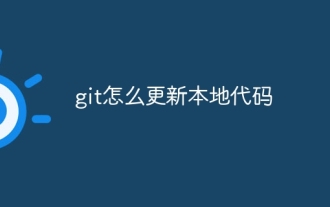 How to update local code in git
Apr 17, 2025 pm 04:48 PM
How to update local code in git
Apr 17, 2025 pm 04:48 PM
How to update local Git code? Use git fetch to pull the latest changes from the remote repository. Merge remote changes to the local branch using git merge origin/<remote branch name>. Resolve conflicts arising from mergers. Use git commit -m "Merge branch <Remote branch name>" to submit merge changes and apply updates.
 How to solve the efficient search problem in PHP projects? Typesense helps you achieve it!
Apr 17, 2025 pm 08:15 PM
How to solve the efficient search problem in PHP projects? Typesense helps you achieve it!
Apr 17, 2025 pm 08:15 PM
When developing an e-commerce website, I encountered a difficult problem: How to achieve efficient search functions in large amounts of product data? Traditional database searches are inefficient and have poor user experience. After some research, I discovered the search engine Typesense and solved this problem through its official PHP client typesense/typesense-php, which greatly improved the search performance.





