The Core Purpose of Photoshop: Creative Image Design
Photoshop’s core use in creative image design is its powerful functionality and flexibility. 1) It allows designers to transform creativity into visual reality through layers, masks and filters. 2) Basic usages include cropping, resizing and color correction. 3) Advanced usages such as layer styles, blend modes and smart objects can create complex effects. 4) Common mistakes include improper layer management and excessive use of filters, which can be solved by organizing layers and using filters reasonably. 5) Performance optimization and best practices include rational use of layers, regular saving of files, and using shortcut keys.
introduction
Photoshop, the image processing software developed by Adobe, has become a benchmark in the field of creative design. Whether you are a professional designer or an amateur, you may be attracted by its power at some point. Today, we will explore in-depth the core use of Photoshop - creative image design. Through this article, you will learn how Photoshop can help us move from simple image processing to complex creative designs and share some personal experiences and practical tips.
What is Photoshop?
Before we start, let's briefly review the basic concepts of Photoshop. Photoshop is essentially a raster graphics editor that allows users to create, edit and synthesize images. It can not only be used for simple photo editing, but also for complex image design and digital art creation. Its toolbar and feature menu cover almost all possible image processing needs, from basic cropping, resizing, to advanced layer mixing and filter effects, all inclusive.
The core of creative image design
Definition and function
Photoshop's central role in creative image design lies in its flexibility and versatility. Whether it’s designing beautiful images for advertising or creating concept art for films, Photoshop can meet the needs of designers. It allows designers to transform creativity from their minds into visual reality through tools such as layers, masks, filters, etc.
For example, I have designed a series of product images for a brand, using Photoshop's layer style and blending mode to give the product a dreamy texture. This not only enhances the visual appeal of the product, but also adds a unique style to the brand image.
// Create a new layer layer = new Layer();
// Apply layer style layer.setStyle("Drop Shadow");
// Adjust the mixing mode layer.setBlendMode("Multiply");
How it works
Photoshop works based on raster image processing, which decomposes images into pixel points and implements image modification and creation through editing of these pixel points. Layers are one of the core concepts of Photoshop, which allows designers to edit on different layers without affecting other parts. This makes the design process more flexible and controllable.
In practice, I found that using layer masks allows you to control the visible parts of an image very precisely, which is especially important when dealing with complex image synthesis. For example, when I need to seamlessly incorporate a character image into a new background, the layer mask becomes my right-hand man.
// Create layer mask layer.createMask(); // Edit mask mask = layer.getMask(); mask.edit();
Example of usage
Basic usage
The basic usage of Photoshop includes image cropping, resizing, color correction, etc. These operations can be done quickly with the corresponding tools in the toolbar. For example, the cropping tool can help us quickly adjust the size of an image, while the color scale tool can adjust the brightness and contrast of an image.
// Crop image image.crop(0, 0, 100, 100); // Adjust the color level image.adjustLevels(0, 1, 255);
Advanced Usage
In advanced usage, Photoshop's power is fully reflected. For example, using layer styles and blending modes can create complex visual effects, while smart objects can help us keep the image editable.
I used smart objects for a project to manage multiple image versions so that I could edit and adjust multiple times without breaking the original image. This greatly improves work efficiency and avoids repeated labor.
// Create smart object smartObject = new SmartObject(image); // Edit smart object smartObject.edit();
Common Errors and Debugging Tips
Common mistakes when using Photoshop for creative design include improper layer management, excessive filter use, etc. Solutions to these problems include regular organization of layers, reasonable use of filters, and rollback using the history panel if necessary.
I once had a project where the design files became very confusing due to improper layer management. By using layer groups and naming rules, I successfully sorted out the layers, making subsequent edits smoother.
Performance optimization and best practices
In practical applications, it is very important to optimize Photoshop's performance and follow best practices. By using layers reasonably and avoiding overuse of filters, the software's response speed can be significantly improved.
I have found that regularly saving files and using PSD formats can effectively prevent data loss and improve file compatibility when working with large projects. In addition, keeping the workspace clean and using shortcut keys can greatly improve work efficiency.
// Save the file file.saveAs("project.psd");
// Use the shortcut key keyboard.shortcut("Ctrl S");
Overall, the core use of Photoshop in creative image design is its powerful functionality and flexibility. Through the sharing and examples of this article, I hope you can better understand and use Photoshop and create more amazing design works.
The above is the detailed content of The Core Purpose of Photoshop: Creative Image Design. For more information, please follow other related articles on the PHP Chinese website!

Hot AI Tools

Undresser.AI Undress
AI-powered app for creating realistic nude photos

AI Clothes Remover
Online AI tool for removing clothes from photos.

Undress AI Tool
Undress images for free

Clothoff.io
AI clothes remover

Video Face Swap
Swap faces in any video effortlessly with our completely free AI face swap tool!

Hot Article

Hot Tools

Notepad++7.3.1
Easy-to-use and free code editor

SublimeText3 Chinese version
Chinese version, very easy to use

Zend Studio 13.0.1
Powerful PHP integrated development environment

Dreamweaver CS6
Visual web development tools

SublimeText3 Mac version
God-level code editing software (SublimeText3)

Hot Topics
 1653
1653
 14
14
 1413
1413
 52
52
 1305
1305
 25
25
 1251
1251
 29
29
 1224
1224
 24
24
 How to set password protection for export PDF on PS
Apr 06, 2025 pm 04:45 PM
How to set password protection for export PDF on PS
Apr 06, 2025 pm 04:45 PM
Export password-protected PDF in Photoshop: Open the image file. Click "File"> "Export"> "Export as PDF". Set the "Security" option and enter the same password twice. Click "Export" to generate a PDF file.
 What are the common questions about exporting PDF on PS
Apr 06, 2025 pm 04:51 PM
What are the common questions about exporting PDF on PS
Apr 06, 2025 pm 04:51 PM
Frequently Asked Questions and Solutions when Exporting PS as PDF: Font Embedding Problems: Check the "Font" option, select "Embed" or convert the font into a curve (path). Color deviation problem: convert the file into CMYK mode and adjust the color; directly exporting it with RGB requires psychological preparation for preview and color deviation. Resolution and file size issues: Choose resolution according to actual conditions, or use the compression option to optimize file size. Special effects issue: Merge (flatten) layers before exporting, or weigh the pros and cons.
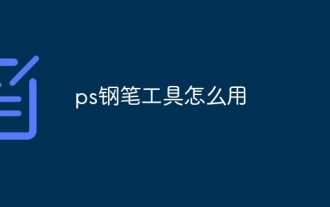 How to use PS Pen Tool
Apr 06, 2025 pm 10:15 PM
How to use PS Pen Tool
Apr 06, 2025 pm 10:15 PM
The Pen Tool is a tool that creates precise paths and shapes, and is used by: Select the Pen Tool (P). Sets Path, Fill, Stroke, and Shape options. Click Create anchor point, drag the curve to release the Create anchor point. Press Ctrl/Cmd Alt/Opt to delete the anchor point, drag and move the anchor point, and click Adjust curve. Click the first anchor to close the path to create a shape, and double-click the last anchor to create an open path.
 Photoshop's Value: Weighing the Cost Against Its Features
Apr 11, 2025 am 12:02 AM
Photoshop's Value: Weighing the Cost Against Its Features
Apr 11, 2025 am 12:02 AM
Photoshop is worth the investment because it provides powerful features and a wide range of application scenarios. 1) Core functions include image editing, layer management, special effects production and color adjustment. 2) Suitable for professional designers and photographers, but amateurs may consider alternatives such as GIMP. 3) Subscribe to AdobeCreativeCloud can be used as needed to avoid high one-time spending.
 What is the reason why PS keeps showing loading?
Apr 06, 2025 pm 06:39 PM
What is the reason why PS keeps showing loading?
Apr 06, 2025 pm 06:39 PM
PS "Loading" problems are caused by resource access or processing problems: hard disk reading speed is slow or bad: Use CrystalDiskInfo to check the hard disk health and replace the problematic hard disk. Insufficient memory: Upgrade memory to meet PS's needs for high-resolution images and complex layer processing. Graphics card drivers are outdated or corrupted: Update the drivers to optimize communication between the PS and the graphics card. File paths are too long or file names have special characters: use short paths and avoid special characters. PS's own problem: Reinstall or repair the PS installer.
 Photoshop for Professionals: Advanced Editing & Workflow Techniques
Apr 05, 2025 am 12:15 AM
Photoshop for Professionals: Advanced Editing & Workflow Techniques
Apr 05, 2025 am 12:15 AM
Photoshop's advanced editing skills include frequency separation and HDR synthesis, and optimized workflows can be automated. 1) Frequency separation technology separates the texture and color details of images. 2) HDR synthesis enhances the dynamic range of images. 3) Automate workflows to improve efficiency and ensure consistency.
 How to solve the problem of loading when PS is always showing that it is loading?
Apr 06, 2025 pm 06:30 PM
How to solve the problem of loading when PS is always showing that it is loading?
Apr 06, 2025 pm 06:30 PM
PS card is "Loading"? Solutions include: checking the computer configuration (memory, hard disk, processor), cleaning hard disk fragmentation, updating the graphics card driver, adjusting PS settings, reinstalling PS, and developing good programming habits.
 How to speed up the loading speed of PS?
Apr 06, 2025 pm 06:27 PM
How to speed up the loading speed of PS?
Apr 06, 2025 pm 06:27 PM
Solving the problem of slow Photoshop startup requires a multi-pronged approach, including: upgrading hardware (memory, solid-state drive, CPU); uninstalling outdated or incompatible plug-ins; cleaning up system garbage and excessive background programs regularly; closing irrelevant programs with caution; avoiding opening a large number of files during startup.




