What is the class name of the Bootstrap list style?
Bootstrap provides a variety of list styles, including unordered lists, ordered lists, and defined lists. The core is to control the appearance through specific class names (such as .list-group, .list-inline, and .list-group-item). These class names give different styles to the list, such as card-style vertical lists, horizontal lists, etc., and support custom colors and margins and other details. Common errors include forgetting to introduce CSS files or spelling errors; debugging tips include using browser developer tools to view style properties. In terms of performance optimization, it is recommended to introduce only core CSS files and use CSS preprocessor reasonably.
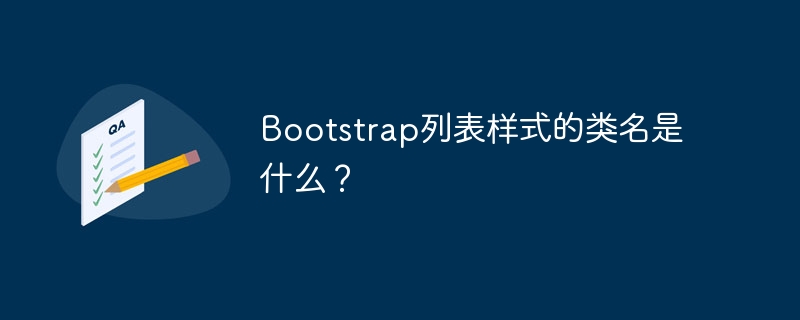
Bootstrap list style? This question is a bit broad, just like asking "what is a car", which car needs to be specific. Bootstrap provides multiple list styles, and no single class name can summarize all of them. Let me talk carefully and share some of the pitfalls I have struck over the years.
First of all, it must be clear that Bootstrap provides three styles of list structures: unordered list ( <ul></ul> ), ordered list ( <ol></ol> ) and defined list ( <dl></dl> ). Their corresponding default styles are simple and practical enough, but the power of Bootstrap is that it allows you to customize these styles easily.
Basic knowledge review:
You have to know that Bootstrap uses class names to control styles. These class names usually follow a pattern such as .list-group , .list-inline , etc. Keeping this in mind makes it easier for you to understand and use Bootstrap styles. Don't underestimate these class names. Behind them is a lot of CSS code working silently, which will save you a lot of trouble.
Core concept:
The core of the Bootstrap list style is those special class names that give the list a different appearance. The most commonly used one is .list-group class, which can render list items into card styles, which is very modern. If you want the list items to be arranged horizontally, you can use .list-inline class. .list-group-item class is used to modify each item in the list. These class names can be used in conjunction with each other to create various list effects.
Give an example:
A simple vertical list:
<code class="html"><ul class="list-group"> <li class="list-group-item">Item 1</li> <li class="list-group-item">Item 2</li> <li class="list-group-item">Item 3</li> </ul></code>
A horizontal list:
<code class="html"><ul class="list-inline"> <li class="list-inline-item">Item 1</li> <li class="list-inline-item">Item 2</li> <li class="list-inline-item">Item 3</li> </ul></code>
Advanced usage:
Bootstrap provides various modification classes that allow for more granular control of list styles. For example, classes such as .list-group-item-primary , .list-group-item-success can add different colors to list items. You can also use .list-group-flush to remove margins between list items, or use .list-group-horizontal to change the horizontal list to horizontal arrangement. The combination of these class names can create infinite possibilities. But remember that overuse of class names can make your code difficult to maintain, so weigh the pros and cons.
Common Errors and Debugging Tips:
A common mistake is forgetting to introduce the CSS file of Bootstrap. This will cause your class name to not work and the list style will not take effect. Another common mistake is a misspelling of class names, which requires careful inspection. Developer tools using browsers can help you debug style issues, check the CSS properties of elements, and see which class names are effective and which are not. This can help you quickly locate problems.
Performance optimization:
Bootstrap itself has done a lot of optimizations, but you can still make some improvements. For example, if you only need the basic style of the list, consider introducing only the core CSS files of Bootstrap instead of the entire library, which can reduce loading time. In addition, the rational use of CSS preprocessors (such as Sass or Less) can improve the maintainability and readability of the code.
In short, the Bootstrap list style is not something that can be done with a single class name, but is composed of a series of class names. Only by understanding these class names and their functions and flexibly applying them in accordance with actual needs can the full power of the Bootstrap list style be exerted. Remember, being proficient in Bootstrap is not about remembering all class names, but about understanding its design concepts and usage methods. Only by practicing more can you truly master it.
The above is the detailed content of What is the class name of the Bootstrap list style?. For more information, please follow other related articles on the PHP Chinese website!

Hot AI Tools

Undresser.AI Undress
AI-powered app for creating realistic nude photos

AI Clothes Remover
Online AI tool for removing clothes from photos.

Undress AI Tool
Undress images for free

Clothoff.io
AI clothes remover

Video Face Swap
Swap faces in any video effortlessly with our completely free AI face swap tool!

Hot Article

Hot Tools

Notepad++7.3.1
Easy-to-use and free code editor

SublimeText3 Chinese version
Chinese version, very easy to use

Zend Studio 13.0.1
Powerful PHP integrated development environment

Dreamweaver CS6
Visual web development tools

SublimeText3 Mac version
God-level code editing software (SublimeText3)

Hot Topics
 The Roles of HTML, CSS, and JavaScript: Core Responsibilities
Apr 08, 2025 pm 07:05 PM
The Roles of HTML, CSS, and JavaScript: Core Responsibilities
Apr 08, 2025 pm 07:05 PM
HTML defines the web structure, CSS is responsible for style and layout, and JavaScript gives dynamic interaction. The three perform their duties in web development and jointly build a colorful website.
 Understanding HTML, CSS, and JavaScript: A Beginner's Guide
Apr 12, 2025 am 12:02 AM
Understanding HTML, CSS, and JavaScript: A Beginner's Guide
Apr 12, 2025 am 12:02 AM
WebdevelopmentreliesonHTML,CSS,andJavaScript:1)HTMLstructurescontent,2)CSSstylesit,and3)JavaScriptaddsinteractivity,formingthebasisofmodernwebexperiences.
 HTML: The Structure, CSS: The Style, JavaScript: The Behavior
Apr 18, 2025 am 12:09 AM
HTML: The Structure, CSS: The Style, JavaScript: The Behavior
Apr 18, 2025 am 12:09 AM
The roles of HTML, CSS and JavaScript in web development are: 1. HTML defines the web page structure, 2. CSS controls the web page style, and 3. JavaScript adds dynamic behavior. Together, they build the framework, aesthetics and interactivity of modern websites.
 Master SQL SELECT statements: A comprehensive guide
Apr 08, 2025 pm 06:39 PM
Master SQL SELECT statements: A comprehensive guide
Apr 08, 2025 pm 06:39 PM
SQLSELECT statement Detailed explanation SELECT statement is the most basic and commonly used command in SQL, used to extract data from database tables. The extracted data is presented as a result set. SELECT statement syntax SELECTcolumn1,column2,...FROMtable_nameWHEREconditionORDERBYcolumn_name[ASC|DESC]; SELECT statement component selection clause (SELECT): Specify the column to be retrieved. Use * to select all columns. For example: SELECTfirst_name,last_nameFROMemployees; Source clause (FR
 How to configure zend for apache
Apr 13, 2025 pm 12:57 PM
How to configure zend for apache
Apr 13, 2025 pm 12:57 PM
How to configure Zend in Apache? The steps to configure Zend Framework in an Apache Web Server are as follows: Install Zend Framework and extract it into the Web Server directory. Create a .htaccess file. Create the Zend application directory and add the index.php file. Configure the Zend application (application.ini). Restart the Apache Web server.
 Monitor Redis Droplet with Redis Exporter Service
Apr 10, 2025 pm 01:36 PM
Monitor Redis Droplet with Redis Exporter Service
Apr 10, 2025 pm 01:36 PM
Effective monitoring of Redis databases is critical to maintaining optimal performance, identifying potential bottlenecks, and ensuring overall system reliability. Redis Exporter Service is a powerful utility designed to monitor Redis databases using Prometheus. This tutorial will guide you through the complete setup and configuration of Redis Exporter Service, ensuring you seamlessly build monitoring solutions. By studying this tutorial, you will achieve fully operational monitoring settings
 Solve caching issues in Craft CMS: Using wiejeben/craft-laravel-mix plug-in
Apr 18, 2025 am 09:24 AM
Solve caching issues in Craft CMS: Using wiejeben/craft-laravel-mix plug-in
Apr 18, 2025 am 09:24 AM
When developing websites using CraftCMS, you often encounter resource file caching problems, especially when you frequently update CSS and JavaScript files, old versions of files may still be cached by the browser, causing users to not see the latest changes in time. This problem not only affects the user experience, but also increases the difficulty of development and debugging. Recently, I encountered similar troubles in my project, and after some exploration, I found the plugin wiejeben/craft-laravel-mix, which perfectly solved my caching problem.
 How to simplify field mapping issues in system docking using MapStruct?
Apr 19, 2025 pm 06:21 PM
How to simplify field mapping issues in system docking using MapStruct?
Apr 19, 2025 pm 06:21 PM
Field mapping processing in system docking often encounters a difficult problem when performing system docking: how to effectively map the interface fields of system A...






