How to format XML
XML formatting makes XML documents easier to read by controlling tag indentation and changing lines. The specific operation is: add an indentation level to each subtitle; use the built-in formatting functions of the editor or IDE, such as VS Code and Sublime Text; for large or complex XML files, you can use professional tools or write custom scripts; note that excessive formatting may cause file size to increase, and formatting strategies should be selected according to actual needs.
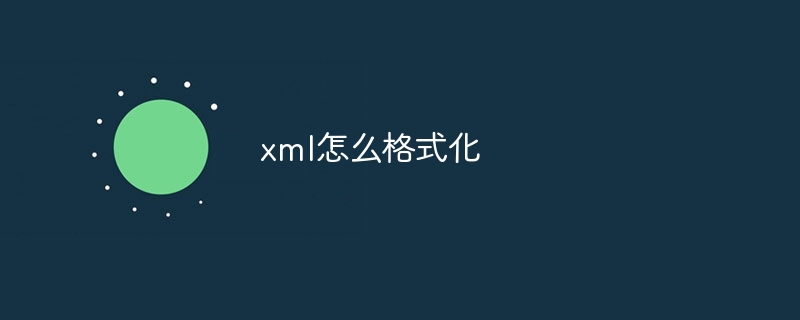
XML formatting: Make your XML documents pleasing to the eye and make your code easier to read
Have you ever faced a mess of XML code, indentation, intricate label nesting, and crazy? Don't worry, you're not alone! XML formatting is a powerful tool to solve this problem. It can convert messy XML code into a clear and easy-to-read format, improving the maintainability and readability of the code. After reading this article, you will master a variety of XML formatting techniques and say goodbye to the XML format nightmare from now on.
First, let's review the basic concepts of XML. XML, an extensible markup language, is a markup language used to mark electronic files to make them structural. It uses tags to define data, which can be nested to form a tree structure. XML formatting is to beautify this tree-like structure to make it more in line with human reading habits. Think about it, an XML document without formatting is like a bowl of clear soup without seasoning, while the formatted XML is like a delicacy with a full range of colors, fragrance and flavor.
The core of XML formatting is to control the indentation and line breaks of tags. The simplest XML formatting is to make each child tag one indent level more than the parent tag. For example, a simple XML snippet:
<code class="xml"><bookstore> <book category="cooking"> <title lang="en">Everyday Italian</title> <author>Giada De Laurentiis</author> <year>2005</year> <price>30.00</price> </book> </bookstore></code>
It can be easily formatted to:
<code class="xml"><bookstore> <book category="cooking"> <title lang="en">Everyday Italian</title> <author>Giada De Laurentiis</author> <year>2005</year> <price>30.00</price> </book> </bookstore></code>
Look, is it much more refreshing in an instant? This is just the most basic formatting. Many editors have built-in XML formatting functions, which you can do in just a few clicks. For example, VS Code, Sublime Text, etc. have powerful XML plug-ins that can automatically format XML code and customize indentation size and line breaking rules.
But if your XML file is very large, or you have strict requirements on formatting, it may not be enough to rely solely on the built-in functions of the editor. At this time, you may need to use some professional XML processing tools or write custom scripts. For example, you can use Python's xml.etree.ElementTree module to parse XML, and then regenerate the formatted XML code according to your custom rules. This requires you to have a certain understanding of the structure of XML and Python programming. However, the code in this area is quite complicated, so I won’t explain it here. Interested friends can search for relevant information by themselves.
Of course, there are some things to pay attention to in formatting XML. Excessive formatting may cause the XML file to grow in size, affecting the transmission efficiency. Therefore, in practical applications, it is necessary to select appropriate formatting strategies based on actual conditions. In addition, it should be noted that some XML parsers have strict requirements on the format of XML. If the formatting is not properly done, it may lead to parsing errors. Therefore, when formatting XML, you must ensure the correctness of the format to avoid syntax errors.
Finally, I want to emphasize that XML formatting is not just a simple code beautification, but also an important means to improve code readability and maintainability. A well-formatted XML document is easier to understand and modify, thereby improving development efficiency and code quality. Therefore, developing good XML formatting habits will be of great benefit to your programming career. Remember, the code is written for people to see, and the second is for machines to see!
The above is the detailed content of How to format XML. For more information, please follow other related articles on the PHP Chinese website!

Hot AI Tools

Undresser.AI Undress
AI-powered app for creating realistic nude photos

AI Clothes Remover
Online AI tool for removing clothes from photos.

Undress AI Tool
Undress images for free

Clothoff.io
AI clothes remover

Video Face Swap
Swap faces in any video effortlessly with our completely free AI face swap tool!

Hot Article

Hot Tools

Notepad++7.3.1
Easy-to-use and free code editor

SublimeText3 Chinese version
Chinese version, very easy to use

Zend Studio 13.0.1
Powerful PHP integrated development environment

Dreamweaver CS6
Visual web development tools

SublimeText3 Mac version
God-level code editing software (SublimeText3)

Hot Topics
 PHP and Python: Different Paradigms Explained
Apr 18, 2025 am 12:26 AM
PHP and Python: Different Paradigms Explained
Apr 18, 2025 am 12:26 AM
PHP is mainly procedural programming, but also supports object-oriented programming (OOP); Python supports a variety of paradigms, including OOP, functional and procedural programming. PHP is suitable for web development, and Python is suitable for a variety of applications such as data analysis and machine learning.
 Choosing Between PHP and Python: A Guide
Apr 18, 2025 am 12:24 AM
Choosing Between PHP and Python: A Guide
Apr 18, 2025 am 12:24 AM
PHP is suitable for web development and rapid prototyping, and Python is suitable for data science and machine learning. 1.PHP is used for dynamic web development, with simple syntax and suitable for rapid development. 2. Python has concise syntax, is suitable for multiple fields, and has a strong library ecosystem.
 PHP and Python: A Deep Dive into Their History
Apr 18, 2025 am 12:25 AM
PHP and Python: A Deep Dive into Their History
Apr 18, 2025 am 12:25 AM
PHP originated in 1994 and was developed by RasmusLerdorf. It was originally used to track website visitors and gradually evolved into a server-side scripting language and was widely used in web development. Python was developed by Guidovan Rossum in the late 1980s and was first released in 1991. It emphasizes code readability and simplicity, and is suitable for scientific computing, data analysis and other fields.
 How to automatically type notepad
Apr 16, 2025 pm 08:06 PM
How to automatically type notepad
Apr 16, 2025 pm 08:06 PM
Notepad itself does not have automatic layout function. We can use a third-party text editor, such as Sublime Text, to perform the following steps to achieve automatic typography: 1. Install and open the text editor. 2. Open the file that needs to be automatically typed. 3. Find and select the automatic layout function. 4. The editor will automatically type the text. 5. You can customize the layout rules as needed. Automatic typography can save time and ensure text consistency and professionalism.
 How to elegantly obtain entity class variable names to build database query conditions?
Apr 19, 2025 pm 11:42 PM
How to elegantly obtain entity class variable names to build database query conditions?
Apr 19, 2025 pm 11:42 PM
When using MyBatis-Plus or other ORM frameworks for database operations, it is often necessary to construct query conditions based on the attribute name of the entity class. If you manually every time...
 How to run python with notepad
Apr 16, 2025 pm 07:33 PM
How to run python with notepad
Apr 16, 2025 pm 07:33 PM
Running Python code in Notepad requires the Python executable and NppExec plug-in to be installed. After installing Python and adding PATH to it, configure the command "python" and the parameter "{CURRENT_DIRECTORY}{FILE_NAME}" in the NppExec plug-in to run Python code in Notepad through the shortcut key "F6".
 Python vs. C : Learning Curves and Ease of Use
Apr 19, 2025 am 12:20 AM
Python vs. C : Learning Curves and Ease of Use
Apr 19, 2025 am 12:20 AM
Python is easier to learn and use, while C is more powerful but complex. 1. Python syntax is concise and suitable for beginners. Dynamic typing and automatic memory management make it easy to use, but may cause runtime errors. 2.C provides low-level control and advanced features, suitable for high-performance applications, but has a high learning threshold and requires manual memory and type safety management.
 Golang vs. Python: Performance and Scalability
Apr 19, 2025 am 12:18 AM
Golang vs. Python: Performance and Scalability
Apr 19, 2025 am 12:18 AM
Golang is better than Python in terms of performance and scalability. 1) Golang's compilation-type characteristics and efficient concurrency model make it perform well in high concurrency scenarios. 2) Python, as an interpreted language, executes slowly, but can optimize performance through tools such as Cython.






