 Backend Development
Backend Development
 PHP Tutorial
PHP Tutorial
 Unexpected output of PHP recursive function: Why does a simple addition function print '85' instead of '8'?
Unexpected output of PHP recursive function: Why does a simple addition function print '85' instead of '8'?
Unexpected output of PHP recursive function: Why does a simple addition function print '85' instead of '8'?
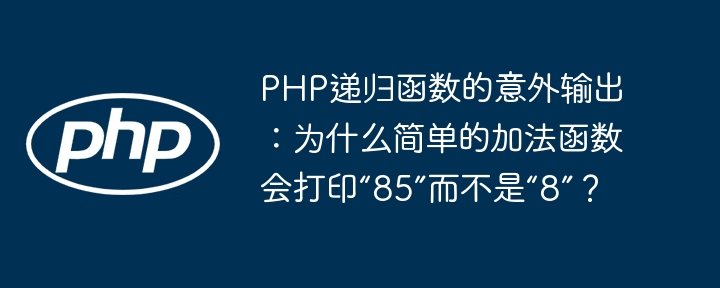
Detailed explanation of PHP recursive function: analyzing the unexpected output of the addition function
This article analyzes an example of a PHP recursive function to explain why its output results do not match expectations. The code is as follows:
<?php function sd($a=3,$b=2){
$c = $a $b;
if($c < 6){
sd($a,$c);
}
echo $c;
}
sd();
?> The function sd() accepts two parameters a and b , and the default values are 3 and 2 respectively. The function calculates the sum of a and b and assigns the value to c . If c is less than 6, then recursively call itself and pass a and the new c values as parameters. Finally, the function prints the value of c .
After executing sd() , the output result is "85", rather than the expected "8". This is because there is a bias in understanding the order of recursive calls and echo statement execution.
The program execution process is as follows:
- The first call to
sd()is called,a=3,b=2,c = 3 2 = 5. Sincec , the function calls itself recursively and the parameters become <code>sd(3, 5). - In recursive calls,
a=3,b=5,c = 3 5 = 8. At this timec >= 6, the recursion ends.echo $c;print 8. - The program returns to the location where the first call
sd()is called.echo $c;prints thecvalue at the first call, which is 5.
Therefore, the final output is "85". It is not that the variable c is not overwritten, but that the echo statement is at the end of the function and is executed every time the recursive ends, resulting in two prints.
To get the result "8", you need to modify the function logic, such as placing the echo statement in if conditional statement, or printing the final result only at the end of recursion. The modified code can be as follows:
<?php function sd($a=3,$b=2){
$c = $a $b;
if($c < 6){
return sd($a,$c);
}
return $c;
}
echo sd();
?> This modified version uses the return statement to return the value of c , ensuring that the final result is printed only after the recursion is over.
The above is the detailed content of Unexpected output of PHP recursive function: Why does a simple addition function print '85' instead of '8'?. For more information, please follow other related articles on the PHP Chinese website!

Hot AI Tools

Undresser.AI Undress
AI-powered app for creating realistic nude photos

AI Clothes Remover
Online AI tool for removing clothes from photos.

Undress AI Tool
Undress images for free

Clothoff.io
AI clothes remover

Video Face Swap
Swap faces in any video effortlessly with our completely free AI face swap tool!

Hot Article

Hot Tools

Notepad++7.3.1
Easy-to-use and free code editor

SublimeText3 Chinese version
Chinese version, very easy to use

Zend Studio 13.0.1
Powerful PHP integrated development environment

Dreamweaver CS6
Visual web development tools

SublimeText3 Mac version
God-level code editing software (SublimeText3)

Hot Topics
 Unable to log in to mysql as root
Apr 08, 2025 pm 04:54 PM
Unable to log in to mysql as root
Apr 08, 2025 pm 04:54 PM
The main reasons why you cannot log in to MySQL as root are permission problems, configuration file errors, password inconsistent, socket file problems, or firewall interception. The solution includes: check whether the bind-address parameter in the configuration file is configured correctly. Check whether the root user permissions have been modified or deleted and reset. Verify that the password is accurate, including case and special characters. Check socket file permission settings and paths. Check that the firewall blocks connections to the MySQL server.
 How to recover data after SQL deletes rows
Apr 09, 2025 pm 12:21 PM
How to recover data after SQL deletes rows
Apr 09, 2025 pm 12:21 PM
Recovering deleted rows directly from the database is usually impossible unless there is a backup or transaction rollback mechanism. Key point: Transaction rollback: Execute ROLLBACK before the transaction is committed to recover data. Backup: Regular backup of the database can be used to quickly restore data. Database snapshot: You can create a read-only copy of the database and restore the data after the data is deleted accidentally. Use DELETE statement with caution: Check the conditions carefully to avoid accidentally deleting data. Use the WHERE clause: explicitly specify the data to be deleted. Use the test environment: Test before performing a DELETE operation.
 Navicat's method to view MongoDB database password
Apr 08, 2025 pm 09:39 PM
Navicat's method to view MongoDB database password
Apr 08, 2025 pm 09:39 PM
It is impossible to view MongoDB password directly through Navicat because it is stored as hash values. How to retrieve lost passwords: 1. Reset passwords; 2. Check configuration files (may contain hash values); 3. Check codes (may hardcode passwords).
 How to view database password in Navicat for MariaDB?
Apr 08, 2025 pm 09:18 PM
How to view database password in Navicat for MariaDB?
Apr 08, 2025 pm 09:18 PM
Navicat for MariaDB cannot view the database password directly because the password is stored in encrypted form. To ensure the database security, there are three ways to reset your password: reset your password through Navicat and set a complex password. View the configuration file (not recommended, high risk). Use system command line tools (not recommended, you need to be proficient in command line tools).
 How to install mysql in centos7
Apr 14, 2025 pm 08:30 PM
How to install mysql in centos7
Apr 14, 2025 pm 08:30 PM
The key to installing MySQL elegantly is to add the official MySQL repository. The specific steps are as follows: Download the MySQL official GPG key to prevent phishing attacks. Add MySQL repository file: rpm -Uvh https://dev.mysql.com/get/mysql80-community-release-el7-3.noarch.rpm Update yum repository cache: yum update installation MySQL: yum install mysql-server startup MySQL service: systemctl start mysqld set up booting
 Centos stops maintenance 2024
Apr 14, 2025 pm 08:39 PM
Centos stops maintenance 2024
Apr 14, 2025 pm 08:39 PM
CentOS will be shut down in 2024 because its upstream distribution, RHEL 8, has been shut down. This shutdown will affect the CentOS 8 system, preventing it from continuing to receive updates. Users should plan for migration, and recommended options include CentOS Stream, AlmaLinux, and Rocky Linux to keep the system safe and stable.
 How to display child categories on archive page of parent categories
Apr 19, 2025 pm 11:54 PM
How to display child categories on archive page of parent categories
Apr 19, 2025 pm 11:54 PM
Do you want to know how to display child categories on the parent category archive page? When you customize a classification archive page, you may need to do this to make it more useful to your visitors. In this article, we will show you how to easily display child categories on the parent category archive page. Why do subcategories appear on parent category archive page? By displaying all child categories on the parent category archive page, you can make them less generic and more useful to visitors. For example, if you run a WordPress blog about books and have a taxonomy called "Theme", you can add sub-taxonomy such as "novel", "non-fiction" so that your readers can
 Navicat's method to view SQLite database password
Apr 08, 2025 pm 09:36 PM
Navicat's method to view SQLite database password
Apr 08, 2025 pm 09:36 PM
Summary: Navicat cannot view SQLite passwords because: SQLite does not have traditional password fields. SQLite's security relies on file system permission control. If the file password is forgotten, it cannot be retrieved (unless the database is encrypted, the key is required).





