How to view database password in Navicat for MariaDB?
Navicat for MariaDB cannot view the database password directly because the password is stored in encrypted form. To ensure the database security, there are three ways to reset your password: reset your password through Navicat and set a complex password. View the configuration file (not recommended, high risk). Use system command line tools (not recommended, you need to be proficient in command line tools).
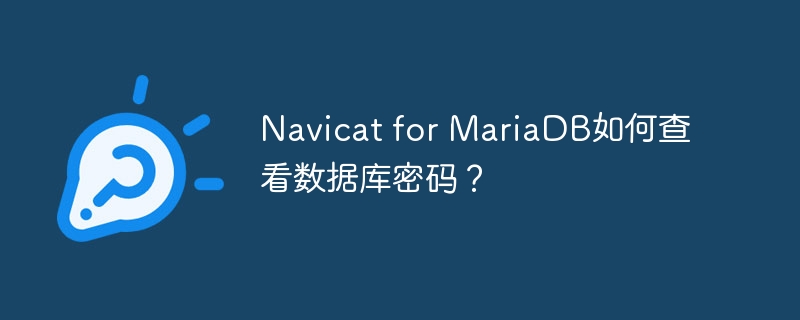
Navicat for MariaDB itself cannot view the database password directly. This is designed quite cleverly and complies with safety specifications. Do you want to see the password directly? No way! It's like asking a safe how to see the jewelry inside directly, the designer has no intention of letting you see it directly.
Why can't Navicat directly display passwords? Because passwords are stored in encrypted form, this is the cornerstone of database security. If you directly expose your password, the security of the database is equal to zero, and anyone can easily access your data. This is not a joke. Think about the consequences of your data being leaked, and the loss will be huge.
So, what should you do? There are methods, but I can't avoid the step of resetting the password.
Method 1: Reset password
This is probably the most reliable choice in most cases. Navicat provides the ability to reset passwords. The specific operation steps are slightly different from the version of MariaDB and your configuration, but the general idea is: connect to your database server, find the user management interface, and select the user you want to modify your password, click the Reset Password button, and set a new password. Remember, the new password should be complex enough to include upper and lower case letters, numbers and special symbols. Don’t use a mentally retarded password like “123456”. Security awareness should be online at all times!
Method 2: View the configuration file (not recommended, extremely high risk)
In some cases, MariaDB's password may be stored in a configuration file, such as my.cnf . But this approach is extremely unsafe, and I strongly do not recommend you do this! Once the configuration file is leaked, the consequences will be unimaginable. Unless you have a good understanding of system security and can ensure the absolute security of configuration files, don't try this method. Even if you find the password, please immediately change it to a safer password.
Method 3: Use the system command line tool (not recommended unless you are proficient in the command line)
You can also use command line tools, such as mysql client to modify your password. This requires you to have a certain understanding of MySQL commands, otherwise it is easy to make mistakes and may even lock your database. It's like driving an excavator to repair the watch. The risk is huge, so novices are not recommended to try it.
Some experiences:
- Change your password regularly: This is as important as changing your door lock regularly, don't bother.
- Using a strong password: This has been said many times, but it is still important to say that a strong password is the first line of defense for security.
- Enable password policy: MariaDB itself supports password policies, which can force users to use more complex passwords.
- Backup data: This has nothing to do with passwords, but it is an important part of database security. Regular backup of data can minimize the risk of data loss.
In short, don’t think about checking the password directly, that is impossible and unsafe. Safety first, only by keeping this principle in mind can you protect your database and data. Remember, safety awareness is more important than any technology! Don't leave safety hazards for the sake of temporary convenience.
The above is the detailed content of How to view database password in Navicat for MariaDB?. For more information, please follow other related articles on the PHP Chinese website!

Hot AI Tools

Undresser.AI Undress
AI-powered app for creating realistic nude photos

AI Clothes Remover
Online AI tool for removing clothes from photos.

Undress AI Tool
Undress images for free

Clothoff.io
AI clothes remover

Video Face Swap
Swap faces in any video effortlessly with our completely free AI face swap tool!

Hot Article

Hot Tools

Notepad++7.3.1
Easy-to-use and free code editor

SublimeText3 Chinese version
Chinese version, very easy to use

Zend Studio 13.0.1
Powerful PHP integrated development environment

Dreamweaver CS6
Visual web development tools

SublimeText3 Mac version
God-level code editing software (SublimeText3)

Hot Topics
 1662
1662
 14
14
 1418
1418
 52
52
 1311
1311
 25
25
 1261
1261
 29
29
 1234
1234
 24
24
 MySQL and phpMyAdmin: Core Features and Functions
Apr 22, 2025 am 12:12 AM
MySQL and phpMyAdmin: Core Features and Functions
Apr 22, 2025 am 12:12 AM
MySQL and phpMyAdmin are powerful database management tools. 1) MySQL is used to create databases and tables, and to execute DML and SQL queries. 2) phpMyAdmin provides an intuitive interface for database management, table structure management, data operations and user permission management.
 Why is the rise or fall of virtual currency prices? Why is the rise or fall of virtual currency prices?
Apr 21, 2025 am 08:57 AM
Why is the rise or fall of virtual currency prices? Why is the rise or fall of virtual currency prices?
Apr 21, 2025 am 08:57 AM
Factors of rising virtual currency prices include: 1. Increased market demand, 2. Decreased supply, 3. Stimulated positive news, 4. Optimistic market sentiment, 5. Macroeconomic environment; Decline factors include: 1. Decreased market demand, 2. Increased supply, 3. Strike of negative news, 4. Pessimistic market sentiment, 5. Macroeconomic environment.
 Explain the purpose of foreign keys in MySQL.
Apr 25, 2025 am 12:17 AM
Explain the purpose of foreign keys in MySQL.
Apr 25, 2025 am 12:17 AM
In MySQL, the function of foreign keys is to establish the relationship between tables and ensure the consistency and integrity of the data. Foreign keys maintain the effectiveness of data through reference integrity checks and cascading operations. Pay attention to performance optimization and avoid common errors when using them.
 Compare and contrast MySQL and MariaDB.
Apr 26, 2025 am 12:08 AM
Compare and contrast MySQL and MariaDB.
Apr 26, 2025 am 12:08 AM
The main difference between MySQL and MariaDB is performance, functionality and license: 1. MySQL is developed by Oracle, and MariaDB is its fork. 2. MariaDB may perform better in high load environments. 3.MariaDB provides more storage engines and functions. 4.MySQL adopts a dual license, and MariaDB is completely open source. The existing infrastructure, performance requirements, functional requirements and license costs should be taken into account when choosing.
 SQL vs. MySQL: Clarifying the Relationship Between the Two
Apr 24, 2025 am 12:02 AM
SQL vs. MySQL: Clarifying the Relationship Between the Two
Apr 24, 2025 am 12:02 AM
SQL is a standard language for managing relational databases, while MySQL is a database management system that uses SQL. SQL defines ways to interact with a database, including CRUD operations, while MySQL implements the SQL standard and provides additional features such as stored procedures and triggers.
 Navicat's Purpose: Simplifying Database Administration
Apr 23, 2025 am 12:14 AM
Navicat's Purpose: Simplifying Database Administration
Apr 23, 2025 am 12:14 AM
Navicat simplifies database management tasks through a graphical interface. 1) Supports multiple database systems, such as MySQL, PostgreSQL, etc. 2) Provide query builder and data migration tools to simplify complex operations. 3) Use connection pooling technology to ensure performance in high concurrency environments.
 Why should you listen
Apr 21, 2025 pm 09:00 PM
Why should you listen
Apr 21, 2025 pm 09:00 PM
Concordium: A public first-level blockchain platform that takes into account privacy and compliance is a public first-level blockchain platform. Its core lies in the clever integration of identity verification with privacy and regulatory compliance. Founded in 2018 by Lars Seier Christensen, the platform’s core technology embeds cryptographic identities at the protocol level of each transaction. This unique design ensures responsibility traceability while protecting user privacy, effectively solving the problem of conflicts between anonymity and regulatory requirements in the blockchain field. To alleviate this problem, Concordium utilizes Zero Knowledge Proof (ZKP) technology, allowing users to verify specific identity attributes without the need to disclose unnecessary personal information. This means that, despite every
 How does MySQL differ from Oracle?
Apr 22, 2025 pm 05:57 PM
How does MySQL differ from Oracle?
Apr 22, 2025 pm 05:57 PM
MySQL is suitable for rapid development and small and medium-sized applications, while Oracle is suitable for large enterprises and high availability needs. 1) MySQL is open source and easy to use, suitable for web applications and small and medium-sized enterprises. 2) Oracle is powerful and suitable for large enterprises and government agencies. 3) MySQL supports a variety of storage engines, and Oracle provides rich enterprise-level functions.




