How to get component_verify_ticket in EasyWechat 5.5 version?
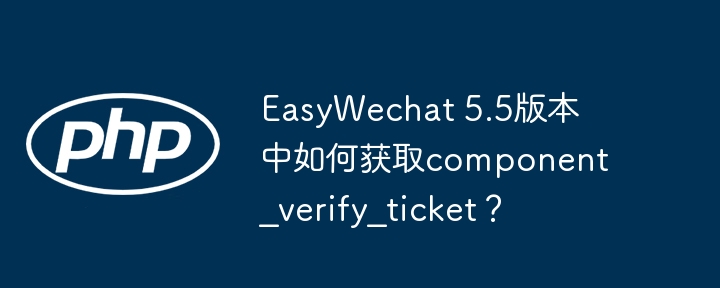
Get Component Verify Ticket in EasyWechat version 5.5
When using EasyWechat to develop a third-party WeChat platform, obtaining component_verify_ticket is a crucial step. The Ticket is a key credential for third-party platforms to perform authorization and follow-up operations. EasyWechat version 5.5 does not directly provide a function to obtain the Ticket, and developers need to handle events pushed by the WeChat server by themselves.
This article will guide you how to get and use component_verify_ticket in EasyWechat 5.5:
Server URL configuration: In the background of the third-party platform of WeChat public platform, correctly configure the server URL and token. This URL is the receiving address of the WeChat server push event.
Event reception handler: Write a program to listen to the URL and receive events pushed by the WeChat server. EasyWechat provides an event handling mechanism, you need to register an event handler and handle events containing
component_verify_ticket(usually located inticketfield).Storage
component_verify_ticket: After receivingcomponent_verify_ticket, be sure to store it, such as a database or file cache. Remember, this Ticket has an expiration date and needs to be updated regularly.Use
component_verify_ticket: After obtainingcomponent_verify_ticket, you can use other functions provided by EasyWechat, such as obtaining authorization codes, creating authorizations, etc. EasyWechat will perform the corresponding operation based oncomponent_verify_ticketyou stored.
Complete the above steps and successfully obtain and utilize component_verify_ticket in EasyWechat 5.5. Please refer to the official EasyWechat documentation for an in-depth understanding of event handling mechanisms and API usage methods. Remember, it is crucial to safely store component_verify_ticket to prevent leakage.
The above is the detailed content of How to get component_verify_ticket in EasyWechat 5.5 version?. For more information, please follow other related articles on the PHP Chinese website!

Hot AI Tools

Undresser.AI Undress
AI-powered app for creating realistic nude photos

AI Clothes Remover
Online AI tool for removing clothes from photos.

Undress AI Tool
Undress images for free

Clothoff.io
AI clothes remover

Video Face Swap
Swap faces in any video effortlessly with our completely free AI face swap tool!

Hot Article

Hot Tools

Notepad++7.3.1
Easy-to-use and free code editor

SublimeText3 Chinese version
Chinese version, very easy to use

Zend Studio 13.0.1
Powerful PHP integrated development environment

Dreamweaver CS6
Visual web development tools

SublimeText3 Mac version
God-level code editing software (SublimeText3)

Hot Topics
 How to solve the problem of loading when PS is always showing that it is loading?
Apr 06, 2025 pm 06:30 PM
How to solve the problem of loading when PS is always showing that it is loading?
Apr 06, 2025 pm 06:30 PM
PS card is "Loading"? Solutions include: checking the computer configuration (memory, hard disk, processor), cleaning hard disk fragmentation, updating the graphics card driver, adjusting PS settings, reinstalling PS, and developing good programming habits.
 The difference between H5 and mini-programs and APPs
Apr 06, 2025 am 10:42 AM
The difference between H5 and mini-programs and APPs
Apr 06, 2025 am 10:42 AM
H5. The main difference between mini programs and APP is: technical architecture: H5 is based on web technology, and mini programs and APP are independent applications. Experience and functions: H5 is light and easy to use, with limited functions; mini programs are lightweight and have good interactiveness; APPs are powerful and have smooth experience. Compatibility: H5 is cross-platform compatible, applets and APPs are restricted by the platform. Development cost: H5 has low development cost, medium mini programs, and highest APP. Applicable scenarios: H5 is suitable for information display, applets are suitable for lightweight applications, and APPs are suitable for complex functions.
 What is the difference between H5 page production and WeChat applets
Apr 05, 2025 pm 11:51 PM
What is the difference between H5 page production and WeChat applets
Apr 05, 2025 pm 11:51 PM
H5 is more flexible and customizable, but requires skilled technology; mini programs are quick to get started and easy to maintain, but are limited by the WeChat framework.
 How to solve the problem of JS resource caching in enterprise WeChat?
Apr 04, 2025 pm 05:06 PM
How to solve the problem of JS resource caching in enterprise WeChat?
Apr 04, 2025 pm 05:06 PM
Discussion on the JS resource caching issue of Enterprise WeChat. When upgrading project functions, some users often encounter situations where they fail to successfully upgrade, especially in the enterprise...
 How to choose H5 and applets
Apr 06, 2025 am 10:51 AM
How to choose H5 and applets
Apr 06, 2025 am 10:51 AM
The choice of H5 and applet depends on the requirements. For applications with cross-platform, rapid development and high scalability, choose H5; for applications with native experience, rich functions and platform dependencies, choose applets.
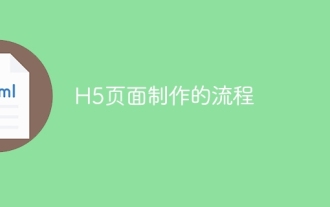 The process of H5 page production
Apr 06, 2025 am 09:03 AM
The process of H5 page production
Apr 06, 2025 am 09:03 AM
H5 page production process: design: plan page layout, style and content; HTML structure construction: use HTML tags to build a page framework; CSS style writing: use CSS to control the appearance and layout of the page; JavaScript interaction implementation: write code to achieve page animation and interaction; Performance optimization: compress pictures, code and reduce HTTP requests to improve page loading speed.
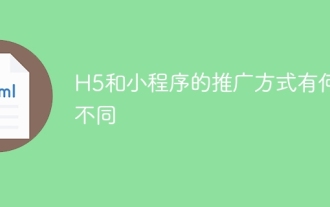 What are the different ways of promoting H5 and mini programs?
Apr 06, 2025 am 11:03 AM
What are the different ways of promoting H5 and mini programs?
Apr 06, 2025 am 11:03 AM
There are differences in the promotion methods of H5 and mini programs: platform dependence: H5 depends on the browser, and mini programs rely on specific platforms (such as WeChat). User experience: The H5 experience is poor, and the mini program provides a smooth experience similar to native applications. Communication method: H5 is spread through links, and mini programs are shared or searched through the platform. H5 promotion methods: social sharing, email marketing, QR code, SEO, paid advertising. Mini program promotion methods: platform promotion, social sharing, offline promotion, ASO, cooperation with other platforms.
 How to remove the default style in Bootstrap list?
Apr 07, 2025 am 10:18 AM
How to remove the default style in Bootstrap list?
Apr 07, 2025 am 10:18 AM
The default style of the Bootstrap list can be removed with CSS override. Use more specific CSS rules and selectors, follow the "proximity principle" and "weight principle", overriding the Bootstrap default style. To avoid style conflicts, more targeted selectors can be used. If the override is unsuccessful, adjust the weight of the custom CSS. At the same time, pay attention to performance optimization, avoid overuse of !important, and write concise and efficient CSS code.






