How do I create users and roles in MongoDB?
How do I create users and roles in MongoDB?
To create users and roles in MongoDB, you need to use the mongo shell or MongoDB drivers with appropriate administrative privileges. Here's a step-by-step guide:
-
Connect to MongoDB: Start by connecting to your MongoDB instance using the
mongoshell or a MongoDB driver. -
Switch to the Admin Database: Since user management is done within the admin database, switch to it by running:
<code>use admin</code>
Copy after login -
Create a Role: You can create custom roles to encapsulate specific privileges. Use the
createRolecommand:<code>db.createRole({ role: "readWriteAnyDatabase", privileges: [ { resource: { db: "", collection: "" }, actions: [ "find", "update", "insert", "remove" ] } ], roles: [] })</code>Copy after loginThis example creates a role
readWriteAnyDatabasewith privileges to perform CRUD operations on any database and collection. -
Create a User: To create a user, use the
createUsercommand, specifying the user's credentials and the roles they should have:<code>db.createUser({ user: "myUser", pwd: "myPassword", roles: [ { role: "readWriteAnyDatabase", db: "admin" } ] })</code>Copy after loginThis command creates a user
myUserwith the passwordmyPasswordand assigns them thereadWriteAnyDatabaserole. -
Verify: You can verify the creation of the user and role using:
<code>db.getUsers() db.getRoles({showPrivileges:true})</code>Copy after login
What are the best practices for managing user permissions in MongoDB?
Managing user permissions in MongoDB requires careful planning and adherence to best practices to ensure security and proper access control. Here are some recommended practices:
- Principle of Least Privilege: Only grant users the minimum level of access necessary to perform their tasks. This reduces the potential impact of compromised accounts.
- Role-Based Access Control (RBAC): Use roles to define sets of permissions and assign these roles to users. This simplifies management and ensures consistency in permissions.
- Segregation of Duties: Separate administrative roles from regular user roles. This prevents users from having excessive control over the system, which could lead to misuse or errors.
- Regular Audits: Periodically review user permissions and roles to ensure they are still relevant and necessary. Remove any unused or outdated permissions.
-
Use Built-in Roles: Leverage MongoDB's built-in roles like
read,readWrite,dbAdmin, anduserAdminfor common use cases, and only create custom roles when necessary. - Authentication and Authorization: Ensure that all MongoDB instances require authentication and that strong passwords are used. Use SSL/TLS for secure communication between clients and servers.
- Monitor and Log: Implement monitoring and logging to track user activities and detect any unusual behavior or unauthorized access attempts.
How can I ensure security when assigning roles in MongoDB?
Ensuring security when assigning roles in MongoDB involves multiple strategies to protect your database from unauthorized access and misuse. Here are key steps to enhance security:
- Use Strong Authentication: Enforce strong password policies and consider using multi-factor authentication (MFA) to add an additional layer of security.
- Implement Network Security: Use firewalls and VPNs to control access to your MongoDB instances. Ensure that MongoDB servers are not exposed to the public internet.
- Enable Encryption: Use TLS/SSL to encrypt data in transit and consider enabling encryption at rest to protect data stored on disk.
- Monitor and Audit: Set up monitoring tools to track user activities and changes to permissions. Regularly audit the roles and permissions assigned to users to ensure they are appropriate and up to date.
-
Limit Superuser Access: Minimize the number of users with superuser privileges (like
rootoruserAdminAnyDatabase). Use fine-grained roles where possible. - Regular Updates: Keep your MongoDB and related software up to date with the latest security patches and updates.
- Use Custom Roles: Instead of relying solely on built-in roles, create custom roles that are specifically tailored to the needs of your application, reducing the risk of over-privileging users.
- Segregate Duties: Avoid assigning multiple roles to a single user that could lead to a conflict of interest or excessive control over the system.
What tools or scripts can help automate user and role management in MongoDB?
Automating user and role management in MongoDB can significantly improve efficiency and reduce human error. Here are some tools and scripts that can help:
-
MongoDB Automation Scripts:
- You can write custom scripts using languages like Python or JavaScript to automate the creation and management of users and roles. For example, you could use the
pymongolibrary in Python to connect to MongoDB and execute commands programmatically.
from pymongo import MongoClient client = MongoClient('mongodb://localhost:27017/') db = client.admin # Create a role db.command('createRole', 'customRole', privileges=[{'resource': {'db': '', 'collection': ''}, 'actions': ['find', 'update']}], roles=[]) # Create a user db.command('createUser', 'newUser', pwd='newPassword', roles=[{'role': 'customRole', 'db': 'admin'}])Copy after login - You can write custom scripts using languages like Python or JavaScript to automate the creation and management of users and roles. For example, you could use the
MongoDB Compass:
- MongoDB Compass is a GUI tool for MongoDB that includes features for managing users and roles. It simplifies the process of creating and assigning roles through a visual interface.
Ops Manager and Cloud Manager:
- MongoDB's Ops Manager and Cloud Manager include automation features that can help manage users and roles across multiple MongoDB instances. These tools can help with monitoring and compliance as well.
Third-Party Tools:
- MongoDB Atlas: MongoDB's fully managed database service offers tools for managing users and roles within its interface, simplifying the process in a cloud environment.
- Ansible: Ansible playbooks can be used to automate MongoDB user and role management across multiple servers. For example:
- name: Create MongoDB user mongodb_user: database: admin name: newUser password: newPassword roles: customRole state: presentCopy after loginMongoDB Shell Scripts:
- You can write JavaScript scripts to be executed in the MongoDB shell for automating user and role management. For instance:
use admin db.createRole({ role: "customRole", privileges: [ { resource: { db: "", collection: "" }, actions: [ "find", "update" ] } ], roles: [] }); db.createUser({ user: "newUser", pwd: "newPassword", roles: [ { role: "customRole", db: "admin" } ] });Copy after login
By leveraging these tools and scripts, you can streamline the process of managing users and roles, ensuring that it is done efficiently and securely.
The above is the detailed content of How do I create users and roles in MongoDB?. For more information, please follow other related articles on the PHP Chinese website!

Hot AI Tools

Undresser.AI Undress
AI-powered app for creating realistic nude photos

AI Clothes Remover
Online AI tool for removing clothes from photos.

Undress AI Tool
Undress images for free

Clothoff.io
AI clothes remover

Video Face Swap
Swap faces in any video effortlessly with our completely free AI face swap tool!

Hot Article

Hot Tools

Notepad++7.3.1
Easy-to-use and free code editor

SublimeText3 Chinese version
Chinese version, very easy to use

Zend Studio 13.0.1
Powerful PHP integrated development environment

Dreamweaver CS6
Visual web development tools

SublimeText3 Mac version
God-level code editing software (SublimeText3)

Hot Topics
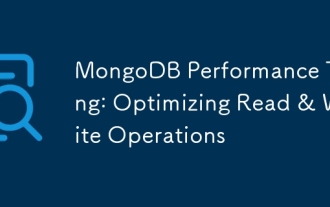 MongoDB Performance Tuning: Optimizing Read & Write Operations
Apr 03, 2025 am 12:14 AM
MongoDB Performance Tuning: Optimizing Read & Write Operations
Apr 03, 2025 am 12:14 AM
The core strategies of MongoDB performance tuning include: 1) creating and using indexes, 2) optimizing queries, and 3) adjusting hardware configuration. Through these methods, the read and write performance of the database can be significantly improved, response time, and throughput can be improved, thereby optimizing the user experience.
 How to sort mongodb index
Apr 12, 2025 am 08:45 AM
How to sort mongodb index
Apr 12, 2025 am 08:45 AM
Sorting index is a type of MongoDB index that allows sorting documents in a collection by specific fields. Creating a sort index allows you to quickly sort query results without additional sorting operations. Advantages include quick sorting, override queries, and on-demand sorting. The syntax is db.collection.createIndex({ field: <sort order> }), where <sort order> is 1 (ascending order) or -1 (descending order). You can also create multi-field sorting indexes that sort multiple fields.
 What are the tools to connect to mongodb
Apr 12, 2025 am 06:51 AM
What are the tools to connect to mongodb
Apr 12, 2025 am 06:51 AM
The main tools for connecting to MongoDB are: 1. MongoDB Shell, suitable for quickly viewing data and performing simple operations; 2. Programming language drivers (such as PyMongo, MongoDB Java Driver, MongoDB Node.js Driver), suitable for application development, but you need to master the usage methods; 3. GUI tools (such as Robo 3T, Compass) provide a graphical interface for beginners and quick data viewing. When selecting tools, you need to consider application scenarios and technology stacks, and pay attention to connection string configuration, permission management and performance optimization, such as using connection pools and indexes.
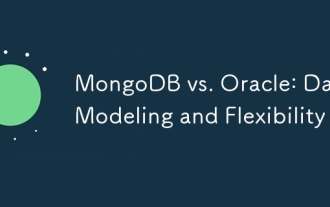 MongoDB vs. Oracle: Data Modeling and Flexibility
Apr 11, 2025 am 12:11 AM
MongoDB vs. Oracle: Data Modeling and Flexibility
Apr 11, 2025 am 12:11 AM
MongoDB is more suitable for processing unstructured data and rapid iteration, while Oracle is more suitable for scenarios that require strict data consistency and complex queries. 1.MongoDB's document model is flexible and suitable for handling complex data structures. 2. Oracle's relationship model is strict to ensure data consistency and complex query performance.
 How to set up users in mongodb
Apr 12, 2025 am 08:51 AM
How to set up users in mongodb
Apr 12, 2025 am 08:51 AM
To set up a MongoDB user, follow these steps: 1. Connect to the server and create an administrator user. 2. Create a database to grant users access. 3. Use the createUser command to create a user and specify their role and database access rights. 4. Use the getUsers command to check the created user. 5. Optionally set other permissions or grant users permissions to a specific collection.
 The difference between MongoDB and relational database and application scenarios
Apr 12, 2025 am 06:33 AM
The difference between MongoDB and relational database and application scenarios
Apr 12, 2025 am 06:33 AM
Choosing MongoDB or relational database depends on application requirements. 1. Relational databases (such as MySQL) are suitable for applications that require high data integrity and consistency and fixed data structures, such as banking systems; 2. NoSQL databases such as MongoDB are suitable for processing massive, unstructured or semi-structured data and have low requirements for data consistency, such as social media platforms. The final choice needs to weigh the pros and cons and decide based on the actual situation. There is no perfect database, only the most suitable database.
 MongoDB advanced query skills to accurately obtain required data
Apr 12, 2025 am 06:24 AM
MongoDB advanced query skills to accurately obtain required data
Apr 12, 2025 am 06:24 AM
This article explains the advanced MongoDB query skills, the core of which lies in mastering query operators. 1. Use $and, $or, and $not combination conditions; 2. Use $gt, $lt, $gte, and $lte for numerical comparison; 3. $regex is used for regular expression matching; 4. $in and $nin match array elements; 5. $exists determine whether the field exists; 6. $elemMatch query nested documents; 7. Aggregation Pipeline is used for more powerful data processing. Only by proficiently using these operators and techniques and paying attention to index design and performance optimization can you conduct MongoDB data queries efficiently.
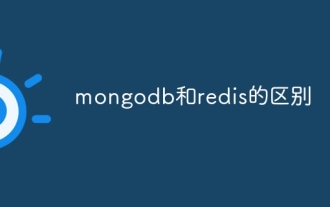 Difference between mongodb and redis
Apr 12, 2025 am 07:36 AM
Difference between mongodb and redis
Apr 12, 2025 am 07:36 AM
The main differences between MongoDB and Redis are: Data Model: MongoDB uses a document model, while Redis uses a key-value pair. Data Type: MongoDB supports complex data structures, while Redis supports basic data types. Query Language: MongoDB uses a SQL-like query language, while Redis uses a proprietary command set. Transactions: MongoDB supports transactions, but Redis does not. Purpose: MongoDB is suitable for storing complex data and performing associated queries, while Redis is suitable for caching and high-performance applications. Architecture: MongoDB persists data to disk, and Redis saves it by default






