How do I implement authentication and authorization in MongoDB?
How do I implement authentication and authorization in MongoDB?
Implementing authentication and authorization in MongoDB is crucial for maintaining data security and integrity. Here's a step-by-step guide to set this up:
-
Enable Authentication:
- By default, MongoDB doesn't require authentication. You need to enable it in your configuration file
mongod.conf. -
Add
security: authorization: enabledto your configuration file. For example:security: authorization: enabled
Copy after login - Restart the MongoDB server after making changes to the configuration.
- By default, MongoDB doesn't require authentication. You need to enable it in your configuration file
Create Users:
- Before enabling authentication, you should create at least one administrative user.
Connect to your MongoDB server without authentication (only possible if you haven't enabled authentication yet) and create an admin user.
mongo use admin db.createUser({ user: "adminUser", pwd: "adminPassword", roles: ["root"] })Copy after login- After creating users, you can restart MongoDB with authentication enabled.
Authentication Mechanism:
- MongoDB supports various authentication mechanisms such as SCRAM-SHA-1, SCRAM-SHA-256, and x.509 certificate-based authentication.
SCRAM is the default and recommended method. You can specify it in the
mongodcommand:mongod --auth --setParameter authenticationMechanisms=SCRAM-SHA-256
Copy after login
Authorization:
- MongoDB uses role-based access control (RBAC) for authorization.
- You can create custom roles or use built-in roles like
read,readWrite,dbAdmin, etc. Assign these roles to users to control what actions they can perform. For example:
use someDB db.createUser({ user: "someUser", pwd: "somePassword", roles: ["readWrite"] })Copy after login
By following these steps, you'll have a solid foundation for authentication and authorization in MongoDB.
What are the best practices for securing MongoDB with authentication?
Securing MongoDB with authentication involves several best practices that ensure your database remains protected:
Strong Passwords:
- Always use complex passwords for all MongoDB users. Avoid common passwords and ensure they include a mix of letters, numbers, and special characters.
Principle of Least Privilege:
- Assign the minimum necessary permissions to users. Use custom roles to tailor permissions to specific needs.
Network Security:
- Bind MongoDB to a specific network interface and use a firewall to limit incoming connections to trusted sources only.
Use
bindIpinmongod.confto restrict network access:net: bindIp: 127.0.0.1
Copy after login
Encryption:
Use TLS/SSL for encrypting data in transit. Configure MongoDB to use TLS for all connections.
net: tls: mode: requireTLS certificateKeyFile: /path/to/tls.pemCopy after login
Audit Logs:
Enable MongoDB's auditing to track and monitor user activity. This can help in detecting unauthorized access attempts.
auditLog: destination: file path: /var/log/mongodb/audit.json
Copy after login
Regular Updates:
- Keep MongoDB and all related software up to date with the latest security patches.
Authentication Mechanism:
- Use the strongest available authentication mechanism, such as SCRAM-SHA-256, as outlined in the previous section.
Implementing these practices will significantly enhance the security of your MongoDB deployment.
Can MongoDB's built-in role-based access control help manage user permissions effectively?
Yes, MongoDB's built-in role-based access control (RBAC) can help manage user permissions effectively in the following ways:
Predefined Roles:
- MongoDB offers a variety of predefined roles like
read,readWrite,dbAdmin,clusterAdmin, etc. These roles cover common use cases and can be assigned to users directly.
- MongoDB offers a variety of predefined roles like
Custom Roles:
You can create custom roles to cater to specific needs within your application. This allows for fine-grained control over what actions users can perform.
use someDB db.createRole({ role: "customRole", privileges: [{ resource: { db: "someDB", collection: "" }, actions: ["find", "insert"] }], roles: [] })Copy after login
Role Inheritance:
- Roles can inherit privileges from other roles, which helps in managing permissions efficiently. For example, a
readWriterole inherits fromread.
- Roles can inherit privileges from other roles, which helps in managing permissions efficiently. For example, a
Database and Collection Level:
- Permissions can be set at different levels, such as database-wide or collection-specific, allowing for precise control.
Separation of Duties:
- RBAC allows for the separation of duties by assigning different roles to different users, reducing the risk of unauthorized access or misuse of privileges.
Auditing and Compliance:
- Using RBAC makes it easier to audit user activities and ensure compliance with security policies.
By leveraging MongoDB's RBAC, you can create a robust and flexible permission management system tailored to your specific requirements.
How do I troubleshoot common authentication issues in MongoDB?
Troubleshooting common authentication issues in MongoDB involves several steps and checking various aspects of your configuration:
Check Configuration:
- Ensure that authentication is enabled in your
mongod.conffile. Look forsecurity: authorization: enabled.
- Ensure that authentication is enabled in your
Verify User Credentials:
Double-check user credentials to ensure they are correct. You can list users and their roles using:
use admin db.getUsers()
Copy after login
Authentication Mechanism:
- Make sure the client and server are using the same authentication mechanism. If you've specified a particular mechanism, verify that it's correctly set in both the client and server configurations.
Connection String:
Ensure that the connection string includes the correct authentication details, including the database where the user is defined (usually
admin).mongodb://username:password@hostname:port/admin
Copy after login
-
Logs:
- Check the MongoDB logs for any authentication-related errors. Logs can be found in
/var/log/mongodb/mongod.logor the path specified in your configuration file.
- Check the MongoDB logs for any authentication-related errors. Logs can be found in
-
Network Issues:
- Verify that there are no network issues preventing the client from connecting to the MongoDB server. Ensure firewalls are configured to allow MongoDB traffic.
-
Time Synchronization:
- Ensure that the client and server clocks are synchronized, as some authentication mechanisms may fail if there's a significant time difference.
-
User Privileges:
- Confirm that the user has the necessary privileges to perform the requested operations. Sometimes, users may have the correct password but lack the required permissions.
By following these troubleshooting steps, you should be able to identify and resolve common authentication issues in MongoDB.
The above is the detailed content of How do I implement authentication and authorization in MongoDB?. For more information, please follow other related articles on the PHP Chinese website!

Hot AI Tools

Undresser.AI Undress
AI-powered app for creating realistic nude photos

AI Clothes Remover
Online AI tool for removing clothes from photos.

Undress AI Tool
Undress images for free

Clothoff.io
AI clothes remover

Video Face Swap
Swap faces in any video effortlessly with our completely free AI face swap tool!

Hot Article

Hot Tools

Notepad++7.3.1
Easy-to-use and free code editor

SublimeText3 Chinese version
Chinese version, very easy to use

Zend Studio 13.0.1
Powerful PHP integrated development environment

Dreamweaver CS6
Visual web development tools

SublimeText3 Mac version
God-level code editing software (SublimeText3)

Hot Topics
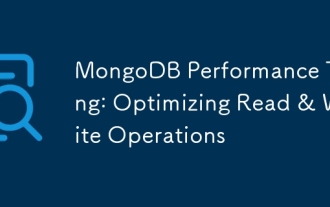 MongoDB Performance Tuning: Optimizing Read & Write Operations
Apr 03, 2025 am 12:14 AM
MongoDB Performance Tuning: Optimizing Read & Write Operations
Apr 03, 2025 am 12:14 AM
The core strategies of MongoDB performance tuning include: 1) creating and using indexes, 2) optimizing queries, and 3) adjusting hardware configuration. Through these methods, the read and write performance of the database can be significantly improved, response time, and throughput can be improved, thereby optimizing the user experience.
 How to sort mongodb index
Apr 12, 2025 am 08:45 AM
How to sort mongodb index
Apr 12, 2025 am 08:45 AM
Sorting index is a type of MongoDB index that allows sorting documents in a collection by specific fields. Creating a sort index allows you to quickly sort query results without additional sorting operations. Advantages include quick sorting, override queries, and on-demand sorting. The syntax is db.collection.createIndex({ field: <sort order> }), where <sort order> is 1 (ascending order) or -1 (descending order). You can also create multi-field sorting indexes that sort multiple fields.
 What are the tools to connect to mongodb
Apr 12, 2025 am 06:51 AM
What are the tools to connect to mongodb
Apr 12, 2025 am 06:51 AM
The main tools for connecting to MongoDB are: 1. MongoDB Shell, suitable for quickly viewing data and performing simple operations; 2. Programming language drivers (such as PyMongo, MongoDB Java Driver, MongoDB Node.js Driver), suitable for application development, but you need to master the usage methods; 3. GUI tools (such as Robo 3T, Compass) provide a graphical interface for beginners and quick data viewing. When selecting tools, you need to consider application scenarios and technology stacks, and pay attention to connection string configuration, permission management and performance optimization, such as using connection pools and indexes.
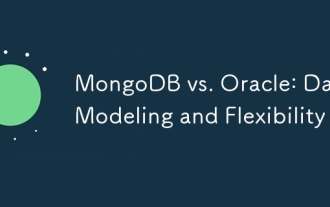 MongoDB vs. Oracle: Data Modeling and Flexibility
Apr 11, 2025 am 12:11 AM
MongoDB vs. Oracle: Data Modeling and Flexibility
Apr 11, 2025 am 12:11 AM
MongoDB is more suitable for processing unstructured data and rapid iteration, while Oracle is more suitable for scenarios that require strict data consistency and complex queries. 1.MongoDB's document model is flexible and suitable for handling complex data structures. 2. Oracle's relationship model is strict to ensure data consistency and complex query performance.
 The difference between MongoDB and relational database and application scenarios
Apr 12, 2025 am 06:33 AM
The difference between MongoDB and relational database and application scenarios
Apr 12, 2025 am 06:33 AM
Choosing MongoDB or relational database depends on application requirements. 1. Relational databases (such as MySQL) are suitable for applications that require high data integrity and consistency and fixed data structures, such as banking systems; 2. NoSQL databases such as MongoDB are suitable for processing massive, unstructured or semi-structured data and have low requirements for data consistency, such as social media platforms. The final choice needs to weigh the pros and cons and decide based on the actual situation. There is no perfect database, only the most suitable database.
 What to do if there is no transaction in mongodb
Apr 12, 2025 am 08:57 AM
What to do if there is no transaction in mongodb
Apr 12, 2025 am 08:57 AM
MongoDB lacks transaction mechanisms, which makes it unable to guarantee the atomicity, consistency, isolation and durability of database operations. Alternative solutions include verification and locking mechanisms, distributed transaction coordinators, and transaction engines. When choosing an alternative solution, its complexity, performance, and data consistency requirements should be considered.
 MongoDB advanced query skills to accurately obtain required data
Apr 12, 2025 am 06:24 AM
MongoDB advanced query skills to accurately obtain required data
Apr 12, 2025 am 06:24 AM
This article explains the advanced MongoDB query skills, the core of which lies in mastering query operators. 1. Use $and, $or, and $not combination conditions; 2. Use $gt, $lt, $gte, and $lte for numerical comparison; 3. $regex is used for regular expression matching; 4. $in and $nin match array elements; 5. $exists determine whether the field exists; 6. $elemMatch query nested documents; 7. Aggregation Pipeline is used for more powerful data processing. Only by proficiently using these operators and techniques and paying attention to index design and performance optimization can you conduct MongoDB data queries efficiently.
 How to set up users in mongodb
Apr 12, 2025 am 08:51 AM
How to set up users in mongodb
Apr 12, 2025 am 08:51 AM
To set up a MongoDB user, follow these steps: 1. Connect to the server and create an administrator user. 2. Create a database to grant users access. 3. Use the createUser command to create a user and specify their role and database access rights. 4. Use the getUsers command to check the created user. 5. Optionally set other permissions or grant users permissions to a specific collection.






