How do I contribute to the MongoDB open-source project?
How do I contribute to the MongoDB open-source project?
Contributing to the MongoDB open-source project can be a rewarding experience for both beginners and seasoned developers. Here’s a step-by-step guide on how to get started:
-
Understand the Project: Before you start contributing, it's crucial to understand what MongoDB is and its ecosystem. MongoDB is a NoSQL database that offers high performance, high availability, and easy scalability. Familiarize yourself with its documentation at
docs.mongodb.com. -
Set Up Your Development Environment: To start contributing, you need to set up a development environment. MongoDB uses various programming languages and tools; typically, you'll need
Cfor the core database,JavaScriptfor the server-side logic (e.g., MongoDB Stitch), andPythonfor certain tools and drivers. Instructions for setting up the environment can be found in the MongoDB Developer Guide. - Sign the Contributor Agreement: Before your contributions can be accepted, you must sign the MongoDB Contributor Agreement. This ensures that MongoDB has the necessary rights to incorporate your contributions into their products. You can find the agreement on the MongoDB website.
- Find an Issue to Work On: MongoDB uses JIRA to track issues and GitHub for code contributions. Start by looking at the issues labeled as "good first issue" or "newbie." These are often simpler tasks suitable for beginners. You can find these issues in the MongoDB JIRA board.
- Fork and Clone the Repository: Once you've identified an issue you'd like to work on, fork the appropriate MongoDB repository on GitHub, clone it to your local machine, and set up your development branch.
- Make Your Changes and Submit a Pull Request: After implementing your solution, commit your changes, and push them to your forked repository. Then, submit a pull request to the main MongoDB repository. Make sure to follow the project’s coding standards and include detailed comments and documentation.
- Engage with the Community: Participate in discussions on the MongoDB Community Forum or in the relevant MongoDB Slack channels. This helps you stay updated with project progress and get feedback on your contributions.
What are the specific skills or areas of expertise needed to contribute to MongoDB?
Contributing to MongoDB requires a range of skills depending on the area you're interested in. Here are some key areas and the associated skills:
-
Core Database Development (C ):
- C Programming: Strong proficiency in C , especially modern C (C 11/14/17).
- Multithreading: Understanding of concurrent programming and multithreading.
- Database Concepts: Knowledge of database internals, query optimization, and data structures.
-
Drivers and Clients:
-
Programming Languages: Proficiency in languages used for MongoDB drivers like
Java,Python,Node.js,.NET,Ruby, etc. - Networking and Protocols: Understanding of network protocols and how they apply to client-server communication.
-
Programming Languages: Proficiency in languages used for MongoDB drivers like
-
Tools and Utilities (Python, JavaScript):
-
Python/Shell Scripting: For tools like
mongodump,mongorestore, etc. - JavaScript: For server-side logic, particularly in MongoDB Stitch.
-
Python/Shell Scripting: For tools like
-
Testing and Quality Assurance:
-
Automated Testing: Skills in writing and maintaining automated tests using frameworks like
JUnitfor Java orpytestfor Python. - Performance Testing: Knowledge of performance testing methodologies and tools.
-
Automated Testing: Skills in writing and maintaining automated tests using frameworks like
-
Documentation:
- Technical Writing: Ability to create clear, concise, and accurate documentation.
- Understanding of MongoDB: A solid understanding of MongoDB's features and capabilities.
-
Community and Outreach:
- Communication Skills: Ability to effectively communicate and engage with the MongoDB community.
- Event Organization: Skills in organizing meetups, workshops, or webinars.
How can I find and start working on MongoDB issues suitable for new contributors?
Finding issues suitable for new contributors is crucial for getting started with contributing to MongoDB. Here's how you can do it:
-
JIRA Board: MongoDB uses JIRA to track issues. Navigate to the MongoDB JIRA board at
jira.mongodb.org. Look for issues labeled with "good first issue" or "newbie." These labels indicate tasks that are suitable for new contributors. -
GitHub: MongoDB maintains several GitHub repositories. Issues marked with labels like "beginner-friendly" or "help wanted" are good starting points. Check the main MongoDB server repository at
github.com/mongodb/mongo. - Community Forums and Slack: Engage with the MongoDB community through forums or Slack channels. Often, contributors and maintainers share ideas for new issues or provide guidance on existing ones. Join the MongoDB Community Forum or the MongoDB Slack workspace.
- Documentation: Sometimes, contributing to documentation can be an excellent starting point. Look for issues related to documentation on JIRA, as these often require less technical knowledge but are still impactful.
- Mentorship Programs: MongoDB occasionally runs mentorship programs or hackathons where new contributors can work on real issues with guidance from experienced maintainers. Keep an eye on the MongoDB blog or community announcements for such opportunities.
Once you’ve identified an issue, follow these steps to start working on it:
- Comment on the Issue: Let the community know you're interested in working on it. This helps avoid duplicate efforts.
- Get Assigned: Ask to be assigned to the issue to signal your commitment.
- Fork and Clone: Follow the steps outlined earlier to set up your development environment.
- Work on the Issue: Implement your solution, ensuring it aligns with MongoDB's coding standards.
- Submit a Pull Request: Once you’re satisfied with your work, push it to your fork and submit a pull request for review.
Where can I get guidance or mentorship while contributing to the MongoDB project?
Getting guidance or mentorship can significantly enhance your contribution experience. Here are some resources and methods to seek support:
- MongoDB Community Forum: The MongoDB Community Forum is a vibrant place to ask questions, share your work, and get feedback. There are specific sections for contributors and developers, making it easier to connect with experienced contributors and maintainers.
- MongoDB Slack Workspace: Joining the MongoDB Slack workspace allows you to connect in real-time with other contributors and MongoDB staff. There are channels dedicated to various aspects of MongoDB development, including contributions.
- Mentorship Programs: Occasionally, MongoDB runs formal mentorship programs or hackathons. These programs pair new contributors with experienced mentors to work on specific issues. Keep an eye on MongoDB’s blog and community announcements for updates on such programs.
- GitHub Pull Request Reviews: When you submit a pull request, maintainers will review your work and provide detailed feedback. This process is a valuable learning experience and a direct way to interact with MongoDB’s core team.
- Local Meetups and Events: Attend MongoDB meetups or events in your area. These gatherings are excellent opportunities to network with other MongoDB enthusiasts and contributors, who might be willing to offer guidance.
- Online Courses and Tutorials: MongoDB offers various online courses and tutorials through MongoDB University. While these are more general, they can provide a strong foundation and potentially connect you with other learners and instructors.
By leveraging these resources, you can gain the support and guidance needed to make meaningful contributions to the MongoDB open-source project.
The above is the detailed content of How do I contribute to the MongoDB open-source project?. For more information, please follow other related articles on the PHP Chinese website!

Hot AI Tools

Undresser.AI Undress
AI-powered app for creating realistic nude photos

AI Clothes Remover
Online AI tool for removing clothes from photos.

Undress AI Tool
Undress images for free

Clothoff.io
AI clothes remover

Video Face Swap
Swap faces in any video effortlessly with our completely free AI face swap tool!

Hot Article

Hot Tools

Notepad++7.3.1
Easy-to-use and free code editor

SublimeText3 Chinese version
Chinese version, very easy to use

Zend Studio 13.0.1
Powerful PHP integrated development environment

Dreamweaver CS6
Visual web development tools

SublimeText3 Mac version
God-level code editing software (SublimeText3)

Hot Topics
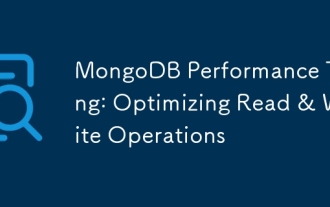 MongoDB Performance Tuning: Optimizing Read & Write Operations
Apr 03, 2025 am 12:14 AM
MongoDB Performance Tuning: Optimizing Read & Write Operations
Apr 03, 2025 am 12:14 AM
The core strategies of MongoDB performance tuning include: 1) creating and using indexes, 2) optimizing queries, and 3) adjusting hardware configuration. Through these methods, the read and write performance of the database can be significantly improved, response time, and throughput can be improved, thereby optimizing the user experience.
 How to sort mongodb index
Apr 12, 2025 am 08:45 AM
How to sort mongodb index
Apr 12, 2025 am 08:45 AM
Sorting index is a type of MongoDB index that allows sorting documents in a collection by specific fields. Creating a sort index allows you to quickly sort query results without additional sorting operations. Advantages include quick sorting, override queries, and on-demand sorting. The syntax is db.collection.createIndex({ field: <sort order> }), where <sort order> is 1 (ascending order) or -1 (descending order). You can also create multi-field sorting indexes that sort multiple fields.
 What are the tools to connect to mongodb
Apr 12, 2025 am 06:51 AM
What are the tools to connect to mongodb
Apr 12, 2025 am 06:51 AM
The main tools for connecting to MongoDB are: 1. MongoDB Shell, suitable for quickly viewing data and performing simple operations; 2. Programming language drivers (such as PyMongo, MongoDB Java Driver, MongoDB Node.js Driver), suitable for application development, but you need to master the usage methods; 3. GUI tools (such as Robo 3T, Compass) provide a graphical interface for beginners and quick data viewing. When selecting tools, you need to consider application scenarios and technology stacks, and pay attention to connection string configuration, permission management and performance optimization, such as using connection pools and indexes.
 The difference between MongoDB and relational database and application scenarios
Apr 12, 2025 am 06:33 AM
The difference between MongoDB and relational database and application scenarios
Apr 12, 2025 am 06:33 AM
Choosing MongoDB or relational database depends on application requirements. 1. Relational databases (such as MySQL) are suitable for applications that require high data integrity and consistency and fixed data structures, such as banking systems; 2. NoSQL databases such as MongoDB are suitable for processing massive, unstructured or semi-structured data and have low requirements for data consistency, such as social media platforms. The final choice needs to weigh the pros and cons and decide based on the actual situation. There is no perfect database, only the most suitable database.
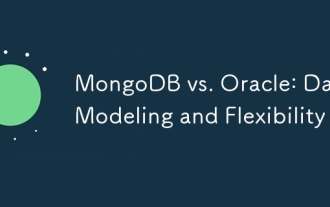 MongoDB vs. Oracle: Data Modeling and Flexibility
Apr 11, 2025 am 12:11 AM
MongoDB vs. Oracle: Data Modeling and Flexibility
Apr 11, 2025 am 12:11 AM
MongoDB is more suitable for processing unstructured data and rapid iteration, while Oracle is more suitable for scenarios that require strict data consistency and complex queries. 1.MongoDB's document model is flexible and suitable for handling complex data structures. 2. Oracle's relationship model is strict to ensure data consistency and complex query performance.
 MongoDB advanced query skills to accurately obtain required data
Apr 12, 2025 am 06:24 AM
MongoDB advanced query skills to accurately obtain required data
Apr 12, 2025 am 06:24 AM
This article explains the advanced MongoDB query skills, the core of which lies in mastering query operators. 1. Use $and, $or, and $not combination conditions; 2. Use $gt, $lt, $gte, and $lte for numerical comparison; 3. $regex is used for regular expression matching; 4. $in and $nin match array elements; 5. $exists determine whether the field exists; 6. $elemMatch query nested documents; 7. Aggregation Pipeline is used for more powerful data processing. Only by proficiently using these operators and techniques and paying attention to index design and performance optimization can you conduct MongoDB data queries efficiently.
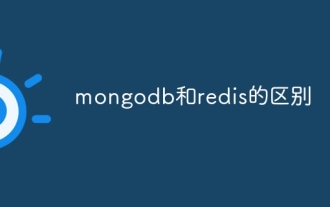 Difference between mongodb and redis
Apr 12, 2025 am 07:36 AM
Difference between mongodb and redis
Apr 12, 2025 am 07:36 AM
The main differences between MongoDB and Redis are: Data Model: MongoDB uses a document model, while Redis uses a key-value pair. Data Type: MongoDB supports complex data structures, while Redis supports basic data types. Query Language: MongoDB uses a SQL-like query language, while Redis uses a proprietary command set. Transactions: MongoDB supports transactions, but Redis does not. Purpose: MongoDB is suitable for storing complex data and performing associated queries, while Redis is suitable for caching and high-performance applications. Architecture: MongoDB persists data to disk, and Redis saves it by default
 How to set up users in mongodb
Apr 12, 2025 am 08:51 AM
How to set up users in mongodb
Apr 12, 2025 am 08:51 AM
To set up a MongoDB user, follow these steps: 1. Connect to the server and create an administrator user. 2. Create a database to grant users access. 3. Use the createUser command to create a user and specify their role and database access rights. 4. Use the getUsers command to check the created user. 5. Optionally set other permissions or grant users permissions to a specific collection.






