what is google workspace
What is Google Workspace?
Understanding Google Workspace
Google Workspace (formerly G Suite) is a suite of cloud-based productivity and collaboration tools developed by Google. It provides a comprehensive platform for individuals and businesses to manage their work and communication needs, all accessible through a web browser or dedicated mobile apps. Unlike standalone applications, Google Workspace integrates seamlessly, allowing users to share files, collaborate on documents in real-time, and communicate efficiently within a centralized environment. It's designed to improve workflow, enhance teamwork, and streamline communication, moving away from traditional, locally installed software. The core applications within Google Workspace include Gmail, Google Drive, Google Calendar, Google Docs, Google Sheets, Google Slides, Google Meet, and Google Chat, with additional features and integrations available depending on the chosen plan. Essentially, it's a complete office suite residing in the cloud.
What are the key features of Google Workspace?
Key Features of Google Workspace: A Deeper Dive
Google Workspace boasts a wide array of features designed for enhanced productivity and collaboration. Some of the most significant include:
- Real-time Collaboration: Multiple users can simultaneously edit documents, spreadsheets, and presentations, making teamwork seamless and efficient. Changes are automatically saved and visible to all collaborators, eliminating version control issues.
- Integrated Applications: Seamless integration between applications means effortless switching between Gmail, Drive, Calendar, and other tools. For example, you can easily insert a Google Sheet into a Google Doc or schedule a Google Meet directly from a calendar event.
- Cloud Storage: Google Drive provides ample cloud storage for all your files, accessible from anywhere with an internet connection. This eliminates the need for local storage and allows for easy file sharing and collaboration.
- Communication Tools: Gmail offers a robust email platform, while Google Meet facilitates video conferencing and Google Chat allows for instant messaging and group communication. These tools are integrated for easy switching between communication methods.
- Security and Control: Google Workspace offers robust security features, including data encryption, two-factor authentication, and granular administrative controls. This helps protect sensitive business data and ensures compliance with various regulations.
- Mobile Accessibility: All Google Workspace applications are accessible through dedicated mobile apps, ensuring productivity on the go.
- Customizable Domains: Businesses can use their own custom domain name (e.g., yourcompany.com) with Google Workspace, enhancing brand identity and professionalism.
How much does Google Workspace cost?
Google Workspace Pricing Plans
Google Workspace offers several pricing plans to cater to different needs and budgets. The exact pricing can vary depending on location and the chosen features. However, generally, Google Workspace offers different tiers, including:
- Business Starter: This is typically the most affordable plan, offering a core set of features suitable for smaller businesses.
- Business Standard: This plan offers more storage space and advanced features like enhanced security and control options.
- Business Plus: This tier typically includes additional features such as eDiscovery and Vault (for data retention and legal hold), often preferred by organizations with more stringent compliance needs.
- Enterprise: This is designed for larger organizations and offers the most comprehensive suite of features, including advanced security and administrative controls, along with dedicated support.
It's crucial to visit the official Google Workspace pricing page for the most up-to-date and accurate pricing information for your region. The pricing is usually quoted on a per-user, per-month basis.
Is Google Workspace suitable for small businesses?
Google Workspace for Small Businesses: A Perfect Fit?
Yes, Google Workspace is highly suitable for small businesses. Its affordability, ease of use, and powerful collaboration features make it an ideal solution for companies of all sizes, especially those starting out. Here's why:
- Cost-Effectiveness: The lower-tier plans are relatively inexpensive compared to traditional on-premise software solutions, eliminating the need for significant upfront investment in hardware and software licenses.
- Scalability: As your business grows, you can easily upgrade to a higher-tier plan to accommodate increased storage needs and user accounts.
- Ease of Use: The intuitive interface makes it easy for employees to quickly learn and use the applications, minimizing the learning curve.
- Enhanced Collaboration: Real-time collaboration tools significantly improve teamwork and productivity, fostering a more efficient work environment.
- Improved Communication: Integrated communication tools simplify internal and external communication, ensuring everyone is on the same page.
- Accessibility: Access from anywhere, anytime, via web browsers and mobile apps, ensures employees can stay productive regardless of location.
In conclusion, Google Workspace provides a compelling solution for small businesses looking to streamline their operations, enhance collaboration, and improve overall productivity without the high costs associated with traditional office suites.
The above is the detailed content of what is google workspace. For more information, please follow other related articles on the PHP Chinese website!

Hot AI Tools

Undresser.AI Undress
AI-powered app for creating realistic nude photos

AI Clothes Remover
Online AI tool for removing clothes from photos.

Undress AI Tool
Undress images for free

Clothoff.io
AI clothes remover

Video Face Swap
Swap faces in any video effortlessly with our completely free AI face swap tool!

Hot Article

Hot Tools

Notepad++7.3.1
Easy-to-use and free code editor

SublimeText3 Chinese version
Chinese version, very easy to use

Zend Studio 13.0.1
Powerful PHP integrated development environment

Dreamweaver CS6
Visual web development tools

SublimeText3 Mac version
God-level code editing software (SublimeText3)

Hot Topics
 How much does Microsoft PowerToys cost?
Apr 09, 2025 am 12:03 AM
How much does Microsoft PowerToys cost?
Apr 09, 2025 am 12:03 AM
Microsoft PowerToys is free. This collection of tools developed by Microsoft is designed to enhance Windows system functions and improve user productivity. By installing and using features such as FancyZones, users can customize window layouts and optimize workflows.
 What is the best alternative to PowerToys?
Apr 08, 2025 am 12:17 AM
What is the best alternative to PowerToys?
Apr 08, 2025 am 12:17 AM
ThebestalternativestoPowerToysforWindowsusersareAutoHotkey,WindowGrid,andWinaeroTweaker.1)AutoHotkeyoffersextensivescriptingforautomation.2)WindowGridprovidesintuitivegrid-basedwindowmanagement.3)WinaeroTweakerallowsdeepcustomizationofWindowssettings
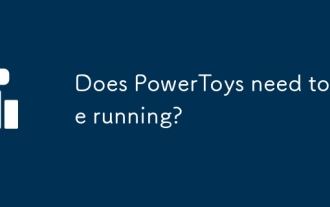 Does PowerToys need to be running?
Apr 02, 2025 pm 04:41 PM
Does PowerToys need to be running?
Apr 02, 2025 pm 04:41 PM
PowerToys needs to be run in the background to achieve its full functionality. 1) It relies on system-level hooks and event listening, such as FancyZones monitoring window movement. 2) Reasonable resource usage, usually 50-100MB of memory, and almost zero CPU usage when idle. 3) You can set up power-on and use PowerShell scripts to implement it. 4) When encountering problems, check the log files, disable specific tools, and ensure that they are updated to the latest version. 5) Optimization suggestions include disabling infrequently used tools, adjusting settings, and monitoring resource usage.
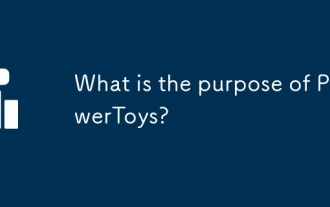 What is the purpose of PowerToys?
Apr 03, 2025 am 12:10 AM
What is the purpose of PowerToys?
Apr 03, 2025 am 12:10 AM
PowerToys is a free collection of tools launched by Microsoft to enhance productivity and system control for Windows users. It provides features through standalone modules such as FancyZones management window layout and PowerRename batch renaming files, making user workflow smoother.
 Does Microsoft PowerToys require a license?
Apr 07, 2025 am 12:04 AM
Does Microsoft PowerToys require a license?
Apr 07, 2025 am 12:04 AM
Microsoft PowerToys does not require a license and is a free open source software. 1.PowerToys provides a variety of tools, such as FancyZones for window management, PowerRename for batch renaming, and ColorPicker for color selection. 2. Users can enable or disable these tools according to their needs to improve work efficiency.
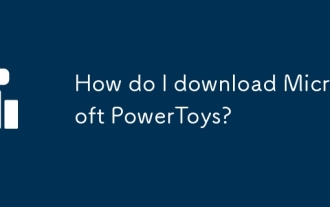 How do I download Microsoft PowerToys?
Apr 04, 2025 am 12:03 AM
How do I download Microsoft PowerToys?
Apr 04, 2025 am 12:03 AM
The way to download Microsoft PowerToys is: 1. Open PowerShell and run wingetinstallMicrosoft.PowerToys, 2. or visit the GitHub page to download the installation package. PowerToys is a set of tools to improve Windows user productivity. It includes features such as FancyZones and PowerRename, which can be installed through winget or graphical interface.
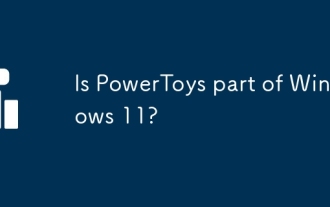 Is PowerToys part of Windows 11?
Apr 05, 2025 am 12:03 AM
Is PowerToys part of Windows 11?
Apr 05, 2025 am 12:03 AM
PowerToys is not the default component of Windows 11, but a set of tools developed by Microsoft that needs to be downloaded separately. 1) It provides features such as FancyZones and Awake to improve user productivity. 2) Pay attention to possible software conflicts and performance impacts when using them. 3) It is recommended to selectively enable the tool and periodically update it to optimize performance.
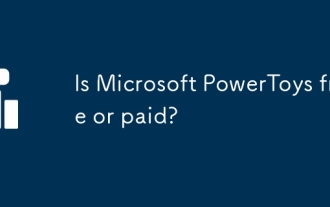 Is Microsoft PowerToys free or paid?
Apr 06, 2025 am 12:14 AM
Is Microsoft PowerToys free or paid?
Apr 06, 2025 am 12:14 AM
Microsoft PowerToys is completely free. This tool set provides open source utilities that enhance Windows operating system, including features such as FancyZones, PowerRename, and KeyboardManager, to help users improve productivity and customize their operating experience.






