when next steam sale
When's the Next Steam Sale?
Predicting the exact date of the next Steam sale is impossible. Valve, the company behind Steam, doesn't announce sale dates far in advance. However, Steam sales generally follow a predictable pattern, with major sales happening around established holidays and throughout the year. While you can't know for certain, keeping an eye on Steam's news section and following gaming news sites will give you the earliest possible notice. You can also sign up for email alerts from Steam to receive notifications about upcoming sales.
What Are the Typical Dates for Steam Sales?
Steam's sales calendar is relatively consistent, with several recurring events throughout the year. These include:
- Lunar New Year Sale: Usually takes place in late January or early February.
- Spring Sale: Typically happens in March or April.
- Summer Sale: This is Steam's biggest sale of the year, running for approximately two weeks in late June or early July.
- Autumn Sale (Halloween Sale): This sale often overlaps with Halloween, usually occurring in October.
- Winter Sale: This is another major sale, running for approximately two weeks in December.
In addition to these major sales, Steam frequently hosts smaller, themed sales throughout the year, focusing on specific genres or publishers. These smaller sales can be unpredictable, but are still a great opportunity to find deals.
Are There Any Reliable Ways to Predict the Next Steam Sale?
No, there's no completely reliable method to predict the exact date of the next Steam sale. While the typical dates mentioned above offer a general timeframe, Valve sometimes deviates from this schedule. However, you can improve your chances of knowing early by:
- Following Steam News: Regularly check the Steam news section and the Steam community hub for announcements and hints.
- Monitoring Gaming News Websites: Major gaming news sites often report on upcoming sales as soon as information becomes available.
- Using Steam Sale Trackers: Several websites and browser extensions track past sales and attempt to predict future ones based on historical data. While not foolproof, they can provide helpful insights.
- Following Steam on Social Media: Valve sometimes hints at upcoming sales through their official social media accounts.
Remember, even with these methods, you're still relying on indirect information and educated guesses.
What Are Some Good Games to Look Out for During the Next Steam Sale?
This is highly subjective, as "good" depends on personal preferences. However, here are some categories and strategies to consider when browsing the Steam sale:
- Wishlist Management: Create a Steam wishlist and add games you've been wanting to play. This makes it easy to spot those titles when they go on sale.
- Genre Focus: Decide which genres you enjoy most (RPGs, strategy, shooters, etc.) and focus your search within those categories.
- Check Reviews: Before buying, always read reviews from other players to gauge the game's quality and whether it meets your expectations.
- Look for Bundles: Steam often offers bundles of games at a discounted price, which can be a great way to save money and discover new titles.
- Consider Upcoming Releases: Keep an eye out for recently released games that might be discounted quickly.
- Explore Hidden Gems: Don't be afraid to explore lesser-known titles; you might discover your new favorite game.
Remember to set a budget before you start browsing and stick to it! The Steam sale can be tempting, but avoid impulse purchases.
The above is the detailed content of when next steam sale. For more information, please follow other related articles on the PHP Chinese website!

Hot AI Tools

Undresser.AI Undress
AI-powered app for creating realistic nude photos

AI Clothes Remover
Online AI tool for removing clothes from photos.

Undress AI Tool
Undress images for free

Clothoff.io
AI clothes remover

Video Face Swap
Swap faces in any video effortlessly with our completely free AI face swap tool!

Hot Article

Hot Tools

Notepad++7.3.1
Easy-to-use and free code editor

SublimeText3 Chinese version
Chinese version, very easy to use

Zend Studio 13.0.1
Powerful PHP integrated development environment

Dreamweaver CS6
Visual web development tools

SublimeText3 Mac version
God-level code editing software (SublimeText3)

Hot Topics
 How much does Microsoft PowerToys cost?
Apr 09, 2025 am 12:03 AM
How much does Microsoft PowerToys cost?
Apr 09, 2025 am 12:03 AM
Microsoft PowerToys is free. This collection of tools developed by Microsoft is designed to enhance Windows system functions and improve user productivity. By installing and using features such as FancyZones, users can customize window layouts and optimize workflows.
 What is the best alternative to PowerToys?
Apr 08, 2025 am 12:17 AM
What is the best alternative to PowerToys?
Apr 08, 2025 am 12:17 AM
ThebestalternativestoPowerToysforWindowsusersareAutoHotkey,WindowGrid,andWinaeroTweaker.1)AutoHotkeyoffersextensivescriptingforautomation.2)WindowGridprovidesintuitivegrid-basedwindowmanagement.3)WinaeroTweakerallowsdeepcustomizationofWindowssettings
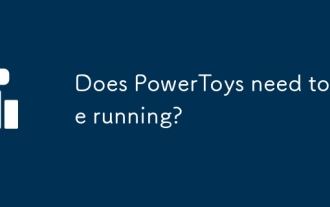 Does PowerToys need to be running?
Apr 02, 2025 pm 04:41 PM
Does PowerToys need to be running?
Apr 02, 2025 pm 04:41 PM
PowerToys needs to be run in the background to achieve its full functionality. 1) It relies on system-level hooks and event listening, such as FancyZones monitoring window movement. 2) Reasonable resource usage, usually 50-100MB of memory, and almost zero CPU usage when idle. 3) You can set up power-on and use PowerShell scripts to implement it. 4) When encountering problems, check the log files, disable specific tools, and ensure that they are updated to the latest version. 5) Optimization suggestions include disabling infrequently used tools, adjusting settings, and monitoring resource usage.
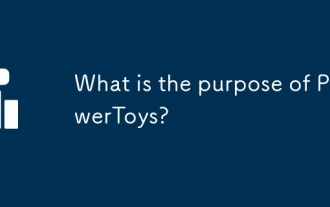 What is the purpose of PowerToys?
Apr 03, 2025 am 12:10 AM
What is the purpose of PowerToys?
Apr 03, 2025 am 12:10 AM
PowerToys is a free collection of tools launched by Microsoft to enhance productivity and system control for Windows users. It provides features through standalone modules such as FancyZones management window layout and PowerRename batch renaming files, making user workflow smoother.
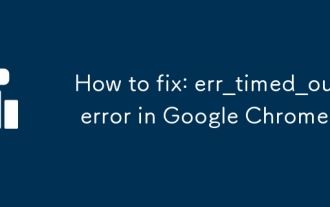 How to fix: err_timed_out error in Google Chrome
Mar 26, 2025 am 11:45 AM
How to fix: err_timed_out error in Google Chrome
Mar 26, 2025 am 11:45 AM
Article discusses fixing "err_timed_out" error in Google Chrome, caused by poor internet, server issues, DNS problems, and more. Offers solutions like checking connection, clearing cache, and resetting settings.
 Does Microsoft PowerToys require a license?
Apr 07, 2025 am 12:04 AM
Does Microsoft PowerToys require a license?
Apr 07, 2025 am 12:04 AM
Microsoft PowerToys does not require a license and is a free open source software. 1.PowerToys provides a variety of tools, such as FancyZones for window management, PowerRename for batch renaming, and ColorPicker for color selection. 2. Users can enable or disable these tools according to their needs to improve work efficiency.
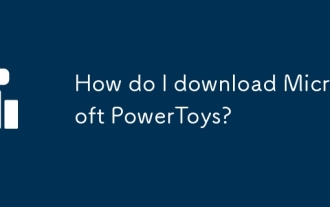 How do I download Microsoft PowerToys?
Apr 04, 2025 am 12:03 AM
How do I download Microsoft PowerToys?
Apr 04, 2025 am 12:03 AM
The way to download Microsoft PowerToys is: 1. Open PowerShell and run wingetinstallMicrosoft.PowerToys, 2. or visit the GitHub page to download the installation package. PowerToys is a set of tools to improve Windows user productivity. It includes features such as FancyZones and PowerRename, which can be installed through winget or graphical interface.
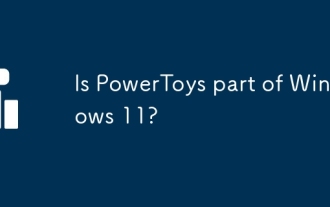 Is PowerToys part of Windows 11?
Apr 05, 2025 am 12:03 AM
Is PowerToys part of Windows 11?
Apr 05, 2025 am 12:03 AM
PowerToys is not the default component of Windows 11, but a set of tools developed by Microsoft that needs to be downloaded separately. 1) It provides features such as FancyZones and Awake to improve user productivity. 2) Pay attention to possible software conflicts and performance impacts when using them. 3) It is recommended to selectively enable the tool and periodically update it to optimize performance.






