How do I use MongoDB's schema validation to enforce data integrity?
This article explains MongoDB's schema validation using the $jsonSchema validator to enforce data integrity. It details how to define JSON schemas specifying data types, constraints (e.g., min/max), and required fields. Best practices for schema de
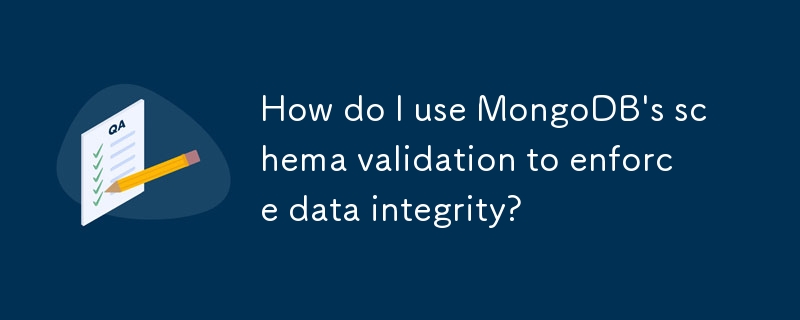
How do I use MongoDB's schema validation to enforce data integrity?
MongoDB's schema validation allows you to define rules for the structure and content of your documents, ensuring data integrity and consistency. This is achieved through the $jsonSchema validator within the createCollection or collMod commands. The $jsonSchema validator uses a JSON Schema document to specify the required fields, data types, and constraints for your documents.
For example, let's say you're storing information about users. You want to ensure each user document has a firstName (string), a lastName (string), and an age (integer), and that the age is between 0 and 120. You would define a JSON Schema like this:
{
"bsonType": "object",
"properties": {
"firstName": {
"bsonType": "string",
"description": "must be a string and is required"
},
"lastName": {
"bsonType": "string",
"description": "must be a string and is required"
},
"age": {
"bsonType": "int",
"minimum": 0,
"maximum": 120,
"description": "must be an integer between 0 and 120"
}
},
"required": [ "firstName", "lastName", "age" ]
}This schema specifies that the document must be an object, and it defines the required fields and their data types. The required array ensures that firstName, lastName, and age are present in every document. The minimum and maximum properties constrain the age field. You then apply this schema when creating or modifying a collection using the createCollection or collMod command with the validator option. Any document that violates these rules will be rejected by MongoDB. This prevents invalid data from entering your database, maintaining data integrity.
What are the best practices for designing MongoDB schemas with validation?
Designing effective MongoDB schemas with validation requires careful consideration of your data model and potential use cases. Here are some best practices:
- Start Simple: Begin with a minimal viable schema, including only the essential fields and validation rules. You can always add more complexity later.
- Embrace Flexibility: MongoDB's schema-less nature is a strength. Avoid overly strict schemas that might hinder future data evolution. Prioritize validating essential data integrity constraints, rather than rigidly defining every field.
- Use Appropriate Data Types: Choose the most appropriate BSON data types for your fields. This improves query performance and data integrity.
-
Prioritize Required Fields: Clearly define which fields are absolutely required for a document to be valid. Use the
requiredarray in your JSON Schema. -
Leverage Constraints: Use constraints like
minimum,maximum,minLength,maxLength,pattern(for regular expressions), andenumto enforce data restrictions. - Iterative Refinement: Start with a basic schema and refine it based on your application's needs and the data you encounter. Monitor validation errors to identify areas for improvement in your schema design.
- Consider Embedded Documents vs. References: Decide whether to embed related data within a document or reference it using separate documents. This impacts schema complexity and query performance. Embedded documents are generally simpler for validation but can lead to data duplication.
- Document Your Schema: Maintain clear and up-to-date documentation of your schemas, including the validation rules. This is crucial for collaboration and understanding.
How can I handle schema validation errors in my MongoDB application?
When a document fails schema validation, MongoDB will reject the insertion or update operation. Your application needs to handle these errors gracefully. The specific method depends on your driver and programming language. Generally, you'll receive an error message indicating the validation failure and the reason for it.
-
Error Handling: Wrap your database interaction code in a
try...catchblock (or equivalent) to catch validation errors. - Informative Error Messages: Examine the error message to determine which fields caused the validation failure. Use this information to provide helpful feedback to the user. For example, if an age is outside the allowed range, tell the user the valid range.
- Retry Logic (with Caution): In some cases, you might want to implement retry logic after correcting the invalid data. However, be cautious to avoid infinite retry loops. Implement a maximum retry count and appropriate error logging.
- Logging and Monitoring: Log schema validation errors to monitor data quality and identify potential issues in your data pipeline or application logic. Tools like monitoring dashboards can help visualize these errors.
- Data Correction: Depending on your application's needs, you might implement mechanisms to automatically correct minor validation errors, or provide tools for manual correction.
Can I use custom validation functions with MongoDB's schema validation?
No, MongoDB's built-in schema validation does not directly support custom validation functions. The $jsonSchema validator relies on predefined JSON Schema keywords and data types. However, you can achieve similar functionality through other means:
- Application-Level Validation: Perform validation checks in your application code before sending data to MongoDB. This allows you to implement complex validation logic not possible with JSON Schema alone.
- Pre-Processing: Create a middleware or pre-processing step in your application to sanitize and validate data before it reaches the database. This allows you to handle errors and transform data before insertion.
-
Post-Processing and Auditing: While you can't enforce custom validation during insertion/update with the
$jsonSchemavalidator, you can perform post-processing checks and audits to identify inconsistencies. This may involve querying the database and checking data for compliance with custom rules. You can then flag these inconsistencies for review or correction.
Remember that application-level validation is crucial for robust data integrity. While MongoDB's schema validation provides a first line of defense, it shouldn't be relied upon entirely for complex validation needs.
The above is the detailed content of How do I use MongoDB's schema validation to enforce data integrity?. For more information, please follow other related articles on the PHP Chinese website!

Hot AI Tools

Undresser.AI Undress
AI-powered app for creating realistic nude photos

AI Clothes Remover
Online AI tool for removing clothes from photos.

Undress AI Tool
Undress images for free

Clothoff.io
AI clothes remover

Video Face Swap
Swap faces in any video effortlessly with our completely free AI face swap tool!

Hot Article

Hot Tools

Notepad++7.3.1
Easy-to-use and free code editor

SublimeText3 Chinese version
Chinese version, very easy to use

Zend Studio 13.0.1
Powerful PHP integrated development environment

Dreamweaver CS6
Visual web development tools

SublimeText3 Mac version
God-level code editing software (SublimeText3)

Hot Topics
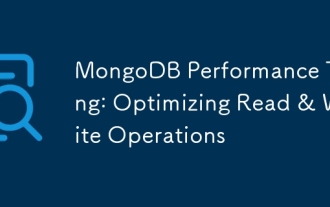 MongoDB Performance Tuning: Optimizing Read & Write Operations
Apr 03, 2025 am 12:14 AM
MongoDB Performance Tuning: Optimizing Read & Write Operations
Apr 03, 2025 am 12:14 AM
The core strategies of MongoDB performance tuning include: 1) creating and using indexes, 2) optimizing queries, and 3) adjusting hardware configuration. Through these methods, the read and write performance of the database can be significantly improved, response time, and throughput can be improved, thereby optimizing the user experience.
 How to set up users in mongodb
Apr 12, 2025 am 08:51 AM
How to set up users in mongodb
Apr 12, 2025 am 08:51 AM
To set up a MongoDB user, follow these steps: 1. Connect to the server and create an administrator user. 2. Create a database to grant users access. 3. Use the createUser command to create a user and specify their role and database access rights. 4. Use the getUsers command to check the created user. 5. Optionally set other permissions or grant users permissions to a specific collection.
 How to sort mongodb index
Apr 12, 2025 am 08:45 AM
How to sort mongodb index
Apr 12, 2025 am 08:45 AM
Sorting index is a type of MongoDB index that allows sorting documents in a collection by specific fields. Creating a sort index allows you to quickly sort query results without additional sorting operations. Advantages include quick sorting, override queries, and on-demand sorting. The syntax is db.collection.createIndex({ field: <sort order> }), where <sort order> is 1 (ascending order) or -1 (descending order). You can also create multi-field sorting indexes that sort multiple fields.
 How to handle transactions in mongodb
Apr 12, 2025 am 08:54 AM
How to handle transactions in mongodb
Apr 12, 2025 am 08:54 AM
Transaction processing in MongoDB provides solutions such as multi-document transactions, snapshot isolation, and external transaction managers to achieve transaction behavior, ensure multiple operations are executed as one atomic unit, ensuring atomicity and isolation. Suitable for applications that need to ensure data integrity, prevent concurrent operational data corruption, or implement atomic updates in distributed systems. However, its transaction processing capabilities are limited and are only suitable for a single database instance. Multi-document transactions only support read and write operations. Snapshot isolation does not provide atomic guarantees. Integrating external transaction managers may also require additional development work.
 What are the tools to connect to mongodb
Apr 12, 2025 am 06:51 AM
What are the tools to connect to mongodb
Apr 12, 2025 am 06:51 AM
The main tools for connecting to MongoDB are: 1. MongoDB Shell, suitable for quickly viewing data and performing simple operations; 2. Programming language drivers (such as PyMongo, MongoDB Java Driver, MongoDB Node.js Driver), suitable for application development, but you need to master the usage methods; 3. GUI tools (such as Robo 3T, Compass) provide a graphical interface for beginners and quick data viewing. When selecting tools, you need to consider application scenarios and technology stacks, and pay attention to connection string configuration, permission management and performance optimization, such as using connection pools and indexes.
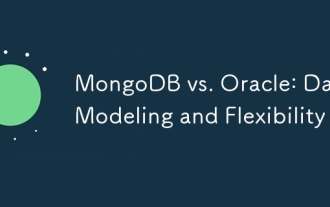 MongoDB vs. Oracle: Data Modeling and Flexibility
Apr 11, 2025 am 12:11 AM
MongoDB vs. Oracle: Data Modeling and Flexibility
Apr 11, 2025 am 12:11 AM
MongoDB is more suitable for processing unstructured data and rapid iteration, while Oracle is more suitable for scenarios that require strict data consistency and complex queries. 1.MongoDB's document model is flexible and suitable for handling complex data structures. 2. Oracle's relationship model is strict to ensure data consistency and complex query performance.
 The difference between MongoDB and relational database and application scenarios
Apr 12, 2025 am 06:33 AM
The difference between MongoDB and relational database and application scenarios
Apr 12, 2025 am 06:33 AM
Choosing MongoDB or relational database depends on application requirements. 1. Relational databases (such as MySQL) are suitable for applications that require high data integrity and consistency and fixed data structures, such as banking systems; 2. NoSQL databases such as MongoDB are suitable for processing massive, unstructured or semi-structured data and have low requirements for data consistency, such as social media platforms. The final choice needs to weigh the pros and cons and decide based on the actual situation. There is no perfect database, only the most suitable database.
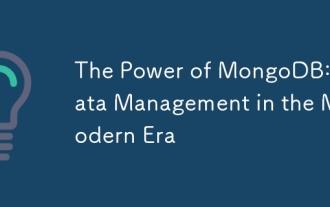 The Power of MongoDB: Data Management in the Modern Era
Apr 13, 2025 am 12:04 AM
The Power of MongoDB: Data Management in the Modern Era
Apr 13, 2025 am 12:04 AM
MongoDB is a NoSQL database because of its flexibility and scalability are very important in modern data management. It uses document storage, is suitable for processing large-scale, variable data, and provides powerful query and indexing capabilities.






