apache启动很多次才能成功!解决办法
apache启动很多次才能成功!!!???
这个问题已经困扰我很久了 很烦!
总是什么越到问题需要关闭 发送错误报告 紧接着跳出个启动失败 几乎每次要反复很多次才启动
我都想把电脑砸了!!哪位帮忙解决一下
我用的是apache2.2.4 85端口
方法一
用netstat -aon|findstr "85"
显示
UDP 127.0.0.1:123 *:* 1856 等共四行
应该不存在冲突问题
方法二
1.网上邻居->本地连接->属性->internet协议(TCP/IP)->属性->高级->wins标签->去掉启用LMhosts查询前的勾.
2.控制面版->windows防火墙->高级标签->本地连接设置->服务的标签里勾选安全Web服务器(HTTPS)即可.(这上下两项完成后仍然有问题,选中:启用 TCI/IP 上的 NetBOIS.)
3.在运行里输入:netsh winsock reset
这个方法也不行
方法三
修复windows 不行。。。
网上找了很多解决方法 都不行 还是很不稳定
各位还有什么方法没有?
------解决方案--------------------
Apache的错误日志贴出来看看。
------解决方案--------------------
看看这个的解决方案
http://www.apachelounge.com/viewtopic.php?t=1929
关键是这个错误master_main: create child process failed. Exiting.

Hot AI Tools

Undresser.AI Undress
AI-powered app for creating realistic nude photos

AI Clothes Remover
Online AI tool for removing clothes from photos.

Undress AI Tool
Undress images for free

Clothoff.io
AI clothes remover

Video Face Swap
Swap faces in any video effortlessly with our completely free AI face swap tool!

Hot Article

Hot Tools

Notepad++7.3.1
Easy-to-use and free code editor

SublimeText3 Chinese version
Chinese version, very easy to use

Zend Studio 13.0.1
Powerful PHP integrated development environment

Dreamweaver CS6
Visual web development tools

SublimeText3 Mac version
God-level code editing software (SublimeText3)

Hot Topics
 How to build a Zookeeper cluster in CentOS
Apr 14, 2025 pm 02:09 PM
How to build a Zookeeper cluster in CentOS
Apr 14, 2025 pm 02:09 PM
Deploying a ZooKeeper cluster on a CentOS system requires the following steps: The environment is ready to install the Java runtime environment: Use the following command to install the Java 8 development kit: sudoyumininstalljava-1.8.0-openjdk-devel Download ZooKeeper: Download the version for CentOS (such as ZooKeeper3.8.x) from the official ApacheZooKeeper website. Use the wget command to download and replace zookeeper-3.8.x with the actual version number: wgethttps://downloads.apache.or
 Can vs code run in Windows 8
Apr 15, 2025 pm 07:24 PM
Can vs code run in Windows 8
Apr 15, 2025 pm 07:24 PM
VS Code can run on Windows 8, but the experience may not be great. First make sure the system has been updated to the latest patch, then download the VS Code installation package that matches the system architecture and install it as prompted. After installation, be aware that some extensions may be incompatible with Windows 8 and need to look for alternative extensions or use newer Windows systems in a virtual machine. Install the necessary extensions to check whether they work properly. Although VS Code is feasible on Windows 8, it is recommended to upgrade to a newer Windows system for a better development experience and security.
 vscode cannot install extension
Apr 15, 2025 pm 07:18 PM
vscode cannot install extension
Apr 15, 2025 pm 07:18 PM
The reasons for the installation of VS Code extensions may be: network instability, insufficient permissions, system compatibility issues, VS Code version is too old, antivirus software or firewall interference. By checking network connections, permissions, log files, updating VS Code, disabling security software, and restarting VS Code or computers, you can gradually troubleshoot and resolve issues.
 How to quickly configure CentOS HDFS
Apr 14, 2025 pm 07:24 PM
How to quickly configure CentOS HDFS
Apr 14, 2025 pm 07:24 PM
Deploying Hadoop Distributed File System (HDFS) on a CentOS system requires several steps, and the following guide briefly describes the configuration process in stand-alone mode. Full cluster deployment is more complex. 1. Java environment configuration First, make sure that the system has Java installed. Install OpenJDK with the following command: yumininstall-yjava-1.8.0-openjdk-devel Configure Java environment variables: echo "exportJAVA_HOME=/usr/lib/jvm/java-1.8.0-openjdk">>/etc/profileecho"ex
 Can vscode be used for mac
Apr 15, 2025 pm 07:36 PM
Can vscode be used for mac
Apr 15, 2025 pm 07:36 PM
VS Code is available on Mac. It has powerful extensions, Git integration, terminal and debugger, and also offers a wealth of setup options. However, for particularly large projects or highly professional development, VS Code may have performance or functional limitations.
 laravel installation code
Apr 18, 2025 pm 12:30 PM
laravel installation code
Apr 18, 2025 pm 12:30 PM
To install Laravel, follow these steps in sequence: Install Composer (for macOS/Linux and Windows) Install Laravel Installer Create a new project Start Service Access Application (URL: http://127.0.0.1:8000) Set up the database connection (if required)
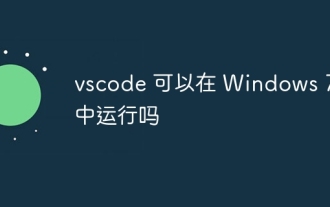 Can vscode run in Windows 7
Apr 15, 2025 pm 07:27 PM
Can vscode run in Windows 7
Apr 15, 2025 pm 07:27 PM
VS Code is still available on Windows 7, but is highly not recommended. Windows 7 lacks security updates and patches, resulting in security risks and VS Code compatibility issues. Although simple code editing is barely competent, it is recommended to upgrade to Windows 10 or later for complex development or for extensions.
 Can vscode be used on mac
Apr 15, 2025 pm 07:45 PM
Can vscode be used on mac
Apr 15, 2025 pm 07:45 PM
VS Code performs well on macOS and can improve development efficiency. The installation and configuration steps include: installing VS Code and configuring. Install language-specific extensions (such as ESLint for JavaScript). Install the extensions carefully to avoid excessive startup slowing down. Learn basic features such as Git integration, terminal and debugger. Set the appropriate theme and code fonts. Note potential issues: extended compatibility, file permissions, etc.






