浅析ThinkPHP缓存之快速缓存(F方法)和动态缓存(S方法)(日常整理),浅析thinkphp
浅析ThinkPHP缓存之快速缓存(F方法)和动态缓存(S方法)(日常整理),浅析thinkphp
系统默认的缓存方式是采用File方式缓存,我们可以在项目配置文件里面定义其他的缓存方式,例如,修改默认的缓存方式为Xcache(当然,你的环境需要支持Xcache)
对于File方式缓存下的缓存目录下面因为缓存数据过多而导致存在大量的文件问题,ThinkPHP也给出了解决方案,可以启用哈希子目录缓存的方式。
'DATA_CACHE_SUBDIR'=>true
还可以设置哈希目录的层次,例如
'DATA_PATH_LEVEL'=>2
就可以根据缓存标识的哈希自动创建多层子目录来缓存。
S方法支持缓存有效期,在很多情况下,可能我们并不需要有效期的概念,或者使用文件方式的缓存就能够满足要求,所以系统还提供了一个专门用于文件方式的快速缓存方法F方法。F方法只能用于缓存简单数据类型,不支持有效期和缓存对象,使用如下:
//快速缓存Data数据,默认保存在DATA_PATH目录下面
F('data',$data);
//快速缓存Data数据,保存到指定的目录
F('data',$data,TEMP_PATH);
F('user/data',$data);
//删除缓存数据
F('data',null);
//获取缓存数据
$data=F('data');
配置文件config.php
//动态缓存,缓存文件存在于\Runtime\Temp
'DATA_CACHE_TYPE'=>'file',
'DATA_CACHE_TIME'=>'3600',
//'DATA_CACHE_SUBDIR'=>true,//开启子目录
//'DATA_CACHE_LEVEL'=>3,//设置子目录的层次
Action文件:
function view(){
//缓存
//$cache=Cache::getInstance('缓存方式','缓存参数');
//$cache=Cache::getInstance('Xcache',array('expire'=>60));
//$cache->set('名字','值');或者$cache->name='值';
//$value=$cache->get('名字');或者$value=$cache->name;
//$cache->rm('名字');或者unset($cache->name);
//S('名字','数据','3600','类型')缓存快捷方法
$user=M('haodetong');
$value=S('list');
if(empty($value)){
$list=$user->select();
S('list',$list,3600);
echo '这个是直接从数据库中读取的文件';
dump($list);
}else{
echo '这个是缓存文件';
dump($value);
}
}第一次访问时如下图:
再次刷新后如下图:
下面给大家单独介绍ThinkPHP 中F 方法的快速缓存
使用文件方式的缓存就能够满足要求,所以系统还提供了一个专门用于文件方式的快速缓存方法F方法
$path="../Public/Runtime/";
$str="asdfasdfasdaaaaaaaaaaaaaaaaaaaaaa";
F("str/andy",$str,$path);
这样就把 $str 字符串这个内容放在了 ../Public/Runtime/str/andy.php 的文件中了
andy.php 的文件内容如下:
<?php
return 'asdfasdfasdaaaaaaaaaaaaaaaaaaaaaa';
?>
下面一段代码是ThinkPHP缓存方法S()概述
thinkPHP的F方法只能用于缓存简单数据类型,不支持有效期和缓存对象。S()缓存方法支持有效期,又称动态缓存方法,使用示例如下:
代码如下:
复制代码 代码如下:
// 使用data标识缓存$Data数据
S('data',$Data); //前面的是缓存标示,后面的是缓存的数据
代码如下:
// 缓存$Data数据3600秒
S('data',$Data,3600);
代码如下:
复制代码 代码如下:
// 删除缓存数据
S('data',NULL); //第一个参数时缓存的标识名
代码如下:
$cache=S($cachename);//设置缓存标示
// 判断是否有这个查询缓存
if(!$cache){ //$cache 中是缓存的标示(每个查询都对应一个缓存 即 不同的查询有不同的缓存)
$cache=$video->where($map)->order($order)->limit($limit)->select();
foreach($cache as $key=>$value){
$userlist=$user->where("id=".$value['user_id'])->find();
$cache[$key]["nickname"]=$userlist['nickname'];
}
S($cachename,$cache,3600); //设置缓存的生存时间
}
S($cachename,NULL); //删除缓存
Hot AI Tools

Undresser.AI Undress
AI-powered app for creating realistic nude photos

AI Clothes Remover
Online AI tool for removing clothes from photos.

Undress AI Tool
Undress images for free

Clothoff.io
AI clothes remover

Video Face Swap
Swap faces in any video effortlessly with our completely free AI face swap tool!

Hot Article

Hot Tools

Notepad++7.3.1
Easy-to-use and free code editor

SublimeText3 Chinese version
Chinese version, very easy to use

Zend Studio 13.0.1
Powerful PHP integrated development environment

Dreamweaver CS6
Visual web development tools

SublimeText3 Mac version
God-level code editing software (SublimeText3)

Hot Topics
 How to run thinkphp project
Apr 09, 2024 pm 05:33 PM
How to run thinkphp project
Apr 09, 2024 pm 05:33 PM
To run the ThinkPHP project, you need to: install Composer; use Composer to create the project; enter the project directory and execute php bin/console serve; visit http://localhost:8000 to view the welcome page.
 There are several versions of thinkphp
Apr 09, 2024 pm 06:09 PM
There are several versions of thinkphp
Apr 09, 2024 pm 06:09 PM
ThinkPHP has multiple versions designed for different PHP versions. Major versions include 3.2, 5.0, 5.1, and 6.0, while minor versions are used to fix bugs and provide new features. The latest stable version is ThinkPHP 6.0.16. When choosing a version, consider the PHP version, feature requirements, and community support. It is recommended to use the latest stable version for best performance and support.
 How to view and refresh dns cache in Linux
Mar 07, 2024 am 08:43 AM
How to view and refresh dns cache in Linux
Mar 07, 2024 am 08:43 AM
DNS (DomainNameSystem) is a system used on the Internet to convert domain names into corresponding IP addresses. In Linux systems, DNS caching is a mechanism that stores the mapping relationship between domain names and IP addresses locally, which can increase the speed of domain name resolution and reduce the burden on the DNS server. DNS caching allows the system to quickly retrieve the IP address when subsequently accessing the same domain name without having to issue a query request to the DNS server each time, thereby improving network performance and efficiency. This article will discuss with you how to view and refresh the DNS cache on Linux, as well as related details and sample code. Importance of DNS Caching In Linux systems, DNS caching plays a key role. its existence
 How to run thinkphp
Apr 09, 2024 pm 05:39 PM
How to run thinkphp
Apr 09, 2024 pm 05:39 PM
Steps to run ThinkPHP Framework locally: Download and unzip ThinkPHP Framework to a local directory. Create a virtual host (optional) pointing to the ThinkPHP root directory. Configure database connection parameters. Start the web server. Initialize the ThinkPHP application. Access the ThinkPHP application URL and run it.
 Which one is better, laravel or thinkphp?
Apr 09, 2024 pm 03:18 PM
Which one is better, laravel or thinkphp?
Apr 09, 2024 pm 03:18 PM
Performance comparison of Laravel and ThinkPHP frameworks: ThinkPHP generally performs better than Laravel, focusing on optimization and caching. Laravel performs well, but for complex applications, ThinkPHP may be a better fit.
 How to install thinkphp
Apr 09, 2024 pm 05:42 PM
How to install thinkphp
Apr 09, 2024 pm 05:42 PM
ThinkPHP installation steps: Prepare PHP, Composer, and MySQL environments. Create projects using Composer. Install the ThinkPHP framework and dependencies. Configure database connection. Generate application code. Launch the application and visit http://localhost:8000.
 How is the performance of thinkphp?
Apr 09, 2024 pm 05:24 PM
How is the performance of thinkphp?
Apr 09, 2024 pm 05:24 PM
ThinkPHP is a high-performance PHP framework with advantages such as caching mechanism, code optimization, parallel processing and database optimization. Official performance tests show that it can handle more than 10,000 requests per second and is widely used in large-scale websites and enterprise systems such as JD.com and Ctrip in actual applications.
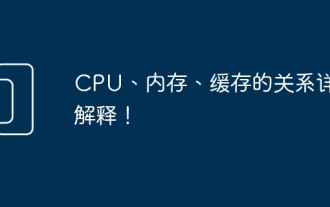 The relationship between CPU, memory and cache is explained in detail!
Mar 07, 2024 am 08:30 AM
The relationship between CPU, memory and cache is explained in detail!
Mar 07, 2024 am 08:30 AM
There is a close interaction between the CPU (central processing unit), memory (random access memory), and cache, which together form a critical component of a computer system. The coordination between them ensures the normal operation and efficient performance of the computer. As the brain of the computer, the CPU is responsible for executing various instructions and data processing; the memory is used to temporarily store data and programs, providing fast read and write access speeds; and the cache plays a buffering role, speeding up data access speed and improving The computer's CPU is the core component of the computer and is responsible for executing various instructions, arithmetic operations, and logical operations. It is called the "brain" of the computer and plays an important role in processing data and performing tasks. Memory is an important storage device in a computer.






