碰到MySQL无法启动1067错误问题解决方法
创建primay key过程中发生了断电,当电脑再次启动时候,发现mysql 服务无法启动,使用 net start 提示 1067错误;后来只能通过手工删除数据文件,日志文件,再启动服务,然后导入数据来完成
今早在对一张table 创建primay key过程中发生了断电,当电脑再次启动时候,发现mysql 服务无法启动,使用 net start 提示 1067错误,折腾了2个小时无法解决,后来只能通过手工删除数据文件,日志文件,再启动服务,然后导入数据来完成。
启动服务发生1067错误:
1.删除datadir 下的用户数据库文件 和 日志文件 (ib_logfile0,ib_logfile1)。
2.删除innodb表空间ibdata1
3.启动mysql服务:
4.导入数据:
5.檢查數據:
虽然这方法简单,但需要mysqldump導出的數據文件進行還原。

Hot AI Tools

Undresser.AI Undress
AI-powered app for creating realistic nude photos

AI Clothes Remover
Online AI tool for removing clothes from photos.

Undress AI Tool
Undress images for free

Clothoff.io
AI clothes remover

Video Face Swap
Swap faces in any video effortlessly with our completely free AI face swap tool!

Hot Article

Hot Tools

Notepad++7.3.1
Easy-to-use and free code editor

SublimeText3 Chinese version
Chinese version, very easy to use

Zend Studio 13.0.1
Powerful PHP integrated development environment

Dreamweaver CS6
Visual web development tools

SublimeText3 Mac version
God-level code editing software (SublimeText3)

Hot Topics
 1668
1668
 14
14
 1426
1426
 52
52
 1328
1328
 25
25
 1273
1273
 29
29
 1255
1255
 24
24
 What should I do if the print spooler cannot be started?
Dec 13, 2023 am 10:03 AM
What should I do if the print spooler cannot be started?
Dec 13, 2023 am 10:03 AM
Solutions to print spooler failure to start: 1. Check the error log; 2. Check the driver; 3. Service repair; 4. Check the system log; 5. Reinstall the printing software; 6. Check the printer connection; 7. Windows update; 8 , Check for other software conflicts; 9. Try to run as administrator; 10. Consider other software conflicts; 11. Consider hardware problems; 12. System recovery; 13. Seek professional help. Detailed introduction: 1. View the error log, open the "Event Viewer", view printing-related errors, etc.
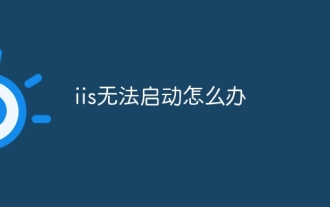 What should I do if iis cannot start?
Dec 06, 2023 pm 05:13 PM
What should I do if iis cannot start?
Dec 06, 2023 pm 05:13 PM
Solutions to iis failure to start: 1. Check the integrity of the system files; 2. Check the port occupancy; 3. Start related services; 4. Reset the IIS configuration; 5. Reinstall IIS; 6. Check the event viewer log; 7 , Regular maintenance and updates; 8. Back up important data. Detailed introduction: 1. Check the integrity of the system files, run the system file checking tool, check the integrity of the system files, if you find problems with the system files, you can try to repair or replace the damaged files; 2. Check the port occupancy, in Windows Command prompt method.
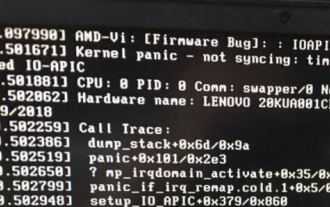 What should I do if deepin v20 cannot start after installation? What should I do if deepinv20 cannot start?
Mar 01, 2024 am 11:55 AM
What should I do if deepin v20 cannot start after installation? What should I do if deepinv20 cannot start?
Mar 01, 2024 am 11:55 AM
Recently, someone encountered the problem of being unable to start when using deepinv20. Every time the computer is turned on and the system is entered, the error code interface as shown in the picture will appear. I don’t know how to solve it. At this time, we can try to switch the kernel or run the Linux command line Add content to solve the problem. What to do if deepinv20 cannot start: Method 1: 1. If we use a new computer, it may not be compatible with the old version of deepin kernel. 2. At this time, we can try to replace the latest system kernel, or directly upgrade the system version to solve the problem. Method 2: 1. Restart the computer and press "F1" during boot to enter the bios settings. 2. Then under the boot option, find “se
 What's wrong with Windows computer not starting?
Feb 15, 2024 am 09:45 AM
What's wrong with Windows computer not starting?
Feb 15, 2024 am 09:45 AM
There are all sorts of computer problems, but the most alarming one must be the inability to boot. There are so many reasons why your computer won't boot, but the clues are minimal. The only fact we know is: nothing works. As a non-professional repairman, how do you solve the problem of the computer not being able to turn on? To be honest, Xiao Cong cannot answer your question exactly. However, this article provides some common and easy-to-operate methods that can help you find the right idea and troubleshoot when your computer won't turn on. It is recommended to save this article for future reference. The following method works on both desktop computers, laptops, and all Windows systems. Table of Contents: 1. Basic detection (power on, connection problems, etc.) 2. Listen to the prompts (the most orthodox detection method) 3. Basic principles (avoid troubleshooting during maintenance)
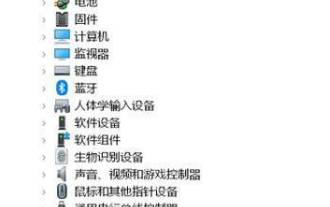 What should I do if the Nvidia control panel cannot be started?
Mar 13, 2024 pm 10:43 PM
What should I do if the Nvidia control panel cannot be started?
Mar 13, 2024 pm 10:43 PM
If N card users want to set up the graphics card, they need to do it on the Nvidia control panel. However, some users find that their Nvidia control panel cannot be opened. What should they do? Today, the editor will introduce to you the solution to the problem that the Nvidia control panel cannot be started. Users in need can come and try it. Solution to the problem that the Nvidia control panel cannot be opened: 1. Confirm whether the Nvidia graphics card device has been recognized normally. 1. Please go to [Device Manager] - [Display Adapter] - to check whether there is an Nvidia graphics card device. 2. If not, please right-click and select [Scan for hardware changes] to scan again. 2. Please confirm the Nvidia graphics card driver
 windows cannot start
Mar 12, 2024 pm 04:58 PM
windows cannot start
Mar 12, 2024 pm 04:58 PM
Reasons why Windows cannot start: 1. Hardware failure; 2. System file damage; 3. Virus infection; 4. Driver problems; 5. Software conflicts. Detailed introduction: 1. Hardware failure is one of the common reasons why Windows cannot start; 2. System file damage is also a common reason why Windows cannot start; 3. Virus infection, malware or virus infection may damage system files or registry , causing Windows to fail to start normally; 4. Driver problems, incompatible or damaged drivers, etc.
 Common service failure to start and crash problems in Linux systems and their solutions
Jun 29, 2023 am 10:24 AM
Common service failure to start and crash problems in Linux systems and their solutions
Jun 29, 2023 am 10:24 AM
Title: Common service failure to start and crash problems in Linux systems and their solutions Abstract: When using a Linux system, the startup and stable operation of services are crucial to the normal operation of the system. However, sometimes we may encounter problems where some services fail to start or crash, causing inconvenience and risk to the system. This article will focus on the common problems of service failure to start and crash in Linux systems, and provide corresponding solutions to help readers quickly solve these problems. Text: 1. Frequently asked questions about service failure to start
 How to solve the problem that the computer dependent service or group cannot be started
Feb 21, 2024 pm 05:57 PM
How to solve the problem that the computer dependent service or group cannot be started
Feb 21, 2024 pm 05:57 PM
How to solve the problem that computer dependent services or groups cannot be started. With the advancement of technology, computers have become one of the indispensable tools in our daily lives. Whether it is work, study or entertainment, it is inseparable from the help of computers. However, in the process of using the computer, we will inevitably encounter various problems, one of which is "the dependent service or group cannot be started." This problem has caused trouble to many people, but in fact, as long as you master the correct solution, you can solve this problem quickly. First, understand what "dependent service or group" means. In a computer, there are




