loaddatainfile导入数据中文显示乱码解决方法
关于 load data infile 导入数据 中文显示乱码 解决方法 load data infile data.txt into table test; 首先使用 show variables like %char%; +--------------------------+------------- | Variable_name | Value +--------------------------+------------
关于 load data infile 导入数据 中文显示乱码 解决方法
load data infile 'data.txt' into table test;
首先使用 show variables like "%char%";
+--------------------------+-------------
| Variable_name | Value
+--------------------------+-------------
| character_set_client | gbk
| character_set_connection | gbk
| character_set_database | utf8
| character_set_filesystem | binary
| character_set_results | gbk
| character_set_server | utf8
| character_set_system | utf8
此时可以使用set names utf8;
再次使用show variables like "%char%";
+--------------------------+------------
| Variable_name | Value
+--------------------------+------------
| character_set_client | utf8
| character_set_connection | utf8
| character_set_database | utf8
| character_set_filesystem | binary
| character_set_results | utf8
| character_set_server | utf8
| character_set_system | utf8
各种字符参数统一为utf8时.
再使用 load data infile 'data.txt' into table test;
如果还有部分未改变,可以进行单个设置:
SET character_set_client = utf8 ;
SET character_set_connection = utf8 ;
SET character_set_database = utf8 ;
SET character_set_results = utf8 ;
SET character_set_server = utf8 ;
SET collation_connection = utf8 ;
SET collation_database = utf8 ;
SET collation_server = utf8 ;
这样再导入的时候就OK了
【转】mysql设置字符集
最近,在项目组使用的mysql数据库中,插入数据出现乱码,关于这个问题做了下总结,我们从最基本的地方说起,到错误产生的深层次原因和解决办法。
基本概念
? 字符(Character)是指人类语言中最小的表义符号。例如’A'、’B'等;
? 给定一系列字符,对每个字符赋予一个数值,用数值来代表对应的字符,这一数值就是字符的编码(Encoding)。例如,我们给字符’A'赋予数值0,给字符’B'赋予数值1,则0就是字符’A'的编码;
? 给定一系列字符并赋予对应的编码后,所有这些字符和编码对组成的集合就是字符集(Character Set)。例如,给定字符列表为{’A',’B'}时,{’A'=>0, ‘B’=>1}就是一个字符集;
? 字符序(Collation)是指在同一字符集内字符之间的比较规则;
? 确定字符序后,才能在一个字符集上定义什么是等价的字符,以及字符之间的大小关系;
? 每个字符序唯一对应一种字符集,但一个字符集可以对应多种字符序,其中有一个是默认字符序(Default Collation);
? MySQL中的字符序名称遵从命名惯例:以字符序对应的字符集名称开头;以_ci(表示大小写不敏感)、_cs(表示大小写敏感)或_bin(表示按编码值比较)结尾。例如:在字符序“utf8_general_ci”下,字符“a”和“A”是等价的;
MySQL字符集设置
? 系统变量:
– character_set_server:默认的内部操作字符集
– character_set_client:客户端来源数据使用的字符集
– character_set_connection:连接层字符集
– character_set_results:查询结果字符集
– character_set_database:当前选中数据库的默认字符集
– character_set_system:系统元数据(字段名等)字符集
– 还有以collation_开头的同上面对应的变量,用来描述字符序。
? 用introducer指定文本字符串的字符集:
– 格式为:[_charset] ’string’ [COLLATE collation]
– 例如:
SELECT _latin1 ’string’;
SELECT _utf8 ‘你好’ COLLATE utf8_general_ci;
– 由introducer修饰的文本字符串在请求过程中不经过多余的转码,直接转换为内部字符集处理。
MySQL中的字符集转换过程
1. MySQL Server收到请求时将请求数据从character_set_client转换为character_set_connection;
2. 进行内部操作前将请求数据从character_set_connection转换为内部操作字符集,其确定方法如下:
- 使用每个数据字段的CHARACTER SET设定值;
- 若上述值不存在,则使用对应数据表的DEFAULT CHARACTER SET设定值(MySQL扩展,非SQL标准);
- 若上述值不存在,则使用对应数据库的DEFAULT CHARACTER SET设定值;
- 若上述值不存在,则使用character_set_server设定值。

3. 将操作结果从内部操作字符集转换为character_set_results。
我们现在回过头来分析下我们产生的乱码问题:
a 我们的字段没有设置字符集,因此使用表的数据集
b 我们的表没有指定字符集,默认使用数据库存的字符集
c 我们的数据库在创建的时候没有指定字符集,因此使用character_set_server设定值
d 我们没有特意去修改character_set_server的指定字符集,因此使用mysql默认
e mysql默认的字符集是latin1,因此,我们使用了latin1字符集,而我们character_set_connection的字符集是UTF-8,插入中文乱码也再所难免了。
常见问题解析
? FAQ-1 向默认字符集为utf8的数据表插入utf8编码的数据前没有设置连接字符集,查询时设置连接字符集为utf8
– 插入时根据MySQL服务器的默认设置,character_set_client、character_set_connection和character_set_results均为latin1;
– 插入操作的数据将经过latin1=>latin1=>utf8的字符集转换过程,这一过程中每个插入的汉字都会从原始的3个字节变成6个字节保存;
– 查询时的结果将经过utf8=>utf8的字符集转换过程,将保存的6个字节原封不动返回,产生乱码。参考下图: 
? 向默认字符集为latin1的数据表插入utf8编码的数据前设置了连接字符集为utf8(我们遇到的错误就是属于这一种)
– 插入时根据连接字符集设置,character_set_client、character_set_connection和character_set_results均为utf8;
--插入数据将经过utf8=>utf8=>latin1的字符集转换,若原始数据中含有\u0000~\u00ff范围以外的Unicode字符,会因为无法在latin1字符集中表示而被转换为“?”(0×3F)符号,以后查询时不管连接字符集设置如何都无法恢复其内容了。转换过程如下图:

检测字符集问题的一些手段
? SHOW CHARACTER SET;
? SHOW COLLATION;
? SHOW VARIABLES LIKE ‘character%’;
? SHOW VARIABLES LIKE ‘collation%’;
? SQL函数HEX、LENGTH、CHAR_LENGTH
? SQL函数CHARSET、COLLATION
使用MySQL字符集时的建议
? 建立数据库/表和进行数据库操作时尽量显式指出使用的字符集,而不是依赖于MySQL的默认设置,否则MySQL升级时可能带来很大困扰;
? 数据库和连接字符集都使用latin1时,虽然大部分情况下都可以解决乱码问题,但缺点是无法以字符为单位来进行SQL操作,一般情况下将数据库和连接字符集都置为utf8是较好的选择;
? 使用mysql CAPI(mysql提供C语言操作的API)时,初始化数据库句柄后马上用mysql_options设定MYSQL_SET_CHARSET_NAME属性为utf8,这样就不用显式地用SET NAMES语句指定连接字符集,且用mysql_ping重连断开的长连接时也会把连接字符集重置为utf8;
? 对于mysql PHP API,一般页面级的PHP程序总运行时间较短,在连接到数据库以后显式用SET NAMES语句设置一次连接字符集即可;但当使用长连接时,请注意保持连接通畅并在断开重连后用SET NAMES语句显式重置连接字符集。
其他注意事项
? my.cnf中的default_character_set设置只影响mysql命令连接服务器时的连接字符集,不会对使用libmysqlclient库的应用程序产生任何作用!
? 对字段进行的SQL函数操作通常都是以内部操作字符集进行的,不受连接字符集设置的影响。
? SQL语句中的裸字符串会受到连接字符集或introducer设置的影响,对于比较之类的操作可能产生完全不同的结果,需要小心!
总结
根据上面的分析和建议,我们解决我们遇到问题应该使用什么方法大家心里应该比较清楚了。对,就是在创建database的时候指定字符集,不要去通过修改默认配置来达到目的,当然你也可以采用指定表的字符集的形式,但很容易出现遗漏,特别是在很多人都参与设计的时候,更容易纰漏。
虽然不提倡通过修改mysql的默认字符集来解决,但对于如何去修改默认字符集,我这里还是给出一些方法,仅供大家参考。
MySQL默认字符集
MySQL对于字符集的指定可以细化到一个数据库,一张表,一列.传统的程序在创建数据库和数据表时并没有使用那么复杂的配置,它们用的是默认的配置.
(1)编译MySQL 时,指定了一个默认的字符集,这个字符集是 latin1;
(2)安装MySQL 时,可以在配置文件 (my.ini) 中指定一个默认的的字符集,如果没指定,这个值继承自编译时指定的;
(3)启动mysqld 时,可以在命令行参数中指定一个默认的的字符集,如果没指定,这个值继承自配置文件中的配置,此时 character_set_server 被设定为这个默认的字符集;
(4)安装 MySQL选择多语言支持,安装程序会自动在配置文件中把default_character_set 设置为 UTF-8,保证缺省情况下所有的数据库所有表的所有列的都用 UTF-8 存储。
查看默认字符集
(默认情况下,mysql的字符集是latin1(ISO_8859_1),如何查看在上面我们已经给出了相关命令
修改默认字符集
(1) 最简单的修改方法,就是修改mysql的my.ini文件中的字符集键值,
如 default-character-set = utf8
character_set_server = utf8
修改完后,重启mysql的服务
(2) 还有一种修改字符集的方法,就是使用mysql的命令
mysql> SET character_set_client = utf8 ;
mysql> SET character_set_connection = utf8 ;
mysql> SET character_set_database = utf8 ;
mysql> SET character_set_results = utf8 ;
mysql> SET character_set_server = utf8 ;
mysql> SET collation_connection = utf8 ;
mysql> SET collation_database = utf8 ;
mysql> SET collation_server = utf8 ;
设置了表的默认字符集为utf8并且通过UTF-8编码发送查询,存入数据库的仍然是乱码。那connection连接层上可能出了问题。解决方法是在发送查询前执行一下下面这句: SET NAMES 'utf8';它相当于下面的三句指令:
SET character_set_client = utf8;
SET character_set_results = utf8;
SET character_set_connection = utf8;

Hot AI Tools

Undresser.AI Undress
AI-powered app for creating realistic nude photos

AI Clothes Remover
Online AI tool for removing clothes from photos.

Undress AI Tool
Undress images for free

Clothoff.io
AI clothes remover

Video Face Swap
Swap faces in any video effortlessly with our completely free AI face swap tool!

Hot Article

Hot Tools

Notepad++7.3.1
Easy-to-use and free code editor

SublimeText3 Chinese version
Chinese version, very easy to use

Zend Studio 13.0.1
Powerful PHP integrated development environment

Dreamweaver CS6
Visual web development tools

SublimeText3 Mac version
God-level code editing software (SublimeText3)

Hot Topics
 Open source! Beyond ZoeDepth! DepthFM: Fast and accurate monocular depth estimation!
Apr 03, 2024 pm 12:04 PM
Open source! Beyond ZoeDepth! DepthFM: Fast and accurate monocular depth estimation!
Apr 03, 2024 pm 12:04 PM
0.What does this article do? We propose DepthFM: a versatile and fast state-of-the-art generative monocular depth estimation model. In addition to traditional depth estimation tasks, DepthFM also demonstrates state-of-the-art capabilities in downstream tasks such as depth inpainting. DepthFM is efficient and can synthesize depth maps within a few inference steps. Let’s read about this work together ~ 1. Paper information title: DepthFM: FastMonocularDepthEstimationwithFlowMatching Author: MingGui, JohannesS.Fischer, UlrichPrestel, PingchuanMa, Dmytr
 Setting up Chinese with VSCode: The Complete Guide
Mar 25, 2024 am 11:18 AM
Setting up Chinese with VSCode: The Complete Guide
Mar 25, 2024 am 11:18 AM
VSCode Setup in Chinese: A Complete Guide In software development, Visual Studio Code (VSCode for short) is a commonly used integrated development environment. For developers who use Chinese, setting VSCode to the Chinese interface can improve work efficiency. This article will provide you with a complete guide, detailing how to set VSCode to a Chinese interface and providing specific code examples. Step 1: Download and install the language pack. After opening VSCode, click on the left
 Google is ecstatic: JAX performance surpasses Pytorch and TensorFlow! It may become the fastest choice for GPU inference training
Apr 01, 2024 pm 07:46 PM
Google is ecstatic: JAX performance surpasses Pytorch and TensorFlow! It may become the fastest choice for GPU inference training
Apr 01, 2024 pm 07:46 PM
The performance of JAX, promoted by Google, has surpassed that of Pytorch and TensorFlow in recent benchmark tests, ranking first in 7 indicators. And the test was not done on the TPU with the best JAX performance. Although among developers, Pytorch is still more popular than Tensorflow. But in the future, perhaps more large models will be trained and run based on the JAX platform. Models Recently, the Keras team benchmarked three backends (TensorFlow, JAX, PyTorch) with the native PyTorch implementation and Keras2 with TensorFlow. First, they select a set of mainstream
 Slow Cellular Data Internet Speeds on iPhone: Fixes
May 03, 2024 pm 09:01 PM
Slow Cellular Data Internet Speeds on iPhone: Fixes
May 03, 2024 pm 09:01 PM
Facing lag, slow mobile data connection on iPhone? Typically, the strength of cellular internet on your phone depends on several factors such as region, cellular network type, roaming type, etc. There are some things you can do to get a faster, more reliable cellular Internet connection. Fix 1 – Force Restart iPhone Sometimes, force restarting your device just resets a lot of things, including the cellular connection. Step 1 – Just press the volume up key once and release. Next, press the Volume Down key and release it again. Step 2 – The next part of the process is to hold the button on the right side. Let the iPhone finish restarting. Enable cellular data and check network speed. Check again Fix 2 – Change data mode While 5G offers better network speeds, it works better when the signal is weaker
 Tesla robots work in factories, Musk: The degree of freedom of hands will reach 22 this year!
May 06, 2024 pm 04:13 PM
Tesla robots work in factories, Musk: The degree of freedom of hands will reach 22 this year!
May 06, 2024 pm 04:13 PM
The latest video of Tesla's robot Optimus is released, and it can already work in the factory. At normal speed, it sorts batteries (Tesla's 4680 batteries) like this: The official also released what it looks like at 20x speed - on a small "workstation", picking and picking and picking: This time it is released One of the highlights of the video is that Optimus completes this work in the factory, completely autonomously, without human intervention throughout the process. And from the perspective of Optimus, it can also pick up and place the crooked battery, focusing on automatic error correction: Regarding Optimus's hand, NVIDIA scientist Jim Fan gave a high evaluation: Optimus's hand is the world's five-fingered robot. One of the most dexterous. Its hands are not only tactile
 The vitality of super intelligence awakens! But with the arrival of self-updating AI, mothers no longer have to worry about data bottlenecks
Apr 29, 2024 pm 06:55 PM
The vitality of super intelligence awakens! But with the arrival of self-updating AI, mothers no longer have to worry about data bottlenecks
Apr 29, 2024 pm 06:55 PM
I cry to death. The world is madly building big models. The data on the Internet is not enough. It is not enough at all. The training model looks like "The Hunger Games", and AI researchers around the world are worrying about how to feed these data voracious eaters. This problem is particularly prominent in multi-modal tasks. At a time when nothing could be done, a start-up team from the Department of Renmin University of China used its own new model to become the first in China to make "model-generated data feed itself" a reality. Moreover, it is a two-pronged approach on the understanding side and the generation side. Both sides can generate high-quality, multi-modal new data and provide data feedback to the model itself. What is a model? Awaker 1.0, a large multi-modal model that just appeared on the Zhongguancun Forum. Who is the team? Sophon engine. Founded by Gao Yizhao, a doctoral student at Renmin University’s Hillhouse School of Artificial Intelligence.
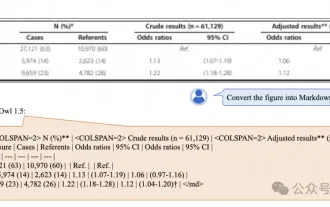 Alibaba 7B multi-modal document understanding large model wins new SOTA
Apr 02, 2024 am 11:31 AM
Alibaba 7B multi-modal document understanding large model wins new SOTA
Apr 02, 2024 am 11:31 AM
New SOTA for multimodal document understanding capabilities! Alibaba's mPLUG team released the latest open source work mPLUG-DocOwl1.5, which proposed a series of solutions to address the four major challenges of high-resolution image text recognition, general document structure understanding, instruction following, and introduction of external knowledge. Without further ado, let’s look at the effects first. One-click recognition and conversion of charts with complex structures into Markdown format: Charts of different styles are available: More detailed text recognition and positioning can also be easily handled: Detailed explanations of document understanding can also be given: You know, "Document Understanding" is currently An important scenario for the implementation of large language models. There are many products on the market to assist document reading. Some of them mainly use OCR systems for text recognition and cooperate with LLM for text processing.
 The U.S. Air Force showcases its first AI fighter jet with high profile! The minister personally conducted the test drive without interfering during the whole process, and 100,000 lines of code were tested for 21 times.
May 07, 2024 pm 05:00 PM
The U.S. Air Force showcases its first AI fighter jet with high profile! The minister personally conducted the test drive without interfering during the whole process, and 100,000 lines of code were tested for 21 times.
May 07, 2024 pm 05:00 PM
Recently, the military circle has been overwhelmed by the news: US military fighter jets can now complete fully automatic air combat using AI. Yes, just recently, the US military’s AI fighter jet was made public for the first time and the mystery was unveiled. The full name of this fighter is the Variable Stability Simulator Test Aircraft (VISTA). It was personally flown by the Secretary of the US Air Force to simulate a one-on-one air battle. On May 2, U.S. Air Force Secretary Frank Kendall took off in an X-62AVISTA at Edwards Air Force Base. Note that during the one-hour flight, all flight actions were completed autonomously by AI! Kendall said - "For the past few decades, we have been thinking about the unlimited potential of autonomous air-to-air combat, but it has always seemed out of reach." However now,






