错误代码:2013 Lost connection to MySQL server during query
错误代码:2013 Lost connection to MySQL server during query
安装好MySQL服务器,只要心建表,mysql服务就停止,网上各种搜索,查看错误日志文件J7QOUPHFF0VDD2O.err
2015-05-26 10:50:51 1160 InnoDB: Operating system error number 6 in a file operation.
InnoDB: Some operating system error numbers are described at
InnoDB:
2015-05-26 10:50:51 5344 [ERROR] InnoDB: File .\ibdata1: 'aio read' returned OS error 106. Cannot continue operation
看出可能是数据库引擎InnoDB问题,,然后又是各种搜索,有伟大的网友提示将my.ini中的
default-storage-engine=InnoDB 改为 default-storage-engine=MYISAM
问题搞定。
共勉!
本文永久更新链接地址:

Hot AI Tools

Undresser.AI Undress
AI-powered app for creating realistic nude photos

AI Clothes Remover
Online AI tool for removing clothes from photos.

Undress AI Tool
Undress images for free

Clothoff.io
AI clothes remover

Video Face Swap
Swap faces in any video effortlessly with our completely free AI face swap tool!

Hot Article

Hot Tools

Notepad++7.3.1
Easy-to-use and free code editor

SublimeText3 Chinese version
Chinese version, very easy to use

Zend Studio 13.0.1
Powerful PHP integrated development environment

Dreamweaver CS6
Visual web development tools

SublimeText3 Mac version
God-level code editing software (SublimeText3)

Hot Topics
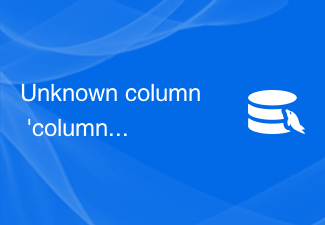 Unknown column 'column_name' in 'field list' - How to solve MySQL error: unknown column in field list
Oct 05, 2023 am 10:44 AM
Unknown column 'column_name' in 'field list' - How to solve MySQL error: unknown column in field list
Oct 05, 2023 am 10:44 AM
Title: Unknowncolumn'column_name'in'fieldlist'-How to solve MySQL error: Unknown column in field list, specific code examples are needed. When using the MySQL database for query or operation, sometimes you will encounter such error message: "Unknowncolumn' column_name'in'fieldlist'", that is, an unknown column error exists in the field list. This is usually
 How to deal with MySQL connection error 1049?
Jun 29, 2023 am 09:50 AM
How to deal with MySQL connection error 1049?
Jun 29, 2023 am 09:50 AM
How to deal with MySQL connection error 1049? MySQL is a commonly used relational database management system. Many developers and system administrators use MySQL to store and manage data. However, when using MySQL, sometimes you encounter the problem of connection error 1049. This article will introduce the causes of connection error 1049 and give several methods to solve this problem. MySQL connection error 1049 is usually caused by the database not existing or the database name being wrong. When connecting to the MySQL service
 How to solve mysql database initialization failure
Apr 14, 2024 pm 07:12 PM
How to solve mysql database initialization failure
Apr 14, 2024 pm 07:12 PM
To resolve the MySQL database initialization failure issue, follow these steps: Check permissions and make sure you are using a user with appropriate permissions. If the database already exists, delete it or choose a different name. If the table already exists, delete it or choose a different name. Check the SQL statement for syntax errors. Confirm that the MySQL server is running and connectable. Verify that you are using the correct port number. Check the MySQL log file or Error Code Finder for details of other errors.
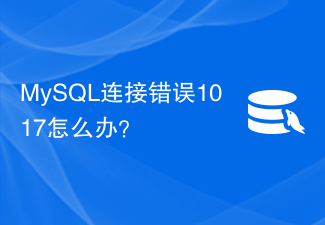 What to do if MySQL connection error 1017 occurs?
Jun 30, 2023 am 11:57 AM
What to do if MySQL connection error 1017 occurs?
Jun 30, 2023 am 11:57 AM
How to deal with MySQL connection error 1017? MySQL is an open source relational database management system that is widely used in website development and data storage. However, when using MySQL, you may encounter a variety of errors. One of the common errors is connection error 1017 (MySQL error code 1017). Connection error 1017 indicates a database connection failure, usually caused by an incorrect username or password. When MySQL fails to authenticate using the provided username and password
 PHP returns the numeric encoding of the error message in the previous MySQL operation
Mar 22, 2024 pm 12:31 PM
PHP returns the numeric encoding of the error message in the previous MySQL operation
Mar 22, 2024 pm 12:31 PM
This article will explain in detail the numerical encoding of the error message returned by PHP in the previous Mysql operation. The editor thinks it is quite practical, so I share it with you as a reference. I hope you can gain something after reading this article. . Using PHP to return MySQL error information Numeric Encoding Introduction When processing mysql queries, you may encounter errors. In order to handle these errors effectively, it is crucial to understand the numerical encoding of error messages. This article will guide you to use php to obtain the numerical encoding of Mysql error messages. Method of obtaining the numerical encoding of error information 1. mysqli_errno() The mysqli_errno() function returns the most recent error number of the current MySQL connection. The syntax is as follows: $erro
 How to check the progress of MySQL database recovery
Feb 24, 2024 pm 12:24 PM
How to check the progress of MySQL database recovery
Feb 24, 2024 pm 12:24 PM
MySQL is a very commonly used open source relational database management system. It has the characteristics of stability, efficiency, flexibility, etc., and is widely used in various types of applications. When using MySQL, you will inevitably encounter database recovery operations. How to accurately check the progress of MySQL database recovery has become a more important issue. The recovery progress of the MySQL database can be obtained by viewing the MySQL error log. In the MySQL error log, all database operation records will be recorded.
 Collection of solutions to common MySQL errors
Jun 15, 2023 pm 02:58 PM
Collection of solutions to common MySQL errors
Jun 15, 2023 pm 02:58 PM
During development, if you often deal with MySQL, you will encounter some common errors. Some errors will cause MySQL to not work properly, and some will affect the performance of the program. Here are some common MySQL errors and their solutions. MySQL server cannot connect. When connecting to the MySQL server, you may encounter the following error: Can'tconnecttoMySQLserveron'localhost'(10061)Ac
 How to solve MySQL error 1171
Jan 09, 2024 pm 03:59 PM
How to solve MySQL error 1171
Jan 09, 2024 pm 03:59 PM
Solution: 1. Check the data types to ensure that the data types in the columns you create or modify the index are compatible; 2. Avoid using functions or expressions on the columns where you create the index; 3. Use explicit type conversion. If you must use functions or expressions on indexed columns, make sure you use explicit type conversion. 4. Check the MySQL version and documentation to learn more about indexes and data types. 5. Optimize queries , consider re-evaluating and optimizing your queries to ensure effective use of indexes; 6. Consider using other tools or methods, etc.






