How to solve mysql database initialization failure
To resolve the MySQL database initialization failure issue, follow these steps: Check permissions and make sure to use a user with appropriate permissions. If the database already exists, delete it or choose a different name. If the table already exists, delete it or choose a different name. Check the SQL statement for syntax errors. Confirm that the MySQL server is running and connectable. Verify that you are using the correct port number. Check the MySQL log file or Error Code Finder for details of other errors.
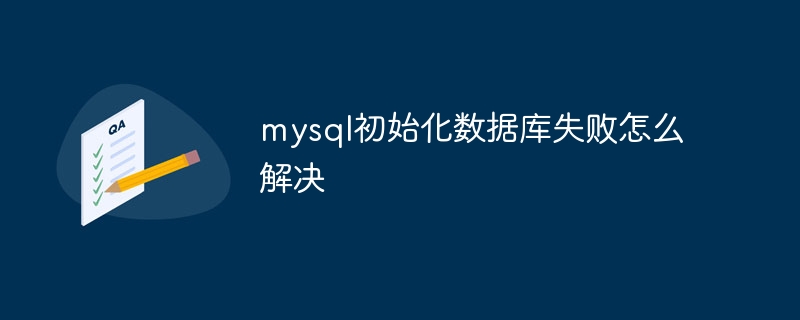
How to solve the problem of MySQL initialization database failure
When initializing the MySQL database, you may encounter various errors. Here are some common solutions:
1. Insufficient Permissions
- If you receive an "Access denied" error, make sure you are using an MySQL user logs in.
- Check whether the user has the necessary permissions to connect to the database, create databases and tables, and perform other initialization tasks.
2. Database already exists
- If you try to initialize an existing database, you will receive a "Database exists" error.
- You can resolve this issue by deleting the existing database or choosing a different database name.
3. The table already exists
- Similarly, if you try to create a table that already exists, you will receive a "Table exists" error .
- You can resolve this issue by deleting the existing table or choosing a different table name.
4. Invalid SQL statement
- If you use a syntax error or other error in the SQL statement, you will receive "Invalid SQL statement" error.
- Check the SQL statement for errors and correct it if necessary.
5. Server not responding
- If the MySQL server is not running or cannot be connected, you will receive a "Server not responding" error.
- Check that the MySQL service is running and make sure that no firewall or other network settings are blocking the connection.
6. Port Error
- #If you try to connect to the MySQL server on a non-default port, you will receive a "Connection refused" error .
- Make sure you are using the correct port number and check if your firewall or other network settings allow the connection.
7. Other Errors
- If you encounter other errors, check the MySQL log file or use the MySQL Error Code Finder for more information More information.
- You may need to adjust MySQL configuration settings or contact your database administrator for assistance.
The above is the detailed content of How to solve mysql database initialization failure. For more information, please follow other related articles on the PHP Chinese website!

Hot AI Tools

Undresser.AI Undress
AI-powered app for creating realistic nude photos

AI Clothes Remover
Online AI tool for removing clothes from photos.

Undress AI Tool
Undress images for free

Clothoff.io
AI clothes remover

Video Face Swap
Swap faces in any video effortlessly with our completely free AI face swap tool!

Hot Article

Hot Tools

Notepad++7.3.1
Easy-to-use and free code editor

SublimeText3 Chinese version
Chinese version, very easy to use

Zend Studio 13.0.1
Powerful PHP integrated development environment

Dreamweaver CS6
Visual web development tools

SublimeText3 Mac version
God-level code editing software (SublimeText3)

Hot Topics
 Laravel Introduction Example
Apr 18, 2025 pm 12:45 PM
Laravel Introduction Example
Apr 18, 2025 pm 12:45 PM
Laravel is a PHP framework for easy building of web applications. It provides a range of powerful features including: Installation: Install the Laravel CLI globally with Composer and create applications in the project directory. Routing: Define the relationship between the URL and the handler in routes/web.php. View: Create a view in resources/views to render the application's interface. Database Integration: Provides out-of-the-box integration with databases such as MySQL and uses migration to create and modify tables. Model and Controller: The model represents the database entity and the controller processes HTTP requests.
 Laravel framework installation method
Apr 18, 2025 pm 12:54 PM
Laravel framework installation method
Apr 18, 2025 pm 12:54 PM
Article summary: This article provides detailed step-by-step instructions to guide readers on how to easily install the Laravel framework. Laravel is a powerful PHP framework that speeds up the development process of web applications. This tutorial covers the installation process from system requirements to configuring databases and setting up routing. By following these steps, readers can quickly and efficiently lay a solid foundation for their Laravel project.
 MySQL and phpMyAdmin: Core Features and Functions
Apr 22, 2025 am 12:12 AM
MySQL and phpMyAdmin: Core Features and Functions
Apr 22, 2025 am 12:12 AM
MySQL and phpMyAdmin are powerful database management tools. 1) MySQL is used to create databases and tables, and to execute DML and SQL queries. 2) phpMyAdmin provides an intuitive interface for database management, table structure management, data operations and user permission management.
 MySQL vs. Other Programming Languages: A Comparison
Apr 19, 2025 am 12:22 AM
MySQL vs. Other Programming Languages: A Comparison
Apr 19, 2025 am 12:22 AM
Compared with other programming languages, MySQL is mainly used to store and manage data, while other languages such as Python, Java, and C are used for logical processing and application development. MySQL is known for its high performance, scalability and cross-platform support, suitable for data management needs, while other languages have advantages in their respective fields such as data analytics, enterprise applications, and system programming.
 Using Dicr/Yii2-Google to integrate Google API in YII2
Apr 18, 2025 am 11:54 AM
Using Dicr/Yii2-Google to integrate Google API in YII2
Apr 18, 2025 am 11:54 AM
VprocesserazrabotkiveB-enclosed, Мнепришлостольностьсясзадачейтерациигооглапидляпапакробоглесхетсigootrive. LEAVALLYSUMBALLANCEFRIABLANCEFAUMDOPTOMATIFICATION, ČtookazaLovnetakProsto, Kakaožidal.Posenesko
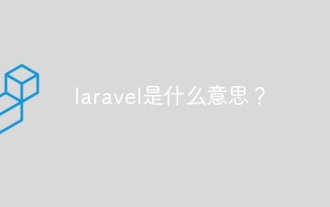 What does laravel mean?
Apr 18, 2025 pm 12:12 PM
What does laravel mean?
Apr 18, 2025 pm 12:12 PM
Laravel is an elegant and powerful PHP web application framework, with clear directory structure, powerful ORM (Eloquent), convenient routing system and rich helper functions, which greatly improves development efficiency.
 What are the plugins for wordpress blocking ip
Apr 20, 2025 am 08:27 AM
What are the plugins for wordpress blocking ip
Apr 20, 2025 am 08:27 AM
WordPress IP blocking plugin selection is crucial. The following types can be considered: based on .htaccess: efficient, but complex operation; database operation: flexible, but low efficiency; firewall: high security performance, but complex configuration; self-written: highest control, but requires more technical level.







