影响Lucene索引速度原因以及提高索引速度技巧
在网上看了一篇外文文章,里面介绍了提高Lucene索引速度的技巧,分享给大家。 先来看下影响索引的主要因素: MaxMergeDocs 该参数决定写入内存索引文档个数,到达该数目后就把该内存索引写入硬盘,生成一个新的索引segment文件。 所以该参数也就是一个内存bu
在网上看了一篇外文文章,里面介绍了提高Lucene索引速度的技巧,分享给大家。 先来看下影响索引的主要因素:
先来看下影响索引的主要因素:
MaxMergeDocs
该参数决定写入内存索引文档个数,到达该数目后就把该内存索引写入硬盘,生成一个新的索引segment文件。
所以该参数也就是一个内存buffer,一般来说越大索引速度越快。
MaxBufferedDocs这个参数默认是disabled的,因为Lucene中还用另外一个参数(RAMBufferSizeMB)控制这个bufffer的索引文档个数。
其实MaxBufferedDocs和RAMBufferSizeMB这两个参数是可以一起使用的,一起使用时只要有一个触发条件满足就写入硬盘,生成一个新的索引segment文件。
RAMBufferSizeMB
控制用于buffer索引文档的内存上限,如果buffer的索引文档个数到达该上限就写入硬盘。当然,一般来说也只越大索引速度越快。
当我们对文档大小不太确定时,这个参数就相当有用,不至于outofmemory error.
MergeFactor
这个参数是用于子索引(Segment)合并的。
Lucene中索引总体上是这样进行,索引现写到内存,触发一定限制条件后写入硬盘,生成一个独立的子索引-lucene中叫Segment。一般来说这些子索引需要合并成一个索引,也就是optimize(),否则会影响检索速度,而且也可能导致open too many files。
MergeFactor 这个参数就是控制当硬盘中有多少个子索引segments,我们就需要现把这些索引合并冲一个稍微大些的索引了。
MergeFactor这个不能设置太大,特别是当MaxBufferedDocs比较小时(segment 越多),否则会导致open too many files错误,甚至导致虚拟机外面出错。
Note: Lucene 中默认索引合并机制并不是两两合并,好像是多个segment 合并成最终的一个大索引,所以MergeFactor越大耗费内存越多,索引速度也会快些,但我的感觉太大譬如300,最后合并的时候还是很满。Batch indexing 应 MergeFactor>10
 21世纪开运网星座紫微斗数在线排盘加快索引的一些技巧:
21世纪开运网星座紫微斗数在线排盘加快索引的一些技巧:
? 确认你在使用最新的Lucene版本。
? 尽量使用本地文件系统
远程文件系统一般来说都会降低索引速度。如果索引必须分布在远程服务器,请尝试先在本地生成索引,然后分发到远程服务器上。
? 使用更快的硬件设备,特别是更快的IO设备
? 在索引期间复用单一的IndexWriter实例
? 使用按照内存消耗Flush代替根据文档数量Flush
在Lucene 2.2之前的版本,可以在每次添加文档后调用ramSizeInBytes方法,当索引消耗过多的内存时,然后在调用flush()方法。这样做在索引大量小文档或者文档大小不定的情况下尤为有效。你必须先把maxBufferedDocs参数设置足够大,以防止writer基于文档数量flush。但是注意,别把这个值设置的太大,否则你将遭遇Lucene-845号BUG。不过这个BUG已经在2.3版本中得到解决。
在Lucene2.3之后的版本。IndexWriter可以自动的根据内存消耗调用flush()。你可以通过writer.setRAMBufferSizeMB()来设置缓存大小。当你打算按照内存大小flush后,确保没有在别的地方设置MaxBufferedDocs值。否则flush条件将变的不确定(谁先符合条件就按照谁)。
? 在你能承受的范围内使用更多的内存
在flush前使用更多的内存意味着Lucene将在索引时生成更大的segment,也意味着合并次数也随之减少。在Lucene-843中测试,大概48MB内存可能是一个比较合适的值。但是,你的程序可能会是另外一个值。这跟不同的机器也有一定的关系,请自己多加测试,选择一个权衡值。
? 关闭复合文件格式
调用setUseCompoundFile(false)可以关闭复合文件选项。生成复合文件将消耗更多的时间(经过Lucene-888测试,大概会增加7%-33%的时间)。但是请注意,这样做将大大的增加搜索和索引使用的文件句柄的数量。如果合并因子也很大的话,你可能会出现用光文件句柄的情况。
? 重用Document和Field实例
在lucene 2.3中,新增了一个叫setValue的方法,可以允许你改变字段的值。这样的好处是你可以在整个索引进程中复用一个Filed实例。这将极大的减少GC负担。
最好创建一个单一的Document实例,然后添加你想要的字段到文档中。同时复用添加到文档的Field实例,通用调用相应的SetValue方法改变相应的字段的值。然后重新将Document添加到索引中。
注意:你不能在一个文档中多个字段共用一个Field实例,在文档添加到索引之前,Field的值都不应该改变。也就是说如果你有3个字段,你必须创建3个Field实例,然后再之后的Document添加过程中复用它们。
? 在你的分析器Analyzer中使用一个单一的Token实例
在分析器中共享一个单一的token实例也将缓解GC的压力。
? 在Token中使用char[]接口来代替String接口来表示数据
在Lucene 2.3中,Token可以使用char数组来表示他的数据。这样可以避免构建字符串以及GC回收字符串的消耗。通过配合使用单一Token实例和使用char[]接口你可以避免创建新的对象。
? 设置autoCommit为false
在Lucene 2.3中对拥有存储字段和Term向量的文档进行了大量的优化,以节省大索引合并的时间。你可以将单一复用的IndexWriter实例的autoCommit设置为false来见证这些优化带来的好处。注意这样做将导致searcher在IndexWriter关闭之前不会看到任何索引的更新。如果你认为这个对你很重要,你可以继续将autoCommit设置为true,或者周期性的打开和关闭你的writer。
? 如果你要索引很多小文本字段,如果没有特别需求,建议你将这些小文本字段合并为一个大的contents字段,然后只索引contents。(当然你也可以继续存储那些字段)
? 加大mergeFactor合并因子,但不是越大越好
大的合并因子将延迟segment的合并时间,这样做可以提高索引速度,因为合并是索引很耗时的一个部分。但是,这样做将降低你的搜索速度。同时,你有可能会用光你的文件句柄如果你把合并因子设置的太大。值太大了设置可能降低索引速度,因为这意味着将同时合并更多的segment,将大大的增加硬盘的负担。
? 关闭所有你实际上没有使用的功能
如果你存储了字段,但是在查询时根本没有用到它们,那么别存储它们。同样Term向量也是如此。如果你索引很多的字段,关闭这些字段的不必要的特性将对索引速度提升产生很大的帮助。
? 使用一个更快的分析器
有时间分析文档将消耗很长的时间。举例来说,StandardAnalyzer就比较耗时,尤其在Lucene 2.3版本之前。你可以尝试使用一个更简单更快但是符合你需求的分析器。
? 加速文档的构建时间
在通常的情况下,文档的数据来源可能是外部(比如数据库,文件系统,蜘蛛从网站上的抓取等),这些通常都比较耗时,尽量优化获取它们的性能。
? 在你真的需要之前不要随意的优化optimize索引(只有在需要更快的搜索速度的时候)
? 在多线程中共享一个IndexWriter
最新的硬件都是适合高并发的(多核CPU,多通道内存构架等),所以使用多线程添加文档将会带来不小的性能提升。就算是一台很老的机器,并发添加文档都将更好的利用IO和CPU。多测试并发的线程数目,获得一个临界最优值。
? 将文档分组在不同的机器上索引然后再合并
如果你有大量的文本文档需要索引,你可以把你的文档分为若干组,在若干台机器上分别索引不同的组,然后利用writer.addIndexesNoOptimize来将它们合并到最终的一个索引文件中。
? 运行性能测试程序
如果以上的建议都没有发生效果。建议你运行下性能检测程序。找出你的程序中哪个部分比较耗时。这通常会给你想不到的惊喜。
http://wiki.apache.org/jakarta-lucene/ImproveIndexingSpeed
http://www.21kaiyun.com

Hot AI Tools

Undresser.AI Undress
AI-powered app for creating realistic nude photos

AI Clothes Remover
Online AI tool for removing clothes from photos.

Undress AI Tool
Undress images for free

Clothoff.io
AI clothes remover

Video Face Swap
Swap faces in any video effortlessly with our completely free AI face swap tool!

Hot Article

Hot Tools

Notepad++7.3.1
Easy-to-use and free code editor

SublimeText3 Chinese version
Chinese version, very easy to use

Zend Studio 13.0.1
Powerful PHP integrated development environment

Dreamweaver CS6
Visual web development tools

SublimeText3 Mac version
God-level code editing software (SublimeText3)

Hot Topics
 VBOX_E_OBJECT_NOT_FOUND(0x80bb0001)VirtualBox error
Mar 24, 2024 am 09:51 AM
VBOX_E_OBJECT_NOT_FOUND(0x80bb0001)VirtualBox error
Mar 24, 2024 am 09:51 AM
When trying to open a disk image in VirtualBox, you may encounter an error indicating that the hard drive cannot be registered. This usually happens when the VM disk image file you are trying to open has the same UUID as another virtual disk image file. In this case, VirtualBox displays error code VBOX_E_OBJECT_NOT_FOUND(0x80bb0001). If you encounter this error, don’t worry, there are some solutions you can try. First, you can try using VirtualBox's command line tools to change the UUID of the disk image file, which will avoid conflicts. You can run the command `VBoxManageinternal
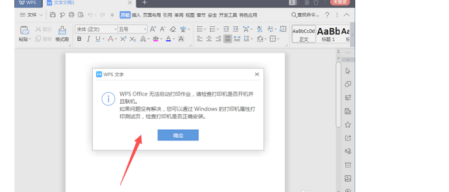 What causes WPS Office to be unable to start a print job?
Mar 20, 2024 am 09:52 AM
What causes WPS Office to be unable to start a print job?
Mar 20, 2024 am 09:52 AM
When connecting a printer to a local area network and starting a print job, some minor problems may occur. For example, the problem "wpsoffice cannot start the print job..." occasionally occurs, resulting in the inability to print out files, etc., delaying our work and study, and causing a bad impact. , let me tell you how to solve the problem that wpsoffice cannot start the print job? Of course, you can upgrade the software or upgrade the driver to solve the problem, but this will take you a long time. Below I will give you a solution that can be solved in minutes. First of all, I noticed that wpsoffice cannot start the print job, resulting in the inability to print. To solve this problem, we need to investigate one by one. Also, make sure the printer is powered on and connected. Generally, abnormal connection will cause
 Comprehensive Guide to PHP 500 Errors: Causes, Diagnosis and Fixes
Mar 22, 2024 pm 12:45 PM
Comprehensive Guide to PHP 500 Errors: Causes, Diagnosis and Fixes
Mar 22, 2024 pm 12:45 PM
A Comprehensive Guide to PHP 500 Errors: Causes, Diagnosis, and Fixes During PHP development, we often encounter errors with HTTP status code 500. This error is usually called "500InternalServerError", which means that some unknown errors occurred while processing the request on the server side. In this article, we will explore the common causes of PHP500 errors, how to diagnose them, and how to fix them, and provide specific code examples for reference. Common causes of 1.500 errors 1.
 Win11 Tips Sharing: Skip Microsoft Account Login with One Trick
Mar 27, 2024 pm 02:57 PM
Win11 Tips Sharing: Skip Microsoft Account Login with One Trick
Mar 27, 2024 pm 02:57 PM
Win11 Tips Sharing: One trick to skip Microsoft account login Windows 11 is the latest operating system launched by Microsoft, with a new design style and many practical functions. However, for some users, having to log in to their Microsoft account every time they boot up the system can be a bit annoying. If you are one of them, you might as well try the following tips, which will allow you to skip logging in with a Microsoft account and enter the desktop interface directly. First, we need to create a local account in the system to log in instead of a Microsoft account. The advantage of doing this is
 A must-have for veterans: Tips and precautions for * and & in C language
Apr 04, 2024 am 08:21 AM
A must-have for veterans: Tips and precautions for * and & in C language
Apr 04, 2024 am 08:21 AM
In C language, it represents a pointer, which stores the address of other variables; & represents the address operator, which returns the memory address of a variable. Tips for using pointers include defining pointers, dereferencing pointers, and ensuring that pointers point to valid addresses; tips for using address operators & include obtaining variable addresses, and returning the address of the first element of the array when obtaining the address of an array element. A practical example demonstrating the use of pointer and address operators to reverse a string.
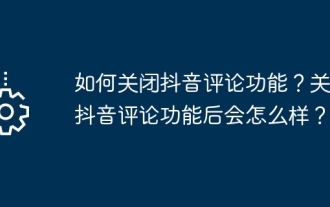 How to turn off the comment function on TikTok? What happens after turning off the comment function on TikTok?
Mar 23, 2024 pm 06:20 PM
How to turn off the comment function on TikTok? What happens after turning off the comment function on TikTok?
Mar 23, 2024 pm 06:20 PM
On the Douyin platform, users can not only share their life moments, but also interact with other users. Sometimes the comment function may cause some unpleasant experiences, such as online violence, malicious comments, etc. So, how to turn off the comment function of TikTok? 1. How to turn off the comment function of Douyin? 1. Log in to Douyin APP and enter your personal homepage. 2. Click "I" in the lower right corner to enter the settings menu. 3. In the settings menu, find "Privacy Settings". 4. Click "Privacy Settings" to enter the privacy settings interface. 5. In the privacy settings interface, find "Comment Settings". 6. Click "Comment Settings" to enter the comment setting interface. 7. In the comment settings interface, find the "Close Comments" option. 8. Click the "Close Comments" option to confirm closing comments.
 What are the tips for novices to create forms?
Mar 21, 2024 am 09:11 AM
What are the tips for novices to create forms?
Mar 21, 2024 am 09:11 AM
We often create and edit tables in excel, but as a novice who has just come into contact with the software, how to use excel to create tables is not as easy as it is for us. Below, we will conduct some drills on some steps of table creation that novices, that is, beginners, need to master. We hope it will be helpful to those in need. A sample form for beginners is shown below: Let’s see how to complete it! 1. There are two methods to create a new excel document. You can right-click the mouse on a blank location on the [Desktop] - [New] - [xls] file. You can also [Start]-[All Programs]-[Microsoft Office]-[Microsoft Excel 20**] 2. Double-click our new ex
 VSCode Getting Started Guide: A must-read for beginners to quickly master usage skills!
Mar 26, 2024 am 08:21 AM
VSCode Getting Started Guide: A must-read for beginners to quickly master usage skills!
Mar 26, 2024 am 08:21 AM
VSCode (Visual Studio Code) is an open source code editor developed by Microsoft. It has powerful functions and rich plug-in support, making it one of the preferred tools for developers. This article will provide an introductory guide for beginners to help them quickly master the skills of using VSCode. In this article, we will introduce how to install VSCode, basic editing operations, shortcut keys, plug-in installation, etc., and provide readers with specific code examples. 1. Install VSCode first, we need






