 Web Front-end
Web Front-end
 HTML Tutorial
HTML Tutorial
 How to use the ins tag to insert text and the del tag to delete text together in HTML? (with examples)
How to use the ins tag to insert text and the del tag to delete text together in HTML? (with examples)
How to use the ins tag to insert text and the del tag to delete text together in HTML? (with examples)
This article mainly tells you about the usage and cases of using HTML del tag and ins tag together. The article is compact and has a lot of knowledge. I hope you will practice it seriously after reading it. Now let's take a look together This is an article about how to use HTML del tags and ins tags
First of all, we must first understand the del tag and ins tags:
ins and del are in HTML4. Introduced at 0, it can help creators collaborate with each other when developing documents, and it also maintains some editing (for example, it can reflect how the creator modified the document over a period of time and how he thinks) and version control components (with the help of the software , you can restore the document to its state at a specific time).
html The del tag and the ins tag can be used together. One of them defines deletion of text, and the other defines insertion of text. Let’s take a look at an example first:
Text with deleted parts and newly inserted parts:
<!DOCTYPE html> <html> <head> <meta charset="utf-8" /> <title>PHP中文网实例</title> </head> <body> <p>(这个是和删除和插入标签一起使用的实例)</br>原价<del>180</del>现在只要<ins>80</ins></p> </body> </html>
The effect is as shown
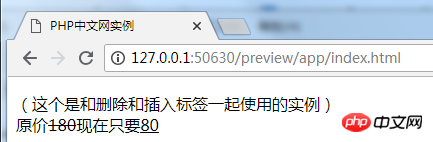
w3c's explanation of the del tag and ins tag:
Usage of ins and del in html:
The two elements ins and del in HTML can be used as block-level elements or As an inline element, but not both at the same time. So they can contain one or several words in a paragraph, or they can contain several block-level elements such as paragraphs (p), lists (ul, ol, dl), tables (table), etc.<p>我有<del cite="http://www.php.cn/" datetime="20180101T192525+09:00">9</del><ins cite="http://www.php.cn/" datetime="20180101T192525+09:00">8</ins>元钱</p>
<del title="刚刚丢了" datetime="20180101T192525+09:00"><p>9块钱</p></del>
<p><del title="刚刚丢了"datetime="20180101T192525+09:00"><div><p>我有3分钱</p></div></del></p>
How to use the method attribute of the form tag in HTML? Here is an introduction to the usage of the method attribute
Is the HTML h1 tag a double tag? How to set the position of html h1 tag?
The above is the detailed content of How to use the ins tag to insert text and the del tag to delete text together in HTML? (with examples). For more information, please follow other related articles on the PHP Chinese website!

Hot AI Tools

Undresser.AI Undress
AI-powered app for creating realistic nude photos

AI Clothes Remover
Online AI tool for removing clothes from photos.

Undress AI Tool
Undress images for free

Clothoff.io
AI clothes remover

Video Face Swap
Swap faces in any video effortlessly with our completely free AI face swap tool!

Hot Article

Hot Tools

Notepad++7.3.1
Easy-to-use and free code editor

SublimeText3 Chinese version
Chinese version, very easy to use

Zend Studio 13.0.1
Powerful PHP integrated development environment

Dreamweaver CS6
Visual web development tools

SublimeText3 Mac version
God-level code editing software (SublimeText3)

Hot Topics
 Table Border in HTML
Sep 04, 2024 pm 04:49 PM
Table Border in HTML
Sep 04, 2024 pm 04:49 PM
Guide to Table Border in HTML. Here we discuss multiple ways for defining table-border with examples of the Table Border in HTML.
 Nested Table in HTML
Sep 04, 2024 pm 04:49 PM
Nested Table in HTML
Sep 04, 2024 pm 04:49 PM
This is a guide to Nested Table in HTML. Here we discuss how to create a table within the table along with the respective examples.
 HTML margin-left
Sep 04, 2024 pm 04:48 PM
HTML margin-left
Sep 04, 2024 pm 04:48 PM
Guide to HTML margin-left. Here we discuss a brief overview on HTML margin-left and its Examples along with its Code Implementation.
 HTML Table Layout
Sep 04, 2024 pm 04:54 PM
HTML Table Layout
Sep 04, 2024 pm 04:54 PM
Guide to HTML Table Layout. Here we discuss the Values of HTML Table Layout along with the examples and outputs n detail.
 HTML Input Placeholder
Sep 04, 2024 pm 04:54 PM
HTML Input Placeholder
Sep 04, 2024 pm 04:54 PM
Guide to HTML Input Placeholder. Here we discuss the Examples of HTML Input Placeholder along with the codes and outputs.
 HTML Ordered List
Sep 04, 2024 pm 04:43 PM
HTML Ordered List
Sep 04, 2024 pm 04:43 PM
Guide to the HTML Ordered List. Here we also discuss introduction of HTML Ordered list and types along with their example respectively
 Moving Text in HTML
Sep 04, 2024 pm 04:45 PM
Moving Text in HTML
Sep 04, 2024 pm 04:45 PM
Guide to Moving Text in HTML. Here we discuss an introduction, how marquee tag work with syntax and examples to implement.
 HTML onclick Button
Sep 04, 2024 pm 04:49 PM
HTML onclick Button
Sep 04, 2024 pm 04:49 PM
Guide to HTML onclick Button. Here we discuss their introduction, working, examples and onclick Event in various events respectively.





