CSS3 文本效果
CSS3 文本效果
CSS3中包含几个新的文本特征。
在本章中您将了解以下文本属性:
text-shadow
box-shadow
text-overflow
word-wrap
word-break
CSS3的文本阴影
CSS3中,text-shadow属性适用于文本阴影。
您指定了水平阴影,垂直阴影,模糊的距离,以及阴影的颜色:
实例
给标题添加阴影:
<!DOCTYPE html>
<html>
<head>
<meta charset="utf-8">
<title>php中文网(php.cn)</title>
<style>
h1
{
text-shadow: 5px 5px 5px #FF0000;
}
</style>
</head>
<body>
<h1>文本阴影效果!</h1>
</body>
</html>运行程序尝试一下
CSS3 box-shadow属性
CSS3中CSS3 box-shadow属性适用于盒子阴影
实例
<!DOCTYPE html>
<html>
<head>
<meta charset="utf-8">
<title>php中文网(php.cn)</title>
<style>
div
{
width:300px;
height:100px;
background-color:yellow;
box-shadow: 10px 10px 5px #ff2332;
}
</style>
</head>
<body>
<div>盒子阴影</div>
</body>
</html>运行程序尝试一下
阴影添加一个模糊效果
<!DOCTYPE html>
<html>
<head>
<meta charset="utf-8">
<title>php中文网(php.cn)</title>
<style>
div {
width: 300px;
height: 100px;
padding: 15px;
background-color: yellow;
box-shadow: 10px 10px 5px #d93bb3;
}
</style>
</head>
<body>
<div>这是一个带有模糊效果的阴影</div>
</body>
</html>运行程序尝试一下
CSS3 Text Overflow属性
CSS3文本溢出属性指定应向用户如何显示溢出内容
<!DOCTYPE html>
<html>
<head>
<meta charset="utf-8">
<title>php中文网(php.cn)</title>
<style>
div.test
{
white-space:nowrap;
width:12em;
overflow:hidden;
border:1px solid #000000;
}
</style>
</head>
<body>
<p>以下 div 容器内的文本无法完全显示,可以看到它被裁剪了。</p>
<p>div 使用 "text-overflow:ellipsis":</p>
<div class="test" style="text-overflow:ellipsis;">This is some long text that will not fit in the box</div>
<p>div 使用 "text-overflow:clip":</p>
<div class="test" style="text-overflow:clip;">This is some long text that will not fit in the box</div>
<p>div 使用自定义字符串 "text-overflow: >>"(只在 Firefox 浏览器下有效):</p>
<div class="test" style="text-overflow:'>>';">This is some long text that will not fit in the box</div>
</body>
</html>运行程序尝试一下
CSS3的换行
如果某个单词太长,不适合在一个区域内,它扩展到外面:
CSS3中,自动换行属性允许您强制文本换行 - 即使这意味着分裂它中间的一个字:
<!DOCTYPE html>
<html>
<head>
<meta charset="utf-8">
<title>php中文网(php.cn)</title>
<style>
p.test
{
width:11em;
border:1px solid #000000;
word-wrap:break-word;
}
</style>
</head>
<body>
<p class="test"> This paragraph contains a very long word: thisisaveryveryveryveryveryverylongword. The long word will break and wrap to the next line.</p>
</body>
</html>运行程序尝试一下
CSS3 Word Breaking
CSS3 Word Breaking属性指定换行规则:
CSS代码如下:
<!DOCTYPE html>
<html>
<head>
<meta charset="utf-8">
<title>php中文网(php.cn)</title>
<style>
p.test1
{
width:9em;
border:1px solid #000000;
word-break:keep-all;
}
p.test2
{
width:9em;
border:1px solid #000000;
word-break:break-all;
}
</style>
</head>
<body>
<p class="test1"> This paragraph contains some text. This line will-break-at-hyphenates.</p>
<p class="test2"> This paragraph contains some text: The lines will break at any character.</p>
<p><b>注意:</b> word-break 属性不兼容 Opera.</p>
</body>
</html>运行程序尝试一下






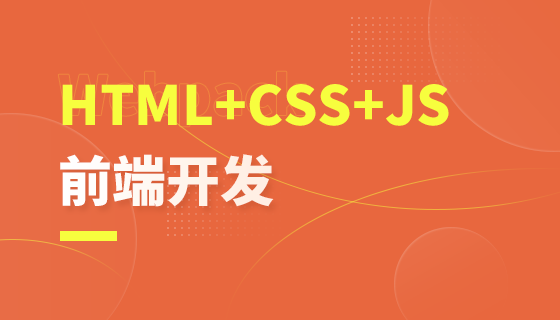









面对疾风吧
比JS好学多了,就是要记得太多了
8年前 添加回复 0